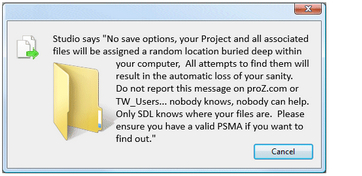 Projects, packages, segmented SDLXLIFF files, unsegmented SDLXLIFF files, source files, target files, Translation Memories, Termbases, AutoSuggest Dictionaries… are they buried deep in your computer by Studio without you knowing? Are you really subjected to a message like the one on the left? Sometimes the posts in the technical forums make it seem that way, but I think it might not really be like this, so in this post I want to take a look and see how all these things work. I have discused many of these things in the past here and there, but now seems a good time to consolidate all this into one article and try to explain the workings of Studio with regards to file locations. Let’s start with Projects. Continue reading “Maybe it’s buried where you put it!!”
Projects, packages, segmented SDLXLIFF files, unsegmented SDLXLIFF files, source files, target files, Translation Memories, Termbases, AutoSuggest Dictionaries… are they buried deep in your computer by Studio without you knowing? Are you really subjected to a message like the one on the left? Sometimes the posts in the technical forums make it seem that way, but I think it might not really be like this, so in this post I want to take a look and see how all these things work. I have discused many of these things in the past here and there, but now seems a good time to consolidate all this into one article and try to explain the workings of Studio with regards to file locations. Let’s start with Projects. Continue reading “Maybe it’s buried where you put it!!”
Month: June 2015
Qualitivity… measuring quality and productivity
 In the last year or so I’ve had the pleasure of watching Patrick Hartnett use the SDL OpenExchange (now RWS AppStore) APIs and SDK to develop SDLXLIFF Compare, then Post-Edit Compare, the Studio Timetracker and a productivity tool that combined all of the first three into one and introduced a host of productivity metrics and a mechanism for scoring the quality of a translation using the Multidimensional Quality metrics (MQM) framework. This last application was never released, not because it wasn’t good, but because it keeps on growing!
In the last year or so I’ve had the pleasure of watching Patrick Hartnett use the SDL OpenExchange (now RWS AppStore) APIs and SDK to develop SDLXLIFF Compare, then Post-Edit Compare, the Studio Timetracker and a productivity tool that combined all of the first three into one and introduced a host of productivity metrics and a mechanism for scoring the quality of a translation using the Multidimensional Quality metrics (MQM) framework. This last application was never released, not because it wasn’t good, but because it keeps on growing!
Then last month I got to attend the TAUS QE Summit in Dublin where we had an idea to present some of the work Patrick had done with his productivity plugin, get involved in the workshop style discussions, and also learn a little about the sort of things users wanted metrics for so we could improve the reporting available out of the box. At the same time TAUS were working on an implementation around their Dynamic Quality Framework (DQF) and were going to share a little during the event about their new DQF dashboard that would also have an API for developers to connect.
Continue reading “Qualitivity… measuring quality and productivity”
It’s not all head in the clouds!!

When the developer of the Word Cloud plugin for SDL Trados Studio first showed me the application he developed I was pretty impressed… mainly because it just looked so cool, but also because I could think of a couple of useful applications for it.
- You could see at a glance what the content of the project was and how interesting it might be for you
- It looks cool… or did I say that already?
Keep Calm and use your Project Templates…
 I think I’ve discussed Project Templates in the past, although perhaps only in passing. So let’s start off by painting a picture of the situation you find yourself in where templates come in handy. You maintain your own Translation Memories, in fact you have five you regularly use for every project but keep them separate because they are based on different sublanguages and you have some clients who adhere strictly to the minor linguistic differences. You have a couple of termbases that you also like to add to every project and you find it easier to manage the terminology for your clients in separate termbases rather than use custom fields that complicate the ability to import/export with your colleagues. You also have very specific quality assurance rules that you’ve honed over many years of translating and you know these are reliable and help you when you work.
I think I’ve discussed Project Templates in the past, although perhaps only in passing. So let’s start off by painting a picture of the situation you find yourself in where templates come in handy. You maintain your own Translation Memories, in fact you have five you regularly use for every project but keep them separate because they are based on different sublanguages and you have some clients who adhere strictly to the minor linguistic differences. You have a couple of termbases that you also like to add to every project and you find it easier to manage the terminology for your clients in separate termbases rather than use custom fields that complicate the ability to import/export with your colleagues. You also have very specific quality assurance rules that you’ve honed over many years of translating and you know these are reliable and help you when you work.
So that’s a nice straighforward scenario that is probably followed by many of your colleagues… but then a new Project Manager with an agency you regularly work with starts to send you Project Packages for the first time, and another direct Corporate client of yours purchased GroupShare and you started to receive links to online projects. The Project Managers in question are not as experienced as you and they create their projects with default settings and their own less relevant resources, and they send them out to you. No problem you say, and you just add your own Translation Memories one at a time, your termbases one at a time, and you import your own quality assurance rules. This is all fine as Studio lets you take advantage of your own resources and your client is quite happy because you’re still turning in quality translations as you always have. But then you have to do this again… and again… and again… and it all starts to get a little tiresome. Surely there’s a way to add more resources at a time and apply them to an existing project? Continue reading “Keep Calm and use your Project Templates…”
