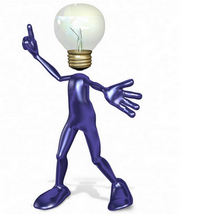 This week SDL launched an OpenExchange Developers competition. Actually it was launched a month or so ago but the number of downloads for new applications started counting at of the beginning of this week. The key dates are these:
This week SDL launched an OpenExchange Developers competition. Actually it was launched a month or so ago but the number of downloads for new applications started counting at of the beginning of this week. The key dates are these:
19 March to 31 July Apps can be submitted
1 June to 31 July Downloads counted
Early August Winners announced (Actual results are here)
Over the last month or so I’ve been lucky enough to see some of the things the developers are creating and there are really some fantastic ideas and apps in progress. Most of the apps for this competition will be free for Studio users, but you will have to be using Studio 2014 to take advantage of them. This is because the competition is all about using the integration API in Studio 2014, so developers can create new ribbons, new views, new ribbon groups etc. This allows for anything from a simple feature to a full blown application, and I’m seeing some fantastic examples of both.
There will be a page created on the OpenExchange site specifically for these applications so you can find them easily, but I thought I’d add them to this article as they are published and maybe write a short description about each one so it’s clear what they can be used for. I’m going to aim to do a short youtube demo for each one too and I’ll update the descriptions by adding a link to the images below as I complete them.
The first one to be released was today! Click on the app images to see a short video demo of each one and the title to get the app from the OpenExchange (any links not there yet are coming!).
“Dictionary Provider”
Allows you to double click a word in source or target and have a dictionary lookup through a small popup next to the word. You can set the default language for the text, or allow the language shown to be defined by the languages in the document you are translating. Right-click the feature on or off. Simple and effective!
 “Studio Time Tracker”
“Studio Time Tracker”
Integrated tracking of your working time. The time recording is automatic and starts as soon as you open a file. Out of the box it categorises the work based on translation, review or sign-off (recognises the way a file is opened in Studio) and allows you to store projects against your clients. You can also store hourly rates for different kinds of work per client and then export your recorded time, with costs, straight into an Excel report.
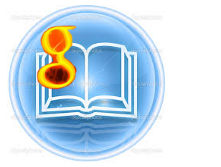 “Google AutoSuggest”
“Google AutoSuggest”
This plugin takes advantage of the new AutoSuggest Provider API in Studio 2014 and adds an additional AutoSuggest Provider to your options. It works by suggesting possible translations as you type from single words up to full segments. It doesn’t require use of the Google Translate API so you do not need an API key.
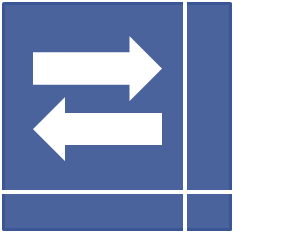 “Glossary plugin”
“Glossary plugin”
This application brings the concept of Project Glossaries into the Studio interface itself. Three ways, all of which add a termbase to your Studio Project: a simple one click create, a use of the MultiTerm wizard, or create from a spreadsheet. You can also export your Project glossaries to a spreadsheet for anyone not using MultiTerm afterwards.
 “Extended Search”
“Extended Search”
A neat little plugin that extends the search capability available for single files within Studio so that you can search across multiple files, or even multiple Projects and review the results in a new window within the Studio environment. Search supports regular expressions and the results can be exported to a file in the form of lists of matches.
“Studio Themes”
Skin your Studio! This plugin allows you to select from a variety of themed skins to complement the built in choices. If you’re a football fan then now’s the time to support the World Cup with a couple of sporting themes to choose from!
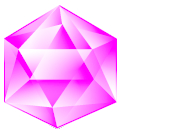
“ApSIC Xbench Plugin”
This plugin provides an integration between SDL Trados Studio 2014 and the quality assurance tools provided by ApSIC in their Xbench application. For this to work you do need to have ApSIC Xbench 3.0 build 1186 or later already installed on your computer. The plugin itself provides a nice integration, even in a multilingual environment.
 “Word Cloud plugin”
“Word Cloud plugin”
Create a Word Cloud based on the source content of your projects. A novel idea that gives you an instant view of the sort of content, the variety of content and the common theme running through your projects. Displays as an additional tab with your project statistics, but movable to wherever you like.
So if you see an application you like, and you would like to support the developer(s) to help them win the competition then head over to the OpenExchange and download your favourites. The most downloaded from now until the end of July wins!

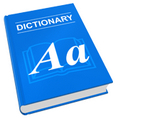

Hi Paul, interesting article! I’ve already downloaded Dictionary Provider but can’t find the Google AutoSuggest… Do you know whether it’s still available?
Thanks!
Hi, it will be made available on Monday I think. I just had a preview while testing. Keep an eye on the OpenExchange website as I may not update this article until later on,
Perfect! Thanks!
Hello Paul, intersting reading as usual on your blog! Any info about when the glossary plugin is available?
Many thanks,
Tom
Imminently… I’m not surprised you want it 🙂
Hi Paul, I just downloaded a few apps and they all seem very useful! I can’t wait to try them!!
When is Studio themes coming out, by the way? That one seems really cool and fun.
It’s imminent! Glad you like the others too. I think the developers are really doing an excellent job here and providing some fantastic functionality to supplement the core Studio features.
Hi, Paul. It seems that the Extended Search plugin is not available. OpenExchange reports the requested download could not be found. Is there something wrong?
Hi, the problem seems to be that there is a new version that has been submitted but not signed so it’s midway in approval. The submitted status has been removed for the time being but perhaps you should wait until you see version 1.8 is available and then download it? Shouldn’t be long now and I think it has some important fixes.
Paul, thank you very much for your reply! I would also like to point out a problem with another plugin: I tried installing the Glossary Plugin, but the setup application reported a file is missing. Also, the help file (.CHM) seems to be empty, or at least I am not having anything displayed on my screen. Any ideas with this one?
What file was reported missing? On the help… to be honest I hadn’t even noticed there was one and certainly never needed it as the plugin is pretty straightforward. There’s an online help though and you can contact the developer to ask questions if you find a problem.
It turns out that uninstalling and reinstalling did the trick. Beats me if I know what went wrong the first time round…
Hi Paul, I downloaded Studio Themes and like the variety of colors this app offers. I change the color every once in a while to make working more fun (as you know, some of the translation projects aren’t that interesting:).
One thing I noticed is the font change. I am curious whether these different colors offer by this app come with different fonts. I was using the Pear theme and the font seems to be a little different from the standard Studio interface. Is it true or is it just the effect a different color has on the interface with the font being the same?
Hi Chun-yi, I think each theme uses a set of defaults that in some cases does change the font size. I also tried the Pear and when I tested it the developer actually gave me a separate file to control the font just for pear (because I also liked it) so it was smaller. I think, if enough people are interested he might extend the capability of this app, or maybe another developer will take up the challenge… who knows! I’d recommend you contact the developer and I’m sure he’ll be helpful.
Oh no, I will not bother the developer for this minor thing. I asked the question just out of curiosity. The font that comes with the Pear one is fine. I am grateful for this free plug-in that allows me to change the color of the interface that I work in!
Dear Paul, I wonder who won the 4,000 euro prize, it seems no further information at the official page.
There was a newsletter sent around and the winners published here : OpenExchange Winners
I’ll add a link in the article too as it seems relevant now its all over.