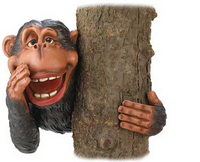 Studio has some excellent capabilities for getting more from your file types, and I’m often surprised by the reaction of Studio users when they find out what’s possible.
Studio has some excellent capabilities for getting more from your file types, and I’m often surprised by the reaction of Studio users when they find out what’s possible.
It seems we’ve been keeping a big secret that nobody was supposed to know… so I thought it would be worth taking a quick look at just one file type, everyones favourite, Microsoft Word. The mechanism for finding these options in any filetype and seeing how they can benefit you will be the same as it is for Microsoft Word… and just as simple. It’s a long post but hopefully useful.
Continue reading “Psst… wanna know a few things about file types?”

 By taggy files I mean “embedded xml or html content” that is written into an Excel file alongside translatable text. In the
By taggy files I mean “embedded xml or html content” that is written into an Excel file alongside translatable text. In the 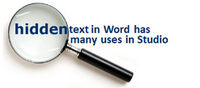 Unfortunately the practice of being asked to translate a Microsoft Word file that contains HTML code doesn’t look as though it will go away any time soon for some translators. But it’s not the end of the world and it’s often all in the preparation of the Word file before you translate it.
Unfortunately the practice of being asked to translate a Microsoft Word file that contains HTML code doesn’t look as though it will go away any time soon for some translators. But it’s not the end of the world and it’s often all in the preparation of the Word file before you translate it.  Now that we’ve learned enough about regular expressions, and because I get so many requests for custom filetypes I thought it might be useful to take a dip into the world of XPath. So what exactly is XPath?
Now that we’ve learned enough about regular expressions, and because I get so many requests for custom filetypes I thought it might be useful to take a dip into the world of XPath. So what exactly is XPath? This application, free on the
This application, free on the 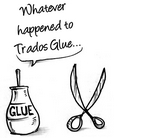
 So now let’s flip the process on its head!
So now let’s flip the process on its head! A strange title, and a stranger image with a pair of zebras and a road, but in keeping with the
A strange title, and a stranger image with a pair of zebras and a road, but in keeping with the  I love to see technology being used to help provide a clean environment for us to live in and to bring up our children. This topic regularly comes up in our household as my wife and son support the ethos behind this ideal wholeheartedly… actually I may even be understating this point a little!
I love to see technology being used to help provide a clean environment for us to live in and to bring up our children. This topic regularly comes up in our household as my wife and son support the ethos behind this ideal wholeheartedly… actually I may even be understating this point a little! Quite often people ask me how to handle XML files where the author has written guidance notes as a tag in the XML. These guidance notes should not be translated so you don’t really want to see them presented as a translatable segment as you work, but you would like them to be clearly visible as a reference for the translator to help clarify meaning or give guidance on the maximum number of characters allowed for each segment when this could vary throughout the file for example.
Quite often people ask me how to handle XML files where the author has written guidance notes as a tag in the XML. These guidance notes should not be translated so you don’t really want to see them presented as a translatable segment as you work, but you would like them to be clearly visible as a reference for the translator to help clarify meaning or give guidance on the maximum number of characters allowed for each segment when this could vary throughout the file for example.