There are many tools on the internet for capturing screenshots, recording screen videos and making simple edits to images. They range from expensive to free and complex to simple. But the best tool I have found that serves my purposes and is one of the most heavily used pieces of software I own is FaststoneCapture.
This is a small, and inexpensive (currently $19.95) piece of software that is perfect for taking quick professional looking screenshots to share with colleagues, use for blog posts etc. and also for creating short videos with audio that are perfect for sharing how you did something on your computer for example… excellent for sending in with support tickets..!
The application sits on your screen as a small toolbar just waiting for you to select a function or use a shortcut to activate it. I used the image on the FastStone website to show the features as this is nice and clear;
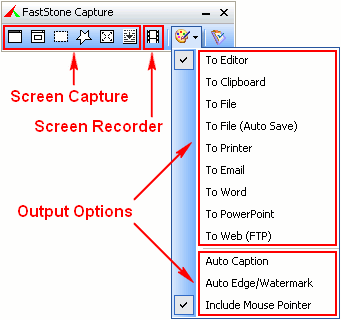 The basics are that you can capture various kinds of screenshots;
The basics are that you can capture various kinds of screenshots;
– the active window
– the entire screen
– a square selection
– a freehand selection
– a scrolling selection
– a predefined selection
You can record the actions you carry out on the screen, or record webinars or views of connected computers and save as wmv files. Very useful for explaining to someone about a problem you were shown on someone elses machine.
My favorite on the screencapture functions is the ability to save a scrolling window. How many times have you not been able to capture all of the parts you want because you need to scroll down, or across to get at them? This feature lets you see what’s being picked up and you can stop it whenever you like… then tidy it up in the editing window with some simple, but really useful tools built in.
Those are the features I use the most, but in addition to this there are a few other useful things such as being able to pick a colour from the screen, edit the images you have saved, send them to MS Office products or email directly, add captions or watermarks. There’s also quite a bit hidden under the hood for increasing your productivity when using this tool to produce step by step guides or capture many screenshots to explain a process for example.
I’ve used quite a few capture tools over the years but I find this one to be the best I’ve used… and it hasn’t failed to impress anyone I’ve shown it to. Take a better look at all the features on the FastStone website… maybe it’ll be the tool you needed too.

Hi Paul,
I remember a friend (photographer) recommended Faststone a few years ago for simple image editing and photo viewing. I didn’t know there was also a screenshot & + version. I installed the trial version, already loving it. The scrolling window capture feature is a very useful feature that’s not in Greenshot (which i currently use). Thanks for sharing and presenting this piece of software.
It is excellent… possibly the most used software I have on my laptop!!
I installed it on Win8.1 VM to test it, but surely it will replace Greenshot soon on my main work PC. Just saw your tweet about the possibility to open/edit any image/previous screenshot. That’s not possible in Greenshot (no Open option and drag & drop doesn’t work either).