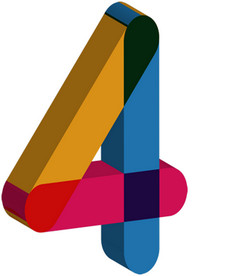 Not Marvel Comics, but rather the number four which does have some pretty interesting properties. It’s the only cardinal number in the English language to have the same number of letters as its value; in Buddhism there are four noble truths; in Harry Potter there are four Houses of Hogwarts; humans have four canines and four wisdom teeth; in chemistry there are four basic states of matter… but more importantly, for translators using Studio 2017 there are four ways, out of the box, to get started!
Not Marvel Comics, but rather the number four which does have some pretty interesting properties. It’s the only cardinal number in the English language to have the same number of letters as its value; in Buddhism there are four noble truths; in Harry Potter there are four Houses of Hogwarts; humans have four canines and four wisdom teeth; in chemistry there are four basic states of matter… but more importantly, for translators using Studio 2017 there are four ways, out of the box, to get started!
Now with that very tenuous link let’s get to the point. Four ways to start translating, all of them pretty easy but they all have their pros and cons. So getting to grips with this from the start is going to help you decide which is best for you. First of all what are they?
- Translate single document
- Create a project
- Drag and drop your files
- Right-click and “Translate in SDL Trados Studio”
And now we know what they are should you use one process for all, or can you mix and match? I mix and match all the time, mainly between 1. and 2. but let’s look at the differences first and you can make your own mind up.


 A couple of years ago I wrote an article on the SDL blog explaining the differences between Project Settings and Global Settings. Things have changed a little now, although the principle is the same, and Studio 2014 has a different interface so I thought, given the number of times this still comes up, that I’d refresh the article a little and have another go at making this clear. If you are still using Studio 2009/2011 then the original article might still be helpful –
A couple of years ago I wrote an article on the SDL blog explaining the differences between Project Settings and Global Settings. Things have changed a little now, although the principle is the same, and Studio 2014 has a different interface so I thought, given the number of times this still comes up, that I’d refresh the article a little and have another go at making this clear. If you are still using Studio 2009/2011 then the original article might still be helpful –  People often tell me that using Studio is complicated. Other people, who have been working with Studio tell me it’s actually quite logical once you get your mind around it. I clearly lean towards the latter and whilst I always try hard to see the difficulties the conclusion I always come back to, rightly or wrongly, is that many users who used Trados in the past expect Studio to be similar and then struggle when they discover it’s not.
People often tell me that using Studio is complicated. Other people, who have been working with Studio tell me it’s actually quite logical once you get your mind around it. I clearly lean towards the latter and whilst I always try hard to see the difficulties the conclusion I always come back to, rightly or wrongly, is that many users who used Trados in the past expect Studio to be similar and then struggle when they discover it’s not.