 Everyone knows, I think, that an SDL Trados Studio package (*.sdlppx) is just a zip file containing all the files that are needed to allow you to create your Studio project with all the settings your customer intended. At least it’ll work this way if you use Studio to open the package… quite a few other translation tools these days can open a package and extract the files inside to use but not a single one can help you work with the project in the way it was originally set up. One or two tools do a pretty good job of retaining the integrity of the bilingual files most of the time so they can normally be returned safely, others (like SmartCAT for example… based on a few tests that verified this quite easily) do a very poor job and should be used with caution.
Everyone knows, I think, that an SDL Trados Studio package (*.sdlppx) is just a zip file containing all the files that are needed to allow you to create your Studio project with all the settings your customer intended. At least it’ll work this way if you use Studio to open the package… quite a few other translation tools these days can open a package and extract the files inside to use but not a single one can help you work with the project in the way it was originally set up. One or two tools do a pretty good job of retaining the integrity of the bilingual files most of the time so they can normally be returned safely, others (like SmartCAT for example… based on a few tests that verified this quite easily) do a very poor job and should be used with caution.
Tag: quicktips
It’s not all head in the clouds!!

When the developer of the Word Cloud plugin for SDL Trados Studio first showed me the application he developed I was pretty impressed… mainly because it just looked so cool, but also because I could think of a couple of useful applications for it.
- You could see at a glance what the content of the project was and how interesting it might be for you
- It looks cool… or did I say that already?
Adjusting the view…
 It’s funny how questions seem to appear like London buses… you don’t get any and then they all come at once! More often than not it’s very specific questions that behave this way too. So you don’t see them for ages and then you get the same question in a number of places for a day or two and then it goes quiet again! One of the topics that falls into this category is changing the view in the Editor. By this I mean the colour of the text, the font types or the background you’re working on. All these things can be changed in Studio to make it easier if you’re dealing with documents that don’t display well and you want to work in wysiwyg mode.
It’s funny how questions seem to appear like London buses… you don’t get any and then they all come at once! More often than not it’s very specific questions that behave this way too. So you don’t see them for ages and then you get the same question in a number of places for a day or two and then it goes quiet again! One of the topics that falls into this category is changing the view in the Editor. By this I mean the colour of the text, the font types or the background you’re working on. All these things can be changed in Studio to make it easier if you’re dealing with documents that don’t display well and you want to work in wysiwyg mode.
Since the release of Studio 2009 the things I’ll cover here have always been available through the options, but now that we have the ribbon in Studion 2014 it’s even easier. To make this easier to see (hopefully!) I addressed where the options are in this article and then I recorded a short video so you can see in one go how these work in practice. This is the text I’m working with, “theview“, which is obviously a deliberately prepared file containing some things that can make it very difficult to read and work with when working in the default view and you can download it to have a play if you like. Continue reading “Adjusting the view…”
Moving windows…
 One of the easiest, and often little known tricks in all Studio versions since the product was released as Studio 2009, is the ability to move the windows around so that you can work in the way you want.
One of the easiest, and often little known tricks in all Studio versions since the product was released as Studio 2009, is the ability to move the windows around so that you can work in the way you want.
You can do this if you work with a single monitor or double monitors… or more! The basic idea is that you detach the windows in Studio and then just move them to where you like, either somewhere on your single monitor so that you can see the views that are more important to you on one screen, or by placing them onto a separate monitor altogether thereby maximising the screen real estate for your edting activity.
Continue reading “Moving windows…”
Those dumb smart quotes…
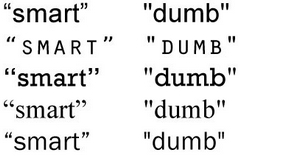 Since Studio 2014 was launched it’s been interesting to see what some users were waiting for. Did they want the Quickmerge, Alignment, AutoSave, improved navigation, blistering speed, automatic concordance search, improved filters, enhanced locking functionality, custom TM user ID, improvements to the term recognition threshold, more options in the display filter, auto-substitution for acronyms and a host of other improvements? No… and I genuinely don’t mean this in a mean way… it seems for some users an easier way to handle typographical quotes is the order of the day and this hasn’t radically changed since TagEditor.
Since Studio 2014 was launched it’s been interesting to see what some users were waiting for. Did they want the Quickmerge, Alignment, AutoSave, improved navigation, blistering speed, automatic concordance search, improved filters, enhanced locking functionality, custom TM user ID, improvements to the term recognition threshold, more options in the display filter, auto-substitution for acronyms and a host of other improvements? No… and I genuinely don’t mean this in a mean way… it seems for some users an easier way to handle typographical quotes is the order of the day and this hasn’t radically changed since TagEditor.
Continue reading “Those dumb smart quotes…”
Advanced Renamer… and QuickMerge
 Today I decided to share a Freeware Application I came across whilst trying to find a neat resolution to a problem posed by a Translator using Studio. I know many of you don’t like to use Freeware so I’m not saying anything about this tool other than I think it’s great, and if you’re happy to install it then I’m pleased to have passed on awareness of this tool to you. I am not endorsing it in any way other than that! If you have a policy not to install Freeware tools and still like the idea then I’m sure there are plenty of paid for applications that do a similar job. This tool is called Advanced Renamer and is developed, and supported, by Kim Jenson.
Today I decided to share a Freeware Application I came across whilst trying to find a neat resolution to a problem posed by a Translator using Studio. I know many of you don’t like to use Freeware so I’m not saying anything about this tool other than I think it’s great, and if you’re happy to install it then I’m pleased to have passed on awareness of this tool to you. I am not endorsing it in any way other than that! If you have a policy not to install Freeware tools and still like the idea then I’m sure there are plenty of paid for applications that do a similar job. This tool is called Advanced Renamer and is developed, and supported, by Kim Jenson.
The problem I wanted to solve is that the user receives several hundred files that make up a technical manual. These files are not in alphabetical order, and they are not numbered, but they do come with a PDF that explains what the order is. So the task for the translator, in order to tackle the manual in the most sensible way, is being able to merge the files together for translation in the appropriate order.
Continue reading “Advanced Renamer… and QuickMerge”
Glossary to TM… been there, done that…
 So now let’s flip the process on its head!
So now let’s flip the process on its head!
I’m not sure how often the need arises to create a Translation Memory from a Termbase but I can tell you that the article I wrote previously called “Creating a TM from a Termbase, or Glossary, in SDL Trados Studio” is the most popular article I have ever written… closely followed by an article on why wordcounts differ between tools called “So how many words do you think it is?“. It’s an unfair competition because the latter was written some 4-months afterwards so needs more time to catch up… but there is no denying that the process of converting a Glossary to a Translation Memory is something people are interested in.
Continue reading “Glossary to TM… been there, done that…”
Printing your file lists

I guess everyone apart from me, and the user who asked me through the SDL ideas site, knows this already. But if you have created a Project which has got lots of files in it, maybe lots of folders too and you want a print out of the files in a list so you can either mark the list with a pen as you go along, or use it to provide feedback to your client, then how do you do this?
Continue reading “Printing your file lists”
