 Whilst the solving of regular expressions with ChatGPT seems like a great way to give yourself superpowers I have stayed away from writing about this usecase till now. Yes, ChatGPT is great for those simple things that anyone with some basic knowledge could probably write themselves in the time it took to explain what was wanted. But I like regular expressions… I’m definitely not a real expert, but I do like to play around with them and would consider myself above an average user. So when I decided to test ChatGPT with a regular expression I asked it to solve something I have never been able to achieve on my own. In fact I have never seen anyone else do this either… although I’m certain there are many people out there who would be very capable of doing it. But when I’ve asked I have never had a satisfactory solution without using code, or without using multiple search & replace operations.
Whilst the solving of regular expressions with ChatGPT seems like a great way to give yourself superpowers I have stayed away from writing about this usecase till now. Yes, ChatGPT is great for those simple things that anyone with some basic knowledge could probably write themselves in the time it took to explain what was wanted. But I like regular expressions… I’m definitely not a real expert, but I do like to play around with them and would consider myself above an average user. So when I decided to test ChatGPT with a regular expression I asked it to solve something I have never been able to achieve on my own. In fact I have never seen anyone else do this either… although I’m certain there are many people out there who would be very capable of doing it. But when I’ve asked I have never had a satisfactory solution without using code, or without using multiple search & replace operations.
Tag: regular expressions
The versatile regex based text filter in Trados Studio…
 After attending the xl8cluj conference in Romania a few weeks ago, which was an excellent, and very technical conference for translators, I thought it was about time I wrote an article around the things you can do with the Regular Expression Delimited Text filter since it is so useful for solving all kinds of tasks related to text based files that don’t fit any of the out of the box formats available in the product. Files such as software string files and csv files are common examples of where understanding how to work with this customisable file type can yield many benefits. So this article is food for thought and a few things that might be helpful to you in the future. It’s also pretty long (I’m not kidding!), so maybe grab a cup of coffee before you start to go through it!
After attending the xl8cluj conference in Romania a few weeks ago, which was an excellent, and very technical conference for translators, I thought it was about time I wrote an article around the things you can do with the Regular Expression Delimited Text filter since it is so useful for solving all kinds of tasks related to text based files that don’t fit any of the out of the box formats available in the product. Files such as software string files and csv files are common examples of where understanding how to work with this customisable file type can yield many benefits. So this article is food for thought and a few things that might be helpful to you in the future. It’s also pretty long (I’m not kidding!), so maybe grab a cup of coffee before you start to go through it!
Continue reading “The versatile regex based text filter in Trados Studio…”
Data Protection…
 There’s always been the occasional question appearing on the forums about data protection, particularly in relation to the use of machine translation, but as of the 25th May 2018 this topic has a more serious implication for anyone dealing with data in Europe. I’ve no intention of making this post about the GDPR regulations which come into force in May 2016 and now apply, you’ll have plenty of informed resources for this and probably plenty of opinion in less informed places too, but just in case you don’t know where to find reliable information on this here’s a few places to get you started:
There’s always been the occasional question appearing on the forums about data protection, particularly in relation to the use of machine translation, but as of the 25th May 2018 this topic has a more serious implication for anyone dealing with data in Europe. I’ve no intention of making this post about the GDPR regulations which come into force in May 2016 and now apply, you’ll have plenty of informed resources for this and probably plenty of opinion in less informed places too, but just in case you don’t know where to find reliable information on this here’s a few places to get you started:
- Data Protection in the EU
- CNIL (Commission nationale de l’informatique et des libertés)
With the exception of working under specific requirements from your client, Europe has (as far as I’m aware) set out the only legal requirements for dealing with personal data. They are comprehensive however and deciphering what this means for you as a translator, project manager or client in the translation supply chain is going to lead to many discussions around what you do, and don’t have to do, in order to ensure compliance. I do have faith in an excellent publication from SDL on this subject since I’m aware of the work that gone into it, so you can do worse than to look at this for a good understanding of what the new regulations mean for you.
… and the winner is?
 Every now and then I see an application and I think… this one is going to be a game changer for Studio users. There have been a few, but the top two for me have been the “SDLXLIFF to Legacy Converter” which really helped users working with mixed workflows between the old Trados tools and the new Studio 2009, and the “Glossary Converter” which has totally changed the way translators view working with terminology and in my opinion has also been responsible for some of the improvements we see in the Studio/MultiTerm products today. There are many more, and AnyTM is a contender, but if I were to only pick my top three where I instantly thought WOW!, then the first two would feature. So what about the third? You could say I have the benefit of hindsight with the first two although I’m not joking about my reaction when I first saw them, but the third is brand new and I’m already predicting success!
Every now and then I see an application and I think… this one is going to be a game changer for Studio users. There have been a few, but the top two for me have been the “SDLXLIFF to Legacy Converter” which really helped users working with mixed workflows between the old Trados tools and the new Studio 2009, and the “Glossary Converter” which has totally changed the way translators view working with terminology and in my opinion has also been responsible for some of the improvements we see in the Studio/MultiTerm products today. There are many more, and AnyTM is a contender, but if I were to only pick my top three where I instantly thought WOW!, then the first two would feature. So what about the third? You could say I have the benefit of hindsight with the first two although I’m not joking about my reaction when I first saw them, but the third is brand new and I’m already predicting success!
Revisiting the toolkit…
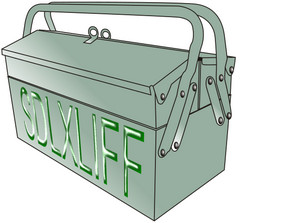 It’s been a while since I wrote anything about the SDLXLIFF Toolkit.. in fact I haven’t done since it was first released with the 2014 version of Studio. Now that we have added a few new things such as SDLPLUGINS so that apps are better integrated and can be more easily distributed with Studio we have launched a new version of the toolkit for Studio 2017. What’s new? To be honest not a lot, but there are a couple of things that I think warrant this visit.
It’s been a while since I wrote anything about the SDLXLIFF Toolkit.. in fact I haven’t done since it was first released with the 2014 version of Studio. Now that we have added a few new things such as SDLPLUGINS so that apps are better integrated and can be more easily distributed with Studio we have launched a new version of the toolkit for Studio 2017. What’s new? To be honest not a lot, but there are a couple of things that I think warrant this visit.
First of all, the app is now a plugin and this means it loads faster, is always available and there are a few tricks to being able to get the most from this. Secondly, there are a few fixes to the search & replace features that make it possible to complete tasks that Studio will fail with and to do this the API team completely rebuilt the regex engine. So whilst you won’t see too many changes, there are a few under the hood.
The best way to illustrate this is to show you so I have created a short video below where I have tried to explain how best to use the toolkit now it’s a plugin and not a standalone application, and I used the problems described below to demonstrate how it works. If you want to know what else it can do I have reproduced part of the original guide below the video as that seems to have been lost over the years. This might be helpful for a few of the more obscure features you may not have realised were possible.
correcting autocorrect!
 Wow… how time flies! Over three years ago I wrote an article called AutoCorrect… for everything! which explained how to use AutoHotkey so you had a similar functionality to Microsoft Word for autocorrect, except it worked in all your windows applications. This was, and still is, pretty cool I think and I still use autohotkey today for many things, and not just autocorrect. Since writing that article we released Studio 2015, and in fact Studio 2017 is just around the corner, so it was a while back and some things have moved on. For example, Studio 2015 introduced an autocorrect feature into Studio which meant things should be easier for all Studio users, especially if they had not come across autohotkey before.
Wow… how time flies! Over three years ago I wrote an article called AutoCorrect… for everything! which explained how to use AutoHotkey so you had a similar functionality to Microsoft Word for autocorrect, except it worked in all your windows applications. This was, and still is, pretty cool I think and I still use autohotkey today for many things, and not just autocorrect. Since writing that article we released Studio 2015, and in fact Studio 2017 is just around the corner, so it was a while back and some things have moved on. For example, Studio 2015 introduced an autocorrect feature into Studio which meant things should be easier for all Studio users, especially if they had not come across autohotkey before.
A little Learning is a dang’rous Thing;
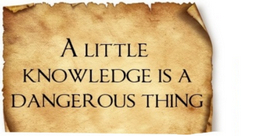 Drink deep, or taste not the Pierian Spring:
Drink deep, or taste not the Pierian Spring:
There shallow Draughts intoxicate the Brain,
And drinking largely sobers us again.
I’m quoting Alexander Pope in 1709, rightly or wrongly, for hitting the nail on the head when it comes to the truly intoxicating mix of language and technology. A little knowledge is indeed a dangerous thing and it’s something I know I’ve been guilty of all my life… I learn a little something new and now I’m an expert. That is of course until I learn a bit more, and then a little more after that, and before I know it I realise I know nothing at all! Translation technology is great for dropping us all into this trap… Trados user since Trados 5, translator for over 20-years… can handle any type of file. Falling into this trap is pretty easy in fact, especially when the tools available for translation today take a lot of the effort out of the tasks at hand. But not everything is what it seems and sometimes it takes a mistake or three to sober us up again! There’s a reason why well organised and successful translation companies, dealing in all kinds of content, have Project Managers, Translators and Localization Engineers within their midst.
ATA56 – SDL Trados Studio Advanced
 I ran a beginners and an advanced workshop at the ATA56 pre-conference day in Miami this year. A really fun day for me as we start the day with no specific agenda or pre-defined course and then try to shape the session to suit the needs of the attendees. The beginner tends to be a little more prescribed, to start off with at least, and the intention is to try and cover the basics of how Studio and MultiTerm work.
I ran a beginners and an advanced workshop at the ATA56 pre-conference day in Miami this year. A really fun day for me as we start the day with no specific agenda or pre-defined course and then try to shape the session to suit the needs of the attendees. The beginner tends to be a little more prescribed, to start off with at least, and the intention is to try and cover the basics of how Studio and MultiTerm work.
The advanced is a lot different… after all, what is advanced?
The JSON files…
 Update Sept 2016: You can find an excellent filetype plugin for JSON files on the SDL AppStore if you don’t want to tackle this yourself.
Update Sept 2016: You can find an excellent filetype plugin for JSON files on the SDL AppStore if you don’t want to tackle this yourself.
The JSON files… not really related to Jason Voorhees of course, but for some users who have received these file types for translation the problem of how to handle them and extract the appropriate text may well seem like an episode of Friday the 13th! I’ve seen a few threads in the last couple of weeks sharing various methods for handling these files ranging from opening them in MSWord and applying a hidden style to the parts you don’t want, to asking vendors to create variations on javascript filetypes. But I think Studio offers a much simpler mechanism for handling them out of the box.
So what are these file types and how can you handle them with Studio 2014, or even 2009/2011? In this article I’m going to look at the regex filetype as this is very well suited to files like this, but before we get into that detail let’s take a look at what they are. Continue reading “The JSON files…”
The ins and outs of AutoSuggest
 The AutoSuggest feature in Studio has been around since the launch of Studio 2009 and based on the questions I see from time to time I think it’s a feature that could use a little explanation on what it’s all about. In simple terms it’s a mechanism for prompting you as you type with suggested target text that is based on the source text of the document you are translating. So sometimes it might be a translation of some or all of the text in the source segment, and sometimes it might be providing an easy way to replicate the source text into the target. This is done by you entering a character via the keyboard and then Studio suggests suitable text that can be applied with a single keystroke. In terms of productivity this is a great feature and given how many other translation tools have copied this in one form or another I think it’s clear it really works too!
The AutoSuggest feature in Studio has been around since the launch of Studio 2009 and based on the questions I see from time to time I think it’s a feature that could use a little explanation on what it’s all about. In simple terms it’s a mechanism for prompting you as you type with suggested target text that is based on the source text of the document you are translating. So sometimes it might be a translation of some or all of the text in the source segment, and sometimes it might be providing an easy way to replicate the source text into the target. This is done by you entering a character via the keyboard and then Studio suggests suitable text that can be applied with a single keystroke. In terms of productivity this is a great feature and given how many other translation tools have copied this in one form or another I think it’s clear it really works too!
AutoSuggest comes from a number of different sources, some out of the box with every version of the product, and some requiring a specific license. The ability to create resources for AutoSuggest is also controlled by license for some things, but not for all. When you purchase Studio, any version at all, you have the ability to use the AutoSuggest resources out of the box from three places: Continue reading “The ins and outs of AutoSuggest”
