 SDL Trados Studio is up to Studio 2017 which is the fifth major version since Studio 2009 was first released some eight years ago now. During these eight years I think it’s fair to say we have seen less and less requirement for the old Trados features, yet despite that we do see some interesting tools making an appearance in the SDL AppStore that mirror some of the old functionality. In fact some of these apps are quite recent and seem to have been driven by requests from users who miss some of the things you could do in Trados but still cannot do in the out of the box Studio solution. So I thought it might be fun to take a look at some of these apps and if you are one of those translators who remembers all the good things Trados could do… and can I say forgotten the things it could not… then perhaps you’ll find these apps useful!
SDL Trados Studio is up to Studio 2017 which is the fifth major version since Studio 2009 was first released some eight years ago now. During these eight years I think it’s fair to say we have seen less and less requirement for the old Trados features, yet despite that we do see some interesting tools making an appearance in the SDL AppStore that mirror some of the old functionality. In fact some of these apps are quite recent and seem to have been driven by requests from users who miss some of the things you could do in Trados but still cannot do in the out of the box Studio solution. So I thought it might be fun to take a look at some of these apps and if you are one of those translators who remembers all the good things Trados could do… and can I say forgotten the things it could not… then perhaps you’ll find these apps useful!
Tag: Bilingual Doc
Unclean… who thought of that?
 I spent the weekend at my Mothers house the week before last and was digging around looking for photographs of myself when I was the same age as my son. I found a few… a few I wouldn’t share with anyone else but my son! What was I thinking with the baggy trousers and platform shoes…!
I spent the weekend at my Mothers house the week before last and was digging around looking for photographs of myself when I was the same age as my son. I found a few… a few I wouldn’t share with anyone else but my son! What was I thinking with the baggy trousers and platform shoes…!
I also found some old Army pictures including these two taken during my basic training, which did an excellent job of shaking me out of my baggy trousers and platform shoes! Also provided me with the most tenuous link yet into the translation environment because I wanted to write about clean and unclean files. I don’t know who came up with this terminology, but if I think about it, the description probably fits quite well. But the first time I heard it I’m sure something like these photos would have been closer to mind!
Life without Trados!
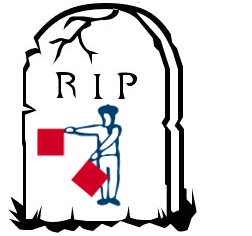 The launch of SDL Trados Studio 2014 this month brings with it the news that SDL Trados 2007 Suite will no longer be supported from the end of this year. I don’t think this will come as a surprise to anyone as SDL had already ceased to support SDL Trados 2007 since the end of 2012, and with the releases of the 2009, 2011 and now 2014 versions of SDL Trados Studio it’s inevitable that the 2007 Suite version will follow suit.
The launch of SDL Trados Studio 2014 this month brings with it the news that SDL Trados 2007 Suite will no longer be supported from the end of this year. I don’t think this will come as a surprise to anyone as SDL had already ceased to support SDL Trados 2007 since the end of 2012, and with the releases of the 2009, 2011 and now 2014 versions of SDL Trados Studio it’s inevitable that the 2007 Suite version will follow suit.
Continue reading “Life without Trados!”
The SDLXLIFF to Legacy Converter
 This application, free on the SDL OpenExchange (now RWS AppStore), has been around for about a year and a half and is one of the most popular applications on there. It was written by Patrick Hartnett and is incredibly useful in more ways than one. In fact it’s so useful I have referred to it quite often and used it for working around other issues in many of the articles I have written… so why haven’t I written specifically about it here until now? The answer is I have no idea… but I should have done! What prompted me to write now is that Patrick hasn’t released many updates to this tool, mainly because it did what was needed from the start and has been a really reliable and useful application; but he has released an update this week.
This application, free on the SDL OpenExchange (now RWS AppStore), has been around for about a year and a half and is one of the most popular applications on there. It was written by Patrick Hartnett and is incredibly useful in more ways than one. In fact it’s so useful I have referred to it quite often and used it for working around other issues in many of the articles I have written… so why haven’t I written specifically about it here until now? The answer is I have no idea… but I should have done! What prompted me to write now is that Patrick hasn’t released many updates to this tool, mainly because it did what was needed from the start and has been a really reliable and useful application; but he has released an update this week.
Continue reading “The SDLXLIFF to Legacy Converter”
Making use of the Studio Track Changes features
SDL Trados Studio 2011 SP2 was released last week and SDL are in the process of giving introductory webinars and sending mailers with lots of nice details about the new features provided. One of these features is being able to open word documents (DOCX only) that contain tracked changes. This is interesting of course, but what makes this so useful?
Continue reading “Making use of the Studio Track Changes features”
What can you do with the SDLXLIFF Converter?
Whilst SDL Trados Studio 2011 SP2 incorporates the ability to export and import Word documents for review the application originally developed is still available and working (in fact SP2 has an updated version). @jaynefox wrote a very nice blog post about how to use the SDLXLIFF Converter for Microsoft Office that is available for Studio 2009 through the SDL OpenExchange (now RWS AppStore) and is installed with Studio 2011 in the program group. So I thought it would be interesting just to note what the different options are for this application.
Continue reading “What can you do with the SDLXLIFF Converter?”
Compatibility between SDL desktop translation tools (Part 1)
The new Studio product and the old Trados products are compatible aren’t they? Would it be true to say that Studio can handle the old Trados formats, but Trados can’t handle the new Studio formats out of the box? I think it’s true… but it still requires a little knowledge about how best to handle the compatibility issues that might arise.
Continue reading “Compatibility between SDL desktop translation tools (Part 1)”
