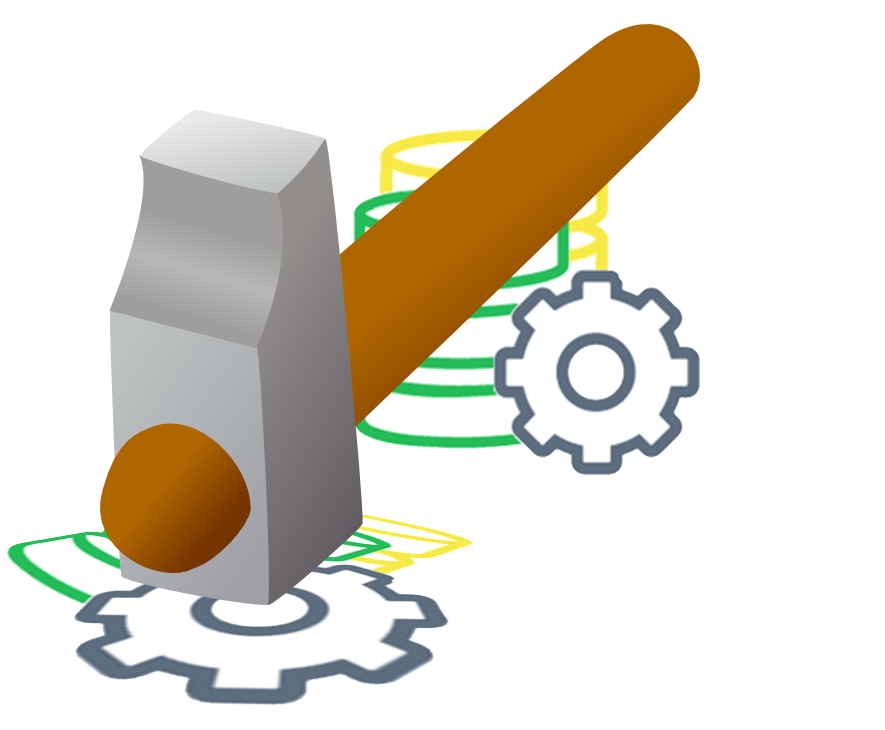 Ever since the release of Studio 2009 we have had the concept of Language Resource Templates, and ever since the release of Studio 2009 I’d risk a bet that most users don’t know what they’re for or how to use them. To be fair this is hardly a surprise since their use is actually quite limited out of the box and access to the goodies inside is pretty hard to get at. It’s been something I used to see users complain about a long time ago but for some years now I rarely see them mentioned anymore. This article, I hope, might change that.
Ever since the release of Studio 2009 we have had the concept of Language Resource Templates, and ever since the release of Studio 2009 I’d risk a bet that most users don’t know what they’re for or how to use them. To be fair this is hardly a surprise since their use is actually quite limited out of the box and access to the goodies inside is pretty hard to get at. It’s been something I used to see users complain about a long time ago but for some years now I rarely see them mentioned anymore. This article, I hope, might change that.
Tag: settings
Spaces and Units…
 The handling of numbers and units in Studio is always something that raises questions and over the years I’ve tackled it in various articles. But one thing I don’t believe I have specifically addressed, and I do see this rear its head from time to time, is how to handle the spaces between a number and its unit. So it thought it might be useful to tackle it in a simple article so I have a reference point when asked this question, and perhaps it’ll be useful for you at the same time.
The handling of numbers and units in Studio is always something that raises questions and over the years I’ve tackled it in various articles. But one thing I don’t believe I have specifically addressed, and I do see this rear its head from time to time, is how to handle the spaces between a number and its unit. So it thought it might be useful to tackle it in a simple article so I have a reference point when asked this question, and perhaps it’ll be useful for you at the same time.
I have a background in Civil Engineering so when I think about this topic I naturally fall back to “The International System of Units (SI)” which has a clear definition on this topic:
Those Project Settings!
 A couple of years ago I wrote an article on the SDL blog explaining the differences between Project Settings and Global Settings. Things have changed a little now, although the principle is the same, and Studio 2014 has a different interface so I thought, given the number of times this still comes up, that I’d refresh the article a little and have another go at making this clear. If you are still using Studio 2009/2011 then the original article might still be helpful – Studio… Global or Project Settings?
A couple of years ago I wrote an article on the SDL blog explaining the differences between Project Settings and Global Settings. Things have changed a little now, although the principle is the same, and Studio 2014 has a different interface so I thought, given the number of times this still comes up, that I’d refresh the article a little and have another go at making this clear. If you are still using Studio 2009/2011 then the original article might still be helpful – Studio… Global or Project Settings?
If you’re using Studio 2014 then here’s the update….
Psst… wanna know a few things about file types?
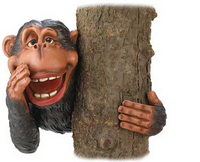 Studio has some excellent capabilities for getting more from your file types, and I’m often surprised by the reaction of Studio users when they find out what’s possible.
Studio has some excellent capabilities for getting more from your file types, and I’m often surprised by the reaction of Studio users when they find out what’s possible.
It seems we’ve been keeping a big secret that nobody was supposed to know… so I thought it would be worth taking a quick look at just one file type, everyones favourite, Microsoft Word. The mechanism for finding these options in any filetype and seeing how they can benefit you will be the same as it is for Microsoft Word… and just as simple. It’s a long post but hopefully useful.
Continue reading “Psst… wanna know a few things about file types?”
Moving windows…
 One of the easiest, and often little known tricks in all Studio versions since the product was released as Studio 2009, is the ability to move the windows around so that you can work in the way you want.
One of the easiest, and often little known tricks in all Studio versions since the product was released as Studio 2009, is the ability to move the windows around so that you can work in the way you want.
You can do this if you work with a single monitor or double monitors… or more! The basic idea is that you detach the windows in Studio and then just move them to where you like, either somewhere on your single monitor so that you can see the views that are more important to you on one screen, or by placing them onto a separate monitor altogether thereby maximising the screen real estate for your edting activity.
Continue reading “Moving windows…”
Fields and Attributes in Studio
 If you were a user of SDL Trados 2007 or earlier you will probably be familiar with the concept of “Fields and Attributes”… if you are a new user to this kind of technology then you may not be. But in both cases I hope this article will provide a little bit of useful information on how they are used in Studio.
If you were a user of SDL Trados 2007 or earlier you will probably be familiar with the concept of “Fields and Attributes”… if you are a new user to this kind of technology then you may not be. But in both cases I hope this article will provide a little bit of useful information on how they are used in Studio.
I used a picture on the left of a filing system because this is how I see them. They are simply a way to organise the translation units that are saved into a Translation Memory so that you can easily find them as your Translation Memory grows and your biological memory fails 😉
Continue reading “Fields and Attributes in Studio”
Translate with style…
 Quite often people ask me how to handle XML files where the author has written guidance notes as a tag in the XML. These guidance notes should not be translated so you don’t really want to see them presented as a translatable segment as you work, but you would like them to be clearly visible as a reference for the translator to help clarify meaning or give guidance on the maximum number of characters allowed for each segment when this could vary throughout the file for example.
Quite often people ask me how to handle XML files where the author has written guidance notes as a tag in the XML. These guidance notes should not be translated so you don’t really want to see them presented as a translatable segment as you work, but you would like them to be clearly visible as a reference for the translator to help clarify meaning or give guidance on the maximum number of characters allowed for each segment when this could vary throughout the file for example.
Continue reading “Translate with style…”
Understanding a 100% match
 When I used to study maths as a boy my Father, who was an engineer and very straightforward in his views, always used to say 100% was the best you could give. It meant everything, so there was no more. Any talk of giving 101% for example wouldn’t be entertained for a second because you clearly hadn’t given 100% in the first place. It wasn’t possible and anyone who said otherwise was probably in marketing or sales!
When I used to study maths as a boy my Father, who was an engineer and very straightforward in his views, always used to say 100% was the best you could give. It meant everything, so there was no more. Any talk of giving 101% for example wouldn’t be entertained for a second because you clearly hadn’t given 100% in the first place. It wasn’t possible and anyone who said otherwise was probably in marketing or sales!
Continue reading “Understanding a 100% match”
Tea and settings
 This year there has been a spate of articles explaining how to use the Project Settings and Tools Options in SDL Trados Studio. All of them are really useful and do explain the detail well… but I wanted to share the best explanation I have seen yet that comes from Jerzy Czopik, a well known Studio user and trainer. So here it is in its full glory…
This year there has been a spate of articles explaining how to use the Project Settings and Tools Options in SDL Trados Studio. All of them are really useful and do explain the detail well… but I wanted to share the best explanation I have seen yet that comes from Jerzy Czopik, a well known Studio user and trainer. So here it is in its full glory…
Continue reading “Tea and settings”
