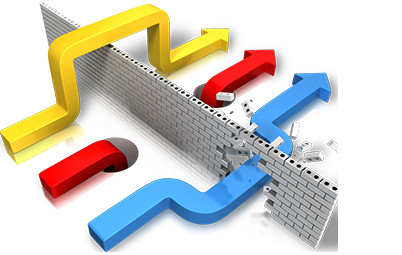 “Workflow” and “Automation“. Terms that are normally used (in our world) when talking about a TMS (Translation Management System). So when working with tools like SDL WorldServer and SDL TMS which are provide a high degree of customisation, both using the user interface and/or through the API (Application Programming Interface). For example, in SDL WorldServer you could create a workflow that automated the process for things like this:
“Workflow” and “Automation“. Terms that are normally used (in our world) when talking about a TMS (Translation Management System). So when working with tools like SDL WorldServer and SDL TMS which are provide a high degree of customisation, both using the user interface and/or through the API (Application Programming Interface). For example, in SDL WorldServer you could create a workflow that automated the process for things like this:
- watch a CMS (Content Management System) or a number of folders somewhere for updated files
- as soon as new files appear kick off a project management workflow (analyse, prepare quotes, determine due dates, assign work etc.)
- Start a translate/review workflow with automated assignments of the work as each bit of the workflow completes
- send final documents off for “in country” review and support a review process if changes are required
- update Translation Memories, Termbases with final changes
- create invoices and send find details to a payment/invoicing system
This is just an example of course, and the great thing about these systems is that they are so flexible you can do whatever you want, and integrate with any system you wish. But “Workflow” and “Automation” doesn’t have to mean all this. SDL GroupShare for example provides an out of the box “Workflow” and “Automation” based on a simple process of “Translate -> Review -> Sign-off” and with email notifications to trigger the next step in the workflow as the process progresses. In fact even the desktop version of Studio has a built in “Translate -> Review -> Sign-off” workflow if you choose to use it.
So we have different degrees of complexity out of the box to suit your needs. But what happens if you have Studio for example and you want a little more automation around the use of the tool, and you don’t have the budget for a TMS… is there anything you can do to achieve this? You probably know where I’m going with this, and the answer is of course “yes” you can do something. You need some developer capability of course, or budget to hire a developer, but everything is possible. The main thing would be to weigh up whether it made more sense to upgrade your tools to a TMS and take advantage of more complex features out of the box compared to the costs of development. If, after you did this, you felt that a TMS would still be overkill for your needs then you’ll be pleased to know you can get a headstart with a few ideas and some shared source code!
SDL InSource!
 InSource! is a new application on the SDL AppStore which does a little simple automation in Studio. It’s only going to work with the Professional Version of Studio because it uses the Project Automation API but if you’re a busy Project Manager with multiple clients and Project templates then you might find it really helpful. And of course if you want to change the features a little you can find the source code here. The basic idea is around the use of “watch folders”. These are just locations on a computer drive where files and folders can be placed… Studio will “watch” these locations and can check them to see if files and folders arrive. So the functionality would be this:
InSource! is a new application on the SDL AppStore which does a little simple automation in Studio. It’s only going to work with the Professional Version of Studio because it uses the Project Automation API but if you’re a busy Project Manager with multiple clients and Project templates then you might find it really helpful. And of course if you want to change the features a little you can find the source code here. The basic idea is around the use of “watch folders”. These are just locations on a computer drive where files and folders can be placed… Studio will “watch” these locations and can check them to see if files and folders arrive. So the functionality would be this:
- Create some “watch folders”: these can be in dropbox, google drive, a remote server or even on your local drive
- Assign a “Project Template” to each “watch folder” : a predefined project setup with Translation Memories, Termbases, verification options etc.
- Click a button and enjoy the automatic creation of Projects using files/folders in the “watch folders” and the selected Project Templates
The Project Templates themselves are pretty cool, because if you do have the Professional Version you can customise the templates using the user interface and this gives you even more capability to improve the workflow. Then this becomes even more powerful when you take advantage of the new Batch task API which brings many more possibilities around document preparation and the different review cycles.
The InSource! application itself is a new view in Studio and when selected it looks like this (Studio navigation pane minimised):
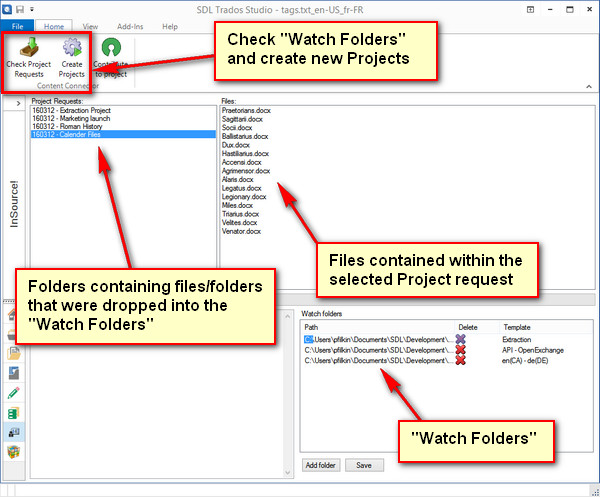
So it’s really a very simple application that was created by Andrea from our AppStore development team. A simplified version of this has always been available as source code to provide an example of how to use the Project Automation API in Studio but this one is much better, and it’s available as a fully compiled application freely available for anyone using Studio 2015 Professional.
It would be fairly trivial for a developer to extend this a little further to include automated checks on the “watch folders”, email notifications and things like that. But this is a great starting point and is another good example of the power behind the APIs with this platform.

Hi Paul,
Is it possible to change default location of the projects created with this plugin? I define the default location in my template but it does not work.
Hi Sinan, no it’s not. This is actually my fault because I originally asked the developer to create all projects in the default Studio 2015 location. But then when we switched to using templates I didn’t ask for this to be changed! I have now and we will resolve this in a future release.
How does the app work for you otherwise?
It works smoothly without problems. Of course it would be great to be able to customize it a little more as an end user. Maybe, the developer can put some options field in the next release.
Good to hear… what sort of options did you have in mind?
Options in my mind are:
Changing default project location
Naming convention for created projects (date, file name, folder name etc.)
Disabling warning to check watchfolders at start-up of Studio
I will give you more feedback after using it a little more.
Good suggestions… all noted.
Hi Paul,
I received notification from you saying
“This one, and a number of others are resolved in the latest version 2.0.1.0 – http://appstore.sdl.com/app/sdl-insource/548/ We noted the enhancement requests will come back to these at a later date.”
I checked the latest version but cannot see any visible change. Is it normal?
Hello Sinan, if you read the notes i the description of the app you’ll see what changes were made. Mostly bug fixes, but there is one visible change and it’s a good one. If you add a watch folder the navigation window being used is a huge improvement over the standard windows offerring, so for usability this is a good enhancement.
The sort of changes you’d like to see will come, and they’ll be in a future build.
Regards
Paul
Hello Paul. after a while I came back to the in Source plugin. but I cant get it running. I get the an message: System.UnauthorizedAccesExeption: Acces to the path. the Path is on local PC, Any idea?
Juraj
Hi Juraj, maybe a permissions issue? Is Studio running as admin, or has it been installed as admin? Can you share your posts for this in the community so the app developers can see this too.
Thanks, I will try..