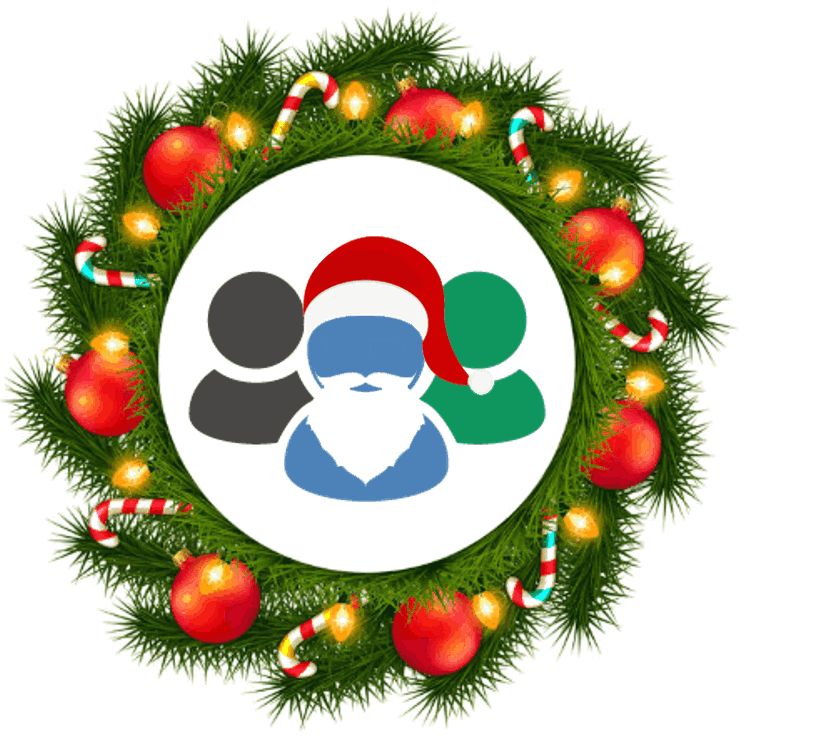 Santa’s little helper… and if any of you are fans of “The Simpsons” I’m not talking about a greyhound… is a xmas gift from the SDL Community and SDL AppStore teams to make it easier to get help when you’re working in SDL Trados Studio. The SDL Community has become incredibly busy in the last few years, so on the whole I’m confident people have learned how to find where to post and navigate through the myriad of forums available to them. Certainly we have some good short links and I have written about the communities before:
Santa’s little helper… and if any of you are fans of “The Simpsons” I’m not talking about a greyhound… is a xmas gift from the SDL Community and SDL AppStore teams to make it easier to get help when you’re working in SDL Trados Studio. The SDL Community has become incredibly busy in the last few years, so on the whole I’m confident people have learned how to find where to post and navigate through the myriad of forums available to them. Certainly we have some good short links and I have written about the communities before:
- http://xl8.one – this takes you directly to the forums available for customers of SDL’s Translation Productivity products such as Studio and MultiTerm
-
http://community.sdl.com/appsupport – takes you directly to the forum for asking questions about apps you can find in the SDL AppStore
- https://multifarious.filkin.com/tag/community/ – a couple of articles I’ve written in the past
But I do still hear from the occasional user that finding their way around the forums is complicated, and they don’t always know where to post their question.
SDL Community Inside
 So this is where SDL Community Inside comes in! The name was inherited from an internal competition we ran at SDL some years ago and we had a team who wanted to build an integration of the community inside the products to make it easier for all users. We didn’t win… but the name stuck with us… so when we had an opportunity to start looking at this again we kept it. Given a free hand I’d have gone with the jailbird image similar to this one… probably a good job we have more professional people in the team!
So this is where SDL Community Inside comes in! The name was inherited from an internal competition we ran at SDL some years ago and we had a team who wanted to build an integration of the community inside the products to make it easier for all users. We didn’t win… but the name stuck with us… so when we had an opportunity to start looking at this again we kept it. Given a free hand I’d have gone with the jailbird image similar to this one… probably a good job we have more professional people in the team!
The Community Inside plugin, now available on the SDL AppStore for Trados Studio 2019 is the first iteration of our original plans to put a community inside. There is no single sign on with Studio yet because we need some development work done on the community backend. That single sign on will let us do more things such as incorporate notifications into Studio for questions you have asked and then not getting notifications will be a thing of the past. But we still have a lot more plans to make this useful. To begin with we kept it simple.
Where is it?
First of all you download and install it from the appstore as you would any plugin. Once you’ve done that you’ll find it here in the Help ribbon:
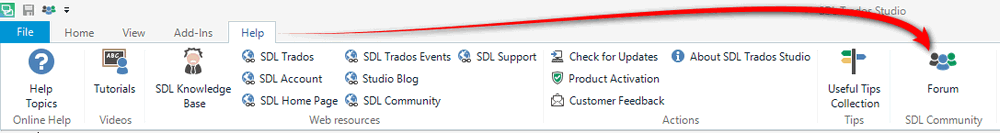
If you use the community forums a lot you might find adding it to your Quick Access Toolbar in the top left of the image above is helpful because it’ll then be acessible from anywhere in the application:
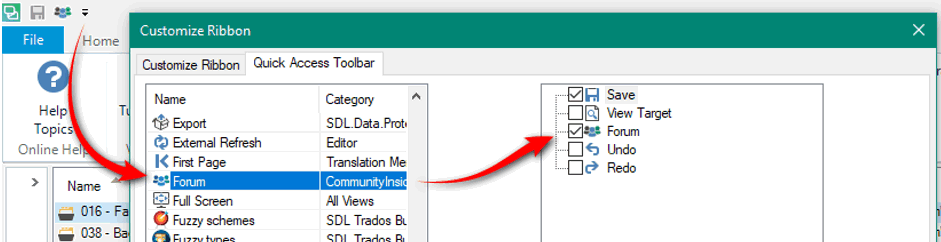
You can even create a custom keyboard shorcut for it under File -> Options -> Keyboard Shortcuts -> CommunityInside.
Using it!
This is simplicity itself! Click on the icon in the Help ribbon, the quick acess toolbar or your keyboard shortcut and you’ll be presented with a list of the forums that form part of the Translation Productivity Group:

There’s basically two things you can do. If you click on the forum name you’ll be taken to that forum page… so here I clicked on the SDL AppStore Applications and I’m taken to here where I can search this forum, scroll through the posts etc.
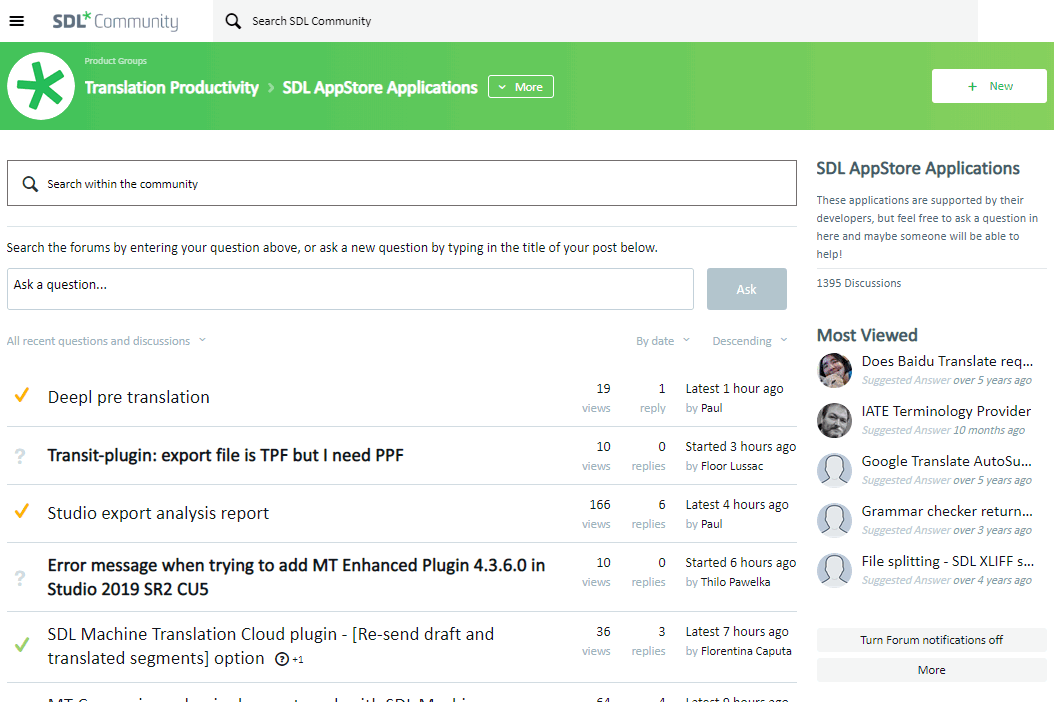
Or I can click on the small plus symbol in the circle on the left and this takes me directly to the forum I clicked so I can ask my question:
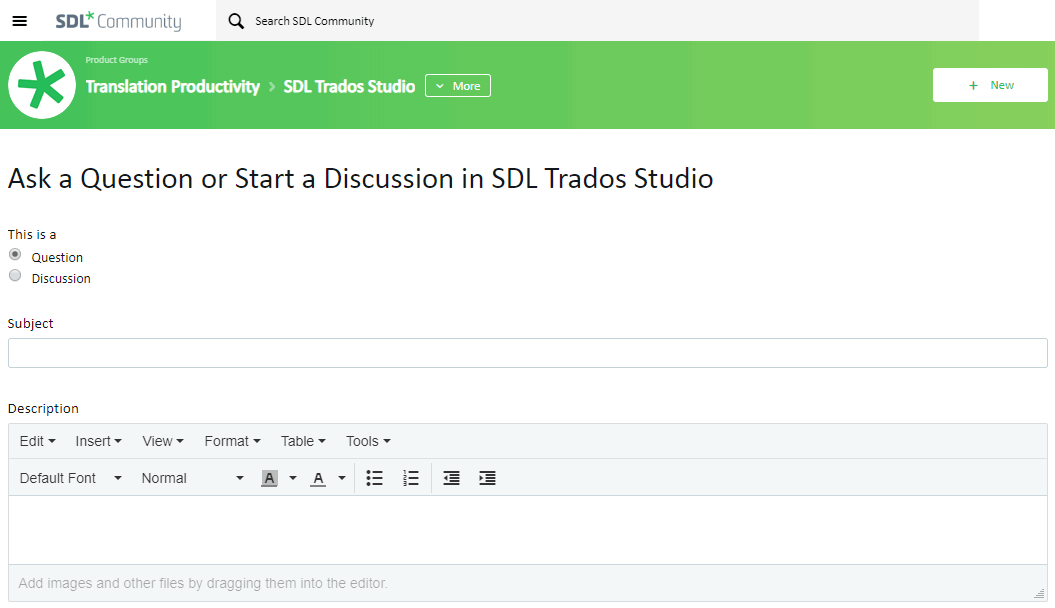
A really cool feature is that as you type your subject you’ll get an automatic search allowing you to click on the ones that popup and see if they solved your problem for you:
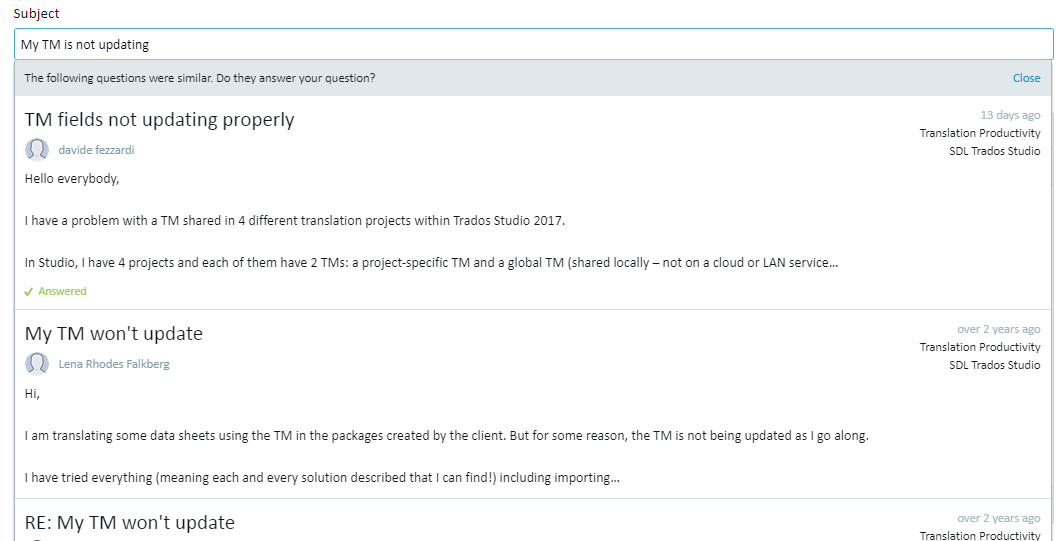
If they don’t look as though they’re relevant for you just click into the subject line again and you can finish your question and post it. You should find you’ll get a response fairly quickly because the community is getting busier and busier.
The End!
Now, if you got to the end of this and realised you really wanted Homer Simpson after all then try this forum instead! Otherwise have a great xmas, don’t forget to download the SDL Community Inside plugin, and we hope to see you inside soon! And don’t forget… if you know the answer to something you see, don’t be shy and keep it to yourself. We love to see more participation!

Hi Paul! Thanks for sharing this. Happy Holidays!
And the very same to you Julien…
It’s been just 2 years, and I can’t find the app anywhere 🙁
That would be because it’s so useful it’s part of the product now for 2021 and 2022! Look in the Help ribbon in Studio and you’ll find it.