 Something we see some users of SDL products saying, and often non-users even promoting, is that MultiTerm is a complex product and very hard to use. Is this true? Well if I’m honest there probably isn’t any smoke without fire… but perhaps this is really all down to a lack of good documentation with plenty of examples to explain how to do things? Or perhaps this is down to converting spreadsheets or other formats into MultiTerm format; so specific operations rather than simply being able to use MultiTerm itself? Certainly MultiTerm Convert, which you need to use in order to create a termbase from another format can be quite complicated if you don’t understand a little about the structure of a termbase in MultiTerm. If you only want a simple glossary the entire process is much simplified thanks to the Glossary Converter available free through the Open Exchange… but is this enough and does this represent a majority of usecases?
Something we see some users of SDL products saying, and often non-users even promoting, is that MultiTerm is a complex product and very hard to use. Is this true? Well if I’m honest there probably isn’t any smoke without fire… but perhaps this is really all down to a lack of good documentation with plenty of examples to explain how to do things? Or perhaps this is down to converting spreadsheets or other formats into MultiTerm format; so specific operations rather than simply being able to use MultiTerm itself? Certainly MultiTerm Convert, which you need to use in order to create a termbase from another format can be quite complicated if you don’t understand a little about the structure of a termbase in MultiTerm. If you only want a simple glossary the entire process is much simplified thanks to the Glossary Converter available free through the Open Exchange… but is this enough and does this represent a majority of usecases?
There are some interesting comments about the need for better documentation for MultiTerm in a blog article written this week by Corinne McKay as she reviewed a manual for Studio written by Mats Linder. I don’t think there is any doubt that MultiTerm is an extremely capable application and it’s probably the most widely used and comprehensive terminology tool on the market today both as a desktop application and for sharing work through the server version as part of SDL GroupShare. So why do we see these comments and are they correct?
I think many terminologists who work with MultiTerm understand the concepts, have spent time training as this is their core work, and they probably use a variety of other applications to supplement their job in the same way translators supplement their translation tool. So they are probably not where the majority of “how to” questions come from; more likely they are from translators who would like to improve their translation productivity. In the article reviewing Mat’s book Riccardo Schiaffino thinks a complete rewrite of the documentation would help… Mats Linder is not so sure because he doesn’t see the same demand for this as he thought there was for a manual about Studio.
What do you think?
I thought, while we wait to see whether anyone does indeed invest time and effort in writing more documentation for MultiTerm, that it would be useful to see how much information is already available from all the places I know… starting with how can you decide whether MultiTerm is the tool for you or not? I start here because whilst there is a trial version of Studio available there isn’t one for MultiTerm and this means you can’t create your own termbases to test out how they work in Studio either… unless you can use the sample termbase containing EN, FR, DE, JP. So, I have created a single termbase containing all 94 supported languages and loaded it here as a free download for anyone who would like to be able to add a termbase they can use when evaluating Studio:
I’m missing translations for the terms in the red languages in this screenshot so if anyone cares to supply them I’ll happily update the termbase accordingly… there’s only 11 terms in there and I used machine translation for the ones I have translated so any corrections are also welcome:
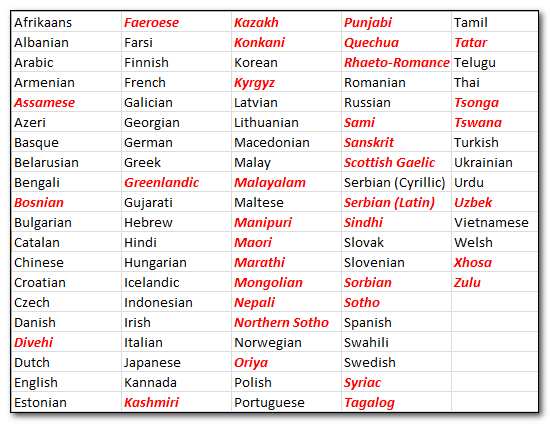
I have written a few articles myself that relate to using terminology and I think you’ll get them from the tag cloud on the right… but here’s a quick link. Now onto the rest.
SDL Resources
- The online help SDL MultiTerm
- Documentation installed with the product (All Programs -> SDL -> SDL MultiTerm 2011 -> Documentation)
- SDL MultiTerm 2011 Extract Tutorial
- SDL MultiTerm 2011 Extract User Guide
- SDL MultiTerm 2011 Termbase Creation Guide
- Product briefs, whitepapers and datasheets (you’ll need to scroll through others as well)
- Webinar recordings specifically about the suite of Multiterm products
- Video tutorials relating to MultiTerm
- SDL MultiTerm playlist on youtube
- Terminologiemanagement by SDL Trados Studio Deutschland on youtube
- SDL MultiTerm by SDL Trados Studio Deutschland on youtube
- Multiterm in the SDL Knowledgebase
A few blogs by others…
- Between Translations – A blog about translation by Jayne Fox (several great articles on this link)
- Nora Díaz on Translation, Teaching, and Other Stuff
- Claudia’s Translation Blog – A blog for Hispanic Languages Translations
- Michal Cinciala – Freelance Translators Blog
The OpenExchange
I can’t end this article without listing a few applications from the OpenExchange that can help your work with terminology…
- Glossary Converter
- Kaleidoscope applications
- Glossum
- Microsoft Terminology Collections
I think all in all a nice collection of information relating to where to find help with MultiTerm that I hope is useful, but I would be interested to add to this and to hear your opinion generally. Do we really need to create more documentation, or improve the available documentation for the majority of users? Or do we just need to make sure people can find what’s there?

I am not sure that we can assume that most MultiTerm users are either terminologists or translators. I work for an LSP, and our project managers use MultiTerm on a daily basis. We create new databases for our customers (most of them don’t have a MultiTerm license), get the freelance translators to enter data into MultiTerm, get the customer to acknowledge the entries, and finally make sure the translators use MultiTerm while translating.
We have a fairly good knowledge of MultiTerm in our company, but still there are things that can be hard to work out, such as handling concept-oriented databases with complex structures that cannot be exported in other formats than xml (at least if you want to be able to import the data again later on).
I think the problem lies in what you wrote at the beginning: ” If you only want a simple glossary the entire process is much simplified (…) but is this enough and does this represent a majority of usecases?”
Well, in my experience nearly every usecase is special when it comes to terminology, so maybe that’s why there is quite a lot of uncertainty.
A very good point Marion, it was wrong of me not to include Project Managers in this. I think your experience of special termbases explains much of the reason for MultiTerm being the way it is, quite a complex tool that is capable of handling complex information structures. Do you think improved information around handling these more complex databases would help or is hands on training better? If the former what would you like to see?
I think in many cases improved information would help. Although this might require references to other software (at least for complex databases); I have experienced that using MultiTerm on its own sometimes is not enough. I’ve started using the Kaleidoscope applications to create files for external proofreading, since – as far as I know – I cannot do this with MultiTerm (most customers can’t proofread in xml). But then again, maybe there IS a way to do this with MultiTerm, and I just don’t know it.
Yes… Kaleidoscope do some good applications for this. You could create a Word file for proofing that is quite nice if you go to “Catalog” and then choose “Word Dictionary export definition”. That provides a reasonable document out of the box.
Another good third-party resource is at http://www.elcat.info (web site in German but I believe an English version is also available) – an e-learning course for terminology management. As part of that course users get a detailed tutorial on how to manage terminology with MultiTerm.
Thanks Daniel… found it : http://www.iim2.fh-koeln.de/elcat-en/ I didn’t know about this one and it looks very useful.
Is TermStar not as comprehensive? But I admit I don’t know the latest versions of MultiTerm. It used to require a great deal of advance planning.
Yes, TermStar indeed is also a comprehensive terminology tool often used at professional level. However, me as a professional terminologist I know very well to determine why one tool serves my needs better than the other. I know MT for many years but I do not understand what you mean with “requires a great deal of advance planning”. Any tool is only as good and professional as his user knows to handle it. You can do a bad terminology job using any tool on the market, unless you are familiar with the basics that have nothing to do with tool knowledge at all. And you can do a great terminology job by just using an xls spreadsheet.
Nevertheless, if you put TermStar on the same level like MultiTerm, have you ever wondered why TermStar is not amongst the preferred tools used in professional terminology training at universities and language schools? I have seen a lot of job applications of young students, and also of long-term professionals, and almost none of them indicated TermStar in his C.V. I wonder why.
@ Beate: I assume that Trados took over the market and STAR were not so interested in or good at selling, and that’s why it isn’t mentioned on CVs. I would be interested to know why MultiTerm is a better tool for terminologists than TermStar is – it may be so, but you ask ‘Have you ever wondered…?*’ Well, yes, and I don’t think you’ve answered the question! Another question is not an answer.
I’m not a professional terminologist but I did teach MultiTerm very many years ago and got some terminology training in advance. I still find it difficult to use a terminology program for my legal texts, since what I need are not exact equivalents but approximations (there often are no exact equivalents).
However, this is all off topic, I realize.
Hi Margaert, I don’t really know TermStar so I can’t really comment with any authority. I have heard that it isn’t as flexible and offers predefined fields rather than the ability to support whatever structure you want. Perhaps this is why it isn’t a preferred choice for someone like Beate who needs more flexibility? But more importantly Beate also said that the important thing is to use the tool that you know how to use in conjunction with some knowledge of what you are trying to achieve. If these match up then you can use whatever you like… I think MultiTerm just happens to be the most widely used.
Yes, thanks, Paul, that is the point where I prefer pre-determined field names, although I admit in the older TermStar it didn’t have all the fields I wanted. But I think you need a lot of knowledge to design your own fields in MT, so if your needs are relatively complex you can’t just plunge in. If you just want a glossary, OK. I felt a bit put in my place by the professional terminologist. (Margaret)
Once upon a time i wrote a perl script that makes bilingual glossary xml files for import into Multiterm. I have used it ever since, more that I have used Multiterm Convert. See here: http://syntax.home.pl/multiterm.html
You were ahead of your time Piotr!
This blog really deals with so many issues..I will try to comment on a few things in a structured way:
1. Documentation on MultiTerm
I believe that anybody who deals with terminology – even if you use a spreadsheet programme – should be familiar with the very basics of terminology work (difference between concept and term, concept orientation vs. term orientation; term autonomy). It takes very little time to understand these principles and to apply them in practice. And how much time and effort this little knowledge may save!
I guess an introduction like this is missing in the documentation and possibly also training of all terminology management tools I know.
2. Is MultiTerm that hard to learn?
I think, that a tool training is necessary in order to cope with any professional terminology management system. There are lots of videos on Youtube on “How to… with MultiTerm.”
And before setting up any database you should know, where you want to go, which fields you need, what structure you want to have. I understand that this is quite an issue, but think there are quite good samples being shipped with MultiTerm. And there are always terminology service providers around that can help.
3. Export from MultiTerm and Import into MultiTerm
This is an old issue I had also complaint about for years. As MultiTerm only has a concept ID and no (obvious) individual term IDs, the export into e.g. Excel and reimport from Excel is difficult, if not unpossible depending on the complexity and structure of your data. But Kaleisdoscope’s Excelling MultiTerm, an add-on that in my experience works very well, closes this gap and I have no problems in converting MultiTerm into Excel and back any more.
Concerning the above mentioned comment about MultiTerm users not being only terminologists or translators I would like to stress that I would like to see anybody in a company or organisation make use and apply terminological databases. Terminology is corporate knowledge and should not only be dealt with by translators and terminologists! As a professional Terminology Management System may be far too complicated or containing too much (linguistic) information for all users, MultiTerm, for example, can be supplemented by QuickTerm by Kaleidoscope, simplifying access to and workflows with MultiTerm.
3. Further training and online courses
The above mentioned “elcat”course is an online-course for terminology. I find it very good. It is, however, not free. Another training option I really recommend is, e.g., the online or classroom training to become an ECQA Certified Terminology Manager (basic or advanced level), offered by the International Network for Terminology – TermNet (termnet.org).
[ECQA = European Certification and Qualification Association]
4. Summary:
MultiTerm allows to adapt its data structure and contents to individual needs. Taking into account that each data collection and each terminological database represents a company’s or organisation’s structure and knowledge, it may be difficult to document all possible tasks (e.g. how to convert an Excel file into MultiTerm format) in a comprehensible way.
It may, however, be a good idea to collect questions of users and then set up documents, record tutorials or offer webinars on how to deal with certain tasks in practice.
Users would, however, always have to be aware of the fact that the examples shown may differ very much from their own data and structure.
There are terminology service providers around offering practical support and training in all aspects of terminology and for a variety of tools.
MultiTerm users may receive individual training and consulting on how to fulfill certain tasks. They will deal with their individual data and processes and, once trained, be able to fulfill these tasks themselves. Terminology service providers normally not only offer trainings, but also practical terminology work, so they may, for example, import, export, maintain, convert, merge or clean data.
So why not ask for professional support? It will most probably pay off to pay for individual consulting services when you will afterwards be able to fulfill tasks and repeat processes smoothly yourself.
Thanks Diana, I think this is a good summary from the perspective of a Terminologist. MultiTerm is a good tool and definitely serves two requirements. Termbases for translators who simply want to be able to ensure consistency of terms whilst they translate, and companies operating on a global scale who want multilingual terms/definitions/explanations for sharing across their entire organisation as well as to translators working on their documentation… and of course various usecases inbetween. I think the fact it is this flexible is its strength, and also it’s difficulty, so having more tools available to simplify conversions to suit they way people wish to work might be a good solution. The Glossary Converter for example has completely removed any problems for users who only want a bilingual/multilingual glossary of terms, so perhaps having a similar thing that could deal with a variety of templates (termbase definition files) favoured by users would give a little more flexibility alongside ease of use… or something like this? Certainly I think you have outlined why it’s not so straightforward and why getting training, or help, is a good idea if you do want more than a glossary.
1 – When I convert an Excel glossary to Multiterm, I always wonder what the other source formats are for? I’ve never had a chance to make a glossary from any format other than .xls. So I think this would be helpfull, for ex, instead of some primitive tips…
2 – When I convert an Excel glossary to Multiterm, sometimes I face the difficulty in defining indexes for rows that contain abbreviations. For example, if I see an abbreviation in A languge I think I need to choose whether insert a full translation of it or an abbreviation in languge B, if any.
Nevertheless, congrats with another subscriber for your blog xD
How do I create a definition so that Multiterm 2009 would export all data in the Multiterm 5 format? I would like to export all languages, not only the source and target languages.
Do you need to create one? Can’t you use the inbuilt export in the catalog view?
The problem with this type of export is that I only get the terms in source and target languages, while the other languages are missing (if there are more than 2 languages in the termbase). For instance, the user gets the “sample.sdltb” when Multiterm installs. This termbase has 3 languages: DE, EN and FR. If German is the source language and English is the target language, then French is missing in the export file (although French terms exist in the termbase). The first 2 terms exported are:
Schnittstelle
interface
noun
**
General Marketing
bewährte Methodik
proven methodology
If you make a search in the termbase, you can see that the French terms exist in both cases (they can be seen in Multiterm), but they are not in the output file.
The original Multiterm 5 export file had slightly different format: there were no “SourceLanguage” and “TargetLanguage” parameters; instead there were language codes (DE, EN, FR, etc.).
So, the question is, how do I create the export file that would really be the same as in Multiterm 5; in the example presented above, the correct export file should be:
Schnittstelle
interface
noun
interface
**
General Marketing
bewährte Methodik
proven methodology
méthodologie prouvée
Oops, the output is not displayed correctly in my previous comment.
One more try:
This is what I get from Multiterm 2009:
<SourceLanguage>Schnittstelle
<TargetLanguage>interface
<Part of Speech>noun
**
<Subject>General Marketing
<SourceLanguage>bewährte Methodik
<TargetLanguage>proven methodology
This is what I would like to get (because this is the Multiterm 5 export format):
<DE>Schnittstelle
<EN>interface
<Part of Speech>noun
<FR>interface
**
<Subject>General Marketing
<DE>bewährte Methodik
<EN>proven methodology
<FR>méthodologie prouvée
How do I do it?
My main issue with MultiTerm / MultiTerm Convert is the multiphase process of creating a termbase from an existing glossary.
First, you prepare your source file accordingly. Then you use MultiTerm Convert to produce a definition file and an importable file. You then switch to MultiTerm to create a blank termbase file from the definition file and then you import the importable glossary file that you created in MTConvert.
Now it may be because I don’t have a lot of experience with glossary/termbase software, but this seems like an overly complicated process (and maybe I’ve missed out on some shortcuts in the system). Why should you need to use two tools? Why can this not all be done in a single work flow within MultiTerm or, if you want to streamline the termbase management tool, why not do this all within MT Convert?
On the few occasions when I have had to create MultiTerm termbases, I have several times forgotten to carry out the import process and found myself puzzling over why I can’t see the termbase entries.
Hello Malcolm. I can see where you’re coming from and I think I also agree with you so I’m not going to offer any defence; I’d love to see one tool that easily coped with all of the possibilities. But the “logic” behind this as MultiTerm developed was probably just that the need to support different import formats caused the development of a separate piece of code as this was easier to maintain. So MT Convert is used to create the map (xdt) that explains how the xml content created should be used to get into the correct places in the MultiTerm termbase. So the process in MultiTerm is always consistent irrespective of where the data started or how it is organised to suit the needs or a particular person or organisation.
Have you tried using the Glossary Converter? This little tool on the OpenExchange gets more and more powerful and is a sort of MT Convert combined into the Import part of MultiTerm… only much much easier. I write about this when it was first released but the current version handles a lot more, and you can expect a release in the very near future that even handles multimedia fields.
Thanks Paul. What I think would be really useful is a fairly basic termbase template (Source term, definition, context, Target term, definition, source of translation, term approval status) which could be used to create a termbase on the fly from within Studio, in much the same way as you can create a TM when creating a project. You could then have the option to import this into a more complex termbase structure within MultiTerm.
I know, I know… I should put this on the Ideas site.
It’s already on the ideas site… and I completely agree with you! I think the Glossary Converter removes much of the problems associated with this, and the new version is simply amazing as you can even create complex termbases using the same drag and drop by linking to an XDT… and much more. Butu there are a few simple improvements in usability that would go a long way in making MultiTerm more accessible to all.