 When we want to purchase software what’s the first thing we do? I know what I do… I look around on the internet for websites where I can learn more about the tools I’m interested in and only purchase if I can try them myself, and I imagine you’re no different. If I want to compare TEnTs (Translation Environment Tools) it’s a small and very competitive field and you don’t see the sort of widely published comparisons you might for Office products, or desktop publishing tools for example. So one place to start might be reviews from real users… but can you trust them? They are often written by fans of a particular product who like to rate the comparisons based on their own personal choice, and often the comments they make about other tools are based on not knowing other tools well enough. Certainly when you read the comments from users of the tools that came off worse you can see it’s also quite an emotive area… although it’s good to see users so passionate about their translation tools. Even articles that are written in a well meaning and honest way, such as the one that Emma Goldsmith co-authored with David Turner (comparison between Studio and Déjà Vu) last week, can raise the hackles of some users and if you take a look at the comments you’ll see what I mean!
When we want to purchase software what’s the first thing we do? I know what I do… I look around on the internet for websites where I can learn more about the tools I’m interested in and only purchase if I can try them myself, and I imagine you’re no different. If I want to compare TEnTs (Translation Environment Tools) it’s a small and very competitive field and you don’t see the sort of widely published comparisons you might for Office products, or desktop publishing tools for example. So one place to start might be reviews from real users… but can you trust them? They are often written by fans of a particular product who like to rate the comparisons based on their own personal choice, and often the comments they make about other tools are based on not knowing other tools well enough. Certainly when you read the comments from users of the tools that came off worse you can see it’s also quite an emotive area… although it’s good to see users so passionate about their translation tools. Even articles that are written in a well meaning and honest way, such as the one that Emma Goldsmith co-authored with David Turner (comparison between Studio and Déjà Vu) last week, can raise the hackles of some users and if you take a look at the comments you’ll see what I mean!
So choosing the right software is a tricky thing to do without trying it yourself, and basing your decision around your own needs. There have been places where attempts have been made to provide a mechanism for evaluating the different tools based on a core set of features and similar workflow for each one. Jost Zetzsche used to host a site like this where he took a simple text and then did the same “bread and butter” operations with each tool which provided quite a good indication for someone new on how easy it would be to get started with each tool. Unfortunately Jost advised me that people didn’t want to pay for these sort of comparisons so he had to close the initiative down.
Another place I could look is at the product comparisons on a vendors website. Not all vendors do this because they are most likely to be seen as biased and inaccurate, so to some extent I think I’d be wasting my time reviewing them. They are always going to be focusing on their own unique selling points, so we get apples versus oranges, and of course this doesn’t really allow a good comparison as there’s always more than one way to skin a cat!
In the meantime, you have to start somewhere! So to continue with the apples versus oranges theme I thought it would be interesting to take a look at a vendors comparison just to see where the pitfalls are in the accuracy of the information you find. In this case, and because it’s the only comparison I have seen from a TEnT vendor, I chose Kilgray and the description they post on their website. They used to have a more detailed set of points, but seem to have settled for a smaller number in their new website, so I can take these one at a time without writing a novel… well a short story anyway! It also turned out to be quite interesting because they are comparing memoQ with Wordfast and Studio…. you might have not have noticed but Studio would be my preferred tool here! So whilst you would be well advised to take me as seriously as you would take Kilgray in this regard I have tried to be as objective as I could.
So, Kilgray compare memoQ, Wordfast and Trados Studio. I can’t comment on Wordfast, although I would note that even this first point is inaccurate simply because Wordfast have more than one type of tool and they seem to have specifically compared Wordfast Classic in a place where Wordfast Professional might have been the better choice… if they were really being objective and wanted to provide reliable information for their potential customers to review. I guess its also arguable that just because Wordfast Classic uses Microsoft Word it doesn’t mean it’s not an integrated translation environment. It just means it’s probably only good for Word files… so as long as all the features you need are accessible from inside Word then that’s how I would read it. Other than that we’re all good so far!
Contents
Compare to others
Live Preview
The next point talks about Live Preview and from this point onwards I’m just going to try and focus on the memoQ vs Studio commentary as I don’t know enough about Wordfast, but I’m feeling confident when it comes to Studio:
![]()
The little information box says “memoQ allows you to view your target document in a live preview“, and this compares to Studio having limits and needing Microsoft Office. Well, I’m also going to be a little biased and as you shouldn’t believe anything I tell you about someone else’s product so I thought a short video might be useful. To do this I just took some very simple files, as you’ll see in the video and previewed them (or tried to) first in memoQ and then in Studio.
https://www.youtube.com/watch?v=a05BA12Ybgw&feature=youtu.be
What does that tell you? I was pretty shocked when I did this because I knew the memoQ html preview didn’t have the same quality compared to the one you see in Studio where Microsoft Office is used, but I didn’t expect it to be so unreliable. It’s also a bit misleading because they don’t mention which filetypes have a live preview and it certainly isn’t all of them even when it does work! Interestingly one of the key features of Studio for many users is the quality of the live preview, and this can only be achieved by using the real thing… which Studio does! So maybe the memoQ box should say “With limits, sometimes it works and sometimes it doesn’t.”
Automated Tasks
Automated tasks… this is a brand new feature for memoQ, most likely introduced because of the Project template and batch task capability that has been in Studio since 2009 (I did say I was biased).
![]()
The little info icon tells you this “memoQ’s automation allows you to automate many time consuming and repetitive tasks.” “Time consuming and repetitive tasks”… so does it allow you to create macros to record repetitive keystrokes as you work.. no it doesn’t. Does it allow you to automate the running of analysis or wordcount tasks, yes it does. Studio has the same limitation out of the box. So why does memoQ get a tick when Studio doesn’t seeing as they both clearly have limits? But I don’t want to be too anal about this and ignore the fact that memoQ has introduced a neat task automation capability that does provide some clever advanced functionality… with limits. But to say Studio is not customisable is nonsense. In my opinion there is no more customisable TEnT for the user on the market. It is possible for any user to create customer Project Templates out of the box in Studio, and with the right version if is also possible to customise the batch tasks as part of a specific Project Template. It’s also possible for a developer to customise Studio and automation tasks in any way they like, far surpassing the capabilities I have seen exposed in memoQ. Something to be aware of if you are interested in doing any kind of integration work yourself to automate your business workflows.
Automatic QA
Automatic QA… Studio and memoQ get a tick in the box. But memoQ is not customisable other than ticking or unticking a few boxes. So why don’t they tell you that’s “With limits, not customizable”? The comparison on the website all seems a little one sided so far!

In Studio you have the ability to add completely new QA checks if you like… like this one for example:
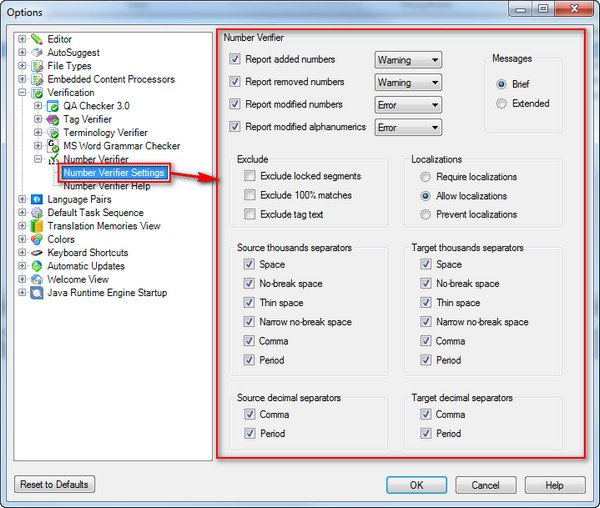
I think Kilgray would have to add something into their development plan for their core product to achieve something like this. Here, the user was able to customise the product for themselves and not involve SDL at all in the development. How cool is that! Another good example is ApSIC Xbench which was in Studio long before memoQ and this is because the developer was able to do the work himself rather than have to go through the vendor so they added it to their product. They can also change it whenever they like to introduce improvements they want without needing approval from the vendor, or requiring the vendor to do it for them.
Bilingual Corpora
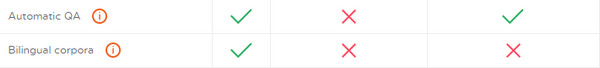
Bilingual corpora… what is that? The info box explains all… “memoQ’s LiveDocs features allow you to use a bilingual corpora.” Any wiser now? Actually this is a very smart feature in memoQ and it is unique to them allowing you to look up data from any supported filetype they have… unique out of the box anyway as there are developers working in organisations that use Studio who have implemented similar functionality for themselves in Studio using the APIs. But on this particular point I could look at it like this… Studio supports more bilingual corpora than any other TEnT. You can use XLIFF, TTX, ITD, TMX, PO, TXT, CSV, BilingualDOC in order to help you with your translation productivity. memoQ cannot use all of these so maybe Studio should have the tick and memoQ gets a “with limits”? Strictly speaking if I looked at it like this I’d be telling the truth!
Data loss prevention
![]()
“memoQ prevents dataloss by automatically saving your translation work“… this is another misleading statement I think. When you work, in Studio or even Wordfast which gets a big red cross, your work can be saved into your Translation Memory all the time. So if you are confirming your work as you translate the periodic auto-save doesn’t even come into it in terms of data recovery. If you want to work without confirming into a Translation Memory then this is where there are differences, but they are small. If you happened to have a crash then the match values, and segment statuses that have been added to your bilingual file since your last auto-save as you work will be lost. But you can set the auto-save to kick in as often as every minute, or up to an hour apart. So the risk is minimal I think. Maybe worth a comment in the defence of Wordfast too… they did say it’s the Microsoft Word environment and I always thought Word had an autosave too?
Perhaps an advantage the other way is that the files you work on in Studio are the bilingual XLIFF files themselves, the Translation Memories and Termbases are identifiable and exchangeable files and they are all readily accessible in windows explorer. In memoQ on the other hand it’s a black box, with your data inside a proprietary database. From this perspective Studio gets the tick in the box as would Wordfast Classic, and memoQ gets the red cross!
On-the-fly alignment
![]()
I think this is really an extension of the LiveDocs capability so you wouldn’t have to align at all until you find a match and you do it then. I have to confess that I haven’t got a clue what they are referring to in the Studio column! But seeing as this is a comment on alignment it’s probably worth explaining how I see the philosophy behind the idea for both tools I think. It’s Friday night… you get sent a 25,000 word project for delivery Monday morning and you have several zip files containing source and language files that were translated previously in lieu of a Translation Memory.
The memoQ user throws the files into their LiveDocs corpus and uses them as additional leverage as they work through the translation. They can’t pre-translate the project files from this because the idea is you only confirm the files as you find an aligned pair of segments. They can’t share the workload with a colleague unless they also use memoQ.
The Studio user throws all the files into the alignment module, sets a confidence value, and automatically aligns them into a Translation Memory before they start. Now the project can be pre-translated based on the high confidence matches and the rest are available for concordance and fuzzy matches as you work. You can even send the TM to a colleague as a TMX to share the leverage, something the LiveDocs approach doesn’t support unless you align them all anyway and then the difference between the tools is minimal.
Both methods have value, you decide which is best and the most comfortable for you.
Structured documents list
![]()
This item isn’t last in the list, but it was last in my investigation because I struggled to understand what the heck they were referring to. The little info box says this: “memoQ’s document list offers a structured and details view of the documents in your project“. But after playing around with the files view in memoQ I found it and it seems to be way to see a few details of the files and folders in your project. Now, this sounds like the sort of thing that has been available in Studio since 2009 but that column has the big red cross… so it must be something else. So, I created a video to show what I think this is all about… and you can be the judge of how useful this is and whether Studio really deserves the red cross.
https://www.youtube.com/watch?v=y5t9M31V3PQ&feature=youtu.be
What do you think? I think it’s a neat layout and provides features memoQ has been missing prior to this latest release, but I’m not sure I see what advantages this has over Studio? Add into that what looks like a very complicated process to add your folders structure and I’m really struggling to see anything positive in this feature at all. memoQ has the reputation of being easy, but despite this not being a tool I’m very familiar with I’m struggling to see how this is easier than Studio? I think most users must be comparing it to the old Trados!
Integrated term base
![]()
“memoQ has an integrated termbase as well as being able to integrate seamlessly with the qTerm terminology management solution.” Every time I hear other vendors talking about terminology they love to tell their users and prospective customers how you need to download MultiTerm in order to have terminology in Studio. Often they’ll tell you how difficult it is to use too. What they won’t tell you, and if I’m being generous I’d say it’s because they simply don’t know, is that you don’t have to download MultiTerm in order to use the integrated termbase in Studio. What they also won’t tell you is that MultiTerm is the most complete terminology solution on the market and the server solution uses exactly the same MultiTerm client and can read any termbase on the server on your desktop too. The qTerm solution in memoQ might be usable from memoQ but you cannot take any termbase created in qTerm and use it in exactly the same way with all the data intact in the memoQ desktop tool.
But there’s only one way to show you and that’s with a video. It’s a bit long, nearly half an hour, but I hope it illustrates my point. I don’t have a connection to qTerm so I can’t show you that but I think when you see the rigid data structure in memoQ and how it is unable to handle anything that doesn’t match that same simple data structure you’ll get the point. I also know it won’t import it’s own data correctly, but I didn’t cover that in the video.
https://www.youtube.com/watch?v=Mbcma0BmUpo&feature=youtu.be
I don’t think I really need to say anything else here, it is simply a ridiculous claim that Studio doesn’t have an integrated termbase out of the box, and even if it did MultiTerm is free with Studio! So you have the ability to create termbase solutions to match exactly the way you would like to work… you don’t have to be forced into working within the limitations of the tool as you are with memoQ.
I also didn’t go into some of the other benefits you see with MultiTerm, something Kevin Lossner demonstrated so nicely at the New University of Lisbon last month where he is able to create very professional looking documents to provide to his clients. So it’ not all just about integration when the additional tools can be so useful too!
Sharing translation memories and term bases in the cloud
![]()
In the cloud no less! “Through Language Terminal you are able to collaborate with other translators sharing TMs and term bases.” and of course Studio gets a big red cross and Wordfast a tick, so they must be talking about yet another product, Wordfast Anywhere… wish I knew how many products we were comparing here! So perhaps we should start with a quick explanation of what they mean by this, quoting from the Kilgray website.
Language Terminal users can share up to four translation memories and up to two term bases in the cloud with other Language Terminal users. Any user of memoQ translator pro can create two translation memories in different language pairs (e.g. English-Spanish, English-French), and two more in the reverse direction (Spanish-English, French-English). Term bases can contain up to 5 languages. Such translation memories and term bases are limited to 50,000 entries.
One thing I noticed that is missing from here is that elsewhere on the website they also say you can share a term base with up to 3 users but only one of them can have update rights. I’d consider this to be quite an important piece of information if you wanted to be able to really make use of this as a sharing resource.
Cloud solutions are the way forward, but not without maintaining more traditional methods down here on earth! So there are other things I’d ask myself before using a cloud service for my work, things like availability and where they are hosted. Kilgray do say that they don’t guarantee the availability of the Portal and this is reasonable since the nature of cloud can lead to periods of downtime. I know SDL do have a service level agreement with backup plans for extended downtime to try and minimise the impact on users if it did happen, but I couldn’t find mention of this on the Kilgray site. I also found a note that the hosting provider is never Kilgray… but I couldn’t find where they said who it was?
I’d also wonder about confidentiality of my resources, so the fact they quite openly and honestly state they reserve the right to extract linguistic patterns from any resources I put up there might impact my decision to use a service like this. Certainly this seems like information I’d like to see in the comparison table.
But of course none of this is relevant to the claim that Studio doesn’t have Language Terminal, or an equivalent solution. If they just mean Studio doesn’t have Kilgray’s Language Terminal then ok as that would be true! But I’m sure this isn’t what they mean, so let’s detail the points we know so far and compare with an equivalent solution in mind:
- Share up to four translation memories and up to two termbases in the cloud
- memoQ: tick in the box
- Studio: can’t just do this because you can share unlimited translation memories and unlimited termbases in the cloud using free resources like dropbox. You can’t use these free resources or even share them in realtime in memoQ without using their server edition or the restricted Language terminal. I wrote an article on this a few weeks ago “Working with shared resources…” which really highlights the advantages of using Studio over many tools. It’s impossible to share filebased resources in memoQ without doing an import/export workflow which means you won’t have any realtime collaboration at all.
- Any user of memoQ translator pro can create two translation memories in different language pairs (e.g. English-Spanish, English-French), and two more in the reverse direction (Spanish-English, French-English).
- memoQ: tick in the box
- Studio: can’t just do this because any user of Studio can create as many translation memories as they like and in as many language combinations as they like, and they could use AnyTM (free from the SDL OpenExchange (now RWS AppStore)) to work on these in both directions.
- Term bases can contain up to 5 languages.
- memoQ: tick in the box
- Studio: can’t just do this either because Studio users can have termbases that can contain every language supported by the product!
- Such translation memories and term bases are limited to 50,000 entries.
- memoQ: tick in the box
- Studio: can’t just do this either because translation memories and termbases are not limited to a number of entries at all.
So on this basis I can see the red cross really seems to refer to Studio not having the same limitations as memoQ, so I guess we should be grateful for this refreshing approach to product comparisons.
Conclusion
Well, what kind of a conclusion can I draw from this… do you think I was fair? Maybe not as I could have shown documents that worked and made memoQ look good. But then what use would the comparison be? It’s easy to say what you like and turn it around to show the value you want… it’s easy to misrepresent someone else’s tools especially when they have obviously been a little sparse on the details around their own tool in the first place! So as a comparison document for a serious user it’s pretty useless I think. As a piece of marketing propaganda it looks great with lots of green ticks for memoQ and red crosses for everyone else!
Most users I meet are very passionate about the tools they use and have invested time and money into… some have even been known to spend a lot of time trying to convince anyone who’ll listen that they should use it too. Anyone who uses ProZ or any of the Yahoo forums could probably reel off a list of names that we’d all be familiar with and name their tools of choice. This is very helpful, and I like the fact so many users are prepared to give their time and share their views about which tool is the best, but sometimes they are not the best judge of another tool at all. Vendors will of course try to show you the best of the tools they provide. Not all of them create comparative documents like this that are quite misleading in places, but they will all tell you their best bits. So you need to check things out yourself thoroughly before you invest your time and money in something you could be spending a lot of time working with.
- visit the user forums and ask questions,
- SDL have their own free community forum where you can ask any question you like on SDL products, http://community.sdl.com/
- ProZ have useful independent forums for all the main TEnTs, for example SDL Trados Support
- Yahoo have various groups such as the now famous TW_Users
- Facebook can be useful with Trados Studio 2014 forum and support, or Translation Tools, which are both independent
- use twitter to ask questions. There are many experienced users who actively work with twitter for business and getting technical help from their peers
- Use hastags like #xl8, #trados, #studio2014, #sdltrados for example and you’ll find the right people to help
- look for comparisons and blog articles from translators,
- speak to the vendors and make sure you know what you get for your investment (license, support & maintenance),
- ask for a trial version of the software and make sure you know where to go for help with your questions
- The Studio 2014 trial can be found here
- Ask your questions in the SDL Community or any of the other communities mentioned above
- There’s also lots of help in the product which is documented here
- Also (after Agenor reminded me in the comments) you can contact your local reseller for assistance in your local language
Article over!

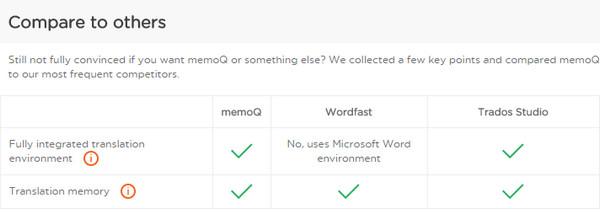
Hi Paul, where do we get the Number Verifier check from? I’m running Studio 2014 SP2 and can’t see that option on. Thanks. Filipe
Hi Filipe, as I mentioned in the article this was developed by a user for use within his own company, so it was an example of what can be done without the Studio developers having to do anything at all.
However, in this case the developer donated the source code to us and we will be publishing this one on the OpenExchange as a free additional verification plugin this month. So keep an eye on the OpenExchange, or follow the hashtag #sdlopenx on twitter where new apps are usually tweeted.
Excellent comparison. One link is missing, though: http://www.translationzone.com/community/partners/resellers.html
Most of the resellers offer support in local language, so that should be the first place to ask for help.
Thanks Agenor, that’s a good point. I have added that to the checklist at the end.
Thanks Paul!
Paul, you’ve done a great job picking apart memoQ’s comparison, and the accompanying videos are fascinating.
To play the devil’s advocate, I think you should mention that live preview is indeed limited in Studio. As you know, a growing group of users have absolutely no access to this feature because it needs an MSI version of MSOffice (not click-to-run, which is how most versions of Office 2013 are sold).
Apart from that major caveat, I agree with the rest of your comments, especially about Studio’s fully integrated termbase. It’s now very easy to work with termbases in Studio, and I’d encourage users who have never used a termbase before to install the free Glossary Plug-In: http://www.translationzone.com/openexchange/app/glossaryplugin-597.html#tabs and see how easy it is.
Indeed that would be true Emma. Microsoft seem to have done a good job on us all, whether you need Office or not! Hopefully we’ll both come up with an appropriate solution that doesn’t require any reliance on Microsoft going forward.
Always difficult to compare apples and oranges. But I’d say that many red crosses and “with limits” comments in the Studio column made it easy for you to demonstrate that Kilgray’s comparison just wasn’t true…
Paul,
Lot of interesting information here. Thank you. However, also playing devil’s advocate, Wordfast Classic and Anywhere have QA Features, and after reading an article entitled ‘apples and oranges?’ the fruit that actually came to mind was cherry (picking)!
I couldn’t agree more!
Hi Paul
I opened a pdf file as a new project for translation, and then tried to save source as a word file, in order to use the wordfile for the actual translation. But I got this message and am stuck!!
Venlig hilsen / Best regards
Annette Gerner Hansen
Access Translations
Pilekæret 13, DK 2840 Holte
Tel. +45 45 80 63 35, Mobile +45 40 14 63 35
Fra: multifarious [mailto:comment-reply@wordpress.com] Sendt: 1. februar 2015 23:58 Til: access@post4.tele.dk Emne: [New post] Product Comparisons⦠apples and oranges?
paulfilkin posted: “When we want to purchase software what’s the first thing we do? I know what I do… I look around on the internet for websites where I can learn more about the tools I’m interested in and only purchase if I can try them myself, and I imagine you’re no di”
What message? Feel free to ask your question in the SDL community where you can include screenshots etc. Login to your MySDL account and then go to this link : Community. Do it in that order otherwise you’ll be taken back to the home page of the community and may get lost.
Paul, I believe that one of the greatest obstacles in carrying out such a comparison, apart from the lack of bias, is the in-depth knowledge of all the tools involved. This is hard to achieve, as there are not many people who have this kind of experience with multiple tools to start with, and even if at some stage they did have it, it is probably outdated by now as tools evolve quite rapidly adding new features and improving old ones (and introducing new bugs or… not fixing old ones). One would need to devote a great deal of time and effort in order to produce something objective (hence Jost dropping the idea of providing such a comparison if people were not willing to pay for it).
In fact, it is so complex, that even if one was limited to the comparison of two tools, as your very valiant effort does, they would need to write at least a 300 page book to even begin to envisage to do justice to the complexity of the task.
For example, commenting on:
In fact, LiveDocs, apart from providing reference in the form of a monolingual corpus, dabble as an under-the-hood aligner. One simply connects source and target files and you are good to go (you can then use the resource to pretranslate as well as get matches while translating).
How it is done: Right click in Project home > LiveDocs > Create/Use New (Corpus that is) > then in bottom pane Add Alignment Pairs…, add source and target file(s), and alignment is carried out in the background without any other user intervention. The default penalty for these resources is 5% which, of course, is customizable. Of course, this alignment is editable, if a user wants to do so, but the most amazing thing is that one can edit it right from the Translation results window. You simple right click on the match and you select Show document, whereupon the aligned document is displayed and you can make any changes in alignment if necessary.
Another point, we discussed recently that SDL is not willing to support conversion of their own legacy formats (i.e. ttx) in the cloud. Guess what, both TMAnywhere (Wordfast) and MemoQ already do. And it is the legacy format of a… competitor.
Adding terms on the fly in ANY other tool is really so much easier than Studio which has to refresh and delays the translator for a number of seconds. I know, there is the new Quick add term plugin, but one would not be able to make use of these terms if the file was pretranslated and/or lookahead enabled. Contrast this with MemoQ: Ctrl+Q instantly adds the term which becomes immediately available for insertion… no strings attached.
I would also like to mention that Fragment assembly in MemoQ does not result in the system crashing, which is not exactly the case with Studio (see https://community.sdl.com/product-groups/translationproductivity/f/studio/31214/sdl-trados-studio-2021-version-16-0-1-2917-crashes-frequently-while-working-on-the-editor/103038#103038 apparently my post confirming that this bug remains unfixed with Studio 2021 has disappeared).
Hello Spiros, I think I’d consider a couple of things before getting too bound up in the details. Notably my motivation for the article was actually the very poor marketing carried out by Kilgray at the time which rankled a little. If you get into the details I’d absolutely agree with you… it’s all too easy to make something look worse than it is. And of course the article is 5-yrs old now… things move on a lot in this time and this is one article I don’t intend to update or write again… I hope!