With the release of Studio 2011 SP2R a few changes were made to the QuickInsert toolbar so that space could be made available on the toolbar for functions that were thought to be more useful to most users… such as custom QuickInserts for example:
![]()
Unfortunately many users immediately found that the way they liked to work, in a nice tag-free environment was disrupted, because in making room for these useful functions the force-off functions were moved to the QuickInsert list in here:
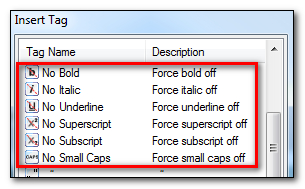
This makes working with the Bold On then Force Bold Off QuickInserts very cumbersome… in fact unworkable in practice.
There is a way around this, until further improvements are made to the QuickInsert feature. You can use Ctrl+spacebar as a keyboard shortcut that will force off all formatting making it quite simple to type as you work, bold on and Ctrl+spacebar bold off. I prepared a short video to explain how this works in practice, and it also shows another way to work by forcing the formatting off by using the Ctrl+comma shortcut for the formatting itself…. so

Hello Paul, I wonder if you have ever faced such a sitiation when trying to opening Studio, an unexpected error happens : error loading project from C:UsersUsuariDocumentsStudio 2011ProjectsMephisto_EN_ES_RTF.sdlproj error in the XML document (1339,50)
the hexadecimal value is a not valid caracter, Line 1339, position 50
I have tried to open another project, accessing from C:UsersUsuariDocumentsStudio 2011Projects…, but the error is the same…
Can you help me with this?
thank you very much, laura
Hi Laura, maybe try resetting Studio to the default settings. So go to these locations and try the following:
C:Users[User_Name]AppDataLocalSDL: delete/rename the SDL Trados Studio and ProjectApi folder
C:Users[User_Name]AppDataRoamingSDL: delete/rename the SDL Trados Studio folder
This may help. If it doesn’t then try logging a case through the Solution Finder here as described here:
http://multifarious.filkin.com/sdl-sustenance/
Hi Paul,
Speaking of quickinsert buttons – I believe the whole toolbar should be more customizable. For example you have buttons for German-style double quotes, French-style double quotes, and American-style double quotes (“curly” quotes), but nobody is likely to use all of them at the same time (in most cases, if you use one kind in your language, you are not using the other two kinds).
This would not be a problem – if our screens had room to spare to display other options as well. In practice, if you need to use, say American-style double quotes and American-style “curly” single quotes (a much more likely scenario, I contend, than using two different kinds of double quotes at the same time), you are basically out of luck.
Yes, there are workarounds, but why not leaving the choice as to which buttons to display on the bar to the user? It should be easy enough, I would think.
Hi Riccardo,
I agree and if it was easy you can be sure we would have done it. Nobody wants to make this difficult on purpose. Making these toolbars better is on the roadmap as a future improvement and I hope it’s flexible as you no doubt do too.