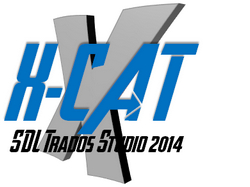 If the title and image I have used for this article reminds you a little of something you might see from Stan Lee in an episode from Marvel Comics, then you have discovered my guilty secret… beneath a “slightly” more serious exterior I have a hidden desire to be able to extend my capabilities and demonstrate super human powers! Unfortunately I don’t think this is going to happen for me any time soon, so my dream lives on in the mind of my son and probably every imaginative child on the planet!
If the title and image I have used for this article reminds you a little of something you might see from Stan Lee in an episode from Marvel Comics, then you have discovered my guilty secret… beneath a “slightly” more serious exterior I have a hidden desire to be able to extend my capabilities and demonstrate super human powers! Unfortunately I don’t think this is going to happen for me any time soon, so my dream lives on in the mind of my son and probably every imaginative child on the planet!
So I may never become a mutant superhero… but I might be able to redirect some of these latent powers in another direction. By now, if you know me, you may have guessed it or you may simply be thinking “what is he talking about?”… so with that slightly improbable introduction I’ll elaborate!
Translation tools, like Trados, Wordfast, DVX and memoQ are all flexible and useful applications in their own right. They can all do pretty much what’s expected of them for the majority of their users within the boundaries of their intended purpose. But what happens if your needs go a little outside of these capabilities… what happens if the “standard” you have used for years changes and you have a client who wishes to use it immediately because it brings long awaited capability?… what happens if your best client decides to use a translation management system you don’t have, and you don’t want to use either?… what happens if you want to improve your business processes by integrating all your disparate workflows into one?… what happens if you simply prefer to use a different tool for part of the process that “could” be handled in your chosen CAT?… what happens if you have a client who wants you to adopt a relatively obscure Machine Translation capability because it’s designed purely for the work they do?
I imagine what happens in most cases is you either adopt additional tools and processes, or you create imaginative workarounds! The reason you have to do this, ignoring the fact you could simply turn away the work, is because the tools you have are either not giving you the “X” factor (brings a whole new line of thought ;-)) or you don’t know how to take advantage of the hidden capability they have. At the moment, I believe if you are using SDL Trados Studio then your luck is in because it will be the latter. SDL Trados Studio 2014 is the X-CAT I’ve been waiting for!
The SDL OpenExchange (now RWS AppStore)
I am of course talking about the SDL OpenExchange (now RWS AppStore). Users of SDL Trados Studio may not be aware of the huge capability that is built into the platform of the product they own; but lurking under the hood is another product all of it’s own that provides unsurpassed capability to integrate and adapt this tool to suit your needs. I have written about this before… in fact the very first post I wrote on this blog in 2012 was on this very subject. But SDL Trados Studio 2014 has taken this already powerful capability onto a new level. It’s now possible for a developer to build new features into the product, to adapt the way it currently works, to change the look and feel of it… in effect it’s possible to adapt this product in ways no other commercial CAT today comes close. Strong words perhaps… but I really believe them, and I think the development team at SDL have done a phenomenal job of creating this X-CAT.
The release of CU2 at the end of last year provided some key capability in the SDK (software development kit) that allows developers to get this deeper integration and already we are seeing some real examples of this being made available to all users, rather than just inhouse improvements that allow a company to gain some competitive edge. Getting access is simple, you just need a license for SDL Trados Studio and you follow the process outlined here : SDL OpenExchange (now RWS AppStore) Developer Program
But what I’m interested in here is sharing a little of the sort of thing you can do today without having to ask SDL to do any of this for you at all… the power of X-CAT is in your own hands!
Changing the interface
Let’s start by looking at what you can do with the interface.
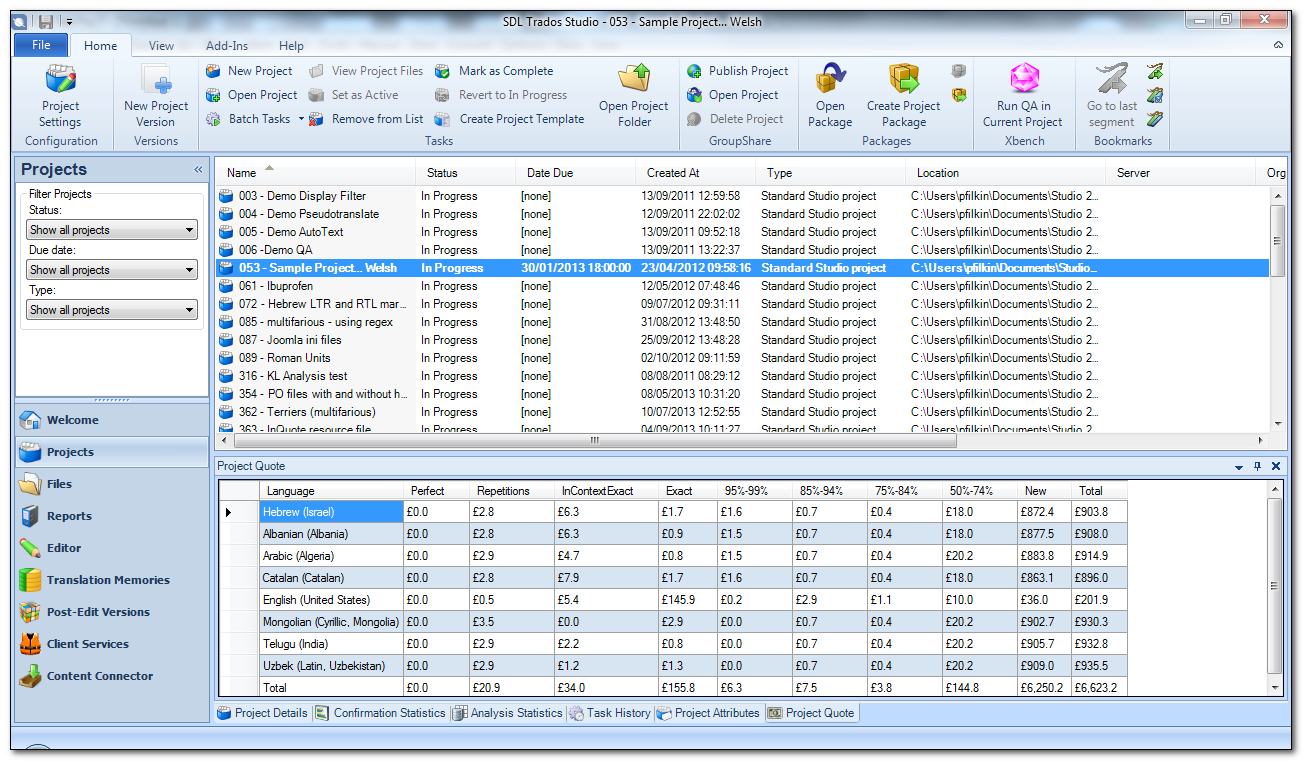
The screenshot above is taken from the Projects View of my Studio interface. If you’re familiar with Studio, and you’ve got good eyes for this small image, then you may be able to note the following. First of all the ribbon… in here there are three custom buttons created by three different developers and all as add ons available for any user if they want them:
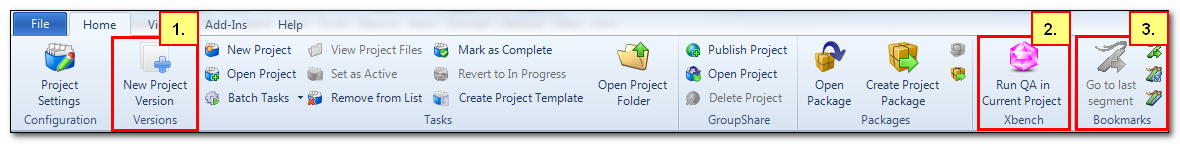
These buttons are available on different ribbons too, as right-click options and also keyboard shortcuts. So the capability is very thorough.
- Post-Edit Compare : this button takes a snapshot of the selected Project and saves it for comparison against another version of the same Project. This allows you to run a post-edit analysis and review detailed reporting of the changes made at each stage of your Project.
- ApSIC Xbench : this button (in Beta at the time of writing) allows you to call up Xbench and run your QA checks in this excellent product from ApSIC. You can then return to specific segments that need addressing directly from Xbench as it uses the new API (application programming interface) to control this process between Studio and Xbench automatically.
- Bookmarks plugin : this button tracks where you are when you are working and records the position so you can automatically be returned to the last place you worked in any particular Project… it also allows you to create custom bookmarks wherever you like.
Excellent ideas, very functional, and they all show off how you can extend the feature set of Studio with anything you like. There’s a lot more in the pipeline as developers are taking up the ability to provide many things the users they come into contact with would like to see, so I am sure you can expect a lot more.
 But that was just the ribbon… if you look closely at the left hand menu for the Views you’ll see this on the left.
But that was just the ribbon… if you look closely at the left hand menu for the Views you’ll see this on the left.
Studio provides for a developer to add their own views into Studio to do whatever they like. So in this example here I have three custom views. I’ll talk through them in reverse order…
Content Connector is actually an example in the SDK of what’s possible. It’s even useful in its own right because it allows you to drop a folder full of files into a set location and then have your Projects created automatically based on the Project Template you specify… very neat and I think it would be a no brainer for any company to adapt this so it worked from an FP site, or a CMS system… or simply a shared drive on your network. probably a huge time saver for busy Project Managers.
Client Services… well this is just a little plugin we’re playing with to see how we can provide more information to make it easier for our users to find help and use the product. More on that later!
Post-Edit Versions is the view you would use to select the versions of any Project you saved for comparison using the ribbon icon above. This is actually an excellent example of what’s possible and the developer, Patrick Hartnett, has done a great job in a very short time over Christmas learning how to use this:
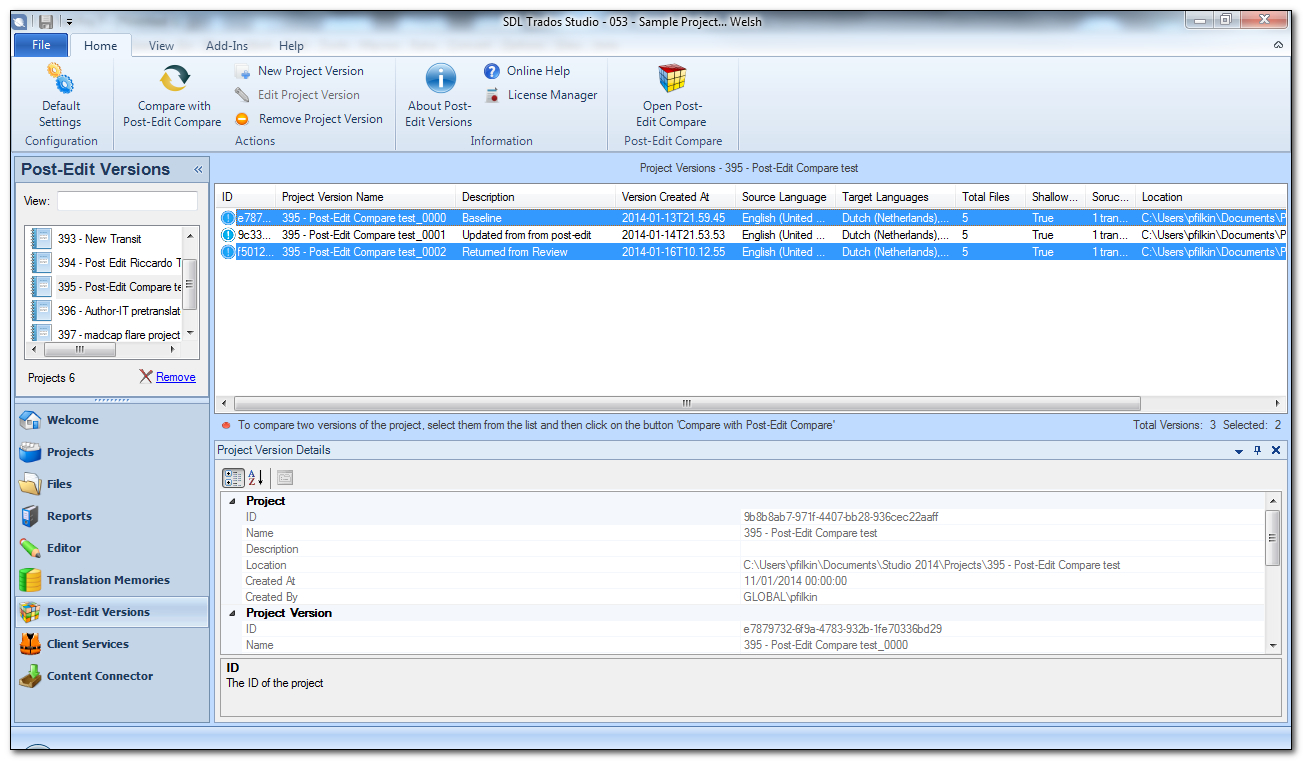
You can see that the entire view is different to anything you see in Studio out of the box. It has its own ribbon with functionality related to this application; it has its own navigation menu on the middle left and it uses two panes in the main window to display the versions of the Project so you can select the pair you want to compare, and provides a properties pane at the bottom detailing useful information about the active version.
I think this is a particularly good example of what’s possible in such a short period of time and this excellent quote from the developer on a Facebook post says it all:
"SDL have made it very easy for programmers to develop more complex
solutions in a constantly evolving & competitive market, allowing for
full integration through their Software Development Kit. By allowing
developers to communicate with Studio through the SDL APIs,
programmers have seemingly limitless possibilities for meeting
ever demanding development specifications, whether it be projects
proving interoperability, automation, plugins, stand-alone etc…
in an acceptable time-frame. My compliments to SDL for making
available this outstanding SDK!"
Now, whilst there is much more I’d love to share with you (I do get a little over excited with all of these possibilities) I’m going to limit it to one more thing you can see in the original screenshot of my version of Studio. This is the ability to add to the summary views in the Projects View:
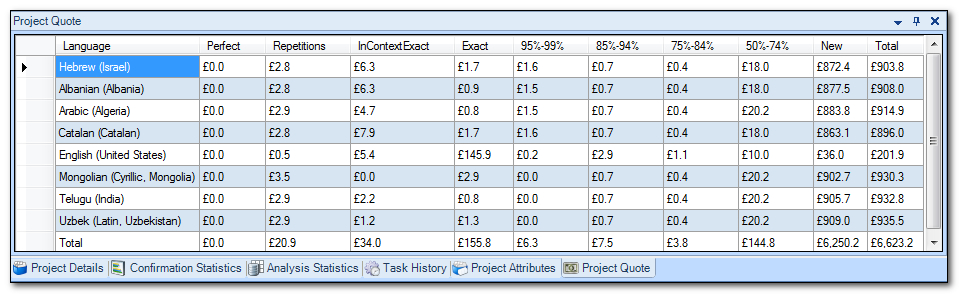
You can actually do this anywhere, but this is a good example of the sort of thing that would be useful, and this one is actually an example from the SDK. So here you can get a quick summary of how much a Project is actually worth based on the rates you wish to use for each language and the analysis bands in Studio. You could do this any way you like to suit the way you wish to be paid for the work you are doing. Another good example of this is the Bookmarks plugin that can be activated at any time to allow you to quickly jump to whatever bookmark you like:
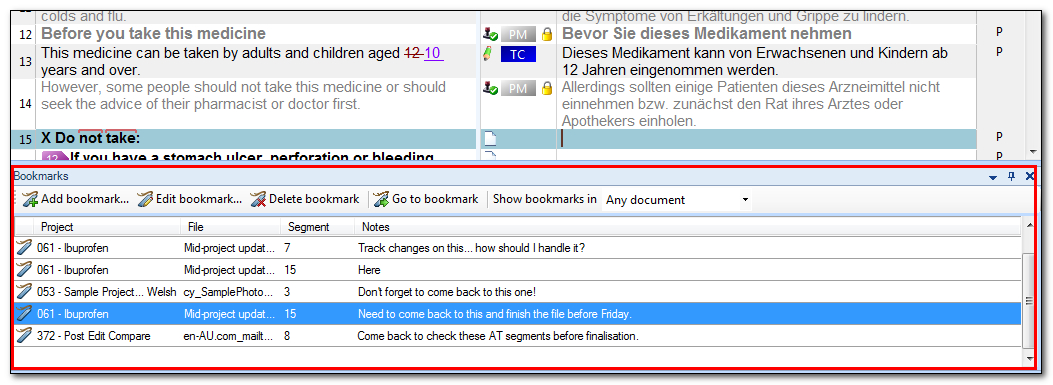
Is this all?
But this isn’t everything… in addition to this plugin framework in Studio 2014 the work that the SDL development team have done to make it possible for Studio to become the X-CAT is very wide ranging and covers things like:
- file-type support – you can create a file-type for anything (monolingual or bilingual);
- verification support – you can create custom verifiers to check the projects, translations, or final files for anything you like;
- Project automation – you can automate common project management tasks such as file analysis, pre-translation, generation of final translated files… you could actually build a complete workflow system around this tool if you wanted to;
- Translation automation – this gives you access to all the translation memory functionality for file-based and server based translation memories, and also provides you with the capability to create your own providers so you could look up Translation Memories from other Translation Tools without having to go through TMX, or add your own Machine Translation providers;
- … and of course there’s MultiTerm and GroupShare where the API extends to these parts of the Studio product platform as well
But even this is tip of the iceberg with regard to what’s possible when you start to consider how the APIs available for the full suite of SDL products, and the mobile environment we live in today, can help to deliver incredible solutions for your business. I limited this article to some of the things that are possible with SDL Trados Studio 2014… and I hope that after reading this if you ever wondered why someone uses these tools when another one has a really cool feature that your translators like then you’ll perhaps have a little more insight. The SDL OpenExchange (now RWS AppStore) is only a fraction of what developers do with these tools, but it does provide an excellent mechanism for everyone to benefit from and for many of the disparate workflows that people go through today to be improved.
I may never be a real X-Man but I do get a lot of satisfaction through seeing what we can do with an X-CAT!

“dispirit workflows” – one of the best autocorrect fails ever?
Nope… a deliberate use, or maybe misuse of the word? At least I wouldn’t be too concerned about improving a workflow I was happy with.
Paul, this is SDL Trados Studio: I think the correct term is “dispirited workflows” 😉
ok… Paul. You were absolutely correct other than it wasn’t autocorrect at fault. It was clearly a dumb user… me! I have corrected the word to disparate after asking someone who knows how to speak English correctly! Seems it wasn’t only the “it’s” and “its” I had wrong as a native speaker!
Kevin… very funny. Although I think “dispirited” may well still apply to everyone else who doesn’t have the control over their own solution like this.
That’s brilliant Paul – thanks very much!
Cheers
Giles
Thanks Giles, I appreciate the feedback.
Thumbs up!
Excellent article – love the Stan Lee connection; you are a true Marvel 🙂
Just to keep the super hero touch going: The Studio SDK has real hidden (Invisible Man) potential. Some of the tools show the incredible (Hulk) power of such an API. And I’m really glad SDL let this cat (woman) out of the bag). Paul, does SDL provide training for using the SDK? This could help budding programmers or managers to metamorpho SDL Studio. Ok, I’ll stop now, the last one was a little weak 🙂 Loved your article though, thanks from the Silver Surfer
Hi Robert, the Training Team (Batman and Robin) have organised training in the past and we have run webinars (Sky High) to show budding Studio developers looking to change the interface (Mystique) and integrate their own tools/features how to get started in the past. I believe there are plans to do more on this over the course of 2014 so feel free to drop me an email if you have specific ideas you think would be helpful. I think we are currently assuming people have some knowledge of C# to begin with, so the training revolves around how to use that and make use of the SDK/APIs we provide.
As a translator I really dislike the changes to the interface. I currently am able to pick and choose the icons showing on my menu which makes me very productive. I can show formatting and search options at the same time. With 2014 I would have to click through those HUGE (monster) ribbon icons to get to what I want. Why do you not offer the ability to use the old menubars instead of doggedly emulating Microsoft and recreating their ribbons? I consider it a dumbing-down for the masses rather than an improvement for translators who used to be important.
Hello Espe, I guess there will never be a solution that suits everyone all of the time. Fortunately, I don’t think your view is shared wholesale and the new ribbon approach does make it far easier for a translator to not only get started, but also to access things some translators wanted and didn’t know they already had.
You can also use keyboard shortcuts for pretty much anything and most translators I know prefer to work this way anyway, so I don’t see a downside and I certainly don’t see it as dumbing down.
However, this is a little off-topic for this post as it’s really about the flexibility that is available for developers (or translators who know how to develop… we have a few who have created apps already) so that additional features, or integrations are made possible in a way they could never be done before.
Hi Paul, I am a translator and while I am a little less extreme in my dislike for the ribbon, I also would like to be able to customize it (reducing its cumbersome size, customizing it as to put inside the Home view the tools I use the most, etcetera). While it is true that I mostly use shortcuts, some tools are better left clearly visible at all times (the Filter Display pops to mind). Plus, if this Ribbon thing is an approach to make life easier for newcomers, could you guys at SDL cook up a PRO version? I would certainly prefer something without training wheels… Finally I understand this is off-topic, but what got me into your excellent blog was exactly the hope that somehow it would be possible for us all to customize the Ribbon/resuscitate the toolbars. And when I say “us all” I am speaking to all of those who are, technically speaking, more akin to Josh Hartnett than to Patrick Hartnett (an EXCELLENT programmer, I thank him for his results). Now, I hope this does not paint me like a Marvel Villain (say, Thanos, or something lesser, like Shocker).
Hello Fabio. I’m with you on this and it is the intention of the development team to provide more functionality to the user in time. Moving to the ribbon and providing the SDK was no small amount of work, and it was just the first step.
On the “no training wheels”, what exactly would you like to see? I was under the impression most Pro users lived by keyboard shortcuts anyway so ribbon or not makes little difference. At least this is my experience from the Beta and from speaking fairly regularly to users who minimise the ribbon and the left hand navigation to gain maximum screen space
On the filter display… try using Ctrl+F6 and Ctrl+Shift+F6. There are more but these two are very handy. You also have the icon on the bottom right of your screen that will activate the display filter when clicked. So whilst you can’t always see the full filter, you can access it pretty easily. But I imagine there will be more changes here too… getting the platform right was just the first step with lots of exciting things to follow.
Hello Paul. First of all, thank you for answering. Yes, I knew about Ctrl+F6 (or even Alt+R+Z), though I was not aware of the Ctrl+Shift+F6 (thanks). I love the icon on the bottom right, and the fact that another appears when I select a term in Filter Display. Again, I did not want to disparage your work (or, if you want, I did not want to sound dispiriting…). I simply want more freedom in what I leave visible or invisible. You are indeed right when you mention the fact that many pro live by the shortcuts (me too) and made the tollbars disappear in 2009/2011 (and now minimize the ribbon). But I really liked having the toolbar with the Display Filter always visible. To mention another thing I miss, I liked it better when the Ctrl+Alt+Spacebar deleted all the tags instead of leaving the rectangular ones like now (I could go on, but I do not want to intrude too much, let me know if there’s a place where I can send/post these pet peeves without looking too much of a pest). Again, I know I am not in the majority here. I am not trying to convince you of anything, mind you. I do not think I am “right” or even there is a “right”. I would prefer more freedom of choice though. I am very happy of what you said about the development team efforts and understand the great endeavour it was and I am very curious about the next steps (which is another reason to keep reading your blog). Two last things. One, excuse the mention of “training wheels”. Every people I have spoken with about the ribbon has given me nothing but: “yes, but it is great for rookies and new customers” and I was so fed up by it that I evidently misinterpreted a passage in your answer to Espe. Second, excuse my sad written english and my lame attempts at joking. The gist of my previous message should have been: “OK, but I still would prefer to customize”. This second one should read: “Thank you, I will stay tuned”. Keep up your great blog, it is really interesting. I really loved your Solving the Post Edit puzzle post and will certainly continue to read you (but post shorter messages if at all in the future).
No need to apologise for anything Fabio… all feedback is good! Maybe you’d be interested in joining the Beta Community where you have the perfect place to feedback as much as you like? Drop me an email if you do and I can arrange this – pfilkin@sdl.com
Hi Paul. When you write about creating our own MT providers, does that also apply to file-based TMs mentioned earlier? Automated translation leverage seem to be locked to server-based solutions by design, but maybe there is a way to override this via SDK? Thanks for this new post; very informative, as usual!
The TM that you connect with from you own Translation Provider solution is not limited to Server based TM’s; in fact it is not limited to any form of TM.
It is up to the developer to connect to and recover the translations from a Translation Memory (in whatever format that is in) whether it be server or file based.
The decision as to whether the translations recovered from that TM are Automated Translations (or other) is also integrated by the developer and/or calculation method to obtain the match type (PM, CM, Exact or Fuzzy etc…)
Hi Patrick. Indeed, you can connect any kind of TM to a Translation Provider, but what I had in mind was the possibility of bypassing that step and just loading a local file-based TM directly and have Studio consider it as MT provider. Currently, that is only possible via server (based on my experience and Studio 2014 documentation), but I may be mistaken. I’m guessing a workaround could be found via SDK?
Thank you for sharing this valuable information. After reading this article and getting a rough idea of what I can do with Studio 2014 Integration API, I actually developed a few plugins based on the API. Although I have developed these plugins for my personal use (I am a freelance translator, not a professional developer), it should be worth a try submitting an application to OpenExchange App Store someday.
Excellent… you should look at the OpenExchange. There is a developer competition just starting, so if you can make use of the integration API you could submit something for that.
You should have a go! What did your own applications do?