“Cus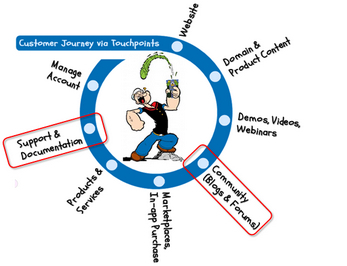 tomer Experience”. If you use twitter, if you follow the activities of SDL through their website, or if you read the mailers we occasionally send out then you’ll probably have come across this expression quite a lot because SDL has completely restructured its business to focus on “Customer Experience”. So now we only have two divisions; Customer Experience Solutions and Language Solutions. These names reflect the operational focus of each division, but this doesn’t mean they are completely separate. In fact the opposite is true, and the crossover between the divisions reflects both the nature of our business because we increasingly use all of our own technology, and the customer journey which we can support for any organisation looking to deliver smooth, data-driven experiences to their own customers at every point of the buying journey, and across all channels, devices and languages.
tomer Experience”. If you use twitter, if you follow the activities of SDL through their website, or if you read the mailers we occasionally send out then you’ll probably have come across this expression quite a lot because SDL has completely restructured its business to focus on “Customer Experience”. So now we only have two divisions; Customer Experience Solutions and Language Solutions. These names reflect the operational focus of each division, but this doesn’t mean they are completely separate. In fact the opposite is true, and the crossover between the divisions reflects both the nature of our business because we increasingly use all of our own technology, and the customer journey which we can support for any organisation looking to deliver smooth, data-driven experiences to their own customers at every point of the buying journey, and across all channels, devices and languages.
Phew!
I’ve attended two SDL Innovate conferences now, and on both occasions I’ve been blown away by the scale of what we have achieved at SDL in the last few years. You can spend some time if you’re interested in checking out the SDL Customer Experience Cloud website which does a better job than I could of explaining what this means… I think it’s worth a look! This is also just the start. It takes time for any organisation to change, and at SDL we have been undergoing significant change as we introduce new technology for our customers and ourselves across the whole business. The future looks even more exciting and especially because the focus is what I like best!
So that’s the big picture, but in this blog I tend to focus on the small part my immediate colleagues and I play in the customer journey, and so after that introduction I’m going to say that this post is no exception…. so I hope you’re still with me!
The image above is actually a rip-off from the customer journey we use to explain to our customers what this is all about… although we definitely don’t use Popeye eating his spinach! The journey has eight touchpoints that people will generally go through after they start looking for a product on the web and I think we can all agree that this is pretty much where we all go these days. The touchpoints take them through the experiences they will have in looking for contextual information to help them make a buying decision, and then onto the experiences they have after they’ve made that purchase. If you’re a translator you are potentially supporting the efforts of people engaged at every touchpoint, because in order to do business globally you need language! So whilst I said above that I focus on the “small part”, it is a very important “small part”!
For this article, and in the image above I’ve highlighted two of these touchpoints, “Community (Blogs & Forums)” and “Support & Documentation”, because these are the areas closely related to what we do in Client Services as we support this part of the customer journey. I want to talk about some of the things we are doing to keep improving the customer experience at these touchpoints… how we’re adding the spinach!
Client Services Plugin
This refers to a free OpenExchange Plugin that we have developed and made available for all Studio 2014 users. It looks like this… without the red bits:

Basically the idea is that this plugin adds a new view into Studio. So within the very environment you work you have this place where you can find many useful features for helping you get more from working with our translation technology. I numbered them to elaborate a little:
- Client Services RSS feed : the idea here is that we in Client Services (the team I work with) will populate this feed and update it regularly with information we believe will be of interest to a working translator or Project Manager. So for example, when a new application is added or updated on the OpenExchange we will post it here; if there are any interesting events specifically related to things we think would be helpful for you we’ll post it in here; if there are interesting blogs or articles we add them in here (so we have a blog of the month written by other users of our technology… so far we shared “Signs & Symptoms of Translation” and “Between Translations“)
- SDL Solution Finder : this is a link that takes you directly to the SDL Solution Finder which can help you find your way through the Knowledgebase and get to the most likely articles to help solve a problem. If you don’t have a support contract then the Solution Finder can also provide an opportunity to log a case with the Support Team for Licensing and Installation issues
- SDL QuickStart : this is a community that available to every single user of SDL Studio with a license for Studio 2011 or 2014. I say these two versions because there is an automatic sign-on capability with your MySDL Account if you have a license for these versions. This community contains forums for many topics and you can ask any question you like in here whether you have a support contract or not… currently there are only a few users actively taking advantage of this so they get what I think is great support all to themselves! There are other features and help resources in this community, but to give you an idea we can help with these sorts of things and are very willing to add/amend the subjects as needed as you all get involved:
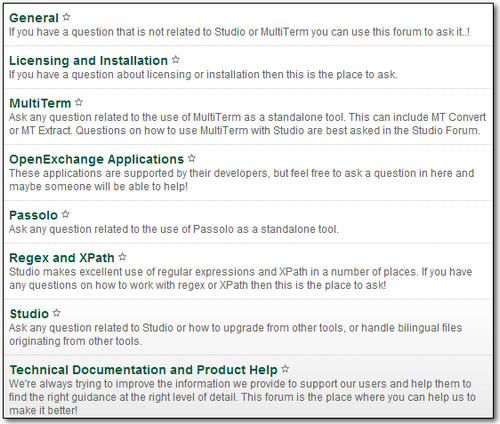
- Log Support Ticket : This option is there for those of you who have a support contract. This will take you through to the login page where you can then raise a ticket as needed. So really just a convenience for you.
- Training & Certification : There is a lot happening with Training & Certification at the moment, and many users are not aware of the sort of things on offer. So this part of the plugin takes you to the appropriate pages in the SDL website where you can find out more about training and certification. You can also read a little on this here as I wrote about certification in a previous article.
- Search the Knowledgebase : Another convenience. Just type your search term straight into this field in Studio and you will be taken to the knowledgebase search results page… hopefully with plenty of interesting articles to help you find your way around your questions.
- Miscellaneous stuff : In here we’ve gathered some of the best places to find information, and places that are not managed by SDL where you can go and ask a question of your peers. Probably no surprise to many of you, but I come across users all the time who didn’t know about the user groups, or youtube channels for example… so I hope this is helpful.
Customer Experience Desk
We also have a team in Maidenhead, managed by Steven Whale who was clearly brought up on spinach, who set up the new Customer Experience Desk last month. This is a great facility because it gives you the opportunity to ask any question you like during UK working hours using a live chat and the team there can either help you, or guide you in the right direction.
Between this, the SDL QuickStart Community, and the external forums where we have been quite active for some years now I think the efforts we are making to improve the customers experience and ability to get help has moved on a long way. You can see this from various blog articles that pop up from time to time with valuable pointers on where to find help. So even if users don’t always follow the exploits of SDL I think word is getting out from other users that we’re not that bad at all and many have written some really helpful things related to having an improved customer experience with SDL.
Here’s a few examples to help you get started and if you know of any more let me know… I’ll add them. These are all specifically related to help, I know there are far more blogs and articles out there:
- 7 ways to get help on SDL Trados Studio, by Jayne Fox
- SDL Trados Studio 2014: new features for beginners, by Emma Goldsmith
- Studio steps: where to find help on SDL Trados Studio, a guest post by Jayne Fox on Kevin Lossner’s blog
- SDL Sustenance, a part of this blog dedicated to where to find help
- SDL Trados Studio: The Manual, a blog and home to the original Studio Manual by Mats Linder
- SDL Trados Studio – A Practical Guide, by Andy Walker
- SDL Trados Studio 2014 für Einsteiger und Umsteiger, a book by Renate Dockhorn for the BDÜ covering MultiTerm as well as Studio
- … and worth mentioning ProZ where we often provide a lot of free webinars and conferences with material you can access any time. Here’s the SDL Trados Studio 2014 English & Spanish virtual event run this June
But if you are a user of Studio 2014 then I would recommend you give it a dose of spinach and take the Client Services Plugin today and make it easy for yourself by having access to many resources you’ll find useful within the tool you use all day. It’s a great supplement to the Help Ribbon and Welcome View in Studio that I hope you already know about!

Hi Paul!
I love spinach… I also LOVE the way you write! Keep ’em coming!!!
CU downloaded, ready to roll on my 3 different environments, but I’ve been busy helping my eldest prepare for her wedding, soooo busy but the day is upon us.
Nothing left to do except writing my ‘mother of the bride’ speech (father is wimpy about speeches, bless ‘im) Wimpey! Now didn’t he feature in the old Popeye cartoons?
Hastily yours, Ali :):)
Thanks Ali… I bet the speech will be brilliant. He yis what he yis, and that’s all what he yis 😉
Cheers, Paul
Hi Paul,
if you wish here’s a “Quick start with Studio 2014” video I recorded: http://youtu.be/–uBUalzTUg
It’s in Polish, but there is a lot of us out there 😉
Best,
Jack
Thanks Jack, nice work. I like the musical beginning… you or Agenor?
Thank you!
Neither of us 😉 Just a jingle found around the web.