 One of the reasons SDL Trados Studio, and Trados before that, has been such a popular choice for translators and small teams is the ability to work with shared resources. Many Translation Environments require the use of a server solution in order to share work and if you only do this occasionally, or if you work with a couple of colleagues, then whilst the server solutions can offer a lot of additional capabilities they are often over the top for simple sharing needs and may even require you signing up for things you may not be interested in.
One of the reasons SDL Trados Studio, and Trados before that, has been such a popular choice for translators and small teams is the ability to work with shared resources. Many Translation Environments require the use of a server solution in order to share work and if you only do this occasionally, or if you work with a couple of colleagues, then whilst the server solutions can offer a lot of additional capabilities they are often over the top for simple sharing needs and may even require you signing up for things you may not be interested in.
Sharing resources at a simple level is pretty straightforward with Studio because they are mostly file based. So you have a Translation Memory (*.sdltm), and a termbase (*.sdltb) for example, both of which can be accessed by several translators at the same time. You may well have read that several times just to make sure this is what I actually said! If this is possible then why do we sell server solutions at all, as we have SDL GroupShare, SDL WorldServer and SDL TMS? The reason of course is that sharing a filebased resource like this has many limitations and it’s not a solution for serious Projects. Limitations like these that are detailed in KB Article #5098 in the SDL Knowledgebase:
- Newly added translations can be shared instantly as 100% matches and seen by all users of the translation memory. That means, if a user adds a new translation unit and another user comes across the same segment, the latter will be able to retrieve it immediately as a 100% match.
- Fuzzy matches cannot be shared instantly in this way as updating the local fuzzy index for each segment added to the translation memory would affect performance negatively, resulting in unacceptable response times for users. Instead, the local fuzzy index for users is synched up with new translation units every twenty minutes – from that point the newly added translation units can also be shared as fuzzy matches.
- Project managers should not run the Prepare Task Sequence nor any other batch processing activity while other users are using the translation memory for interactive translation.
- Translation memory administrators should not do any maintenance work on the translation memory as this typically means heavy load.
These are all true when you are attempting to share the same file-based resource. But of course you don’t have to share the same one with Studio, and this is a big advantage over the old Trados. If you had three people working in a small team and accessing the same drive then the solution is simple. You can use three TMs for the Project instead of one. Then each person can read all three TMs, but only writes to their own. If you work together on a regular basis you could even set up project templates for the same thing. You could also do this with your Termbases. The result is that none of the above restrictions are likely to cause locking problems, or corruption of files allowing you to share the work you are doing interactively.
So nothing new here, and many users working together in small teams in one location probably do this already. But what about if you are three colleagues in three different locations, or different countries? There are many solutions to this too using one of the many free file sharing capabilities available today. If you use dropdox for example it’s simple to set this up by creating shared folders:
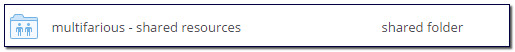
To do this you just go to your dropbox site, create a folder and click share. Couldn’t be easier, and each of your colleagues places their TM, and maybe also a termbase, into the folder so you can each reference the TMs something like this:

You can see, when I hover over the name of my TM, the TMs are all in my dropbox folder that is installed locally on my laptop, and I have only set one of them for update. The other two belong to my colleagues. They will do exactly the same thing except they will update their own and only read mine. If I use fields and attributes I can place a simple field onto each TM so that I can immediately see in the TM results window whose TM is providing which results for a little added clarity. I can see this by clicking on the result, but when it’s added this way then it’s even easier:
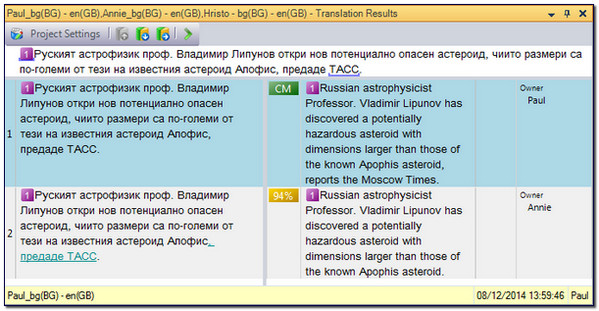
The same with termbases:
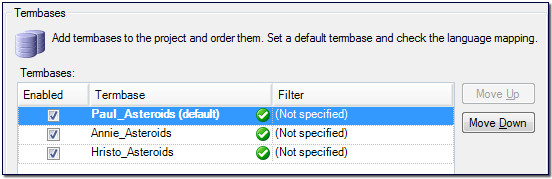
My default termbase is my own (Paul_Asteroids) so I will only add/delete terms from this one as I’m working but I can see the terms from my colleagues which gives me the opportunity to add them to my own termbase as I work, or I can take an export from Annie and Hristo at the end of the job and use it to update my own in one go. So here you can see how MultiTerm allows me to see which termbase contains the recognised terms in my translation by displaying the metadata I’m interested in:
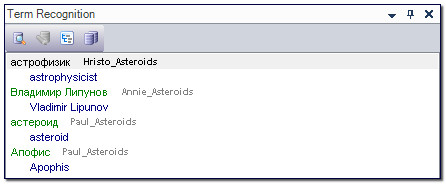
So this is really simple, and is something you could do with Studio since we first released it in 2009.
Sharing Projects
But what about sharing the Project, is this possible too? I had a limited play with this, and it is possible but needs a little more care and attention. I copied my entire Project folder into dropbox and made sure all my TMs and Termbases were being referenced from the dropbox location as well. I could use everything just fine!
Then Annie opened the Project in Studio (she’s in England while I’m in Germany) from the shared dropbox folder and she was told that the TMs could not be found, and the Termbases were not available:
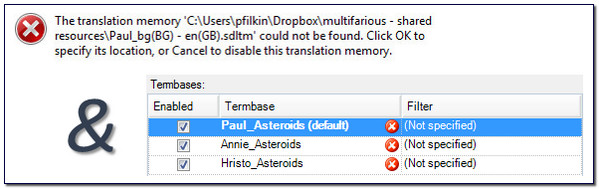
This was to be expected because the metadata in the *.sdlproj file would be pointing to my resources. Removing the TMs and Termbases and adding them back in again resolved the problem and the interesting thing is that this then allowed us to have a little workflow going for the project:
Translation (Paul) -> Review (Annie) -> Sign-off (Hristo)
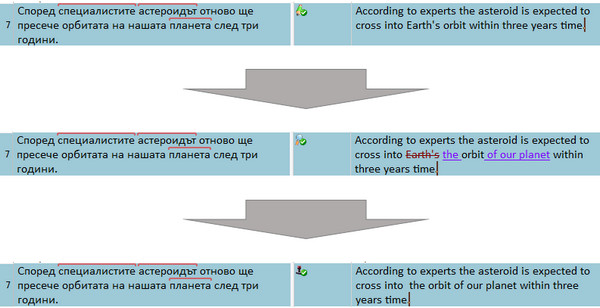
Clearly there is a bit of manual work to happen here that would not be required if you were using SDL GroupShare or similar. So I’d have to email or skype Annie when I was finished; Annie would do the same for Hristo. But nonetheless we are able to share the project and work reasonably effectively between the three of us using the built in features of Studio and a free facility from dropbox. If you didn’t want to mess around with project files you could just as easily share the sdlxliff file (Studio bilingual file) and do the same thing sharing only the Translation Memories and Termbases. In fact in most cases this is probably going to be preferable especially because some of your colleagues may not even be using Studio… but that brings us onto another interesting topic.
SDL OpenExchange (now RWS AppStore)
If this isn’t enough for you yet because you have colleagues who are using other Translation Environment tools then we have the SDL OpenExchange (now RWS AppStore). It is possible to create plugins for Studio that will be able to use resources from other systems altogether. For example, we have the Trados 2007 TM provider which is a free tool on the SDL OpenExchange (now RWS AppStore) that allows you to read only a Trados 2007 TM without upgrading it. This means you could create a Project in Studio and share it with a Trados 2007 user. So they work on some files, while you work on others and you share the TMs. You’d do something like this:
- Create the Studio project using a Project TM (unless you’re happy to share your entire TM)
- Export the files the Trados user should be translating/reviewing as TTX or Bilingual DOC using the SDLXLIFF to Legacy Converter
- Export your Project TM to TMX and place this into dropbox along with the TTX/Bilingual DOC
- The Trados 2007 user places their working Trados 2007 TM into the same shared folder in dropbox too
- You connect to their TM using the SDL Trados 2007 TM Provider plugin
- After each file you translate you convert to TMX, could use the SDLXLIFF2TMX application for this, and place on dropbox for the Trados user to import into their TM
- Add into this the ability to add a colleagues TM to your Project irrespective of the language or language direction and it becomes even more useful cutting out unnecessary processes to change language codes and reverse TMs. This capability is provided by AnyTM, again free on the SDL OpenExchange (now RWS AppStore).
The ability to allow third party developers to create solutions that integrate into your workflow is a very cool feature of Studio and many companies have created their own workflows automating projects and sharing files with their own systems so that their teams can work together with less manual processes. None of these are a good substitute for a controlled and managed environment where you can allow access to unlimited numbers of users, and control the workflow. But all the tools mentioned above are freely available and probably cover the most frequent scenarios you’ll come across.
Enjoy… if you’re lucky enough to have chosen Studio as your preferred platform you have all of this and more!

If possible, I would like SDL to release a similar guide as KB Article #2550 for Multiterm Termbases. AFAIK they are basically Accesss databases, but I haven’t seen any information about to what extent you can share them. (The only official reply I’ve got before from SDL before was “Multiterm Termbases are not designed for a shared environment. Use Multiterm Server if you want to share termbases.”)
Hi Jesse, I reckon the restrictions will be similar in nature. The advice from support is probably based on the fact that most restrictions in file-based sharing are really affected by Windows networking and this is why a client/server solution is going to be better. None of these solutions for file-based TMs or TBs were designed for this because of the local environment restrictions. I think Access databases themselves can handle 255 concurrent users, but I very much doubt windows will allow this. Even if Support did provide more advice they could not assure you it would work because of these issues.
Why not try it and see what happens? Or use one of the solutions I wrote about… or perhaps even try better hardware which might provide such efficient access that locking becomes less of an issue.
Or better still, if you have intentions of sharing terminology with many users just purchase a proper server solution like GroupShare. The solutions I provided are not intended to replace that at all!
Thx for this, Paul. Is there a way of changing/customizing/shortening the 20 minute delay for sharing fuzzy matches? I believe that the new technology used in Studio for the file-base TMs is much more robust that the old one used with TWB. Also, unless one is using big TMs, the reindexing should not be a problem.
Hi Zoran, I have no idea I’m afraid. I imagine that using superior hardware would help somewhat and I’m reliably informed that sharing file-based TMs on a NAS drive performs very well. Perhaps someone more knowledgeable in this area will share their experience here. I’m getting out of my depth!!
Thanks for this interesting insight.
You did not mention NAS as a possible network sharing solution.
My wife and myself use this – she does proofreading while I translate. Under such circumstances we do not observe restrictions, it works perfectly well. However, we do not share Multiterm TBs, only project TMs on the NAS.
But the idea of project TM is something worth investigating for anyone needing to share resources – as the PTM can be kept local and used individually, while the main TM would be shared as read-only resource. Then of course current matches wouldn’t be shared immediately, but I think when the team would agree to update the main TM in certain order every agreed period, the matches from there would be available at once…
Hi Paul and thank you for another fascinating read.
I was intrigued by the bit where you added an extra field onto each TM so that you could immediately see the source/owner information in the TM results window.
Why oh why does Studio not just place the system fields inside the results window? All our translators are missing this feature which has been around in Workbench for donkey’s!
We work in a multi-user environment where it’s invaluable to see at a glance who created or edited the segments in the TM.
There’s even an empty column there in the translation results window just waiting for those elusive system fields 🙂
P.S. The same applies to concordance.
From what I know the fields will be shown. In Options -> Editor -> TR Window there is a setting to show translation unit field values and you can even set the number, how many shall be shown. Or is this not what you are talking about?
Hi Jerzy, I don’t think so. I think William is referring to the default system fields so that you don’t have to set anything up. I agree with him.
Hi Jerzy and thanks Paul this is exactly what I am talking about 🙂 The system field information is displayed in the status bar at the bottom of the results window. The complete information is only shown when the mouse is moved over the bar and only for the selected segment (i.e. you have to click through every segment to see it).
Yes, I see… This information is simply too long and the part showing it is one of the few in Studio you cannot resize…
Thank you for this article, Paul.
Another solution is to setup a VPN and share the resources over the internet as if they were in a shared folder on the local network.
This is a little bit more complicated than setting up a Dropbox folder, but it also has several advantages (security, privacy, and possibly performance). Most modern Windows versions have this functionality built-in (although it is a little hidden, but there is probably plenty of information on this subject on the web), and if using a NAS it is very likely that its OS offers this functionality in way why or another.
Excellent article, Paul, once again. I think that the fuzzy match limitation is quite a serious one, and it is bound to affect quality and consistency. Moreover, relevant to the subject of this article are online-based translation services which do the job just fine on a multi-user environment without the set-up hassle and shortcomings mentioned in your article. It should be worth mentioning that some of them are also free, like WordfastAnywhere.
Wordfast Anywhere… I don’t think this is relevant at all! This article is all about sharing Studio resources in real time. If this is possible with Wordfast Anywhere please elaborate… I’d be very interested. You can use a special MemSource Edition for Translation Memories via the OpenExchange but I ommitted this because it’s not free and I really only addressed free resources.
Well, there is no API but you can use the exported TM/Termbase as well as sdlxliff/ttx files from Studio/Workbench (if you consider these as Studio resources), and it is free. I think it is good for people to know other available ways of doing the same job. So, yeah, it is a good thing you omitted MemSource as it is not free (if one wants to use the API with Studio that is, because there is a free version limiting to two files per project).
But this is still not real time sharing in Studio is it? I can share these types of static resources with many tools. The reason my article was limited to this is because these are all real-time free sharing mechanisms available when using Studio. Many other CAT tools won’t even let you do this because of the way they work with their TMs and TBs. They require a proper server solution to achieve what you can do with the Freelance version of Studio.
Hi Paul, how could it be that we’re following the Studio 2014 work-around with a shared Dropbox folder, the TMs are synchronizing perfectly (you can see they update in the other’s PC real time every time a new segment is updated and Xbench for ex. can look for the new added segments instantly) but if you look for any of those new segments in the other’s PC in Studio through a concordance, Studio don’t find them…? I don’t get it at all…
Any thought on it?
Thanks in advance!
Jose & María Bluebird A’dam, NL.
I don’t get it either 😉 Would need more information to sort that one out. How are the PCs set up to search in the settings for example? Is it just concordance that fails or lookup too?
We have exactly the same problem as Jose and María: New added segments appear instantly but the concordance search doesn’t work. We also use Studio 2014 and the Dropbox workaround as described above. Does anybody have a solution?
Thanks in advance,
Katrin and Jesús
Hi Katrin, if you reindex the TM does it work then? Could be you have hit on a limitation of sharing filebased TMs like this.
It worked! Thank you so much Paul, you saved my day 🙂
Hi, Paul
Very useful indeed. Thanks. Though when I tried to share my glossary with three people, the next thing that happens is a conflicting copy. It is only me who updates the file, others only read and still there is a conflicting copy. Any ideas why this occurs?
Regards,
Andrey
Hi Andrey, are you sure about the way you did this? Dropbox will create a second copy if you’re not careful and then you will get that message. See this article</a>.
Excellent article, Paul. As always.
Thank you 🙂
Hi Paul,
I am currently in the process of introducing our company’s translation team to Trados Studio, after using it as a freelancer for 6 or 7 years. We all have Studio Professional 2017 licenses and would like to work with the same language pair (text), TM and termbase simultaneously.
Are there any pitfalls to this approach? Is there any risk of corrupting the SDLXLIFF file? Would we need to close and reopen the document to view changes that another translator has made since we opened it?
Thanks in advance for your help!
Mark Smith
Hi Mark, it sounds to me as though you would be better off using SDL GroupShare because then you won’t have any limitations and you can even use an online browser version of Studio to access the same file at the same time if you like. Drop me an email if you want me to ask someone to talk to you about this? pfilkin@sdl.com
Thanks for your reply. I’m informed that the cost of GroupShare licenses is too high to consider (we’re just a small team in a large corp.), and that’s most definitely above my pay grade.
Could you point out any pitfalls, dos and don’ts of our setup as it currently is for me as the translator on the front lines, dealing with setting up this process? We can work sequentially on jobs if needed, but I just wanted to try and get a feel for if we might corrupt files or anything if we do work on them simultaneously.
Much obliged,
Mark
You surprise me a little given you said you all had Professional licences… based on what you want to do I really think GroupShare is the better solution. Here’s a few pitfalls without it based on what you said:
– concurrent working on the translation is not possible
– filebased TM sharing will work if care is taken but only up to 2 or 3 users at the same time. Always carries a risk of corruption
– filebased Termbase sharing is similar, and probably less robust than the TM
– sharing projects requires a lot of care as Studio saves data on each users machine so carries a risk of errors/file corruption when working
It can be done, but it’s best for one or two people at most because it’s simply not the correct solution for sharing between more users.
Perhaps I will use your arguments and the knowledge I’m gaining on the subject to try and push it some more, but thanks for the help on Professional.
Hi Paul,
Can I ask you a few more questions?
1) It seems like, by design, Trados TMs do not remember tags which are copied into the target segment, but do not appear in the source segment. Is there any way to force the TM to record such tags?
2) Is there any way to get the suggestions at the cursor (AutoSuggest, TB, TM fragments, etc.) to respect whether CAPS LOCK is currently enabled? i.e. hitting return inserts the text from the dropdown while respecting the currently selected case
3) Our exported Excel files have line breaks that I am inserting during translation, but these only display properly once I have double clicked into the cell in question in Excel. Before that, they display as if there is no line break at all. Do you have any experience with this behaviour?
4) Is there a shortcut in the Editor to jump to the current document in a multi-document project where all of the documents in a project are open at the same time?
5) Is there any way to disable how the export insists in outputting the completed file into a folder named after the language code (even for monolingual projects)?
I understand if you need to hand these off to someone else inside SDL. Your colleagues in Sales seemed to have worked out who I work for last time anyway 😉
Thanks in advance,
Mark Smith
Hello Mark,
It would be much easier if you asked these questions in the community – http://xl8.one – it’s a more appropriate environment for Q&A this detailed. But here’s a few answers:
1) It seems like, by design, Trados TMs do not remember tags which are copied into the target segment, but do not appear in the source segment. Is there any way to force the TM to record such tags?
Definitely need an example of this. Tags are always saved to the TM.
2) Is there any way to get the suggestions at the cursor (AutoSuggest, TB, TM fragments, etc.) to respect whether CAPS LOCK is currently enabled? i.e. hitting return inserts the text from the dropdown while respecting the currently selected case
No. But you can change case with a single shortcut as you can in MSWord.
3) Our exported Excel files have line breaks that I am inserting during translation, but these only display properly once I have double clicked into the cell in question in Excel. Before that, they display as if there is no line break at all. Do you have any experience with this behaviour?
No. Need examples.
4) Is there a shortcut in the Editor to jump to the current document in a multi-document project where all of the documents in a project are open at the same time?
Yes, use the bookmarks feature.
5) Is there any way to disable how the export insists in outputting the completed file into a folder named after the language code (even for monolingual projects)?
You can save target files anywhere you want and in a number of ways. If you just generate target files and don’t change anything it will default to the target language folder.
I actually meant to write “jump to the TOP of the current document”. Bookmarks are defined manually, if I understand correctly. I would definitely like to suggest a dedicated shortcut for this behaviour (distinct from CTRL+HOME) for a future release, or else automatically created bookmarks for the top of each document.
Having the suggestions dropdown respect the current case would be an intelligent improvement for the future, even though CTRL+F3 does exist.
Also helpful would be not defaulting to the language code folder for export. I do realise, of course, that this can be changed on an adhoc basis by browsing in the export dialog, but this is just one more step. I would appreciate the freedom here.
Would you prefer I addressed the tags and the Excel issue on the forum?
Just so you know, I did post a more fleshed out version of my major question about target-only tags to the forum:
https://community.sdl.com/product-groups/translationproductivity/f/90/t/17226
Hi Paul!
Thanks for writing this article. Since it’s from 2014 and about a different version, I wanted to ask you a couple of questions.
I’m planning to work on a one-time large project with a team of 5 or 6. Each person will have their own files to translate, so what will be shared will be the TM. (I think we’ll also give each person a copy of the Termbase, to avoid having to deal with possible unnecessary issues). Everyone has Studio 2017 or Studio 2019, all Freelance versions.
It sounds like the best option is to use Google Drive/Dropbox, etc., to have 5 TMs, and to have everyone look up the other TMs, but only write to/update their own. And then to upload to the main TM the revised bilingual files. Does that sound about right? Are there other issues to be aware of?
thanks and best,
Becky
Hi Becky,
That sounds like the best approach to me.
Hello Paul:
Thank you very much for the article. It’s really interesting and clear.
I have a question though. Is it possible to share a TM among a few translators using dropbox and each of them being able to update the TM so everyone can access the changes?
Can this be done without corrupting the file?
Thank you
Hi Agustina, perhaps you should read it again as it couldn’t have been that clear. The whole article is about doing exactly what you want without corrupting the TM. If you use one TM for this you will inevitably cause yourself problems as it’s not designed to be used in this way.