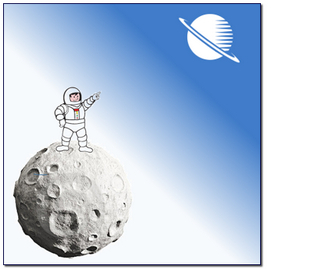 In my world you’d have to be on another planet not to know that Studio 2015 was released this week. The release is very good and contains lot’s of new features, many of them translators and project managers have wanted for a long time. In fact even if you did know it was released you might be one of the users who’s still wondering what’s in it, how do you get it and install it, how it affects previous versions, how you migrate your data, how you use your Studio 2014 OpenExchange Apps. etc. Lot’s of practical questions that you might not be able to readily find the answer to. So, first things first!
In my world you’d have to be on another planet not to know that Studio 2015 was released this week. The release is very good and contains lot’s of new features, many of them translators and project managers have wanted for a long time. In fact even if you did know it was released you might be one of the users who’s still wondering what’s in it, how do you get it and install it, how it affects previous versions, how you migrate your data, how you use your Studio 2014 OpenExchange Apps. etc. Lot’s of practical questions that you might not be able to readily find the answer to. So, first things first!
Contents
What’s in it?
By far the best way to find this out is to download the trial version of Studio 2015. This installs easily alongside your previous versions allowing you to have a look at your leisure and see whether you like what you see. But note that you can only do this once, so if you don’t finish testing because you didn’t start soon enough then after the 30-days is up you won’t be able to do this again without purchasing an activation code. So don’t download and install before you are ready to test.
If you want to just know what’s there but don’t want to install the trial version then the best place to look is in the release notes and you can find these in the SDL knowledgebase:
- Release notes for Studio 2015
- Release notes for MultiTerm 2015
You can also find some new blog articles that are starting to filter through in the SDL Translation Productivity blog, many of them giving more details on the new features as well as other interesting articles for people interested in the language tools. You can also check out the excellent blog articles from Emma Goldsmith starting with this one on new features in Studio 2015 for beginners.
Can I still keep my previous version?
This is a very common question we see because the difference between “upgrading” and “new licence” is not always well understood. If you “upgrade” your license then you are in effect giving it back and SDL replace it with an upgraded version. So you started off with one licence, and after an “upgrade” you still have one licence. There are however differences between the way licensing works for Freelance (also Freelance Plus) and Professional which means you have a different process for managing an “upgrade”.
FREELANCE VERSION
You are not forced to return your old licenses (ie. you don’t need to deactivate Studio 2014 in order to receive 2015). However, the license in your account will be removed through the upgrade process and your old 2014 license will be replaced with one for 2015. This means the following
- you can continue using Studio 2014 Freelance in parallel with Studio 2015 for as long as it is active on your computer
- you will not be able to de-activate / reactivate / move the Studio 2014 license to another computer because it’s no longer available in your acount
PROFESSIONAL VERSION
There is an upgrade process where the 2014 license needs to be returned before the 2015 license is released. ie. it is necessary to return the 2014 license before starting the upgrade process.
With the exception of the Studio 2011 -> Studio 2014 upgrade this is exactly how it always worked. The last upgrade was different because both the 2011 and 2014 versions used the same licensing mechanisms and SDL were able to implement a different solution to allow users to keep both running on the same machine. So it was still one license code but it activated both. This time around SDL have moved to a new licensing system to be able to support some of the things users have been missing with Studio 2011 and Studio 2014. The side effect of this is that one licence code cannot be used for both, so the process is back to where it was for the 2007 / 2009 / 2011 upgrades.
I don’t see my license in my account?
If you purchased a “new license” then you will see it. If you upgraded then you won’t see it until you process that upgrade. This is because you are replacing the old license and you have to process that first. So go to your account and click on licenses, then you should be able to see the available upgrades in the menu on the left… as shown below:
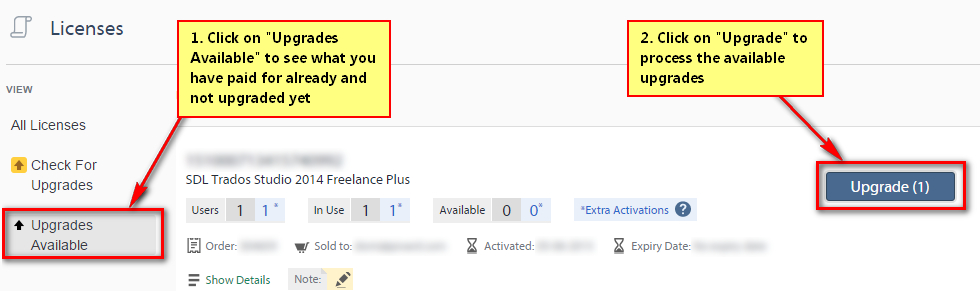
So you can see here that the account only shows the 2014 license even though an upgrade has been purchased. You have to process the upgrade first by clicking on the upgrade button.
There has been reports that some upgraders don’t see this option in their account despite having paid for the upgrade already. The reason for this, as far as I’m aware, is that the upgrade was a different version. So for example upgrading from a 2014 Freelance only to a 2015 Freelance Plus, or a 2014 Freelance Plus to a 2014 Freelance. This seems to have caught out the automatic scripts in the ordering system and when this happens it needs human intervention. So if this is your scenario, or you just can’t understand why you don’t see this upgrade option then just contact the SDL Live Chat and they’ll be able to help you out.
Will this run on Windows XP?
Studio 2015 is built on .NET 4.5 which is not available on WinXP (http://blogs.msdn.com/b/dotnet/p/dotnet45xp.aspx). So in addition to SDL not supporting applications running on WinXP anymore this latest version of Studio won’t run on it anyway.
The supported operating systems are Windows 7, 8/8.1 with Windows 10 being supported once it is released (apparently the end of July 2015). I have removed Vista from this list because whilst you can run Studio 2009, 2011 and 2014 on Vista you will not be able to run Studio 2015.
Is it compatible with other versions?
Yes!
So you can still share SDLXLIFF files, Studio Packages, WorldServer Packages, SDL TMS Packages, SDLTMs (Translation Memories), SDLTBs (TermBases), AutoSuggest Dictionaries, Custom QA setttings, Custom spell checkers etc. But there a couple of big things worth noting in this area.
TM Segmentation options
There are some new options in the “Fields and Settings” which can affect how words are handled in an analysis. So you need to reindex your TMs before applying any changes using the new options. There’s a nice tool on the OpenExchange which can make this easier if you have a lot of TMs and this has been updated for Studio 2015. So you now have options to count words as one if they are:
- hyphenated
- joined by dashes
- contain formatting tags
If you try to compare leverage between versions and see a lot of differences it’s worth checking the new options… this would be in adition to any other changes if the comparison is with an even older version of Studio than 2014 SP2. There’s an article here that might help with analysis differences.
New filetypes
There are a couple of new filetypes in Studio 2015:
- Microsoft Word 2007 – 2016 : this is actually a technical preview, but it works pretty well and has some neat features you may well enjoy (look in the release notes)
- Bilingual Excel
If you create a project for others, and use these filetypes then be aware that unless the recipient of the package/SDLXLIFF files has Studio 2015 too then they will get messages telling them they can’t save target files, or use quick inserts. They should be able to translate the file ok and send it back, but they will have reduced features because of this.
AutoSuggest Dictionaries
The release notes only mention a few of the many fixes in this release. There are some fixes to AutoSuggest Dictionaries due to a bug introduced in Studio 2014 SP2 that can only take effect when you regenerate a dictionary. These relate to words in the TM that were separated by hyphens. In the previous version hyphenated words were suggested without the hyphen… this is fixed. But if you created a new dictionary with the previous release you’ll have to do it again for the fix to take effect.
TQA
If you use the new Translation Quality Assessment (TQA) feature then this adds information to the SDLXLIFF that is only usable for users who also have Studio 2015. This may be less of a problem because it’s a feature only available with the Professional License of Studio. Of course you can use the Qualitivity application from the OpenExchange that is already available for Studio 2015 too… this works in a different way but still allows you to add Quality Metrics to your files. There is also no compatibility between TQA and Qualitivity… they provide a similar end game but work in different ways.
Migrating existing Data
First let’s clarify what I mean by this. I’m talking about moving existing Projects that you have in your Projects View in Studio 2014 (or earlier) over to Studio 2015 without you having to manually open up every SDLPROJ file one at a time, and also optionally moving them into the Studio 2015 Projects folder. I’m also talking about repopulating the Translation Memories View navigation pane with the TMs you were using in Studio 2014 (or earlier) so you don’t have to open these up one at a time, especially if they are saved all over the place! You can do all of this manually, or even copy and paste the appropriate parts of the projects.xml file in the Studio Projects folder, but this is always risky and you have no control. You probably won’t lose anything trying it yourself, but you could make a mess of the files and then find yourself in a tricky place, so the one at a time manual task is the safest.
But we thought we could make this a little easier, so Romulus Crisan, the SDL Language Platform Evangelist Developer built a small utility to do just that. We can think of a lot of improvements to enhance this application but we wanted it cheap and cheerful, and ready now! So it does the basics and he has placed the source code on the SDL Github site where it would be really cool to see any interested developers take this on a bit based on future requirements for data migration.
The interface is simple, it’s a wizard that takes you through the migration like this and if you have a lot of Projects listed in your Projects View, and Translation Memories in your Translation Memories View you’re gonna love it!
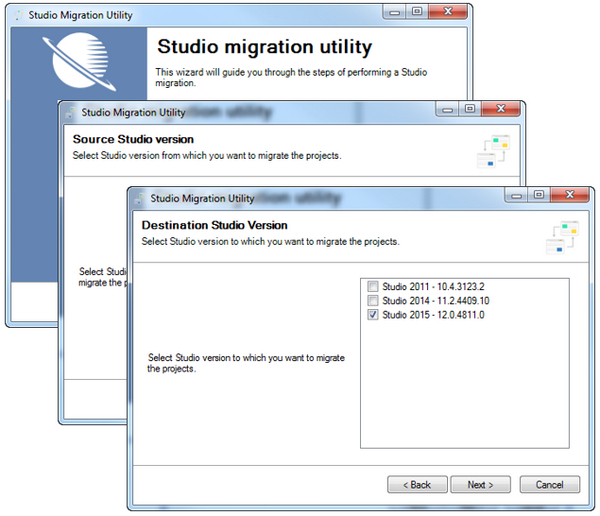
You can download this app from the OpenExchange … it’s called the Studio Migration Utility. You can also find more information about this application, including a video guide in this article.
Project Templates
These are a really useful feature of Studio, discussed here a bit if you don’t know what I’m talking about, and a common practice when upgrading is to import the templates from previous versions into the new one. Whilst this is possible I’m going to recommend that you don’t do this. There are often small changes between major versions that can mean you start to observe strange behaviour after creating new projects with old templates. So whilst I know this could be quite some work if you use templates a lot, I’d recommend you take the time to recreate them using the Studio 2015 default template as the baseline because this is going to prevent the likelihood of template related problems that can often be quite difficult to resolve.
SDL Certification
I wrote about the SDL certification program around about this time last year. I think it’s a useful way to keep your knowledge of the tools up to date and also to have something that you can show as evidence of your continued professional development. The release of Studio 2015 means there are some new things to learn and certification to be updated. The good news is it’s been made nice and easy, so in summary this is how it works:
- If you have 2011 or 2014 Studio or Project Managers certification you can take a short new features only exam (available August 2015) free of charge
- If you purchased 2011 or 2014 exams but never took them then the equivalent 2015 exams will be provided free of charge
- If you have MultiTerm 2011 or 2014 certification then you will be automatically certified to MultiTerm 2015 free of charge
So updating your certification is just a matter of you taking the time to do it. If you do, send a tweet with #sdlcert2015 so we can share your success around!
SDL OpenExchange (now RWS AppStore) Applications
Since the launch of the SDL OpenExchange (now RWS AppStore) in 2010 this still unique feature available for Studio users has become an invaluable resource. The developers, who are often translators or project managers in their own right, come up with some fantastic ideas that can really be a significant benefit to Studio and MultiTerm users. So when you upgrade you of course want to know whether your apps will still work in the new version?
There are basically two types of apps – integrated plugins and standalone apps. On the whole I think most standalone apps will probably work, although it does depend on what they are doing. But any standalone app that uses the Studio API, or refers to Studio program folders, will need to be upgraded too. The SDLXLIFF Toolkit for example now has this in the app record page on the OpenExchange:
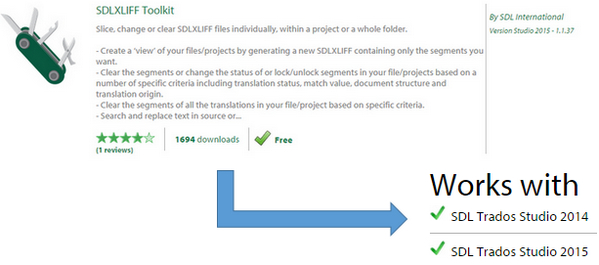
So you can clearly see it works with the 2014 and 2015 versions of Studio. All apps will be updated like this as the developers complete their upgrades. So if you need an app, and see that the app record is still not showing 2015 just post a question into the App Support Community to find out where it’s at.
Integrated Studio plugins are different and these all need to be upgraded before they will work correctly in Studio 2015. Sometimes, again depending on the plugin, you can get away without upgrading them and just copying the sdlplugin files into the new location for Studio 2015. But this may not perform correctly even if it seems to work and most developers are unlikely to support any app they develop in Studio 2015 until they have done this properly. If you’re interested the process they have to go through is documented in the SDL Developer Community.
New User Interface Languages
Studio 2015 has introduced Italian and Russian as an interface language you can switch to. However it’s actually a work in progress and was not finished in time for the release. So if you see this sort of thing you’ll know why:
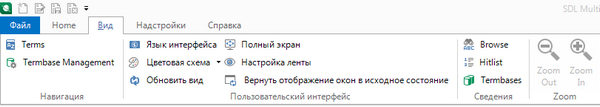
The localization of the interface is expected to be completed fairly quickly and provided as a cumulative update.
Getting Help
Almost the most important! If you have questions on the new products then don’t forget we have a wealth of help including the SDL Community where you can ask a question where it counts and you can report any problems you find which you believe SDL needs to address.
If your question is about your existing order, purchasing a new license, or processing the upgrade then you can also use the SDL Live Chat where the very helpful team there will be able to help you quickly and efficiently.
.
I think that’s about it, but if you think of anything else at this sort of level that could use a little clarification then please post into the comments and I’ll be happy to add it so we have a more comprehensive and helpful list of things that might be interesting to know.
The good news is most users are enjoying the experience and managed to upgrade and start work in Studio 2015 without problems at all!

Hi Paul – where can I give this article six stars 😉
I reckon I need an app for that 😉
“The good news is most users are enjoying the experience and managed to upgrade and start work in Studio 2015 without problems at all!”
Working great indeed 🙂
I’m also happy to see many OX apps have already been updated…
Thanks Julien, and I know many more apps are close to being ready for release. It’s really interesting to see the ones people like the most. I think the Weblookup seems to be the most requested right now… probably because the Glossary Converter is ok for now anyway. Although the new version due soon I think is amazing and had quite some changes to accommodate the enhancements to MultiTerm 2015 as well as some interesting feature requests from users.
That’s brilliant Paul! This article should be included in Studio 2015 download 😉
If users get that far it might not be needed 😉
Hi Paul!
I would like to create a shortcut for “Highlight Color” located in “QuickInsert” menu, but I can’t seem to do it. Would you be kind enough to help me, please? Thanks!
Hi Julie, not all the quick inserts can be made available in the “Quick Insert” toolbar, or the “Quick Access” toolbar yet. Whilst the changes to ribbon customisation are pretty good this is a work in progress and future updates will add even more capability to this area. Sometimes though, depending on what you want this for, a really fast way to achieve a similar effect is to use comments. So select your text, press ctrl+shift+n, then a dot (or any character), and return. This adds a comment which colurs the selected text and if you are using in the export for external review it’s really easy to identify for the reviewer. Might not be relevant in your case, but it might help until the software is further enhanced.
Yes, it is a very descriptive article, and after two years, now I understand why my previous license had gone. :/ Another point is that I thought when upgrading i would have two in one, if you know what I mean. But I ended up having to icons on my screen 2011 and 2014. Of course I am not a specialist in this type of technology.
Thank you and I have already saved article to my tools.
Hi Paulinho, glad I could finally clear that up for you!!
Hi Paul,
thanks for all the insight, Paul. However, I guess “power users” have got a fair share of work cut out for them then considering your two recommendations:
TM options:
“So you need to reindex your TMs before applying any changes using the new options”
This means you would have to develop and application that reindexes server TMs, since this would be too much manual work. I assume reindexing is covered by the API?
Templates:
“There are often small changes between major versions that can mean you start to observe strange behaviour after creating new projects with old templates. So whilst I know this could be quite some work if you use templates a lot, I’d recommend you take the time to recreate them using the Studio 2015 default template as the baseline”
Ouch. I’ve talked often about the need for an application that handles templates. Maybe similar to the migration wizard for projects by Romy. Again, suppose you have hundreds or thousands of templates, spread out across various locations, upgrading to Studio 2015 would require too much manual work on templates, so this would have to be automated. I am sure that all power users are confronted with this challenge – surely SDL is as well, wouldn’t you say?
/Andreas
Hi Andreas,
I agree on all the things you mention. Romulus has provided the source code to the migration tool and to the reindex tool on the SDL github pages, so we’d welcome some input from interested developers and practitioners like you to create the perfect migration tools for all scenarios.
The Project Templates in particular is something I’d like to look at if nobody else bothers. These are often the cause of problems for users who create projects in the new versions with templates that were imported from the old ones. So they have one of the new features or bug fixes in their templates. A tool to handle this would need to be able to recognise the settings that were userd which were different to default and then recreatre them within the new templates. So it’s not just a simple copy paste operation… the tool would have to do some work here. But it doesn’t sound insurmountable and I agree it should be done. Anything that helps the migration process is going to speed up the time in decision making and in practice that it takes to move from one version to another.
Hi Paul,
Just a thought: what about creating a new “dummy” project from a template in Studio 2014 then creating a template in in Studio 2015 based on that project?
Hi Darius,
I don’t think this will help, although I like your thinking! The problem is that the Project Settings for that 2014 Project will be used to ceate the template and these will be the old ones… I think! Maybe worth a play just in case something more clever is at work… but I’d be very surprised if it worked.
Hi Paul,
Recreating the Project Templates in 2015 is a bit of a pain in the bs, if I may say so, especially when you’ve got lots of them. I’d hoped I might be able to have both 2015 and 2014 open side-by-side and then enter the same template information into 2015 that could be read in the 2014 templates. But, of course, once you’ve returned your 2014 license in order to upgrade to 2015, there’s no opening 2014 any longer.
So, I opened an older “2014” project in 2015 and then opened the project settings to see what they were. But you cannot then open the Project Templates setup window, to copy the information across, without first closing the project settings window. So, you either need a good memory or to take multiple screenshots.
Another possible option is to open a second instance of 2015, so that one can have the 2 relevant windows open at the same time. But my experience with older version of Studio is that this can sometimes lead to other problems.
Does it really need to be this awkward or am I being obtuse?
Jim
Helo Jim,
Yep… it is a pain in bs. If you didn’t return your 2014 license (as this is not necessary) then you could do as you suggested. I think we do need to look at how we can enhance the migration tool to facilitate template migration, but it’s not simple.
Hi Paul,
How about opening the last project done in 2014 with these parameters, in Studio 2015 and then “Create project template” from it (in Studio 2015)?
I recently tidied up my TM folders so the old templates can’t find the relevant TMs – so the need to recreate templates in 2015 is down to me – no bad thing in a way to check them out from time to time!
Hi Michael,
I doubt that would give you the desired result because the new template would be based on the old one… and this is what you want to avoid.
Thanks for that info Paul – obviously my rearranging my TM folders is serendipitous – I am recreating my templates from scratch as I go along in Studio 2015.
Indeed… you’re half way there already!
Hi both of you. I know it’s an old post but I’d like to ask if you found a solution?
We also have a couple thousand project templates spread over the file-system with a couple ten thousand TMs linked in those templates. For smaller changes I have a crawler that looks up the project templates and parses the XML. Then some nodes can be added, changed or removed.
Now our problem is that we use Trados a lot over the API. At least I need to activate the new filetypes with default settings, since otherwise those filetypes (like the new docx) will not be recognized when using an old template. I think this is quite possible. As I read in your post there are also some bugfixes that are mirrored in the settings themselves.
Actually I know how to create projects from templates via the api and change them but to me it looks like there’s no way to save the template afterwards.
If I might wish for something: A method in the Trados API, that gets passed a project template for reference and one to be modified. You call a method on your object like “upgrade template”, which adds all the things that are present in the reference template but not in the old template.
Is there a way like that? In fact we will have this problem again and again, whenerver a major version change of Trados takes place.
Best regards
Thomas
Hello Thomas, you should ask this exact question in the SDL Language Developer Community. Good to raise the enhancement request there too.
Hi Paul, thanks for this useful article! Would you please let me know how to go into Visual Studio? is it inside Studio 2015 or an independant application to download? Many thanks for your help
Hi Regine,
Visual Studio is an application provided by Microsoft for developers. You can get it here:
https://www.visualstudio.com/
If you have questions on using the SDK/APIs the best place to ask them is here:
https://community.sdl.com/developers/language-developers/
Many thanks!
Hallo Paul, I couldn’t resist, I bought the update. Now I’ll have to wait a little bit before installing it because I’m working on a very big job right at the moment. Could you please tell me this: is it now possible to export the TM to txt for just one language or to open it in a complete view and copy the complete source or target language in just one move (without having to turn pages)? It used to be possible in sdlx (I guess you know this old version). This was useful sometimes. Many thanks again for all your help, you can’t imagine how often I think of thanking you for your blog (especially the part about regex is of extreme importance to me). You saved me many many times!!! Have a nice sunny week-end, wherever you are in the world. 🙂
Best Regards / Mit freundlichen Grussen / Meilleures salutations
Caroline Charlier luxtranslations-logo-new-gross
Great move, glad to hear it! I hope you enjoy the new version. If you want to export the source or target language only of an SDLTM the only “quick” way to do this is with an openexchange app called SDLTmConvert. It’s a pretty cool application and I wrote about this once here: “Memory is the mother of all wisdom”
Perhaps that’s what you’re looking for?
Hi Paul, thanks for this great article. I’ve tried out the new Translation Quality Assessment (TQA) function and must say it works very well and fits my purpose. I’ve recently read an article by Emma Goldsmith (Link: http://signsandsymptomsoftranslation.com/2014/11/19/2014-sp2/). She says that SDL Trados 2014 might provide this feature as well in the near future. Actually, if you right click on a project file, you will see a field called “Translation Quality Assessment” (unfortunately greyed out). Do you know whether there will be Service Pack 3? And will this feature be included? Thanks!!!
Hi Amanuel I think it’s unlikely that this feature will be ported back to 2014. The bit you see in 2014 is just a placeholder for the work that went into 2015. If you want a QA feature for 2014 you could take a look at “Qualitivity” on the OpenExchange as this offers QA metrics and a lot more.
Hi Paul,
This what I attempted to post in your SDL Community Blog: Up and running with my first project in Studio 2015, first impression is that it is much slicker and most processes take a great deal less time. I like the smart quotes feature, it saves blocking and using the relevant button as in 2014, small glitch with the spell checker reverting to straight quote with possessive apostrophe, which I have reported elsewhere. Also like the QA Toolbar ( just wish it would stay put below the ribbon!)
I know I keep banging on about drag and drop (in copy mode) – Apart from chunks of source text into target, I would extend this to copying from the Concordance window and from source or target to the Filter window – sometime soon maybe?
Otherwise job well done!
Hi Paul,
Thanks for the intro to Studio 2015. I’ve been trialling it as a PM and I am looking forward to exploring all of the new features when I get chance. I have noticed something odd when doing project analyses though – a client sent us a job and my analysis carried out in Studio 2015 was different to his (created in 2014) in both total word count (about 50 words difference) and in differentiating between context & 100% matches (almost 1000 words less CMs in 2015, which went into the 100% category instead), oddly enough. Do you know if some settings have been adjusted that would account for this? It might make things difficult for us working with 2015 but having clients who are still using 2014.
Thanks in advance for any advice!
Pippa
Hi Paul,
I downloaded the 2015 trial, since the new features sounded exciting, but was not able to install. Fatal SDK 2.5 error /XML SDK error (accidentally clicked away from the message before I could take a screen shot). OS Windows 7 Ultimate. Prior to installing, I got a download error message, restarted my computer and tried again. Install seemed ok until the error message appeared. Any suggestions?
Thanks in advance.
Ann
Hello Ann, this sounds like you have a corrupted installer. Can you download the installation file again and give it another go? If it still won’t install then I recommend you contact the support team so they can help you with this. Go to the Knowledgebase;
http://kb.sdl.com
Then go to the tab called Solution Finder ( http://kb.sdl.com/?cid=23&tab=sf ) and now go here;
Download & Installation Problems
– I use SDL Trados Studio and/or SDL MultiTerm 2011, 2014 or 2015
— I receive an error message during installation
— I have disabled UAC during installation / I do not have Win Vista 7/8
—- None of the error messages match my issue / I tried the suggested resolution….
So if you have tried everything suggested, when you get to this point you’ll be presented with a form to contact support. Complete all the fields in the form making sure your email address is entered correctly or nobody will be able to get back in touch with you.
Also use the Chrome browser to log the case if you have it; you’ll get more success in completing the form.
I hope this helps.
Hi Paul, do you take on (paid) work to help struggling translation agencies to create custom XML filetypes
? I loved your article on this subject but it is beyond me I’m afraid. I need someone amazing like you that I can outsource such tasks to. If this is possible, please email me. Thanks so much,
Hi Kerry… not yet. But if it’s a one-off I’d be happy to take a look at something for you and longer term can help find you someone who does take on work of this nature. Drop me an email at pfilkin@sdl.com