
If you work with special symbols when you are translating in SDL Trados Studio, and don’t have the appropriate keyboard then you are faced with a number of options. You can add the symbols you want as Quick Inserts; this is fairly straightforward and I’ve discussed this a number of times in the past. You can use AutoHotkey or some other tool that makes it easy to add special characters based on a keyboard shortcut. You can install a different keyboard layout and then learn where the various keys are. You can use windows alt codes… so to add the letter a with an umlaut ( ä ) I would use Alt+0228. Actually on my laptop I’d have to use Alt+Fn+0228 as I don’t have a numeric keyboard, so the combinations can be tricky, and you have to remember them all or leave post-its all over your screen 😉 You could also use the windows character map, where you can select the symbol you want and then copy and paste it into your target segment. And lastly (I think… although I’m open to more suggestions) you could keep MSWord running in the background and copy and paste as needed from a page containing the symbols you normally use.

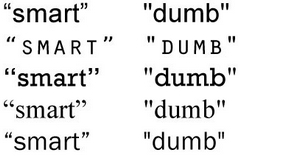 Since Studio 2014 was launched it’s been interesting to see what some users were waiting for. Did they want the Quickmerge, Alignment, AutoSave, improved navigation, blistering speed, automatic concordance search, improved filters, enhanced locking functionality, custom TM user ID, improvements to the term recognition threshold, more options in the display filter, auto-substitution for acronyms and a host of other improvements? No… and I genuinely don’t mean this in a mean way… it seems for some users an easier way to handle typographical quotes is the order of the day and this hasn’t radically changed since TagEditor.
Since Studio 2014 was launched it’s been interesting to see what some users were waiting for. Did they want the Quickmerge, Alignment, AutoSave, improved navigation, blistering speed, automatic concordance search, improved filters, enhanced locking functionality, custom TM user ID, improvements to the term recognition threshold, more options in the display filter, auto-substitution for acronyms and a host of other improvements? No… and I genuinely don’t mean this in a mean way… it seems for some users an easier way to handle typographical quotes is the order of the day and this hasn’t radically changed since TagEditor.