A “Package”, sometimes referred to as a “Kit”, is the name given to a file produced by some Translation Tools that comprises of some or all of the following:
- Bilingual files for translation (SDLXLIFF, XLIFF, ITD, TTX for example)
- Any files as reference material (source files as PDF documents, image files, native versions of the source files, reference material etc.)
- Translation Memories (SDLTM, TMX for example)
- Termbases (SDLTB, TBX for example)
- AutoSuggest Dictionaries
- Analysis information and wordcounts
- Project metadata (due date, QA settings, filetype settings, custom quick inserts, etc.)
SDL Trados Studio 2011 can work with packages from many sources, but irrespective of where they come from the process for working with packages is the same. So this article is going to deal with a simple workflow to explain how best to handle a package in Studio. But first let’s look at where the packages could have come from:
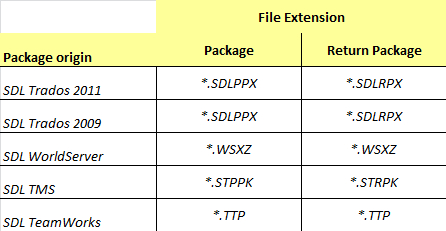
You may have noticed I left SDL Trados Synergy off this list. Synergy uses the same package extensions as SDL TMS but Studio does not support them… so if you do get a package that has the extension *.stppk and you can’t open it then this may be the reason why. You’ll need SDL Trados Synergy to open that one. You can read more details on this subject here in the Studio online help.
If you are sent one of these supported packages to work with then the process is simple. First, you open the package up using “Open Package” which you can find in several locations in Studio. First of all it’s in the “Home View”:
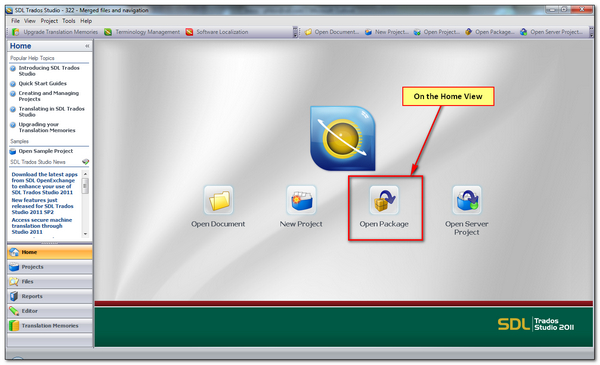
It’s also in the Projects View:

And you can always open the Package from the File menu pretty much anywhere you like:
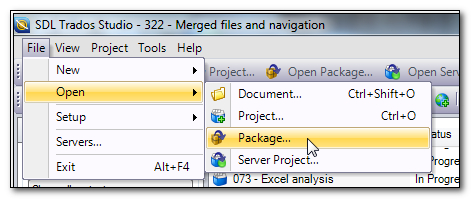
Once you have done this all the packages behave pretty much the same way… Studio extracts the contents and takes you into the Open Package dialogue like this (this one came from SDL TMS):
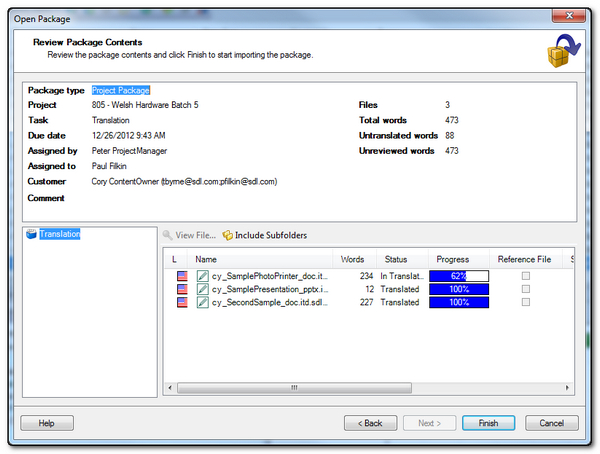
I can click on “Finish” here and I’m directed to a window where I decide where to put the Project. I’d recommend placing this into the default folder you use for all your Projects and then you’ll always know where they are… and you won’t have to remember to change the location every time you get a new package. You should then see this:

Now your Project is created and added to the Projects list. To see the files for translation you make sure the Project is active in the Projects View… so this means it should be bold. If it isn’t then right click it and set it as the active project:
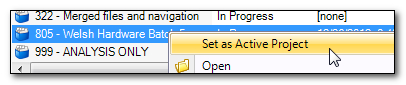
Now all you do is select the Files View and the files in there will be the ones that were included in the Package and are part of the active project (double clicking a project in the Projects View will make it active and take you to the Files View at the same time):

In this view you can see the task came from Peter ProjectManager and you can also see the files for translation. In this case the native format was ITD as the package came from SDL TMS. To translate these files I simply double click them and they will open up in the Editor View. What I DO NOT DO, is use the Open Document command to select any of these files for translation. You can find an article here that explains what the Open Document command is for.
You may have been given these files for Review, or for Sign-Off as part of a controlled workflow, so in this case you can open the files in the appropriate mode by right-clicking on them and selecting the way you would like to work:
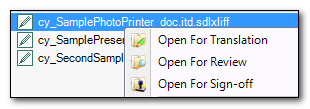
Opening in one of these modes and pressing Ctrl+Enter will confirm the segment with the appropriate status to each segment as you work. Once you have completed the tasks and are ready to hand the package back you need to create a return package. You can only create a return package based around the package you have received. So if you find that the command “Create Return Package” is greyed out it is because you either do not have the correct active project set, or you worked on the project files without using the project package as I described here. The most common mistake being the use of “Open Document” when translating the files resulting in several new projects within a project.
You can create the return package in a number of places… first of all from the Files View where you can select all, a few, or just one file for inclusion in the package. In this screenshot I have selected the two files that are 100% complete so I can send a partial delivery:
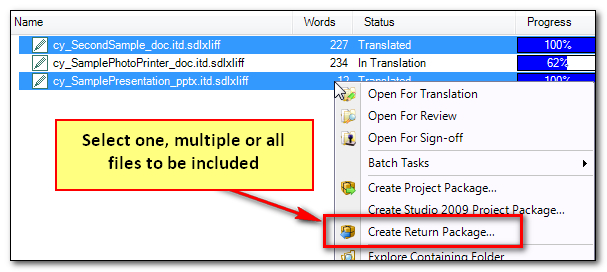
This allows the Project Manager to update the main project whilst I complete work on the rest of the files. I can still create more return packages later. I can also create the return package from the Project menu in all of the views and this will base the return package on all the files within the Project:

If you didn’t want all the files in the Return Package you can still deselect them at this stage:
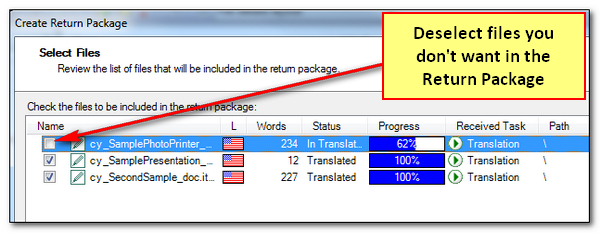
You then follow the wizard clicking on next to specify the location for the Project Return Package and finally you are presented with the opportunity to open the target folder or send the package by email. So you choose the appropriate step to locate the package and return it to the Project Manager in the manner requested.
One interesting thing to note at this stage is that if you are handling WorldServer Packages then the creation of a Return Package will take you to this window where it looks as though the incorrect extension is being used… it says ….sdlrpx which is the Studio Return Package:
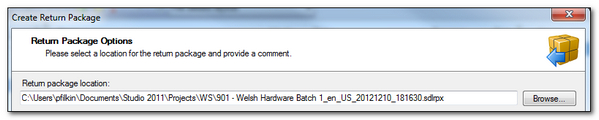
This is not a problem… the correct extension will be added when the package is created. So in this example if I look in the folder containing the return package I can see this:
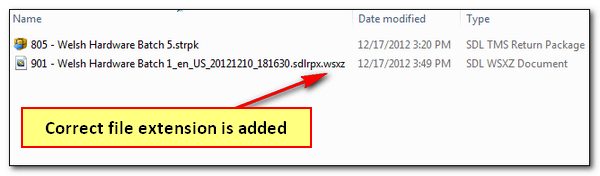
It’s also worth noting that as long as Studio is installed then the Type column above will also help to identify the type of package. The WorldServer Package doesn’t distinguish between the original Package and the Return Package however there is a difference. If you add a .zip to the end of the filename and unzip the package you will find there are only the translated sdlxliff files in the return package. So if you find a TMX, settings files and a filetypes folder then this is the original WorldServer Package. If you find xlf files instead of sdlxliff then it’s just an old version of WorldServer.
On a final note… if you are handling Studio Packages you’ll find an excellent application on the OpenExchange called the Package Reader. This allows you to right-click on a Package and see what’s in there without having to open the package in Studio… in fact it shows you much more and is well worth taking a look. You can download the application from here and you can read about it in this article as I demonstrated the application as part of a tips and tricks session at the ATA this year… scroll down a little towards the end and you’ll find it.

One thing I like about Studio packages is that you can add your own resources to them (TMs, TBs), which is something you can’t do with other tools when the project is up in a cloud. And since the return package only includes the translated files, you don’t have to remove your TM later, because it won’t be added to the package.
I agree with Emma – I appreciate being able to add my own TMs and termbases to a project. They’re part of the body of knowledge that I bring to my work.
Hi Emma, Jane… good comments on the Studio Packages.. thought I’d just add that the same applies to any of the supported Package formats, and even SDL GroupShare (although not mentioned here) where you access the Project directly on a shared server from Studio rather than download a package.
Hi,
is this sure? I just sent a return package and forgot to remove my own TMs and TBs before sending it back… Now, I wonder: has my customer received my private resources?
Hello Caroline, I’m not sure what you are referring to… quite a lot of comments and I don’t think you responded to the one you meant to! I can tell you that a return package only contains bilingual files and that’s it. You can always add a .zip to the end of the package name and look inside! Alternatively download the package reader from the OpenExchange and then you can double check more easily. But I can assure you that you have nothing to worry about in this regard.
Hi Paul,
Thanks for your interesting blog. I wondered if you had any further tips on working with World Server packages (WSXZ format)? There seems to be a slightly different workflow to SDLPPX files, but I can’t find much online help. I’m particularly looking for a detailed workflow about how to transfer the project between translator and proofreader for checking, as you only seem to be able to create a return package at the end of the workflow. I was supposed to send a translation to the proofreader but they couldn’t open the return package WSXZ file I had created. Would be interested to hear your thoughts on this.
Jane
Hi Jane,
If you are working with the Professional version of Studio then you would create a new package yourself to send to the reviewer; they would send you the Studio return package for you to check and then you create the final WS return package to upload to the server. If you don’t have Professional then I would say two things.
First, why doesn’t your client use WS to automate this process so that when you return the translation to WS the workflow automatically moves on and sends the package for review to the reviewer? This way the reviewer can create the return package for WS themselves and you don’t have to get involved.
Secondly, if the review stage is just something you do yourself as a sanity check, and you don’t have Professional, then you can just open the target language folder for your Project and send the SDLXLIFF files to your reviewer. Once they are done they can send them back to you and you replace the ones in your Project (good idea to rename them just in case you have a problem and need to get back) with the revewed ones. Now your return package will contain the reviewed files.
Does this help?
Thanks Paul, the tip about replacing the SDLXLIFF in the Project folder has worked well. I don’t have the Professional version and the client isn’t very flexible about their workflow so this seems like the best solution.
Hi Jane, you could also use this same process with Studio Packages as you would have the same problem without the ability to create your own projects. Glad this helped though.
Hi Paul
I have a question about the TMS packages: if a TMS .stppk package is translated in Studio 2009, a .strpk is created as return package by default.
Q: Would this be uploadable to TMS again, and if not, how would a translator handle it/return it so it becomes a .strpk? Or can this only be achieved in Studio 2011?
I was trying to emulate the process, but after upgrading to 2011, I can’t open 2009 (license server issue).
Regards
Steen
Hi Steen, yes it can be. If you want to emulate the process then open the *.stppk package in Studio 2011, create the return package, *.strpk and then upload it. If you already have this return package from 2009 (I’m not 100% I understand your question) then just upload it to TMS… Studio 2011 wouldn’t come into the mix here as you are uploading the return package directly through TMS and not through Studio.
Does this answer your question?
Hi Paul, and thank you for the answer. I have managed to get a bit further, but I’m still not sure what is going on…
It seems that when creating a return packet from a TMS generated stppk in Studio 2011, 2 return packets are generated: the ‘correct’ stprk in any folder you specify in the Wizzard, and a default sdlrpx in the equally default PackagesOut folder.
My question was this: In Studio 2011 I get the correct strpk, but is this also the case in 2009 (that you get both packets)? And if not, would you be able to upload the sdlrpx to TMS, i.e. will TMS recognise the sdlrpx as a return package from the original project despite the different format?
Regards
Steen
Hi Steen, Studio 2011 does indeed create a Studio return package in the Packages->Out folder, and also a normal package in the Packages->In folder. I can confirm that it will be useless for TMS though as this uses the encrypted package that is created by the wizard and it uses the ITD files rather than the SDLXLIFF files that are in the Studio package.
Thank you Paul!
Hi Paul,
Is it possible (and how) that creator of project packages can see Word Count (i.e. Analyze report) for created project packages?
Alexandra
Hi Alexandra. The package will include the same report that is in the project you created it from. So you could of course see the report in your reports view. If you want to double check what’s in the package then you can use the Package Reader from OpenExchange to see the analysis inside the package, or just add .zip to the end of the package and unzip it. The report will be in there.
Thanks for this overview. I do have two questions about packages. 1) Can I add my own TM for reference? 2) Can I export a Word file from the package? (this in order to do a better proofreading of my own translation). I haven’t been able to do so, you see. Thanks!
Hi Leticia, what version of Studio are you using? You can add your own TM with any version, but for exporting to Word you need the OpenExchange application SDLXLIFF Converter for Microsoft Office if you have 2009, whereas you can use Export for External review if you have 2011. I’m assuming you don’t mean the target word file based on the source being word? If this is the case then of course you can do this with any version… just go to File -> Save Target As when the file is in the editor.
Thanks for the reply! Paulfilkin! I have Studio 2011 and I am referring to adding a TM and exporting a Word while working with a package. Ie, add my own TM as reference aside the client’s provided TM, and export a Wordfile to check on layout/typos. I’ve only received one package so far and I wasn’t able to do this while working with them. (have had Studio since last September and I can do this fine when working on projects created by myself). I did try to “save target as” when working with the package but couldn’t do it, you see.
Ok… did you add the TM through Project Settings? Using Tools -> Options would have no affect on an existing Project. When you tried to save the target word file what messages did you get?
How can you add a TM to an open project (which is a package)? In Tools -> Options I don’t see where to add a TM at this stage. // The error message when clicking “save target as” indicated missing tags in segments that had no tags at all. …
Hi, a package is just a Project that was created by someone else and unzipped into your Studio instance. You can’t add the TM through Tools -> Options though, you have to add it through the Project Settings for the Project that was created by the package. If you add it through the Tools -> Options it won’t be available for any existing Projects. See Tea and Settings
On the missing tags… try pressing Ctrl+Shift+h when the file is open and this will display all the tags you may have had hidden through working in Wysiwyg mode. Perhaps they are really missing but you can’t see them? Pressing F8 will run the QA check and find any missing tags for you. You can read more info on working with tags and wysiwyg mode here “Simple guide to working with tags”.
Thank you! I will try this tag suggestion next time I have the issue. 🙂 So I cannot add my own TM on a project sent by the translation company, right? That’s too bad… Thanks for your quick help!
Wrong… I must be confusing you here, sorry. You CAN add a TM to the Project you created from the Package. This is a fundamental and simple thing to do. You are just trying to do it in the wrong place. Double click the Project created from the Package in the Project View and then click on Project -> Project Settings from the menu across the top. This looks just like the Tools -> Options but it allows you to change some of the settings, and add TMs for example, for that project alone.
Ah! Awesome! And then it´s also technically possible to export a Wordfile for own personal reference/editing, aside from exporting a package? Then maybe I just ha issues with the tags in the previous project. That´s great news, thank you!! (going to bed now – it´s 1 am in Spain)
Correct! Same time here in Germany… I’m off too.
Can you specify the default folder where Studio extracts the package if you don’t change it? Now it seems that it tries to extract it to a subfolder within the previously used project.
Hi Hannu, you can’t specify a default folder and it does behave as you describe, so you have to manually change the folder each time. This behaviour will improve in a future release. For now it’s best to copy the path from windows explorer rather than use the browse button as this is far easier to do. I use an explorer tool (Total Commander) for all my file navigation so I just press F1 to save the path to a file or folder and then I can just paste it straight into the relevant field depending on what I’m doing.
This is a great article, an so is the explanation under Tea and Settings. The discussion with Leticia is very helpful to those who struggle with packages. There is yet another related issue – let’s say you get 20 small packages. You will have to add your local TM and your local Termbase to every one of them, repeatedly, right? I mean, it is really great that you can add them, but having to do it every single time, many times during a day if those packages are really small, makes the work with packages kind of annoying.
Hi Martin, it sure would be a nice enhancement to be able to pick a template after the event that added all the required TMs and Termbases. A similar problem applies to QA settings. If the package creator just uses defaults and you have your own perfectly crafted set of rules then you can add them but it’s a pain as you have import your sdlftsettings file into the Project. Maybe it’s something that could be done through the openexchange to create an app that added your predefined resources to an existing Project… at least until it was something offerred out of the box.
Looks like I am not the only one hoping to be able to do this in Studio – found several similar inquiries (“how to do this”) on the web today, but unfortunately without any suggestion. Wonder if having one project for certain kinds of jobs – and creating those multiple packages from that one project (similar to you Analysis Only project) would solve the issue on the translators part. Will have to experiment with this. Thank you again.
Hi, I wonder if anyone has discussed the issue with multilanguage projects where you have, say 50 target languages, and you need to create separate project package for each target language. Is there a decent way of sending out the translatables using one single package to all target languages?
There is one way to deal with this using SDLXLIFFit! from localix.biz. This app will create unsegmented SDLXLIFF files so you can send one set to translators in all languages. The filetype settings are based on project templates so you can still use appropriate settings for extracting the translatable text you want in each file, but obviously no pretranslation is possible.
Studio will finish the segmentation correctly so sending these files to translators using Studio won’t be an issue. But it won’t be Studio Packages, rather individual SDLXLIFF files.
Ok, thanks Paul for quick reply, need to test this!
Hi there Paul,
thanks a lot for this very useful page!
I was wondering what was the best way of saving the files contained in a project package during the translation process. I find many articles about how to save the package when the whole document is fully translated and about how to create a Return project at the end of the translation process… but I can’t find anything about how to create a back-up copy of the files in translation. At the moment, I just press on “Save” in SDL Trados Studio 2011. But I would feel much reassured if I could make sure that my translation progress is also saved somewhere else in a physical folder – that could ideally be updated as I keep translating the corresponding package in Trados. I don’t even know if that’s possible.
Should I use the Trados “Save as” option to create a bilingual file? In that case, will this unclean file be updated automatically with my translation progress? I’m quite confused as you can see. I just want to make sure I have a usable copy of my work in case Trados or my computer crashes tragically…
And also do you think it could generate potential problems to change the name of the initial package I received?
Many thanks!
Best regards
Charly
Hello Charly. When you open a package a Project is created in Studio. So if you open the Project folder which will be wherever you told it to be when you opened the package, you can find the bilingual sdlxliff files containing the work you have done. So you have these files, and you have the translations saved in your Translation Memories.
If you want a back up elsewhere as well then perhaps the best approach is to use some backup software to simply copy the files in your documents folder to an alternative backup drive, or in the cloud, on a daily basis. I would set this up to take place at the end of your day rather than as you work because you may suffer performance hits if you backup all the time whilst working.
Will that work for you?
Hello!
Thank you so much for your informative page.
I have a question from the package-creation side. Can the person creating a package (whether it be a project manager or a translator who is subcontracting someone else) “lock” the project so the translator can NOT add a TM of his/her own when doing the translation? In the cases when it´s sensitive material where there wishes to be no leaks whether into our out from the client TM.
Thanks!
Hi Tisha, this isn’t possible unless you are working online with SDL WorldServer or SDL TMS for example. The nature of Studio, because it’s a desktop tool, allows this possibility. However, I think that with the simple automation software available today it’s a simple thing to capture into your own TM any work you do in any environment, including an online translation tool, when left to your own devices. I think the only really secure way to handle this is to have the work carried out on site under your own security controls.
Hi Paul! Thanks so much for that quick reply! I really appreciate it.
Have a nice evening!
Regards,
Tisha
Hi Paul, Please could you tell me how to reopen a Return package I created myself. The system does not let me do that, but I wish to get into my Return package, to try to understand various aspects of SDL Studio 2011 (and in particular where the TM really is). Thank you for your help.
Lucienne
Hi Lucienne, you can’t open a Return Package you created yourself in Studio. HOwever, you can do a couple of things to see what’s in it. The first is to download the free tool on the OpenExchange called the Package Reader. This allows you to see not only the contents of a Package, but also to review the text in the sdlxliff files inside… very handy for checking packages you were sent as well.
The other thing you can do is add a .zip extension to the return package filename. Then just open it up as a zip file. You can then see exactly what’s inside it.
Hi Paul, I received a package for translation and when I attempt to open it with Studio 2011 I get the error message ‘Attempted to read or write protected memory. This is often an indication that other memory is corrupt.’ I found a suggestion to modify editing options on SDL however it has not fixed my problem. Any help would be much appreciated.
Hi Carole, is the package on a separate drive, or are you opening it from an email perhaps? maybe try copying it to your local dektop and then try opening it from there. If that fails you should log a support case through the solution finder under installation issues… there’s a route for installation went fine but now something won’t work…. or something similar to that.
If you need to work on the files over the weekend and the first solution didn’t help then add a .zip to the end, open them up and then just translate the sdlxliff files in the target language folder. Worse comes to worse you can send them the sdlxliff files back manually.
Hi Paul, I found that when creating Studio translation packages in a mulitlingual project, Studio automatically includes all the language TMs included in the project, even if you are creating language specific projects. To me this is very strange, because what use would the Dutch TM be to the Russian translator? What is more, the project packages will be huge in file size. For example: I created a project for 20 languages, the source files are about 10 MB for one language and the TMs for the 20 languages together are 100 MB. Do you know if there is a way to avoid this? I have searched all the settings but I cannot find an option to only include language relevant TMs in the project packages. BTW: I always opt to include the main TM in the project package instead of the project TM, to enable the translators to use the Concordance search option.
Many thanks in advance for your reply, hope you can help!
Hi Stephanie, I guess you are using an older model 😉 Studio 2014 doesn’t do this. So until you upgrade your only options are to either unzip the package and manually remove the unnecessary TMs, or maybe consider SDL GroupShare where you don’t need to send packages around at all. If you are creating packages for 20 languages GroupShare might be worth considering.
Hi Paul, I tested this with Studio 2014 – 11.0.3709.0, and it still seems to add all translation memories into the package. Only if you setup the tms in the language pair nodes, you can avoid this, but if you put all your tms in the All lang pairs node, all the memories are included in the Studio packages. This is I think how it has worked all the time.
Cheers
Jouni
Hi Paul,
Thanks so much for your reply. I have also checked Jouni’s suggestion and indeed, if the TM’s are added one by one in the language pair nodes and not in the All language pairs node, only the TM relevant for the language is added to the package. So thanks a lot Jouni for your comment, I have been working with Studio since the release of 2009 and I have never known about this!
Cheers!
Stephanie
Hi Paul,
First of all, thanks for your wonderful blog, it has helped me in many ocasions in my Project Management tasks 🙂
I find that when creating multilingual projects, there are many tasks that have to be done manually and I was wondering if there is some way to automatize these in order to speed our processes. For instance:
A) If I have to translate a Word file called WordFile.docx into 20 languages, is there any way that Trados automatically change the name of the file adding the language extension per language? Otherwise we have to manually change it after the file is translated to WordFile_deDE.docx and so on.
B) When creating packages for translators, we have to manually assign each package to user “Translator”, again, do you know any way to do this task automatically?
They are small tasks, but they can be time-consuming and it would be great to find a way to automatize them. Thanks once again!
Cheers
Fran
Hi Fran,
Glad you find it useful! On your questions:
A) If you have a multilingual Project then the files are placed into separate language folders, but the filename itself is not renamed. But I imagine this would fairly trivial for a developer via the APIs. So a new batch task could probably be created that added the language ID to the actual filename… or maybe even get a script written to simply poll the project folder and automatically append the language ID to the fikles in each language folder after the project was complete.
B) Again, quite possible via the APIs
I think these are useful tasks for a developer to handle, and if you are willing to engage and pay for the features I can find a suitable developer who does a lot of process related applications for customers?
Regards
Paul
Hi Paul,
Thanks for your quick reply. I was actually asking in case I missed some option that allowed me to configure it manually without having to ask for external development. Unfortunately, paying for these small features is not an option at the moment, but thanks for your interest anyways 🙂
Keep up the good work on the blog!
Cheers,
Fran
Hi Paul,
I’m not sure if you’ve addressed this anywhere in your blog (if you have, perhaps you could redirect me), but SDL recently sold Worldserver to a client of ours. Since then our work processes have been in turmoil (as have those of our client) and we now have much more work for the same amount of translating.
We do multilingual translations for this client, sometimes as much as 12 different target languages. In the past we would have received the source file from the client and we would have created just one project in Studio for this. Now we receive a Worldserver package for EACH required language from the client. So instead of one Studio project for the job, we now have 12!
Has my client somehow misunderstood how to create packages for multilingual jobs in Worldserver? Because I find it hard to believe that she cannot just “create one package” with multiple target languages in it (like one can in Studio).
An additional problem: they sometimes then make a change or 2 to the source doc, and we get 12 new packages for this job! Again in the old days, they would have just sent the revised source file, we would have added it to the existing project and re-processed it.
Thanks for any help here.
Best regards
Jim Thomson
Hi Jim, I believe this is how WorldServer currently works. So jobs are created on the basis of packages per language and you can’t mix them. I believe there is an enhancement request in place to change this because it is clearly going to create more work for someone like you who wants the Projects as Multilingual projects in one Package so you can allocate the work from there.
Hello Paul, do you know if there is a way/plugin to open more than one studio package at the same time? we currently have here more than 90 packages and it is a pain to open every package one by one. unfortunately there is no batch task for this. ynother thing is that its also not possible to select more than one project in order to make a return package. one i select more than one project the “create return package” gets disabled.
There is no plugin available for this now… but it has come up before. Would be a nice usecase for an openexchange application I think. Would be nice to have this in the software too, but the curent way the softw6are works is on a one to one basis, so the OpenExchange would be a faster route for now.
Hi Paul, Sometimes (like today), I have a a problem finding a package that I recently opened. I opened a package yesterday, not sure where it was saved but I assume to my default file, did some work on it and then closed it. Today I can’t find a trace of it in either my list of project in Trados or in the default file. I didn’t get too far on it, so I guess that’s the good part. I generally just save the new project folders to my hard drive then double-click on them and follow the prompts to open the packages so I don’t know if there is a step I need to pay more attention to? Thanks.
OK, more info because I looked around and found the project in my default file. So here is the confusing part: if I launch the Trados program, this project does not appear in the project list. But if I close Trados, go the the file in the default location and open from there, the project launches and has the work saved from yesterday – but when I go to the Project view, this is the only project I see. None of the others are there that appear when I start by opening Trados. Is this the intended workflow, open the project from my hard drive location and not by starting Trados first? Thanks.
It sounds to me as though you have a filter set that is not displaying all your projects. Check that before considering anything drastic… whatever that might be!!
Hi Paul
I am using Studio 2015 and want to add my own TM to a package I received from a client. Project settings does not have that option. How can I do it?
I found the way – thanks.
Hi. I used “Open Document” by mistake when editing the files, and Return package is disabled. Is there any way to fix it? Is there anything I can do to create a Return Package without losing all my work? or do I now have to send individual files to my vendor? Thanks for your help.
Hi Mari, these kind of questions are really good, but if you have any more the best place to ask is in here http://xl8.one as it’s easier to share screenshots and discuss. However, on your question. What does that mean exactly? Did you unzip the package and open the file that way, or did you open the package in Studio and then use Open Document to open the sdlxliff files again?
I would imagine, if you have the work in your TM that the easiest solution would be to open the package again, then pretranslate from your TM, and then create the return package. This of course is based on the return package really not being available somewhere you have overlooked.
Hi. I opened the package in Studio and then used Open Document to open the sdlxliff files again and worked on then one by one that way. I am not translating. I am editing and need to use tracked changes, so I may need to redo the whole thing so I can mark up my changes, right? Thanks.
I figured it out. Your instructions really helped. Thank you so much!
Hi Paul, thanks for your post. Do you know why sometimes TRADOS does not let you to import a package? I am getting the message “The project folder XXXX is not valid, Please enter a valid location”, and the “Finish” button is grayed out. Thank you
Hi Mar, yes I do. It’s because you are importing into a location that is not empty. Create a new folder and make sure it goes in there.
Hi Paul, thanks a lot for your reply. I am relatively new to Trados, so I am not sure how to create a new folder where to import the package files.
ok – a good tip is to post into http://xl8.one as this is a better environment for support. It is free and everyone is very helpful. Can share screenshots and guide you much better in there.
No problem, thanks a lot for your help
Hi Paul,
Can a client take the return package and use it to update his/her own translation memory? If so, then I am cutting the branch I am sitting on by agreeing to use packages, am I not?
This is a very serious issue for a translation professional wouldn’t you say?
Thank you in advance for your reply!
Best,
Samuel
Well, if you don’t take the package you may not get the work… your call really! If you take a package then the client has prepared the files for you and asked you to provide a translation in a format of their choice (XLIFF) so of course they are going update their translation memories, they’d be foolish not to. They’ll probably send off your work for review and possibly final sign-off anyway so your work might not even be the finished translation they use in their translation memories. But having said all of that what’s to stop a client aligning the work afterwards anyway even if you only provide a finished translation?
That is very disappointing. It seems that eventually the big losers of using translation tools are the translators. These tools have indeed made life easier, but are driving the rates down rapidly and the market is becoming less dependent on personal goodwill and experience. Translators are becoming pawns in their own market and are being misused more than ever. What a grim prospect this is.
I guess your problem is more linked to who you are working for. If you work for a client who has invested in this technology, found the work for translation in the first place and then engaged you in their process then you should expect nothing less. If you find your own direct clients then this is a different way to work altogether and you reap the benefits of the tools.
I am sorry to say that this is unrealistic. The capability to maintain large clients and the expensive tools for large projects is beyond a conceivable business plan of a single translator. It’s a completely different ball game. Translation tools are driving the market corporate in the worst possible sense. Surely that is a regrettable scenario for the small independent entrepreneur who wishes to make an honest living yet remain independent and be his/her own person.
Who said anything about large clients? I only said direct clients. Maybe take a look at this article as an example of what I mean.
Yep. Interesting stuff for sure. Flukes always happen and if you stay in the market long enough it may even happen to you. It is by no means a ‘business plan’. I certainly agree, nevertheless, that many translators are clueless as to proper pricing (e.g. the outrageous subtitling market). However, as the market changes for the worse by the corporate agencies using CAT tools the ability to maintain the client unaprised of how comparatively high those rates are, regardless of subject matter, declines. The people I know who charge them (like that person in the article) are ‘slaves’ to those clients to be able to justify the rates. It is a “special relationship” situation both ways. It would be nice to have one for sure, or would it?
I don’t think it’s always a fluke. I think there ways you as a translator can build your own business by finding the area to focus on and marketing your efforts directly to clients in that area. Nothing is easy unless you get a fluke, but even then it’s probably going to take hard work and diligence on your part to maintain the relationship. Larger companies do exactly the same thing on a different scale. Translation business is no different to any other in this regard… you get what you put into it. Part of the reason we see so many people complaining in our industry might be because the barrier to entry is low so we are flooded with translators and not all of them are going to be able to build a business in the type of market we’re talking about. It’s going to take a lot more than purchasing a translation tool and expecting higher rates for work through the normal channels, but hopefully worth it if you can.
Paul, what you wrote about growing a business is very true. I was pointing out the deleterious impact of CAT tools on your chances of making it happen. They drive the market price down, reduce translator added value and bargaining power and allow unprofessionals to be employed by the corporates in operating them for bulshit pay. They may increase your productivity but you will get paid less for it and will be driven out of the market as soon as they can make someone else operate the TM you made for less money, a statement to which you, in fact, agreed. To me that is bad.
That’s not exactly what I said but I can see you only have one view of this that nobody else has the right to invest and benefit from translation technology other than a translator. Fair enough, if you wish to only work in an environment where someone else is finding the work for you, then you may well be right.
I did not say any of that at all. I said that CAT tools are facilitating a reality in which translators are being paid less and must offer lower rates, even with their own direct clients. Prices in the public and large corporate sector have never been lower. Furthermore, for the first time, CAT tools enable the client to require you to deliver the know how (the TM) and not just the target translation. This is a game changer and this was my initial complaint in this thread. CAT tools enable the agencies to take your know how from you and use it further for free, instead of having to pay you for it each time they use it. This is an unfair practice made possible by CAT tools. In any other situation a royalty fee would be put in place.
I think it’s exactly what you said. If you don’t work in the environment you are complaining about then CAT tools give you the benefits to get paid more for doing less. TM technology has been around for over 20 years and it’s also responsible for supporting the growth in the translation industry. There is already an inadequate number of translators for the amount of text that needs translating. And why is it unfair for someone to pay you for something and then reuse it if they paid you on this basis in the first place? Why is the translation industry different to any other one? If you asked a colleague to help you with a translation, and then a year later received a revised text from your client (unbeknown to your colleague who helped you out) would you pay your colleague for the work they had originally done even though it was translated from your own TM this time around? Or would you say thank you very much to your client and enjoy the profit? It’s your client, you found them, and you paid your colleague to deliver a translation once for the original occasion. Do we extend the same argument to education generally? You taught me to do something and now I have to pay you every time I use that knowledge? Technology does drive down prices, if it didn’t there are many things we enjoy today that we could not afford, so our job is to find ways to work with it to our advantage. Even in the difficult environment you are working in without translation tools many people might not have a job at all. I could look at things the way you do, but I find it unhelpful. I’d rather look at things in a more positive way and figure out how to benefit from technology.
You are rationalizing instead of analyzing Paul. The prices paid for translation did not go up with the introduction of CAT tools to reflect the substantial additional utility you provide when supplying not only the specific translation but the TM. delivering a traget translation and a TM is absolutely not the same. Additionally, I do not have the option to choose not to provide the TM and that is a serious business liability. If I had the option to price the delivery of a TM higher than the delivery of a target item you may have had a point. However, under current conditions this is not an option so I am delivering more and getting paid less. The current drive of clients and agencies to centralize internally the management of their TMs is ample evidence to that fact. I was pointing out that this is the result of CAT tools, while mentioning that they have made my life easier in other respects. Optimism is always a beneficial policy which I subscribe to, but that does not prevent me from observing the detrimental aspects of CAT tools on my business.
I think you don’t understand the technology well enough to know what it’s capable of… at least this is what it sounds like to me. If you are sent an XLIFF file, which is considered the localization standard for translation work, then when you have translated it you are providing a file that can be used for several things:
– generating the target translation based on the original source format
– importing into a TM
– directly leveraging the translation you did against a new translation even without a TM
Even if you only provide a target translation from a Word file for example then it’s childs play for anyone to create a TM from your Translation and the original source. I think your whole argument about the TM and charging more for it is weak. Any company you work for who maintains their own translation resources has always been able to leverage your work. Many organisations make millions of translations available for free in multiple languages as Translation Memories, resources that you can leverage at no cost. It’s not the TM where the real value is, it’s the ability of the Translator to deliver a quality translation whether they are using a TM or MT or whatever to help them. Even if it was a private client they could easily give the original source and your target to another translator and ask them to update a revised source text. That translator would of course create a TM from your translation too!
Perhaps this is only detrimental when it’s not you taking advantage of it 😉
I am painfully aware of that Paul. I am really reluctant to provide an XLIFF file to my clients. I thank the Gods that in my esoteric language (Hebrew), to the best of my knowledge: (a) “millions of translations available for free in multiple languages as Translation Memories” do not exist. In fact, I am not aware of even one good one (even for money!) I’ll be happy to learn of even one that is worth anything. I actually tried to start one up but nobody was interested (b) that agencies operating locally seem to be waaaaay less proficient in operating the technology than you. But this is changing. In a market as limited as Hebrew this will be no joke. The market potential for luctrative niches is really much more limited than the “big” languages or even the “medium” ones.
Trados is the consistently worst and most user-unfriendly CAT tool.
Recently, I had to translate SDLPPX packages with a lot of separate files that add up to one source file. If I decide to translate some phrase or segment differently, I have to manually search each file. The last time, I have to search 253 files for 14 corrections. I am too afraid of Trados bugs (Trados is traditionally overloaded with bugs) to merge/unmerge all the files. Compare the MemoQ: the search is easy and convenient.
Any tool, if you don’t really know it well enough, can present challenges such as these. Searching all 253 files manually for 14 corrections is ridiculous as there are many ways to do this in one operation. It might be worth you asking in the community when you have challenges like this as you’ll get plenty of help from willing users.