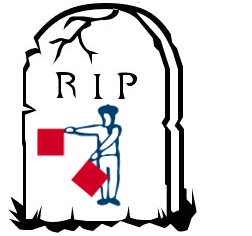 The launch of SDL Trados Studio 2014 this month brings with it the news that SDL Trados 2007 Suite will no longer be supported from the end of this year. I don’t think this will come as a surprise to anyone as SDL had already ceased to support SDL Trados 2007 since the end of 2012, and with the releases of the 2009, 2011 and now 2014 versions of SDL Trados Studio it’s inevitable that the 2007 Suite version will follow suit.
The launch of SDL Trados Studio 2014 this month brings with it the news that SDL Trados 2007 Suite will no longer be supported from the end of this year. I don’t think this will come as a surprise to anyone as SDL had already ceased to support SDL Trados 2007 since the end of 2012, and with the releases of the 2009, 2011 and now 2014 versions of SDL Trados Studio it’s inevitable that the 2007 Suite version will follow suit.
But what does this really mean? Can we live without SDL Trados 2007? (I’m going to refer to these products separately as Trados and Studio for clarity and brevity.) I think many users have been happily living without it for some years now, and only those who are exposed to legacy workflows driven by the use of old filetypes or Trados customised business processes experience the problems this can present. I also think that the number requiring this as a proportion of the entire userbase is somewhat smaller than the various social media outlets would have us believe, and this is probably because historically the Trados user forums have been around a lot longer so these users know where to go for help, and as the new tools have been introduced the question of how to deal with these legacy workflows has been a common theme.
But what were the reasons you needed Trados for after Studio was first launched and can we really do without it now?
- You received FrameMaker 7, or Interleaf/QuickSilver files for translation. Trados can convert these to TTX using S-Tagger.
- You received unsegmented TTX files and you needed to fully segment them to ensure compatibility when the translated TTX was sent back.
- You received Bilingual DOC files for Translation.
- You received files that your client asked you to convert to TTX or Bilingual DOC for them.
- You needed to prepare your files as TTX or Bilingual DOC so your colleagues who were still using older tools could share the work with you.
- You wanted to maintain Translation Memories in the old Trados format as well.
- You were working for a Client who insisted you connect directly to a Trados Server for Translation Memory
- You needed to Align files to create a Translation Memory for your project.
Phew… I think that’s about it, and the question that arises now is can we now live without Trados, or do we still need it to be able to do any of these things? Well let’s see… and we’ll start off with what’s covered in Studio itself, and I am going to be referring to the latest Studio 2014 version.
Contents
Legacy DTP Formats
You will still need to convert these to TTX using S-Tagger… but the good news is that this has been built into Studio so you don’t need Trados installed to be able to do this.
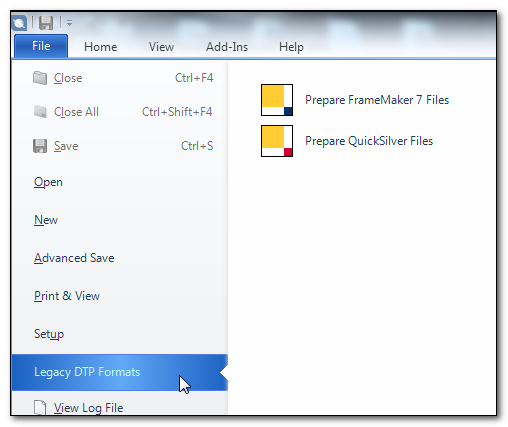
You can launch the appropriate S-Tagger application from the File Menu and you’ll find the familiar applications to create your TTX files here. SDL have not created new filetypes for these formats because they are really too old, and probably too little used to warrant the development effort in trying to support them directly in the new tools. So using S-Tagger means you can still use the old file formats and create a TTX which can be handled comfortably with Studio.
Handling TTX or Bilingual DOC Files
If you are sent files in these formats then no worries, Studio can handle these out of the box along with various bilingual formats for CAT tools which can be added through the OpenExchange or created yourself:
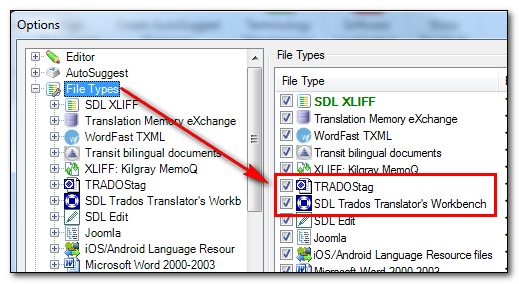
Creating TTX or Bilingual DOC Files
Actually creating these files and working with them to begin with is a different kettle of fish because Studio uses a completely different filter framework and maintaining the old Trados filters at the same time as the new ones doesn’t make sense.
However help is at hand from the SDL OpenExchange (now RWS AppStore) and there are a number of applications available to help you work with these legacy formats when you are asked to create them for your customers, or to generate target files. So let’s just take a brief look at these.
SDL TTXiT!
This application has been around for a while now, and it gives you the ability to create an unsegmented TTX file from the source files you are provided with. This application is an OpenExchange application, but SDL have installed this with Studio 2011, and again with Studio 2014, so you won’t find it in the OpenExchange website anymore. Just take a look in the start menu for Studio 2011, or in the OpenExchange Application navigation menu for Studio 2014.
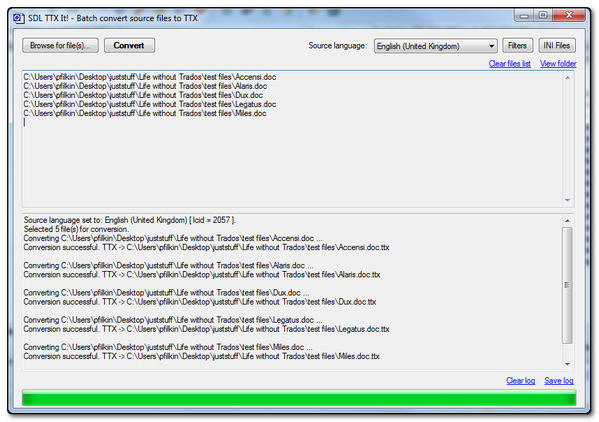
So what does “unsegmented” mean? Well, in this case it means that the source language has been set but not the target language, nor any special rules affecting segmentation of the text according to a specific target language. This means that when you open it up with Studio the segmentation will be completed by Studio, but using Studio rules. So there is a risk that the final segmentation won’t match that of SDL Trados 2007. This is only a problem if you have to return the TTX to your client as they may not be able to properly clean up the TTX. I think this risk is quite low however, and many users have been happily using this application to create their TTX files without complaint. For those who had a problem the solution was to use SDL Translators Workbench and properly segment the TTX with a 2007 TM… but what now?
SDL LegIt!
The answer is a new application that will be released around the same time as Studio 2014. It looks a little like SDL TTXiT! and this is because it was based on the original idea. But it has been enhanced with a couple of interesting and useful features:
- You can also create Bilingual DOC files with this tool
- You can use a Trados Translation Memory to pretranslate 100% matches and fully segment the files
- You can properly segment the files even without a Translation Memory as the application will create a default Trados Translation Memory in the background without asking you for anything
Nice!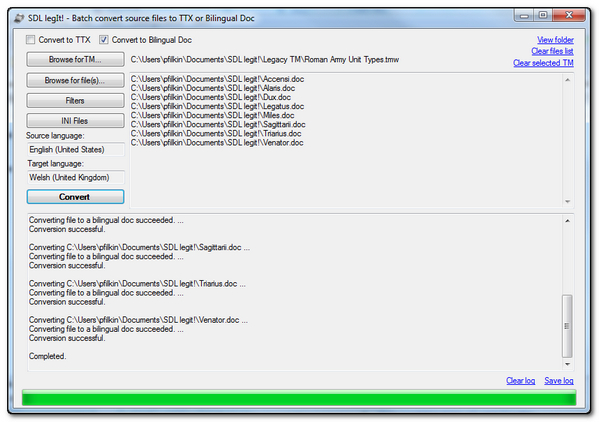
tw4winClean
This handy application from Tom Imhof at localix.biz serves a very useful purpose. If you have been asked to handle TTX or Bilingual DOC files and provide a “cleaned file” at the end… this just means the fully translated and formatted target file … then you can use Studio to do this with a TTX, but not with a Bilingual DOC. So this tool will “clean it” for you. Very simple to use, you just drag and drop your translated Bilingual files from Windows Explorer into the tool and it will remove all the Bilingual markup leaving you with a “clean file”… very handy and fast.
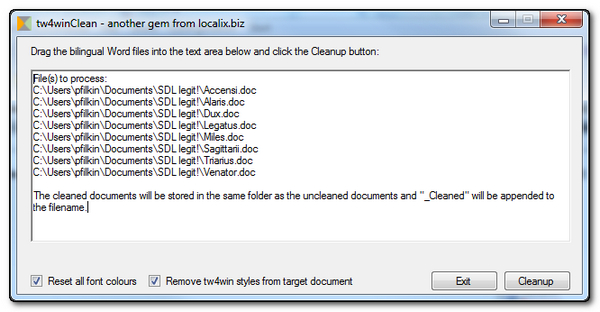
Working with 2007 Translation Memories
Hopefully this is something most users won’t have to worry about because they will only be using Studio… but if you do have to work with the older memories then Studio 2014 can help.
Keeping filebased memories in synch
If you have a Trados Translation Memory and you are using Studio, but you want to keep it up to date in both Studio and Trados then this is possible with a little extra work. I don’t think it’s a worthwhile exercise however, unless you are maintaining the Trados TM for a client because the content, if you are using Studio, can be provided at any time as needed. But here’s a few ideas, first of all upgrading the Trados TM for use in Studio. This has always been possible using the upgrade TM route accessed via the ribbon in Studio 2014 here:
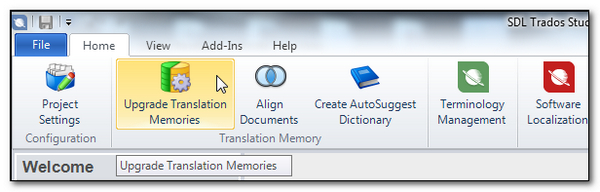
This will upgrade your Trados Translation Memory from a TMW/TMX/TXT format to a Studio SDLTM. But in many ways you can save yourself a lot of hassle by not upgrading them at all, and just using the 2007 TM Provider OpenExchange application plugin to read only the Translation Units in the memory. Note that it is a read only facility, but this doesn’t matter as you are updating the Studio SDLTM as you work and will update the 2007 TM when you are finished. Once installed you add this to your Project in the same way you add any Translation Memory Provider and will receive lookups as you work based on the contents of the Trados Translation Memory without upgrading it. You do need the TMW format for this however as TMX and TXT are simply exchange formats:
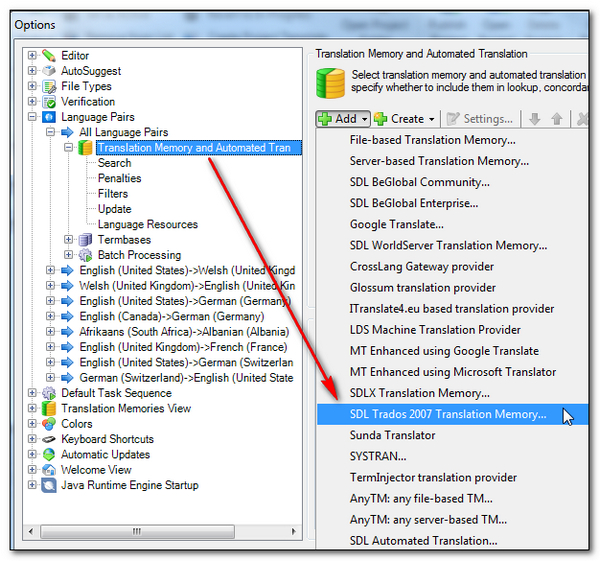
If you are going to work like this, and intend to try and keep your Translation Memories in synch then I would recommend you always work with a Project Translation Memory. This way when you have completed your Project you will have a Studio Translation Memory already available just for this job. You can then export to TMX using the special option for a Trados Translation Memory format here: 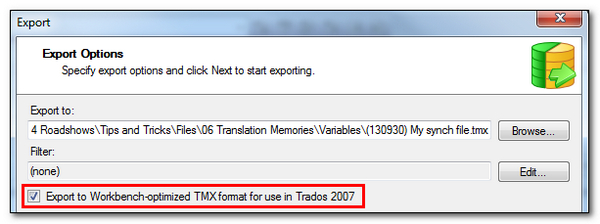
So now you can import the TMX that is created into your Trados TM using Translators Workbench. So this is one operation where you will still need to have a copy of Translators Workbench available… but if you really want to maintain Studio and Trados in synch then you probably already do!
Working with Trados Server Translation Memories
The process here would be much the same as for the File-based Translation Memories, in that you would export your Project Translation Memory as a TMX and provide this to the administrator of your Trados Server TMs; then the administrator would import the TMX files.
Having said this I am aware of at least one company who has used the OpenExchange to enhance the 2007 TM Provider OpenExchange application plugin to be able to connect directly to a Trados Server based Translation Memory. So this is perfectly feasible for anyone who wants to do this themselves.
Aligning files to create a Translation Memory
WinAlign, the old Trados alignment tool, has always been made available ever since Studio was first launched. In Studio 2009 you needed to run the Trados WinAlign tool itself. In Studio 2011 WinAlign was integrated into the application so it was started from the welcome view. In Studio 2014 there is a new alignment routine that uses the Studio filters and can be launched from the ribbon directly:
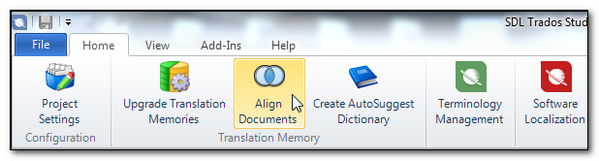
You can read a little more on the new Alignment capability in this interesting post from Daniel Brockmann – New alignment in SDL Trados Studio 2014.
So in summary, do I think there is life after Trados? Yes I do… I think SDL have reached the point where there is really no reason for anyone purchasing Studio to have to worry about these old formats anymore as there are plenty of applications and built in features around the Studio Platform that are available to you as needed.
There is also a full document called the TTX / Bilingual DOC(X) Compatibility Guide for SDL Trados Studio 2014 Users that goes into considerable detail to help answer all the questions you might have when working in the Legacy workflows. If it doesn’t answer a question then post it here so we can try to improve the document and give you an answer here. You can find this document here:
Legacy Bilingual Compatibility Guide for SDL Trados Studio 2014 Users

Hi Paul,
Very useful, as usual – thank you!
Could you expand on this post with a post about itd (SDLX) files? Because I imagine that the end of support for Trados 2007 also means the end of support for SDLX.
I know that one can translate an itd file directly in sdlx, but when I did that, my customer complained that they could no longer see the “blue v gold” distinction they could if I had translated using SDLX. Is there any workaround or Open Exchange tool to do that?
Riccardo
Hi Riccardo… ok this is a good idea. I don’t think ITD has the same issues as TTX/Bilingual DOC, nor the userbase who need help given the origin of most ITD files. However, the blue/gold issue is over how 100% matches are displayed. In Studio if you confirm all 100% matches then they appear blue rather than gold, and this means in the review stage in TMS the reviewer can’t distinguish between con firmed 100% matches and new translations. So, to handle this there is an option in the ITD filetype in Studio which you can uncheck and this prevents the automatic confirmation of 100% matches. The first thing you would then do is lock all the 100% matches and then translate the file so you only confirm the things you have to work on and the resultant ITD retains the colouring in the way ITD based users like to see it… or something like this!
To answer your question on end of support for SDLX. As far as SDL are concerned SDLX is part of SDL Trados 2007 Suite so when this is out of support then so is SDLX. Most SDL TMS installations are being upgraded anyway so they are producing SDLXLIFF rather than ITD, and this will mean SDLX can’t be used anymore without a ridiculous workaround.
Hi Paul,
One important thing that T2007 is better that any Studio version is that you can translate on opened document in MS Word don’t need to save it just connect to TM server based or file based. We use this thing for translating some online systems strings, and don’t have any files on which we can work. The SDL T-window clipboard is not powerful enough for this kind of operations and of course In WB you have term recognition which T-window clipborad doesn’t have. One thing that we all forgot about it. Even on beta testing i forgot about this option.
Hi Mitja, I can see how that is a quick and simple way to work for some things … but I reckon we can live without it 🙂 It’s not too hard to maintain a project for work like this and just add your word files to that project whenever you need to… translate and save target being able to use all benefits of multiple TMs, multiple termbases, autopropagation, autosuggest etc.. Personally I think we aren’t losing anything here.
Hi.
I am still a bit reluctant about upgrading from Studio 2011 to 2014. Maybe I will do so when they release their first SP.
For those who already upgraded, is this new version as stable and fast as the previous one? Paul, if you find this too off-topic, feel free to delete my comment. Thank you.
No problem Cláudio. Personally I have no hesitation in saying that I think it is more stable and much much faster than 2011. This doesn’t mean it’s 100% bugfree as nothing ever is, and despite running a long and extensive Beta we’re sure to start finding them out soon enough. The good thing is that an upgrade won’t lose 2011. You get to keep it and can run 2014 alongside your 2011 version on the same new license. So no reason not to upgrade now if it’s only a timing issue for you… in my opinion.
Hi Paul, thank you very much for your reply.
Last time I checked my account (SDL website is currently down) it said I would lose my Studio 2011 license if I deactivated it after having upgraded to Studio 2014, and since I have an extra license for having purchased the plus package, I wonder if this applies to both licenses.
Hi Cláudio, it doesn’t work quite like that. If you are upgrading, so not buying a new license, then you have to return your 2011 license in order to be given a new one for 2014. When you activate 2014 it will automatically reactivate 2011 so you can run them both on the same machine. If you have the plus license then you can do the same thing on another machine.
The site doesn’t seem down… maybe it was a temporary issue caused by the heavy demand of users rushing to upgrade 😉
Hi Paul,
Very nice article. Thank you!
Just one problem 🙁
I tried to download tw4winClean, but download is only permitted for Studio 2009 and 2011 licence holders. I just updated my licence to Studio 2014 yesterday, and I guess the licencing program deleted my 2011 licence, which means that I am not permitted to download!!
This also happened with another app, but I don’t remember which one…
I can still run Studio 2011, and under the Help menu it shows up as activated, so the licence is still there.
But under My Licences on the SDL website, the licence shows as being inactive. I guess that is where the problem lies.
I guess it will take a few days before the developers update their apps to accept Studio 2014 licences.
Bruce
Thanks Bruce, glad you liked it. On the apps… I believe this is a temporary problem that is more associated with the mechanism for release in the OpenExchange App Store than any work the developers need to for 2014. This should be fixed soon and then you will be able to download the apps again. But you are right as some apps (tw4winclean is not one of them) do need adapting. So if they plug into Studio itself then a new version is required… so filetypes, Translation Memory Providers, custom verifiers etc.
We know of course that the “old” Trados Workbench is “old” technology and that it is normal that software producers at some point cease to support old technology.
That is what we know and that is what you say.
What you also know – and know very well, but do not say here – is the fact that the “new” technology is based on an Excel file type of work environment which, for quite a lot of complicated DP and other file types may even be the only way to process.
But to try to “oblige” people to work on “normal” Word documents in an Excel environment is a step backward and not forward. – And this problem of the Studio software, and all similar products from Wordfast, MemoQ, Lumosity, you name them, remains it big shortfall. So much so that you obviously prefer not even to mention it.
It could be an interesting task or challenge for SDL to integrate into the Studion inventory a possibilty to work “directly” on documents that are allowing this, like many Word files, in the same manner as it was possible with Workbench.
E.g. why not having a button in Studio named “Workbench mode” or something like it that upon selecting opens a special work pane within the Studio surface and allows to proceed in files that are suitable for this in the Workbench mode. – And for documents that really cannot be treated in that way the “Workbench mode” button could be greyed out.
Hello Roland. As you well know one of the reasons for dropping support for translating in Word is because we wanted to provide a single environment for all filetypes. This way you have a consistent approach no matter what you translate. We support 33 different applications (more if you include the variants and OpenExchange plugins) so keeping a special mechanism for one file format in an application that does not support many of the new features you receive when using Studio as the translation environment makes no sense at all. Certainly I don’t think this is something that fits into the scope of this article because this is a personal preference rather than anything that prevents you from working at all. Of course the SDL OpenExchange will support the efforts of anyone who sees this as a good use of their time in developing a special Workbench effect… so perhaps you can find support from a developer with a similar view to you.
We can certainly live without Trados, and I would risk saying that living without it is for the better.
The only things holding many people back is old workflows and old habits. While I understand that not everyone is excited about new things and prefers for things just to work as used to, one should also inspect the merits of such a switch over those of the old workflow. I think that we are now in the peak of a transition period. Studio 2014 is significantly better than previous versions, and this coupled with the fact that Trados is effectively discontinued will probably result in increased migration, marking the end of legacy artificial workflows and their limitations.
In my opinion the QuickMerge feature alone is worth the upgrade from a translator point-of-view. Thinking back on my Trados days having to work individually with more than 10 files in a project makes me now cringe 🙂
Stunning article. I am puzzled though why SDL asks someone to fill in contact details with every and each little document like “Legacy Bilingual Compatibility Guide for SDL Trados Studio 2014 Users” instead of openly and freely distributing it, or even better, having it as part of the built-in manual.
Much of this information is already part of the migration guide installed with the product, and there are KB articles that incorporate parts. But I would suggest that the reason for having to provide details is because it’s interesting to learn more about the demographics of users still looking for detailed information about this subject.
That is understandable, but I think they have got mine a number of times already, so I would recommend, if they want to do that, to provide also an option for registered users, i.e. log in to get the document. It all boils down to making life easier to one’s user base and clients 🙂
“Hi Mitja, I can see how that is a quick and simple way to work for some things … but I reckon we can live without it 🙂 It’s not too hard to maintain a project for work like this and just add your word files to that project whenever you need to… translate and save target being able to use all benefits of multiple TMs, multiple termbases, autopropagation, autosuggest etc.. Personally I think we aren’t losing anything here”
“…this way you have a consistent approach no matter what you translate. We support 33 different applications (more if you include the variants and OpenExchange plugins) so keeping a special mechanism for one file format in an application that does not support many of the new features you receive when using Studio as the translation environment makes no sense at all. Certainly I don’t think this is something that fits into the scope of this article because this is a personal preference rather than anything that prevents you from working at all…”
Spoken like a true corporate spin doctor, all while avoiding having to acknowledge perfectly reasonable user requirements. Those are replies straight out of Dilbert.
ok – but this is a personal blog and that is what I think. Dilbert is much funnier.
Daniel Brockmann’s article on alignment unfortunately goes to page not found. Could you let me know where I can find it as I am very interested about reading more about the new aligner as it is one of the main reasons I am thinking about upgrading. Thanks
Hi Louisa, looks like the SDL pages changed a little… I found it and have corrected the link. Thanks for letting me know!
A seg rules question. if I wanted to modify the seg rules to be used by SDL Legit, they are still in the legacy workbench TM, right? If I don’t load a TM, what seg rules are used?
Default ones, and I don’t think you can edit these. If you want to start getting more complex you really need to use Workbench. SDL Legit! isn’t intended as a complete replacement for Workbench, but rather a replacement for the simpler usecases that anyone who doesn’t have Workbench in the first place is likely to come across. I think, if you need more sophistication because your client is asking for it then they should either provide you with the resources to provide it (custom TMs, ini files etc.) or they should upgrade so that you can use your technology to provide it. I think you should consider applying a premium when customers insist on the use of old technology and want you to prepare the files as well because it becomes harder and harder for you to provide it. Operating systems are no longer supported, office versions are no longer supported, the CAT technology is no longer supported… it becomes very difficult for users to maintain the old technology needed on the new hardware and software used today. You’ll virtually need to keep an old PC running, and maintain old versions of all the associated software just to satisfy these clients.
I am perfectly happy using the new generation CAT tools (I use Studio, MemoQ and Memsource) provided that my agency customers prepare the documents for working in these tools. But frequently they don’t, and nor do my “real world” customers because they don’t have these tools. In many cases (documents with a mix of text, tables and uneditable images), I need to be able to play around with the text punctuation and layout on the fly to avoid segmentation problems when I get to those sentences. And I need an overview of images and tables so that I translate the related text appropriately. In these cases I need Trados so that I can work directly in the Word document, not Studio. (To make things worse Studio “disapproves” of splitting/merging segments, and doesn’t offer the Preview function on several popular versions of Word 2013. That’s a BIG fail).
I have been running Trados 7 and Word 2000 on my Windows 8.1 machine but it is problematic – TagEditor doesn’t work, and Word doesn’t close, you have to “crash” it.
As I write this I am listening to a 1961 all-valve Philips radio (with FM band – FM was introduced early in the Netherlands) which I picked up for €20 in a brocante yesterday. The sound quality from this old box is simply astonishing, and will never be surpassed by solid state (transistor) technology when it comes to reproducing music. Sometimes the “new” technology isn’t actually better than the “old” in the aspect that matters the most, even if it offers other conveniences.
I do think that CAT tool providers do need to continue to offer the function to translate directly in Word. After all, Word is the standard word processor in industry and business, and I suspect that overall, most companies draft their documents in Word rather than Powerpoint or DTP formats.
I am a confirmed user of Dragon Dictate. The program works seamlessly with Trados Workbench enabling me to “enrich” my dictation memory and fine-tune it as I progress. I can also use commands to put items in bold, or underline or italicize them and even customize words I use a lot (like “No.”). However, when I use the latest versions of Studio with DNS (version 13), all I can do is to dictate, pure and simple, and my dictation memory doesn’t learn anything. Studio is also a real pain to get going on a short job, going through the parameter settings, choosing the memory, the language (US or GB) which you mustn’t get wrong at the risk of having your project open with no attached memory. I have the feeling you are dazzled by the technology and not really looking at things from the hands-on situation. And what about Multiterm? What a total flop. Between Multiterm and Java and Studio and Microsoft, forget it. All in all, I guess I was satisfied with Workbench and enthusiastic about the Studio approach but I am constantly experiencing issues with the program locking out after a few lines and in many cases, for instance using PDF into RTF conversions, a simple no-go or a document flooded with tags and tabs. Sometimes between every word.
So my grade is “Must do better”. “Try harder”. The product is not ready to run.
Hi! I’m having a really big problem. I have purchased both Trados studio 2007 freelance and Trados Studio 2014, so I have REAL licenses working. I work on windows 8 x64 and can’t get the 2007 workbench to work with word 2007. I’ve tried everything (open as admin, compatibility with xp SP3, and some others) and still nothing. Is this because of the x64 windows 8? Trados 2007 freelance is working fine on my other windows 7 x64 based computer. Trados Studio 2014 can’t also open any files on windows 8. Any ideas? Thanks. Sergio.
Trados 2007 is just old… the macros that were written will not work in the 64-bit version of Word. So you can run the 32-bit version of Word on your 64-bit machine and then it would probably be fine. Trados and Workbench will work fine (I have this setup) but you won’t be able to use the Trados toolbar in Word. Why Studio 2014 won’t open files I have no idea. Sounds like a fundamental installation problem to me. If you can’t m ake it work I recommend you contact support.
Go to the Knowledgebase;
http://kb.sdl.com
Then go to the tab called Solution Finder ( http://kb.sdl.com/?cid=23&tab=sf ) and now go here;
Download & Installation Problems
– I use SDL Trados Studio and/or SDL MultiTerm 2009, 2011 or 2014
— The installation went fine but now I get an error message etc
— The problem occurs in (pick the appropriate tool/s)
—- None of the articles resolved my problem (if they didn’t!)
Follow the route for your problem and if there is no answer that helps by the time you get to the end you’ll be presented with a form to contact support. Complete all the fields in the form making sure your email address is entered correctly or nobody will be able to get back in touch with you.
Also use the Chrome browser to log the case if you have it; you’ll get more success in completing the form.
Regards
Paul