 Over the last year or so I’ve been asked by quite a few translators whether SDL Trados Studio supported using Antidote as a spelling and grammar tool. To be honest I’d never even heard of them but duly looked them up and discovered that this great sounding name for a correction tool was a plugin for Word and various other applications aimed mainly at French speakers, although they do offer a “Module Anglais”. They also have an API, but it’s not made public on their website… so this is where our fun starts!
Over the last year or so I’ve been asked by quite a few translators whether SDL Trados Studio supported using Antidote as a spelling and grammar tool. To be honest I’d never even heard of them but duly looked them up and discovered that this great sounding name for a correction tool was a plugin for Word and various other applications aimed mainly at French speakers, although they do offer a “Module Anglais”. They also have an API, but it’s not made public on their website… so this is where our fun starts!
First I had to ask a French speaking person in our office to speak with them (thanks Emilie) as they were not responding to my English, or machine translated emails. This worked and they sent me an email in French with a link to the API documentation. This documentation and even the methods in the code were in French… so the first order of the day was to translate them to English (the documentation, not the methods!). We used SDL language Cloud for this and it did a pretty good job of making this understandable so we were able to make a start! We then asked for a developer license so we could work on this… but discovered (in French of course) that this would not be possible and we had to purchase a full license. All our protesting that it was surely in their interests to help us with this as we weren’t even going to use the application ourselves was in vain. All we wanted to do was work on the integration and then support it… something that I think might support them selling more licenses. C’est la vie! Sometimes it’s really hard to support our customers… so of course we bought a licence!
In the end it took a couple of weeks, in-between other things, and we had a Beta plugin. Then some good feedback from Émile in the SDL Montreal Office and also Julien from Azerty Traductions in France and this helped us shape the app for a good Studio experience. Thank you to Angela as well for confirming it’s not going to work in Antidote version 8, so you will need version 9 at least. To make the app work really well in Studio needed the developer, Romulus, to come up with some innovative solutions to improve the workflow and the user experience. As he always does, Romulus has made the source code for his work available for other developers and this can be found here. I think it’s going to prove to be a blessing for any developer looking to integrate a product like this that prefers to use it’s own well developed and ergonomic interface whilst still managing to feel as though it’s a part of Studio so the workflow is uninterrupted.
How does it work?
If you’re familiar with the product from using it in Word you’ll know Antidote works by adding an Antidote group to the Word ribbon. The integration into Studio follows the same approach, although we also added a right-click context menu and the keyboard shortcuts. You’ll find the ribbon group in the Review Tab when you have files open for editing, and you’ll find the context menus by right-clicking when editing. They might not be all together like this… depends on how many app store plugins you have installed, but they are all there:
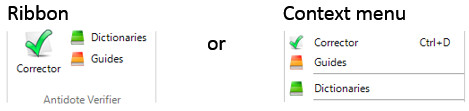
The keyboard shortcuts have no default values so you’ll have to set them if you want them. I used Ctrl+D for the Corrector and made sure there were no duplications… if you find the shortcut doesn’t work double check your shortcuts by sorting on shortcut in the options. The Antidote shortcuts are in the Sdl.Community.AntidoteVerifier group and there are three actions:
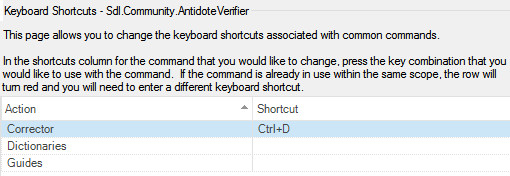
After that it’s just like using it in Word… except you’re in Studio! Some nice features to note:
- you can open multiple files in the Editor and all the segments are streamed into Antidote
- you can edit the segments in Antidote to make the corrections and the changes will be reflected in Studio in real-time (this is not possible the other way as the Antidote API does not support this… you have to give Antidote the focus for the changes to be seen. This is the same behaviour as in Word)
- tags in Studio are removed from the text that is sent to Antidote to ensure it doesn’t pick up tags in its QA
- selecting text in the studio editor and going to the dictionaries or guides is context sensitive, but at the moment will only send the selected segment to Antidote, even if you only highlight one word. This requires an enhancement to the Studio API that we are waiting for.
- once Studio 2017 is released you’ll also be able to filter on segments in Studio and then send only the filtered segments to Antidote. This needs the new display filter API that is only present in Studio 2017 so we’ll implement this as close to the release of 2017 as possible.
While I was playing with this tool I found the best way to handle this, if you only have one screen, is to minimise the navigation pane in Studio and run the applications together like this… it’s hard to read but if you already have Antidote I think this will just help you to see how it may look with Studio side by side. It’s a better experience with two screens of course:
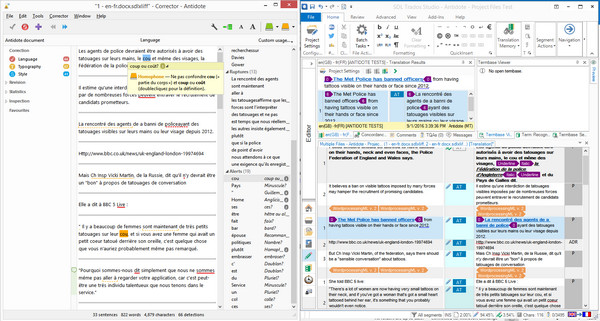
If you don’t have Antidote and are still wondering what this is all about then maybe take a trial version from their website and see whether it’s a useful tool for you.
An important point to note regarding previous versions. The API is apparently unchanged from version 8 to version 9, and we are assured by Antidotes “Service à la clientèle” that the API is fully compatible with version 8. However, the only person who was not able to get this to work during our Beta testing was using version 8. So we have our doubts! Version 9 works really nicely.
Where can I get it?
You can find the SDL Trados Studio plugin for Antidote on the SDL AppStore here. It’s freely available for anyone with a license for Studio 2015 or 2017 (when available) and of course you will need a licensed copy of Antidote too (at least version 9).

Slightly off-topic perhaps, but why are all the screenshots so *very* tiny over at appstore.sdl.com?
I often think the same… the images I loaded were not small at all. I guess it’s so they fit nicely into the pretty templates 😉
Thanks a lot for this great plugin. It is way more reliable and easy to use than Word + Grammar checker (two different shortcuts). Antidote is really worth a try 😉
Thanks Julien… I’m amazed I’d never heard of this before we looked at the plugin. It does seem to be very popular indeed!
Than you so much Paul! I’m a CAT tool specialist in Montreal and ex SDL employee. I’ve trained hundreds of translators on SDL Trados Studio, and you can be sure every single one of them asked me if Antidote was supported… now I’ll be able to say yes! It’s a very popular tool here in Québec, almost mandatory for any French translator or editor.
I only have Studio 2015 and Antidote 8 at home and I confirm it doesn’t work though, it says it “doesn’t receive any text to process”. I’ll have to purchase Antidote 9! Thanks again…
Hi André, thank you for confirming the same problem Angela had with version 8. The API is the same for both versions and we were not able to figure out why 9 worked and 8 would not… but hopefully getting version 9 won’t be too much of a problem for most translators, especially if it’s so popular. Maybe you can take the trial version first and make sure it’s fine for you before spending the money. I’d love to rule out any other reason for it not working for you.
Quick follow-up, I’ve installed 9, and the plugin works perfectly now 🙂 Thanks
Hi Paul, as a French native speaker and a huge fan of Antidote,I was quite excited when reading your article this morning (I myself wrote an article in French about how to use Antidote in various cat tools: Studio and MemoQ)… until I realized that this plugin only works with Trados 2015 (I own Studio 2014…) Now I’m even considering an upgrade… are you fully satisfied with the plugin integration?
Hi… perhaps you can share the article? Yes, you would need to upgrade for it to work. In order to get the segment level interaction that we have we needed features in the API that were just not there in earlier versions. We tested this quite a bit and added features as a result of the feedback, so yes, I am fully satisfied with the integration. I think 2017 will improve it further, again because of a new API available only in 2017, but if you were to upgrade now to 2015 you’d get 2017 anyway when it becomes available (at no extra cost). If you try it and have feedback we can achieve then we are going to be very happy to take it on board and enhance it further… so I’ll look forward to anything you have to suggest. The beauty of the app store is we can make changes quite quickly and independently of the major Studio releases.
Paul, this is without a doubt one of the best news for French translators! Maybe we should emphasize the fact that, even though you said you wouldn’t use Antidote on your end, the English module is their new toy, and if they work as hard on it as on the French module, soon enough, everyone will want to purchase it too! Antidote is an amazing tool to improve and correct your translations, and I do agree that it is almost mandatory for any French translator or editor…
Thanks Daniel… maybe we should. I often wonder if there is a cultural thing here though and that native English speakers don’t like software telling them how they should have said something… or is that just me 😉
Whether this is cultural or not, I think we can always learn something new (and you are the first to demonstrate it by always looking for new ways to improve the workflow!); So it’s just a matter of putting one’s pride aside, to accept the fact that we are not perfect, and that some tool can be useful and relevant in our daily tasks… Antidote is certainly one of them, whether you speak French… or English! 😉
What do you mean we aren’t perfect 😉
Hi Paul,
I use Antidote every day and was really waiting for such plugin. I works a dream!!! Thanks for your article.
Glad to hear this Caroline!!
Hi Paul,
You said in your article in “multiferous” today that Druide staff did not readily understand their interest in having Antidote “plugged-in” SDL Studio and I must admit I’m not surprised for I personally suggested they consult with SDL regarding this very purpose several months ago and they didn’t even bother acknowledging my e-mail.
Another “proof” of their lack of interest is the fact that, as of now (Thursday, September 8th, 13:20 Eastern Time) they have not displayed any announcement of this tremendous news for the (EN-FR) translation community (one of the main groups of potential purchasers of their correction software) on their site.
I will refrain from qualifying this kind of attitude knowing that everyone will outguess my silence!
Hi Fernand, I have to say that in their defence (don’t really want this to become a bash Druide thread) they probably have no idea the plugin is finished as I have not given them any notification. They gave us the API and we got on with it. But I’m glad you mentioned this and I think I will make sure they are aware. Then they can share the news with their wider set of Antidote users if they see fit.
Great plugin, works like a charm, congrats
Thank you so much! It means a lot of time saved for us to have this great tool available from Studio. Congrats & thank you for your great work!!
Thank you so much for developing this App! I installed it (first App I ever install – I am pretty new to Studio) as soon as I discovered it existed. The ribbon appears in Studio, but I cannot make it work… I get an error message (“le format de la chaîne d’entrée est incorrect”, although I use Antidote 9), and I have no clue about what it means or what I am supposed to correct. If you have any suggestion, that would be great.
Hi Laure, this is two firsts then! You have the honour (sort of…) of reporting the first bug with the production version of the plugin! Can you post this into the community and provide more details for us to help you? So maybe a screenshot of the error showing what you have selected so we can try to reproduce it? Or even better a document we can test this with… perhaps you can reproduce this with just a couple of sentences in a new file for testing?
Well… It seems you’ll actually have to wait for the “first”… I looks as if the problem was linked to a file in particular, I don’t know why. The app works great with the other files I tried and it is extremely useful! Sorry for it all and thank you so much for developing it.
Hi Laure… unusual for me but I’m in no hurry!! Really pleased it’s working well for you 🙂
The same happens to me here and then, even for very simply formatted files. Any new developments?
Have you got the latest update… released at the end of last week? Also it would be much better if you report problems in the appstore forum so you can explain them properly and share images, video etc. Very difficult to support you in the comments section of this blog.
Hi. I’ve used the Antidote plug-in for about a year now in Studio 2015. I just moved to Studio 2017 and the plug-in doesn’t appear anymore on the Review tab, even though I re-downloaded it and reinstalled it with the SDL plug-in installer. Any solution?
Better to ask your question here – http://community.sdl.com/appsupport because then we can answer you better with images etc. It may be as simple as making sure you have cleared out the old one properly in case you tried to use that first… maybe?
Hi, I’m interested in using the Antidote API also, but for different software on Linux. Did they only give you a link to the MS dll interop library or were they also available for Linux/Mac? Tried contacting them in English about it and got no response yet. Will try again later in French. Thanks.
Hello Raymond, we received API documentation based on the COM technology of Microsoft. I don’t know what’s available for Linux/MAC.
Okay, thanks. Sent them an email and it took a couple of days for a reply. They only have stuff for COM, but I offered to do some development to make an interface/plugin/server, probably nothing will happen. It’s unfortunate because Antidote already has client/server code compiled into it via the Qt TCP libraries and I was thinking of making a basic server using Qt to share as free software that would be multiplatform.
I hope they help you out… seems like an interesting project to benefit others.
Good news, I spoke too soon. They actually have a D-Bus API for Linux to Antidote also. Comes with an example program. So now I will be implementing an interface in Java to call Antidote from a CAT program, and anything else I can think of(?).
Great… good luck with your project.
Thanks for this information. Yes, Antidote is a very French Canadian software ;). Anyway, the problem I have is Antidote sometimes “disappears” from the Review Tab, and I don’t know why this is. I usually have to open and close studio (2021) a few times before getting it back, have you got any idea why this is so?
Hi Cathy, I haven’t seen this before myself. But worth noting that the plugin for 2021 isn’t supported anymore anyway so even if it could be reproduced it would only get fixed if this happens with 2022 or 2024. It is an open source plugin though, so if you happen to know a developer you could look at the 2021 version yourself.
Thanks