
There are well over 200 applications in the SDL AppStore and the vast majority are free. I think many users only look at the free apps, and I couldn’t blame them for that as I sometimes do the same thing when it comes to mobile apps. But every now and again I find something that I would have to pay for but it just looks too useful to ignore. The same logic applies to the SDL AppStore and there are some developers creating some marvellous solutions that are not free. So this is the first of a number of articles I’m planning to write about the paid applications, some of them costing only a few euros and others a little more. Are they worth the money? I think the developers deserve to be paid for the effort they’ve gone to but I’ll let you be the judge of that and I’ll begin by explaining why this article is called double vision!!
From time to time I see translators asking how they can get target documents (the translated version) that are fully formatted but contain the source and the target text… so doubling up on the text that’s required. I’ve seen all kinds of workarounds ranging from copy and paste to using an auto hotkey script that grabs the text from the source segment and pastes it into the target every time you confirm a translation. It’s a bit of an odd requirement but since we do see it, it’s good to know there is a way to handle it. But perhaps a better way to handle it now would be to use the “RyS Enhanced Target Document Generator” app from the SDL AppStore?
RyS Enhanced Target Document Generator
The solution provided by this app is a little similar to the auto hotkey approach except that there are two main differences:
- You can handle the entire file or project in one operation, and
- you have the ability to “pair” your work at segment or paragraph level
The application is priced at 380 RMB on the developer’s website, he’s based in China, and this equates to around €50.That sounds quite a lot for an app but if you do a lot of work with clients asking for this type of format then I imagine the time you save as well as the reduced stress would make it money well spent. Given that I’ve tried to help translators achieve a format like this in the past is enough for me to know that I’d pay the money because even after managing it once there’s no shortcut the next time! The additional effort may even be worth a better rate to cover your costs.
Now I can imagine that many of you are already asking yourselves how would this work with XML files, tables, Excel etc… in fact you may just be asking how does it work with anything other than Microsoft word? So I did a few simple tests with some very simple files just to see what they’d look like. But first let me explain how it works.
The application has been created using the Studio Batch Task API so when you install it you’ll see this new task “Generate a source-target-paired target document” added into your list of Studio Batch Tasks.

All you do is run the task which can be run on a single file, any number of selected files, or the whole Project. The task itself is very basic and brings you to one settings screen. The licensing part is something you’ll see on all RyCAT applications and this is quite interesting for a couple of reasons:
- I haven’t seen any other developer licence a plugin in this way
- I have to run Studio as an administrator or it won’t verify the licence key… pretty annoying but it may be because I installed Studio as an administrator in the first place
The rest of the screen is a pair of options. You either choose to create your target translation in the native format with the source added at paragraph level, or at segment level:
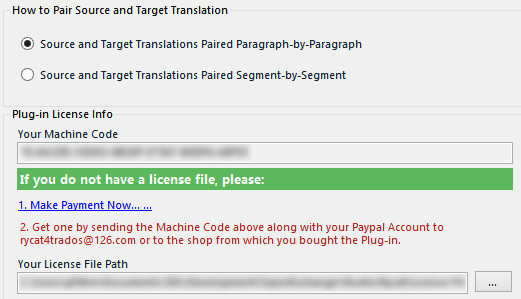
What difference do these options make? The image below shows the original source test file I created (very basic indeed) and it contains a paragraph (with three sentences), a numbered list and a table, then I showed the effect on this file when you generate the target using both options. I also added a little basic formatting so I had some tags in the source as well:
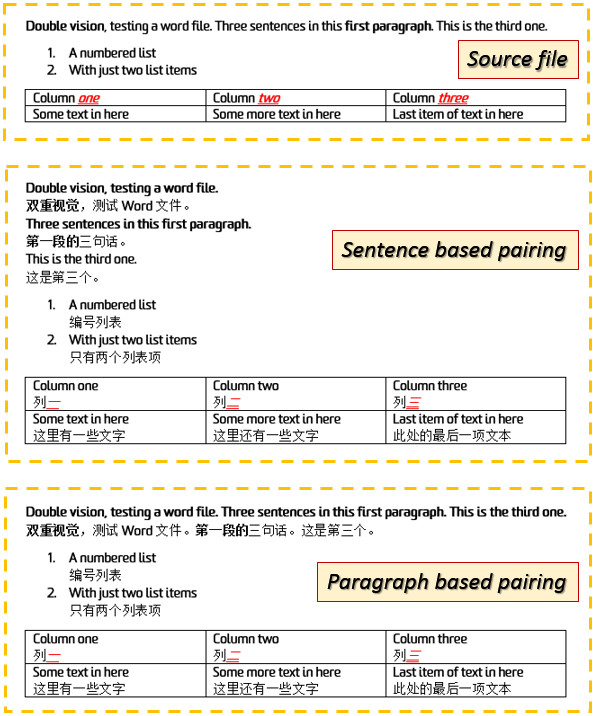
The results are probably not surprising but there were a few things to note, some that may require resolution in a future build and some that deliberately work this way:
- the original SDLXLIFF files are backed up safely in the same folder as the target SDLXLIFF files so you can easily restore them if needed. I think an undo/restore feature for large projects would be nice, perhaps another batch task
- the sentence based pairing actually breaks up the paragraph to separate lines. This isn’t what I expected to see, although it does make things more clear. I expected to see the paragraph still being a paragraph with EN/ZH, EN/ZH, EN/ZH pairings in one line similar to the source. The HTML file I tested later did this as expected
- The copied source seems to have taken over the properties of the bold tags in the first segment
If I look at the paragraph in Studio it’s clear why:

First of all none of the tags from the source are taken over to the target when the source is copied. This is actually deliberate and makes sense because in some cases you may not be able to save the target file due to tag errors. Secondly I could have handled the tags better and just moved the opening tag to only capture the appropriate Chinese (I’m assuming it’s the appropriate Chinese… all courtesy of Baidu who I hope do a good MT for these simple strings and some (hopefully sensible) logic on my part looking for consistency. However, all in all I think it’s pretty good and I can see how anyone being asked for this sort of document would find this useful.
But what about other formats? I tested DOCX, XLSX, IDML, XML and HTML. Of these the cleanest results using this very simple example where I didn’t have to worry about page formatting, or different objects containing translatable text or anything like that were Word, InDesign and HTML. The XML looked to be the most worrying if it needed to render this paired formatting in another application; but I did this one again after correcting the tags in Studio as follows:
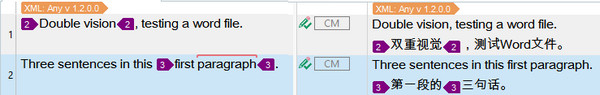
So I moved the opening tag into the correct place and when I inspect the target file the result was actually quite sensible with just the extended length in each element due to the addition of the source text and no additional tags. I doubt there are going to be too many requests for this with XML files but it was good to see how it actually worked.
The format that demonstrated the most amount of work you’d have to tackle was actually Excel and this was because of cell sizes. It’s also worth noting, as I have not mentioned it before, that if you choose the paragraph based pairing when you run the batch task then the entire source text is copied into the first target segment of each paragraph. This looks a little odd, but makes sense when you think how the application works:
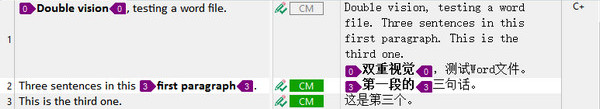
In Excel each cell is a paragraph so all the three source segments making up the first cell get copied into the first segment. It does look odd but is correct when you see the results in Excel. Here’s all three examples for Excel so you have a better idea:
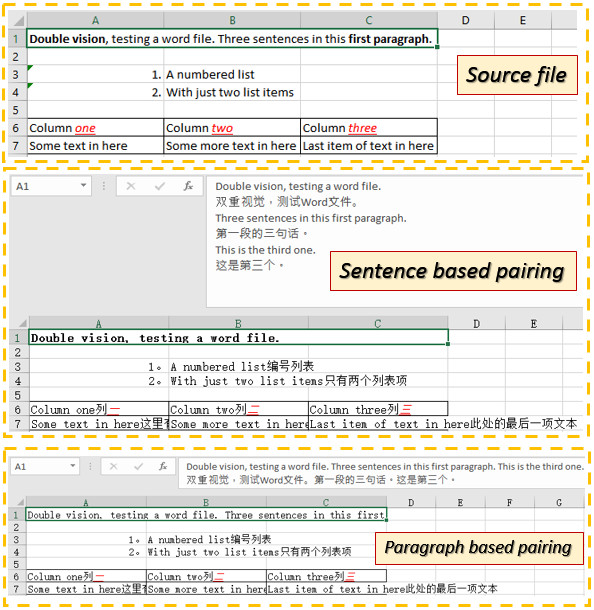
You’ll see what I mean about having to tidy up the document quite a bit to ensure it’s readable since the cells don’t resize to support the increased text. In the case of the sentence based pairing a single line in the original turns into six lines with five of them hidden from view unless you expand the editing window as I have done here. Nevertheless, the app has delivered exactly what’s intended, so hats off for the implementation of this sometimes requested review document.
The developer, RyCAT, has actually got 8 apps on the appstore altogether and they are all paid ranging in price. I’d encourage you to take a look and you might find there are actually some interesting things there for you too. Review the Machine Translation apps too if you use the other alternatives for Google or Microsoft Translator as the developer has provided some interesting features to help you get more from the Machine Translation results:
- RYSTUDIO Workflow Automation Package
- RYSTUDIO Post-editing Package
- RYSTUDIO Neural Translator
- RYSTUDIO AutoML Package
- RYSTUDIO Neural Aligner
- RYSTUDIO Neural TM
- RYSTUDIO Quality Assurance Package
Quite a prolific developer with some novel approaches to a number of well trodden processes… a great example of the sort of things that can be done using the Studio APIs.

TransTools also offers something similar. Have a look @ http://www.translatortools.net/word-bilingualassistant.html
Michael
Indeed… I even have it! I guess the difference is this is based on the Studio bilingual file so it’s not restricted to Microsoft Word and you don’t need to prepare the files before you bring them into Studio, nor do you have to remove whatever you did to hide the non-translatable text. Interesting stuff though.
Hi Paul,
Thanks for another great article. I have no problem paying for software (or plugins) that make my life easier and help me save time, so I agree that we shouldn’t be put off by apps that are paid and not free in the app store. I think it would be very helpful if the app store could show the price for each paid app and whether a free trial is offered. That might help some of us decide to further consider an app.
Hi Nora, I think this is a very good point. Transparency is always important to help with decision making… I’ll see what can be done in this regard.
I agree with Nora, of course. And actually, RyS/David John used to give price information in the AppStore presentations of his apps but strangely enough does not do so anymore. But I’m looking forward to the day when such data are automatically included.
Here’s another useful piece of information: When you download a RyS AppStore installation file, that’s all you get. However, if you go to the RyS webb site Rycat Office & Trados and select Plug-Ins for Trados (http://www.rycat.cn/products/refdict.htm), you can, by clicking on the respective plug-in name, download a whole installation package (free of charge but of course, you cannot use the plug-in without paying), which includes also user instructions. For some reason, though, the above mentioned Productivity Package is not included in that list (nor is the — perhaps less generally useful — Youdao Terminology & Translate plug-in).
Well, if nothing else it’s great you’re supplementing this article with useful information for the developer!! Thank you.
I do that in private communications as well. Sometimes it works, sometimes not… 🙂
Latest news on the Productivity Package: “The RyCAT Productivity Package has been superceded by a number of Trados plugins like term Management and presentation, Google translate, dictionaries etc., and is no longer offerred and supported by us.” (Says David John.)
And finally (this is my last word on the RyCAT products): “A 15-day trial license will be available from December and on.” David John’s reply to my question, prompted by the fact that the prices for the apps range from 20 to 120 USD.
I actually just sent the developer an email for a trial of his very interesting looking ‘RyCAT FOR TRADOS & OFFICE’, which apparently works in both MS Word and Trados 2019!
info: http://www.rycat.cn/products/home.htm
Regards,
Michael
I haven’t tested it in MSWord, but the Studio plugin is certainly worth a look. Very light and fast, and handles huge databases which MultiTerm would not be able to handle at all.