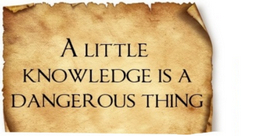 Drink deep, or taste not the Pierian Spring:
Drink deep, or taste not the Pierian Spring:
There shallow Draughts intoxicate the Brain,
And drinking largely sobers us again.
I’m quoting Alexander Pope in 1709, rightly or wrongly, for hitting the nail on the head when it comes to the truly intoxicating mix of language and technology. A little knowledge is indeed a dangerous thing and it’s something I know I’ve been guilty of all my life… I learn a little something new and now I’m an expert. That is of course until I learn a bit more, and then a little more after that, and before I know it I realise I know nothing at all! Translation technology is great for dropping us all into this trap… Trados user since Trados 5, translator for over 20-years… can handle any type of file. Falling into this trap is pretty easy in fact, especially when the tools available for translation today take a lot of the effort out of the tasks at hand. But not everything is what it seems and sometimes it takes a mistake or three to sober us up again! There’s a reason why well organised and successful translation companies, dealing in all kinds of content, have Project Managers, Translators and Localization Engineers within their midst.

 I ran a beginners and an advanced workshop at the ATA56 pre-conference day in Miami this year. A really fun day for me as we start the day with no specific agenda or pre-defined course and then try to shape the session to suit the needs of the attendees. The beginner tends to be a little more prescribed, to start off with at least, and the intention is to try and cover the basics of how Studio and MultiTerm work.
I ran a beginners and an advanced workshop at the ATA56 pre-conference day in Miami this year. A really fun day for me as we start the day with no specific agenda or pre-defined course and then try to shape the session to suit the needs of the attendees. The beginner tends to be a little more prescribed, to start off with at least, and the intention is to try and cover the basics of how Studio and MultiTerm work. My favourite conference by far is the ATA… and not just because the location changes every year and it’s always somewhere fantastic! This year was in Miami and the location was no exception… a great choice and huge numbers of translators interested in translation technology and how they can get more from it. My own involvement at these conferences is always very satisfying because I get to spend the full conference speaking to people, from the moment the doors open until they close, about technology. This year kept me particularly busy with two pre-conference sessions, mostly on Studio and MultiTerm; the “Toolbar” which is open all conference and is an area manned by technical representatives from all the tools vendors present; and a conference presentation I’ve wanted to deliver for a long time. This article is about that presentation, “XML, XPath, XSLT… the ‘X’ Files?”
My favourite conference by far is the ATA… and not just because the location changes every year and it’s always somewhere fantastic! This year was in Miami and the location was no exception… a great choice and huge numbers of translators interested in translation technology and how they can get more from it. My own involvement at these conferences is always very satisfying because I get to spend the full conference speaking to people, from the moment the doors open until they close, about technology. This year kept me particularly busy with two pre-conference sessions, mostly on Studio and MultiTerm; the “Toolbar” which is open all conference and is an area manned by technical representatives from all the tools vendors present; and a conference presentation I’ve wanted to deliver for a long time. This article is about that presentation, “XML, XPath, XSLT… the ‘X’ Files?”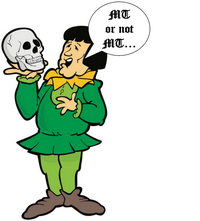 Machine Translation or not Machine Translation… is this the question? It’s a good question and one that gets discussed at length in many places, but it’s not the question I want to consider today. Machine Translation has its place and it’s a well established part of the translation workflow for many professionals today. The question I want to consider today is whether you should hide the fact you are using Machine Translation or not?
Machine Translation or not Machine Translation… is this the question? It’s a good question and one that gets discussed at length in many places, but it’s not the question I want to consider today. Machine Translation has its place and it’s a well established part of the translation workflow for many professionals today. The question I want to consider today is whether you should hide the fact you are using Machine Translation or not?
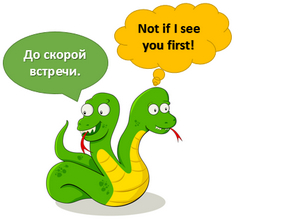 I’ve written about how to handle bilingual excel files, csv files and tab delimited files in the past. In fact one of the most popular articles I have ever written was this one “
I’ve written about how to handle bilingual excel files, csv files and tab delimited files in the past. In fact one of the most popular articles I have ever written was this one “ I was playing around with
I was playing around with 
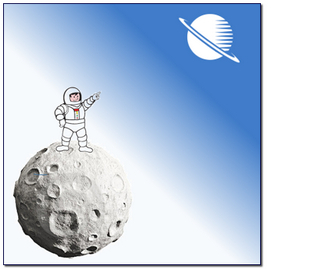 In my world you’d have to be on another planet not to know that Studio 2015 was released this week. The release is very good and contains lot’s of new features, many of them translators and project managers have wanted for a long time. In fact even if you did know it was released you might be one of the users who’s still wondering what’s in it, how do you get it and install it, how it affects previous versions, how you migrate your data, how you use your Studio 2014 OpenExchange Apps. etc. Lot’s of practical questions that you might not be able to readily find the answer to. So, first things first!
In my world you’d have to be on another planet not to know that Studio 2015 was released this week. The release is very good and contains lot’s of new features, many of them translators and project managers have wanted for a long time. In fact even if you did know it was released you might be one of the users who’s still wondering what’s in it, how do you get it and install it, how it affects previous versions, how you migrate your data, how you use your Studio 2014 OpenExchange Apps. etc. Lot’s of practical questions that you might not be able to readily find the answer to. So, first things first! 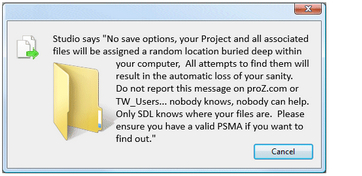 Projects, packages, segmented SDLXLIFF files, unsegmented SDLXLIFF files, source files, target files, Translation Memories, Termbases, AutoSuggest Dictionaries… are they buried deep in your computer by Studio without you knowing? Are you really subjected to a message like the one on the left? Sometimes the posts in the technical forums make it seem that way, but I think it might not really be like this, so in this post I want to take a look and see how all these things work. I have discused many of these things in the past here and there, but now seems a good time to consolidate all this into one article and try to explain the workings of Studio with regards to file locations. Let’s start with Projects.
Projects, packages, segmented SDLXLIFF files, unsegmented SDLXLIFF files, source files, target files, Translation Memories, Termbases, AutoSuggest Dictionaries… are they buried deep in your computer by Studio without you knowing? Are you really subjected to a message like the one on the left? Sometimes the posts in the technical forums make it seem that way, but I think it might not really be like this, so in this post I want to take a look and see how all these things work. I have discused many of these things in the past here and there, but now seems a good time to consolidate all this into one article and try to explain the workings of Studio with regards to file locations. Let’s start with Projects.