7 June 2018 update: note that the application referred to in this article is actually part of the product in Studio 2015 onwards. So no need to download it!
 English spoken in Australia, Belize, Canada, Caribbean, India, Ireland, Jamaica, Malaysia, New Zealand, Republic of the Philippines, Singapore, South Africa, Trinidad and Tobago, United Kingdom, United States and Zimbabwe. Also known as en-AU, en-BZ, en-CA, en-029, en-IN, en-IE, en-JM, en-MY, en-NZ, en-PH, en-SG, en-ZA, en-TT, en-GB, en-US and en-ZW. These are the language codes used by Microsoft in their National Language Support (NLS) API Reference for the different flavours of English supported and this is what Studio bases its language support for English on… then it’s further complicated as it can also vary depending on the operating system of your computer (Win XP, Vista, Win7 etc.)
English spoken in Australia, Belize, Canada, Caribbean, India, Ireland, Jamaica, Malaysia, New Zealand, Republic of the Philippines, Singapore, South Africa, Trinidad and Tobago, United Kingdom, United States and Zimbabwe. Also known as en-AU, en-BZ, en-CA, en-029, en-IN, en-IE, en-JM, en-MY, en-NZ, en-PH, en-SG, en-ZA, en-TT, en-GB, en-US and en-ZW. These are the language codes used by Microsoft in their National Language Support (NLS) API Reference for the different flavours of English supported and this is what Studio bases its language support for English on… then it’s further complicated as it can also vary depending on the operating system of your computer (Win XP, Vista, Win7 etc.)
Of course this is English, or flavours of it. But there are differences and Studio always insists on knowing which flavour of any language is being used. So 16 variants… and it’s even more with Spanish for example where we have 20 variants.
So does it really matter that 23/08/2005 in the United Kingdom is written as 8/23/2005 in the United States, or that 1,234,567,890,123.45 in the United States is written in Spain (Spanish (Spain)) as 1.234.567.890.123,45?
Continue reading “It's all English… right?”
Category: Studio Tips
Quick tips on how to do things in Studio
Translate with style…
 Quite often people ask me how to handle XML files where the author has written guidance notes as a tag in the XML. These guidance notes should not be translated so you don’t really want to see them presented as a translatable segment as you work, but you would like them to be clearly visible as a reference for the translator to help clarify meaning or give guidance on the maximum number of characters allowed for each segment when this could vary throughout the file for example.
Quite often people ask me how to handle XML files where the author has written guidance notes as a tag in the XML. These guidance notes should not be translated so you don’t really want to see them presented as a translatable segment as you work, but you would like them to be clearly visible as a reference for the translator to help clarify meaning or give guidance on the maximum number of characters allowed for each segment when this could vary throughout the file for example.
Continue reading “Translate with style…”
Understanding a 100% match
 When I used to study maths as a boy my Father, who was an engineer and very straightforward in his views, always used to say 100% was the best you could give. It meant everything, so there was no more. Any talk of giving 101% for example wouldn’t be entertained for a second because you clearly hadn’t given 100% in the first place. It wasn’t possible and anyone who said otherwise was probably in marketing or sales!
When I used to study maths as a boy my Father, who was an engineer and very straightforward in his views, always used to say 100% was the best you could give. It meant everything, so there was no more. Any talk of giving 101% for example wouldn’t be entertained for a second because you clearly hadn’t given 100% in the first place. It wasn’t possible and anyone who said otherwise was probably in marketing or sales!
Continue reading “Understanding a 100% match”
I thought Studio could handle a PDF?
 Update: Studio 2015 does have a built in OCR facility for PDF, so whilst this article is still useful, keep that in mind! Also worth reviewing the solution from InFix using XLIFF.
Update: Studio 2015 does have a built in OCR facility for PDF, so whilst this article is still useful, keep that in mind! Also worth reviewing the solution from InFix using XLIFF.
Studio has a PDF filetype, and it can do a great job of translating PDF files… BUT… not all PDF files!
So what exactly do I mean by this, surely a PDF is a PDF? Well this is true, but not all PDF files have been created in the same way and this is an important point. PDF stands for Portable Document Format and was originally developed by Adobe some 20-years ago. Today it’s even a recognised standard and for anyone interested you can find them here… at least the ones I could find:
Continue reading “I thought Studio could handle a PDF?”
If I knew then what I know now!
 People often tell me that using Studio is complicated. Other people, who have been working with Studio tell me it’s actually quite logical once you get your mind around it. I clearly lean towards the latter and whilst I always try hard to see the difficulties the conclusion I always come back to, rightly or wrongly, is that many users who used Trados in the past expect Studio to be similar and then struggle when they discover it’s not.
People often tell me that using Studio is complicated. Other people, who have been working with Studio tell me it’s actually quite logical once you get your mind around it. I clearly lean towards the latter and whilst I always try hard to see the difficulties the conclusion I always come back to, rightly or wrongly, is that many users who used Trados in the past expect Studio to be similar and then struggle when they discover it’s not.
Continue reading “If I knew then what I know now!”
Printing your file lists

I guess everyone apart from me, and the user who asked me through the SDL ideas site, knows this already. But if you have created a Project which has got lots of files in it, maybe lots of folders too and you want a print out of the files in a list so you can either mark the list with a pen as you go along, or use it to provide feedback to your client, then how do you do this?
Continue reading “Printing your file lists”
DOGS and CATS… Regular Expressions Part 4!
 When I first started adding articles about how to use regular expressions I thought I’d only write three… but I had an interesting question from one of our resellers, Agenor (actually Agenor always asks me the hardest questions!), about how to use the display filter to find segments that contain one word, but not another. It was tricky, but once you have it you can use the expression all the time. I have a collection of such things from when people ask me, so I thought I’d share how this problem was solved and also post a list of some of the useful regular expressions I have saved for the display filter in Studio 2011.
When I first started adding articles about how to use regular expressions I thought I’d only write three… but I had an interesting question from one of our resellers, Agenor (actually Agenor always asks me the hardest questions!), about how to use the display filter to find segments that contain one word, but not another. It was tricky, but once you have it you can use the expression all the time. I have a collection of such things from when people ask me, so I thought I’d share how this problem was solved and also post a list of some of the useful regular expressions I have saved for the display filter in Studio 2011.
Continue reading “DOGS and CATS… Regular Expressions Part 4!”
Translating Literature…
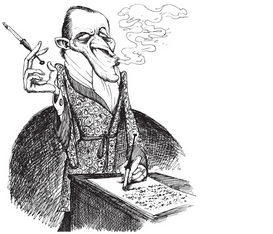 As I’m writing this I can hear the cry of “Use a CAT tool for translating literature, or prose… no way!” This is a discussion I see from time to time and there are some pretty strong feelings on this subject for a number of reasons. One of the reasons given is that you cannot take this type of material sentence by sentence and just do a literal translation. Other reasons may be more detail around this same point, and also touch on the need for a creative flow because this type of translation requires a very creative writing style rather than literally translating the words.
As I’m writing this I can hear the cry of “Use a CAT tool for translating literature, or prose… no way!” This is a discussion I see from time to time and there are some pretty strong feelings on this subject for a number of reasons. One of the reasons given is that you cannot take this type of material sentence by sentence and just do a literal translation. Other reasons may be more detail around this same point, and also touch on the need for a creative flow because this type of translation requires a very creative writing style rather than literally translating the words.
Continue reading “Translating Literature…”
What happened to my QuickInserts?
With the release of Studio 2011 SP2R a few changes were made to the QuickInsert toolbar so that space could be made available on the toolbar for functions that were thought to be more useful to most users… such as custom QuickInserts for example:
![]()
Continue reading “What happened to my QuickInserts?”
Tea and settings
 This year there has been a spate of articles explaining how to use the Project Settings and Tools Options in SDL Trados Studio. All of them are really useful and do explain the detail well… but I wanted to share the best explanation I have seen yet that comes from Jerzy Czopik, a well known Studio user and trainer. So here it is in its full glory…
This year there has been a spate of articles explaining how to use the Project Settings and Tools Options in SDL Trados Studio. All of them are really useful and do explain the detail well… but I wanted to share the best explanation I have seen yet that comes from Jerzy Czopik, a well known Studio user and trainer. So here it is in its full glory…
Continue reading “Tea and settings”
