 This week in San Jose SDL Innovate 2013 is starting and it looks to be a fantastic event with some 400-500 attendees. This is actually going to be the first time I have attended Innovate and I’m really looking forward it.
This week in San Jose SDL Innovate 2013 is starting and it looks to be a fantastic event with some 400-500 attendees. This is actually going to be the first time I have attended Innovate and I’m really looking forward it.
Continue reading “SDL Innovate 2013”
Tag: Trados Studio
Glueing your files…
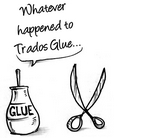 Update January 2015 : Note that this is possible in Studio 2014, but now you can also merge after the project is created too!
Update January 2015 : Note that this is possible in Studio 2014, but now you can also merge after the project is created too!
The use of the term “glue” in describing what “Trados Glue” was used for made it very clear what it was intended to do. In fact the term “glue” for merging files together is almost a standard! I have no idea whether it was Trados that first coined the term in the context of CAT tools but it certainly stuck 😉
Today I see the question of how to “glue” files together to make it easier to manage them quite often… sometimes accompanied by the phrase “Trados Glue”. So it seems appropriate to provide a quick article on how this is achieved with today’s CAT, SDL Trados Studio. Studio has had a similar feature since it was launched back in 2009 but it is not called “Studio Glue”, although perhaps it should have been, it is simply called “Merge Files”. It is also a big improvement over the original Trados version allowing you to merge any filetypes you like and work on them as a single file.
Continue reading “Glueing your files…”
A clean editing environment?
 I love to see technology being used to help provide a clean environment for us to live in and to bring up our children. This topic regularly comes up in our household as my wife and son support the ethos behind this ideal wholeheartedly… actually I may even be understating this point a little!
I love to see technology being used to help provide a clean environment for us to live in and to bring up our children. This topic regularly comes up in our household as my wife and son support the ethos behind this ideal wholeheartedly… actually I may even be understating this point a little!
But this isn’t the clean environment I want to talk about today. I’m interested in a clean editing environment when you use a translation tool.
Continue reading “A clean editing environment?”
Translate with style…
 Quite often people ask me how to handle XML files where the author has written guidance notes as a tag in the XML. These guidance notes should not be translated so you don’t really want to see them presented as a translatable segment as you work, but you would like them to be clearly visible as a reference for the translator to help clarify meaning or give guidance on the maximum number of characters allowed for each segment when this could vary throughout the file for example.
Quite often people ask me how to handle XML files where the author has written guidance notes as a tag in the XML. These guidance notes should not be translated so you don’t really want to see them presented as a translatable segment as you work, but you would like them to be clearly visible as a reference for the translator to help clarify meaning or give guidance on the maximum number of characters allowed for each segment when this could vary throughout the file for example.
Continue reading “Translate with style…”
Understanding a 100% match
 When I used to study maths as a boy my Father, who was an engineer and very straightforward in his views, always used to say 100% was the best you could give. It meant everything, so there was no more. Any talk of giving 101% for example wouldn’t be entertained for a second because you clearly hadn’t given 100% in the first place. It wasn’t possible and anyone who said otherwise was probably in marketing or sales!
When I used to study maths as a boy my Father, who was an engineer and very straightforward in his views, always used to say 100% was the best you could give. It meant everything, so there was no more. Any talk of giving 101% for example wouldn’t be entertained for a second because you clearly hadn’t given 100% in the first place. It wasn’t possible and anyone who said otherwise was probably in marketing or sales!
Continue reading “Understanding a 100% match”
I thought Studio could handle a PDF?
 Update: Studio 2015 does have a built in OCR facility for PDF, so whilst this article is still useful, keep that in mind! Also worth reviewing the solution from InFix using XLIFF.
Update: Studio 2015 does have a built in OCR facility for PDF, so whilst this article is still useful, keep that in mind! Also worth reviewing the solution from InFix using XLIFF.
Studio has a PDF filetype, and it can do a great job of translating PDF files… BUT… not all PDF files!
So what exactly do I mean by this, surely a PDF is a PDF? Well this is true, but not all PDF files have been created in the same way and this is an important point. PDF stands for Portable Document Format and was originally developed by Adobe some 20-years ago. Today it’s even a recognised standard and for anyone interested you can find them here… at least the ones I could find:
Continue reading “I thought Studio could handle a PDF?”
If I knew then what I know now!
 People often tell me that using Studio is complicated. Other people, who have been working with Studio tell me it’s actually quite logical once you get your mind around it. I clearly lean towards the latter and whilst I always try hard to see the difficulties the conclusion I always come back to, rightly or wrongly, is that many users who used Trados in the past expect Studio to be similar and then struggle when they discover it’s not.
People often tell me that using Studio is complicated. Other people, who have been working with Studio tell me it’s actually quite logical once you get your mind around it. I clearly lean towards the latter and whilst I always try hard to see the difficulties the conclusion I always come back to, rightly or wrongly, is that many users who used Trados in the past expect Studio to be similar and then struggle when they discover it’s not.
Continue reading “If I knew then what I know now!”
DOGS and CATS… Regular Expressions Part 4!
 When I first started adding articles about how to use regular expressions I thought I’d only write three… but I had an interesting question from one of our resellers, Agenor (actually Agenor always asks me the hardest questions!), about how to use the display filter to find segments that contain one word, but not another. It was tricky, but once you have it you can use the expression all the time. I have a collection of such things from when people ask me, so I thought I’d share how this problem was solved and also post a list of some of the useful regular expressions I have saved for the display filter in Studio 2011.
When I first started adding articles about how to use regular expressions I thought I’d only write three… but I had an interesting question from one of our resellers, Agenor (actually Agenor always asks me the hardest questions!), about how to use the display filter to find segments that contain one word, but not another. It was tricky, but once you have it you can use the expression all the time. I have a collection of such things from when people ask me, so I thought I’d share how this problem was solved and also post a list of some of the useful regular expressions I have saved for the display filter in Studio 2011.
Continue reading “DOGS and CATS… Regular Expressions Part 4!”
Translating Literature…
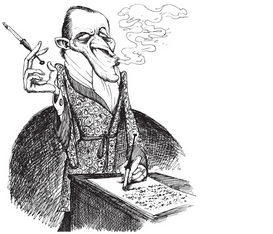 As I’m writing this I can hear the cry of “Use a CAT tool for translating literature, or prose… no way!” This is a discussion I see from time to time and there are some pretty strong feelings on this subject for a number of reasons. One of the reasons given is that you cannot take this type of material sentence by sentence and just do a literal translation. Other reasons may be more detail around this same point, and also touch on the need for a creative flow because this type of translation requires a very creative writing style rather than literally translating the words.
As I’m writing this I can hear the cry of “Use a CAT tool for translating literature, or prose… no way!” This is a discussion I see from time to time and there are some pretty strong feelings on this subject for a number of reasons. One of the reasons given is that you cannot take this type of material sentence by sentence and just do a literal translation. Other reasons may be more detail around this same point, and also touch on the need for a creative flow because this type of translation requires a very creative writing style rather than literally translating the words.
Continue reading “Translating Literature…”
What happened to my QuickInserts?
With the release of Studio 2011 SP2R a few changes were made to the QuickInsert toolbar so that space could be made available on the toolbar for functions that were thought to be more useful to most users… such as custom QuickInserts for example:
![]()
Continue reading “What happened to my QuickInserts?”
