*** Please note that this feature was temporarily disabled in the update to Studio 2011 SP2. But it is back in Studio 2014.***
If you found this ability to export comments into the target file useful I’d be very pleased to hear in the comments to this article.
Exporting Comments
Another nice addition to Studio 2011 is the ability to include comments in your target file when translating word files.
So take this example of a translated document with three comments in there… two subsegment comments making it easier to bring attention to the relevant part of the text, and one ordinary comment at the segment level:
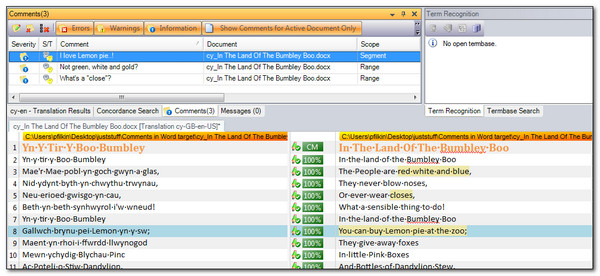
When I save the target I see this:
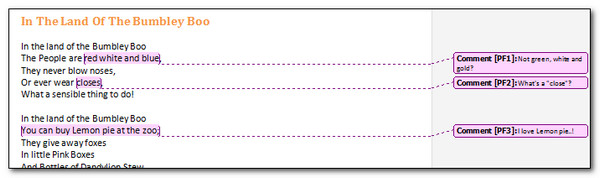
So comments added to the fully formatted target file, and using Word commenting where the location of the comment directly relates to the text highlighted in Studio.
A nice little feature… with only one drawback… you can’t prevent the comments from being exported if you add them to the document. The option is there but it is greyed out (a bug to be fixed soon ;-)):
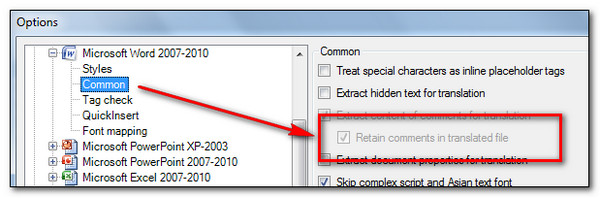
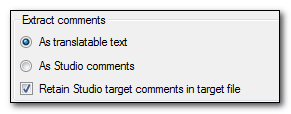
New text: In Studio 2014 the option is in the same place under Common but looks like this. Note you can also open the original Word file and have the comments as Translatable Text or as Studio Comments:
So if you see comments in your target document and don’t want them then you need to remove them from your file in Studio first first:
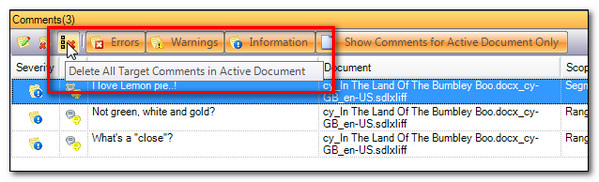
And if you have a lot of comments and don’t want to lose them then you can use the Export to External Review if you have Studio 2011 SP2 or the SDLXLIFF Converter for Microsoft Office to export the file first and then after deleting the comments and saving the target file, import the review document straight back in to replace the comments. However you can only import the comments back in using the SDLXLIFF Converter for Microsoft Office because there has been a change to the SDLXLIFF after exporting and the integrated version in SP2 checks this to prevent you overwriting changes that may be important. The OpenExchange application is less controlling (fortunately) and you do have this installed with Studio 2011… all versions.
So you may need a workaround if you use comments and don’t want them in your file… but only for the time being and I think it’s still a useful feature.

The comments that you used to make in the Editor of Studio would be converted into Comments in the converted Word file. Why has this function been disabled in SP2? Is this function going to be back working again soon?
Hi Jonathan, these comments are part of a wider piece of functionality that was incomplete. The engineering team wanted to avoid maintaining two streams of code so this was disabled until the work was complete as some users were unhappy about not being able to switch this comment export off. It will come back.
Regards
Paul
Hi, yes! This feature would be save me a lot of time – I leave comments in the target file if I have been unable to resolve a question. As it stands I am stuck going through the Trados file looking for comments and copying and pasting them into the target file.
Hi Elise. Have you tried exporting for external review? This will create a word file containing the source segments, the target segments and any comments. Perhaps this would help you and if your client is happy to edit this file you can import the changes too.
This function is sorely missed. Until it returns we are making notes which we then insert into the final Word doc by hand – most tedious.
Hi Ann, the good news is it will be back in SP3 that is due in a few months. Could you work with the external review doc in the meantime? This has the comments and you can also import any changes when done. I know it means cross referencing a fully formatted file but perhaps this is still useful?
This function is working in Studio 2011 but there is no control over it, as it’s options are turned off (3rd pic form the top). Right now comments from the SDLXLLIFF file are exported in the the final file.
Hi Paul! I have Trados Studio 2015 and a PDF file with notes/comments. I have changed the File Type settings to Extract comments as translatable text (the only option in PDF file type), but I still can’t see the comments in the Editor. It seems I’m missing something… Any suggestion? Thank you beforehand!
Hi Belen, did you make this setting before you created the file in Studio or after? It has to be done before. Also, is the PDF image based or text based? If it’s an image and you are the OCR capability in Studio then this will probably not be able to extract the comments as it won’t know what they are.
I deleted the project and created it again with the new setting, but still comments don’t show up…
ok – can you share your pdf with me? You can email it to pfilkin@sdl.com and I’ll take a look. Incidentally the best place to ask questions is going to be the SDL Community. Lots of helpful people, it’s free, and it’s easier to discuss problems like this as you can share images, video and files all in one place.