One thing I didn’t address in my earlier blog on using the “Open Document” approach is saving the target file. When you create a full project in Studio a neat folder structure is created that seperates the files for you… so something like this:
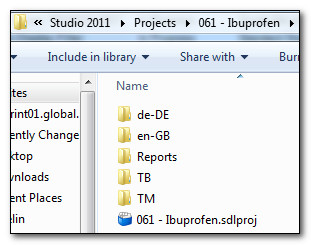 So you can see the language folders. The source language folder will contain a copy of the source documents, and their unsegmented SDLXLIFF (Studio bilingual) files.
So you can see the language folders. The source language folder will contain a copy of the source documents, and their unsegmented SDLXLIFF (Studio bilingual) files.
The target language will contain the fully segmented SDLXLIFF files for that language combination, and the target files will be saved in this folder.
The reports folder holds xml copies of all the reports you generate and the TM or TB can hold a Translation Memory or Termbase respectively.
If you use the “Open Document” approach then you don’t have this structure created in the same way, in the same location (unless you change it) all the time. Instead your SDLXLIFF and Project file is created in the same folder as your source file, like this:
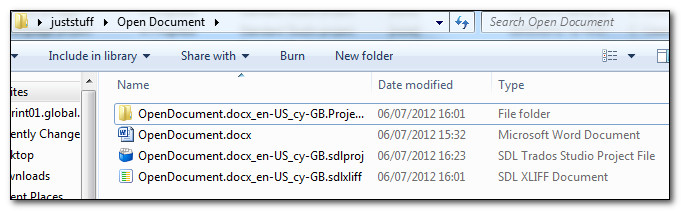
As soon as I save the target file the dialog box offers me the same filename as the original file:
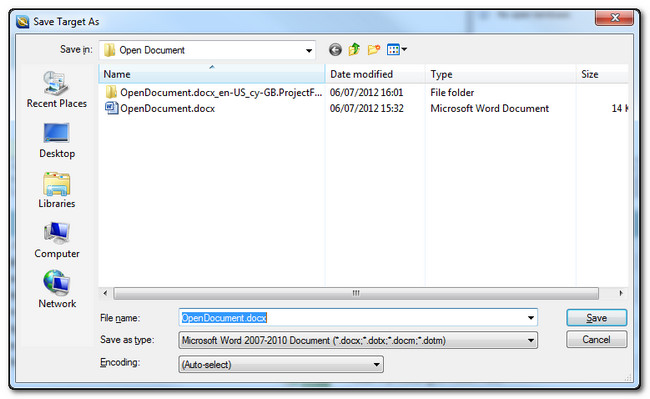
So, by force of habit I always press the home key after entering the filename box and add a t_ to the start of the file name and this way I never overwrite the target file in error, and I also know immediately which one is which.
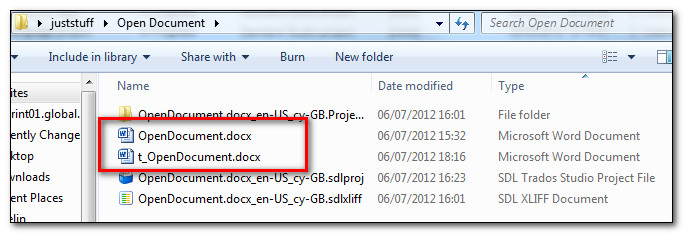
I guess if you always copy the source files somewhere safe first this will never happen… but I have come across this happening a few times… more than a few times to me..!
