 So now let’s flip the process on its head!
So now let’s flip the process on its head!
I’m not sure how often the need arises to create a Translation Memory from a Termbase but I can tell you that the article I wrote previously called “Creating a TM from a Termbase, or Glossary, in SDL Trados Studio” is the most popular article I have ever written… closely followed by an article on why wordcounts differ between tools called “So how many words do you think it is?“. It’s an unfair competition because the latter was written some 4-months afterwards so needs more time to catch up… but there is no denying that the process of converting a Glossary to a Translation Memory is something people are interested in.
I then came across a post in ProZ this week from a user who wanted to do the reverse. So convert a Translation Memory to a Glossary for use in MultiTerm. There were a number of solutions offered… but here’s one I like using the SDL OpenExchange (now RWS AppStore).
First of all you take your Translation Memory, and we’re talking Studio here so it’s the SDLTM. You then use the SDLTmConvert application to convert the SDLTM to a TXT file like this:

So I used these options;
- Select your SDLTM
- Check the box to convert to TXT
- Optionally remove the tags (probably sensible for a Glossary)
I then click on Run and a TXT file is created in the same folder. Next I start up the Glossary Converter and drag the TXT file onto the application window pane:
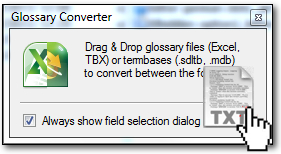
This brings up a window where you can select the languages you want to be used if the names are not recognised:
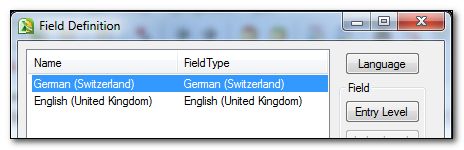
And that’s it, you’re done. The termbase is created. In my case it looks like this:
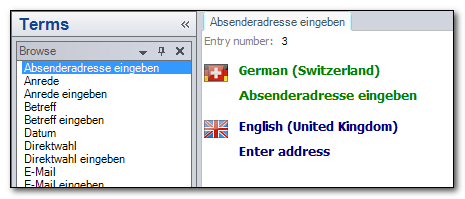
I’m sure some things won’t be suitable… so if you have long sentences in your TM I’m not sure I see how this will be helpful… unless you wanted to use this an an AutoSuggest TM! But it would be pretty simple to go through and delete the longer segments… in fact you could do this in excel before you converted the TXT very easily.
It will be interesting for me to see if this reverse process is as popular as the creation of a Translation Memory from a Glossary… and of course it’s an interesting usecase that once again demonstrates the power of the SDL OpenExchange (now RWS AppStore) in providing features for all kinds of unusual usecases that would often require complex and tricky workarounds.

Hi Paul – excellent article as usual :). One tip – in Studio you should be able to filter the length of segments before exporting a TM. So you could export only those segments that have a segment length of, say, below 50. This should provide you with a nice method to come to a clean termbase with no overly long strings.
Good tip Daniel… I think you could use a SQL statement in SDLTmConvert to achieve the same thing but using Studio is certainly more controlled, and even using Excel is simple as you can sort the columns and remove the ones you don’t want easily, see exactly what you’re doing, and then even browse through them all very quickly and remove the ones that clearly serve no purpose.
Just to complete that one… you can put this length(source_segment)<250 into SDLTmConvert to achieve the TXT with source segments less than 50 in one go. Costas Nadalis (the developer) clarified for me that the first 200 account for code in the database.
Thanks for the great tip. I love to see your articles about what powerful things we can do. I always end up using them soon after!