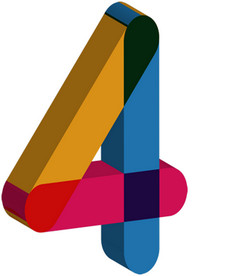 Not Marvel Comics, but rather the number four which does have some pretty interesting properties. It’s the only cardinal number in the English language to have the same number of letters as its value; in Buddhism there are four noble truths; in Harry Potter there are four Houses of Hogwarts; humans have four canines and four wisdom teeth; in chemistry there are four basic states of matter… but more importantly, for translators using Studio 2017 there are four ways, out of the box, to get started!
Not Marvel Comics, but rather the number four which does have some pretty interesting properties. It’s the only cardinal number in the English language to have the same number of letters as its value; in Buddhism there are four noble truths; in Harry Potter there are four Houses of Hogwarts; humans have four canines and four wisdom teeth; in chemistry there are four basic states of matter… but more importantly, for translators using Studio 2017 there are four ways, out of the box, to get started!
Now with that very tenuous link let’s get to the point. Four ways to start translating, all of them pretty easy but they all have their pros and cons. So getting to grips with this from the start is going to help you decide which is best for you. First of all what are they?
- Translate single document
- Create a project
- Drag and drop your files
- Right-click and “Translate in SDL Trados Studio”
And now we know what they are should you use one process for all, or can you mix and match? I mix and match all the time, mainly between 1. and 2. but let’s look at the differences first and you can make your own mind up.

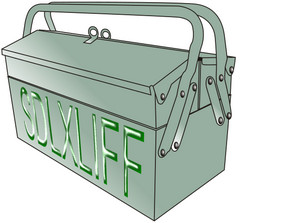 It’s been a while since I wrote anything about the
It’s been a while since I wrote anything about the  One of my favourite features in Studio 2017 is the filetype preview. The time it can save when you are creating custom filetypes comes from the fun in using it. I can fill out all the rules and switch between the preview and the rules editor without having to continually close the options, open the file, see if it worked and then close the file and go back to the options again… then repeat from the start… again… and again… I guess it’s the little things that keep us happy!
One of my favourite features in Studio 2017 is the filetype preview. The time it can save when you are creating custom filetypes comes from the fun in using it. I can fill out all the rules and switch between the preview and the rules editor without having to continually close the options, open the file, see if it worked and then close the file and go back to the options again… then repeat from the start… again… and again… I guess it’s the little things that keep us happy! Ever since Trados came about one of the most requested features for translators has been merging across hard returns, or paragraph breaks. Certainly for handling the translation it makes a lot of sense to be able to merge fragments of a sentence that should clearly be in one, but despite this it’s never been possible. Why is this? You can be sure this question has come up every year and whilst everyone agrees it would be great to have this capability, Trados has not supported it through the product. The reason for the reluctance is that when you merge a paragraph unit (the name given to translation units separated by a paragraph break) you probably need to be able to decide how this change to the structure of the file should be handled in the target document. Sometimes this might be simple, other times it might not be, and the framework that Trados products use is not designed in a way that supports the ability to alter the look and feel of the target file across every filetype the product can open. Even the release of the Studio suite of products still uses the same basic idea of being able to handle the bilingual files directly rather than importing them into a black box and whilst this does offer many advantages, this problem of merging over paragraph units remains… until now.
Ever since Trados came about one of the most requested features for translators has been merging across hard returns, or paragraph breaks. Certainly for handling the translation it makes a lot of sense to be able to merge fragments of a sentence that should clearly be in one, but despite this it’s never been possible. Why is this? You can be sure this question has come up every year and whilst everyone agrees it would be great to have this capability, Trados has not supported it through the product. The reason for the reluctance is that when you merge a paragraph unit (the name given to translation units separated by a paragraph break) you probably need to be able to decide how this change to the structure of the file should be handled in the target document. Sometimes this might be simple, other times it might not be, and the framework that Trados products use is not designed in a way that supports the ability to alter the look and feel of the target file across every filetype the product can open. Even the release of the Studio suite of products still uses the same basic idea of being able to handle the bilingual files directly rather than importing them into a black box and whilst this does offer many advantages, this problem of merging over paragraph units remains… until now. Wow… how time flies! Over three years ago I wrote an article called
Wow… how time flies! Over three years ago I wrote an article called  The SDL Appstore is growing! At the time of writing this article there are 161 apps on the store and over 220 thousand downloads from our users. This is quite impressive and we are still only getting started as the number of APIs available for developers increases. At the moment, in Studio alone we have APIs that allow a developer to do these sorts of things:
The SDL Appstore is growing! At the time of writing this article there are 161 apps on the store and over 220 thousand downloads from our users. This is quite impressive and we are still only getting started as the number of APIs available for developers increases. At the moment, in Studio alone we have APIs that allow a developer to do these sorts of things: Back in July 2013 I wrote an article called “
Back in July 2013 I wrote an article called “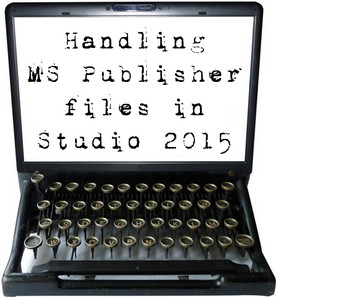 If you’ve never come across Microsoft Publisher before then here’s a neat explanation from wikipedia.
If you’ve never come across Microsoft Publisher before then here’s a neat explanation from wikipedia. … and path handling in Studio can still be a little challenging. I imagine that’s a statement not too many users would disagree with! There is a knack to using it, and if you can allow Studio to do its thing, which is what the black box translation environments of some competitive solutions do anyway, then it is something you can live with. But if you want to have the physical Studio projects set up in the same way as your customer folders, which the black box approach can’t do, then Studio can be a little frustrating at times when in your eagerness to tackle the work your projects are stored in a location you didn’t intend because you missed the prompts to change it! I even wrote about this once in an effort to explain the inner workings of path handling in Studio, “
… and path handling in Studio can still be a little challenging. I imagine that’s a statement not too many users would disagree with! There is a knack to using it, and if you can allow Studio to do its thing, which is what the black box translation environments of some competitive solutions do anyway, then it is something you can live with. But if you want to have the physical Studio projects set up in the same way as your customer folders, which the black box approach can’t do, then Studio can be a little frustrating at times when in your eagerness to tackle the work your projects are stored in a location you didn’t intend because you missed the prompts to change it! I even wrote about this once in an effort to explain the inner workings of path handling in Studio, “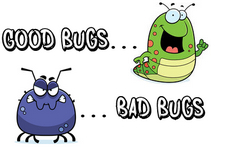 What the heck is a good bug? I don’t know if there is an official definition for this so I’m going to invent one.
What the heck is a good bug? I don’t know if there is an official definition for this so I’m going to invent one.