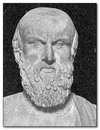 I believe this interesting quote can be found in “Prometheus Bound”, a play by a Greek dramatist called Aeschylus. I haven’t read the play, but I like the quote, and it certainly lends itself to the importance of memory… even when we refer to a Translation Memory rather than your own built in capability. It’s because your Translation Memory is such an important asset to you that you need to regularly maintain it, and also reuse it wherever possible to expand the benefits you get from it.
I believe this interesting quote can be found in “Prometheus Bound”, a play by a Greek dramatist called Aeschylus. I haven’t read the play, but I like the quote, and it certainly lends itself to the importance of memory… even when we refer to a Translation Memory rather than your own built in capability. It’s because your Translation Memory is such an important asset to you that you need to regularly maintain it, and also reuse it wherever possible to expand the benefits you get from it.
Continue reading “"Memory is the mother of all wisdom"”
Category: Useful tools
I thought Studio could handle a PDF?
 Update: Studio 2015 does have a built in OCR facility for PDF, so whilst this article is still useful, keep that in mind! Also worth reviewing the solution from InFix using XLIFF.
Update: Studio 2015 does have a built in OCR facility for PDF, so whilst this article is still useful, keep that in mind! Also worth reviewing the solution from InFix using XLIFF.
Studio has a PDF filetype, and it can do a great job of translating PDF files… BUT… not all PDF files!
So what exactly do I mean by this, surely a PDF is a PDF? Well this is true, but not all PDF files have been created in the same way and this is an important point. PDF stands for Portable Document Format and was originally developed by Adobe some 20-years ago. Today it’s even a recognised standard and for anyone interested you can find them here… at least the ones I could find:
Continue reading “I thought Studio could handle a PDF?”
Is MultiTerm really that hard to learn?
 Something we see some users of SDL products saying, and often non-users even promoting, is that MultiTerm is a complex product and very hard to use. Is this true? Well if I’m honest there probably isn’t any smoke without fire… but perhaps this is really all down to a lack of good documentation with plenty of examples to explain how to do things? Or perhaps this is down to converting spreadsheets or other formats into MultiTerm format; so specific operations rather than simply being able to use MultiTerm itself? Certainly MultiTerm Convert, which you need to use in order to create a termbase from another format can be quite complicated if you don’t understand a little about the structure of a termbase in MultiTerm. If you only want a simple glossary the entire process is much simplified thanks to the Glossary Converter available free through the Open Exchange… but is this enough and does this represent a majority of usecases?
Something we see some users of SDL products saying, and often non-users even promoting, is that MultiTerm is a complex product and very hard to use. Is this true? Well if I’m honest there probably isn’t any smoke without fire… but perhaps this is really all down to a lack of good documentation with plenty of examples to explain how to do things? Or perhaps this is down to converting spreadsheets or other formats into MultiTerm format; so specific operations rather than simply being able to use MultiTerm itself? Certainly MultiTerm Convert, which you need to use in order to create a termbase from another format can be quite complicated if you don’t understand a little about the structure of a termbase in MultiTerm. If you only want a simple glossary the entire process is much simplified thanks to the Glossary Converter available free through the Open Exchange… but is this enough and does this represent a majority of usecases?
Continue reading “Is MultiTerm really that hard to learn?”
Printing your file lists

I guess everyone apart from me, and the user who asked me through the SDL ideas site, knows this already. But if you have created a Project which has got lots of files in it, maybe lots of folders too and you want a print out of the files in a list so you can either mark the list with a pen as you go along, or use it to provide feedback to your client, then how do you do this?
Continue reading “Printing your file lists”
DOGS and CATS… Regular Expressions Part 4!
 When I first started adding articles about how to use regular expressions I thought I’d only write three… but I had an interesting question from one of our resellers, Agenor (actually Agenor always asks me the hardest questions!), about how to use the display filter to find segments that contain one word, but not another. It was tricky, but once you have it you can use the expression all the time. I have a collection of such things from when people ask me, so I thought I’d share how this problem was solved and also post a list of some of the useful regular expressions I have saved for the display filter in Studio 2011.
When I first started adding articles about how to use regular expressions I thought I’d only write three… but I had an interesting question from one of our resellers, Agenor (actually Agenor always asks me the hardest questions!), about how to use the display filter to find segments that contain one word, but not another. It was tricky, but once you have it you can use the expression all the time. I have a collection of such things from when people ask me, so I thought I’d share how this problem was solved and also post a list of some of the useful regular expressions I have saved for the display filter in Studio 2011.
Continue reading “DOGS and CATS… Regular Expressions Part 4!”
Great news for terminology exchange…
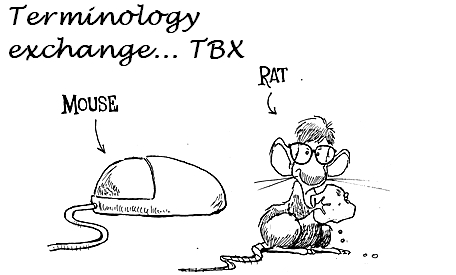 … and this will be particularly good news for users working in SDL Trados Studio with SDL WorldServer. Today the Glossary Converter was updated on the OpenExchange with a number of very cool enhancements. These are support for users still working with SDL MultiTerm 2009, support for Microsoft Excel workbooks containing multiple worksheets, Spanish user interface, a number of smaller usability improvements and bugfixes and the one I’m most interested in here… support for TBX. TBX is a TermBase eXchange format that was developed for sharing terminology between different tools. The reason I’m so interested is because if you want to use a TBX file in Studio as a resource for your AutoSuggest then you have to use MultiTerm Convert in order to create a MultiTerm TermBase. This is not too difficult, but it can take a little work if there is a complex structure in the TBX… and of course it can take a little while as it’s at least a two-step process. So making this easier would be great.
… and this will be particularly good news for users working in SDL Trados Studio with SDL WorldServer. Today the Glossary Converter was updated on the OpenExchange with a number of very cool enhancements. These are support for users still working with SDL MultiTerm 2009, support for Microsoft Excel workbooks containing multiple worksheets, Spanish user interface, a number of smaller usability improvements and bugfixes and the one I’m most interested in here… support for TBX. TBX is a TermBase eXchange format that was developed for sharing terminology between different tools. The reason I’m so interested is because if you want to use a TBX file in Studio as a resource for your AutoSuggest then you have to use MultiTerm Convert in order to create a MultiTerm TermBase. This is not too difficult, but it can take a little work if there is a complex structure in the TBX… and of course it can take a little while as it’s at least a two-step process. So making this easier would be great.
Continue reading “Great news for terminology exchange…”
My favourite OpenExchange apps in 2012…
When I started writing this blog the first article I wrote was about the SDL OpenExchange (now RWS AppStore). I thought I’d start this year off by sharing my favorite applications … my favourite FREE applications. We had a fair few of these over the course of the year but I’ll pick out six that I think are well worth a look. In no particular order (well… alphabetical order) these six are:
- Glossary Converter
- Package Reader
- SDLTmReverseLangs
- SDLXLIFF Compare
- SDLXLIFF to Legacy Converter
- Terminjector
Identifying numbers in your analysis
Handling number only segments is a question that comes up a fair bit, and for a number of reasons. Mostly it’s the more simple question of how to handle them at all; sometimes they are recognised and Studio can auto-localize them; sometimes they aren’t recognised and you need to work around this a little. This question I’ve addressed a few times, so here’s a few links as a reminder.
Aliens and widgets…
 Widget, the World Watcher is a purple alien who came down to earth to teach children about the problems caused by pollution and the importance of protecting our planet for future generations. Of course he also battled with evil villains and could shape-shift into various forms that allowed him to do battle and prevent the earths valuable resources from being stolen.
Widget, the World Watcher is a purple alien who came down to earth to teach children about the problems caused by pollution and the importance of protecting our planet for future generations. Of course he also battled with evil villains and could shape-shift into various forms that allowed him to do battle and prevent the earths valuable resources from being stolen.
Continue reading “Aliens and widgets…”
The ATA53 Studio presentation in San Diego…

As a follow on to the presentation I gave at the ATA this year, which was very well attended (photo courtesy of Wesley Budd) I thought it might be useful if I highlighted some of the things covered on the day.
The session itself was a little ad-hoc, deliberately so, because I wanted to make sure the content was relevant to the attendees, and because it wasn’t a getting started session. So I covered quite a lot of material, that judging by the number of people furiously scribbling down in their notebooks could use a little follow up!
Continue reading “The ATA53 Studio presentation in San Diego…”
