 If you regularly read the articles I write you may have noticed that I like to talk about the SDL OpenExchange (now RWS AppStore) a lot. I write articles about some of the cool applications that are available to users of the SDL Language Platform (Studio, MultiTerm, GroupShare, Passolo etc.) I see this platform in a similar way (albeit a smaller scale) to an I-Phone or an Android phone… the core features are already there in the products and the APIs support the ability for any developer to create more features and capabilities to do anything they like! Things that might only be useful for a small group of users, or they might be interesting for many… or they might support the breaking of long standing traditions!
If you regularly read the articles I write you may have noticed that I like to talk about the SDL OpenExchange (now RWS AppStore) a lot. I write articles about some of the cool applications that are available to users of the SDL Language Platform (Studio, MultiTerm, GroupShare, Passolo etc.) I see this platform in a similar way (albeit a smaller scale) to an I-Phone or an Android phone… the core features are already there in the products and the APIs support the ability for any developer to create more features and capabilities to do anything they like! Things that might only be useful for a small group of users, or they might be interesting for many… or they might support the breaking of long standing traditions!
Continue reading “Tinkering with tradition… APIs in Studio 2015 SR2”

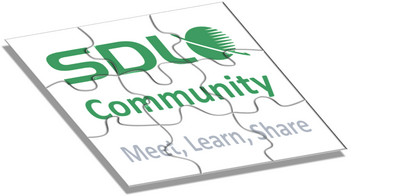
 Back in July 2013 I wrote an article called “
Back in July 2013 I wrote an article called “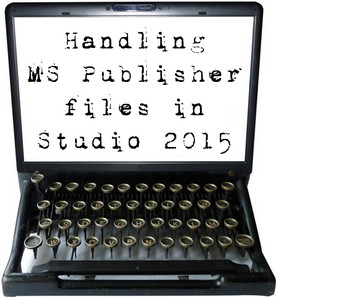 If you’ve never come across Microsoft Publisher before then here’s a neat explanation from wikipedia.
If you’ve never come across Microsoft Publisher before then here’s a neat explanation from wikipedia.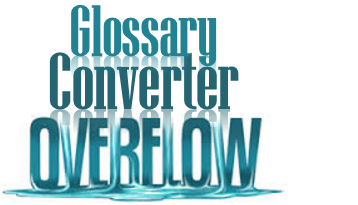 I
I 
 My favourite conference by far is the ATA… and not just because the location changes every year and it’s always somewhere fantastic! This year was in Miami and the location was no exception… a great choice and huge numbers of translators interested in translation technology and how they can get more from it. My own involvement at these conferences is always very satisfying because I get to spend the full conference speaking to people, from the moment the doors open until they close, about technology. This year kept me particularly busy with two pre-conference sessions, mostly on Studio and MultiTerm; the “Toolbar” which is open all conference and is an area manned by technical representatives from all the tools vendors present; and a conference presentation I’ve wanted to deliver for a long time. This article is about that presentation, “XML, XPath, XSLT… the ‘X’ Files?”
My favourite conference by far is the ATA… and not just because the location changes every year and it’s always somewhere fantastic! This year was in Miami and the location was no exception… a great choice and huge numbers of translators interested in translation technology and how they can get more from it. My own involvement at these conferences is always very satisfying because I get to spend the full conference speaking to people, from the moment the doors open until they close, about technology. This year kept me particularly busy with two pre-conference sessions, mostly on Studio and MultiTerm; the “Toolbar” which is open all conference and is an area manned by technical representatives from all the tools vendors present; and a conference presentation I’ve wanted to deliver for a long time. This article is about that presentation, “XML, XPath, XSLT… the ‘X’ Files?”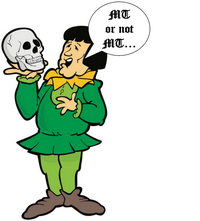 Machine Translation or not Machine Translation… is this the question? It’s a good question and one that gets discussed at length in many places, but it’s not the question I want to consider today. Machine Translation has its place and it’s a well established part of the translation workflow for many professionals today. The question I want to consider today is whether you should hide the fact you are using Machine Translation or not?
Machine Translation or not Machine Translation… is this the question? It’s a good question and one that gets discussed at length in many places, but it’s not the question I want to consider today. Machine Translation has its place and it’s a well established part of the translation workflow for many professionals today. The question I want to consider today is whether you should hide the fact you are using Machine Translation or not?
