 Since writing my last article on handling large TBX files I have extracted a few TBX files as language pairs only from the very large TBX provided by IATE and thought I would share them here for others to use. If you want a specific language pair from the 25 languages within the IATE TBX then drop a note into the comments. I can’t guarantee I’ll do it quickly, but as the process is fairly straightforward I will add them from time to time.
Since writing my last article on handling large TBX files I have extracted a few TBX files as language pairs only from the very large TBX provided by IATE and thought I would share them here for others to use. If you want a specific language pair from the 25 languages within the IATE TBX then drop a note into the comments. I can’t guarantee I’ll do it quickly, but as the process is fairly straightforward I will add them from time to time.
All of the files below are extracted from the following original: Download IATE, European Union, [2014]
Continue reading “A few bilingual TBX resources”
Category: CAT Tools
Computer Aided Translation Tools, sometimes referred to as the Translation Environment.
What a whopper!
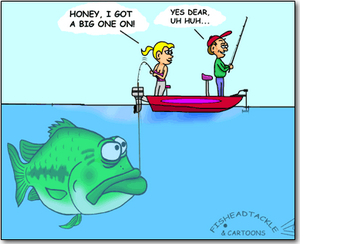 I love this cartoon with the husband and wife fishing on a calm weekend off.
I love this cartoon with the husband and wife fishing on a calm weekend off.
“Honey, I got a big one on!”
She’s hooked a whopper and he casually responds in the way he always does when she occasionally catches a fish on Sunday morning.
“Yes dear, uh huh…”
The equipment they’ve got, from the boat to the fishing rods, is all perfectly suitable for their usual weekend activities but hopelessly inadequate for handling something like this! Little do they know that the whopper under the surface is going to give them a little more trouble when they try to bring him on board!
Continue reading “What a whopper!”
“I am strong to the finich…Cause I eats me spinach”
“Cus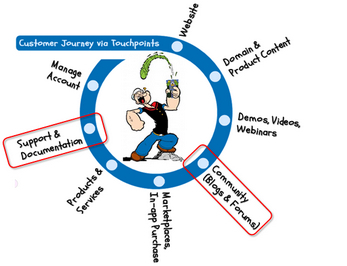 tomer Experience”. If you use twitter, if you follow the activities of SDL through their website, or if you read the mailers we occasionally send out then you’ll probably have come across this expression quite a lot because SDL has completely restructured its business to focus on “Customer Experience”. So now we only have two divisions; Customer Experience Solutions and Language Solutions. These names reflect the operational focus of each division, but this doesn’t mean they are completely separate. In fact the opposite is true, and the crossover between the divisions reflects both the nature of our business because we increasingly use all of our own technology, and the customer journey which we can support for any organisation looking to deliver smooth, data-driven experiences to their own customers at every point of the buying journey, and across all channels, devices and languages.
tomer Experience”. If you use twitter, if you follow the activities of SDL through their website, or if you read the mailers we occasionally send out then you’ll probably have come across this expression quite a lot because SDL has completely restructured its business to focus on “Customer Experience”. So now we only have two divisions; Customer Experience Solutions and Language Solutions. These names reflect the operational focus of each division, but this doesn’t mean they are completely separate. In fact the opposite is true, and the crossover between the divisions reflects both the nature of our business because we increasingly use all of our own technology, and the customer journey which we can support for any organisation looking to deliver smooth, data-driven experiences to their own customers at every point of the buying journey, and across all channels, devices and languages.
Phew!
Continue reading ““I am strong to the finich…Cause I eats me spinach””
Should I get certified?
 A couple of weeks ago I was asked about certification by one of our Business Consultants… in fact she asked me if I was certified? Thoughts of being carried away by men in white coats crossed my mind at the very mention of the word “certified”… but I digress!
A couple of weeks ago I was asked about certification by one of our Business Consultants… in fact she asked me if I was certified? Thoughts of being carried away by men in white coats crossed my mind at the very mention of the word “certified”… but I digress!
When I joined SDL at the end of 2006 the first SDL Certification programme was just getting pulled together, and my team were responsible for the technical content, working closely with our enthusiastic marketing team. We had pretty tight timescales to deliver it, with three levels – Getting Started, Intermediate and Advanced. All based around two products – Translators Workbench 2007 and SDLX 2007. I can remember now the amount of effort that it took to prepare this from all the teams involved (Jenny, Tracey, Denise, Argyro… all put in a tremendous effort to make it a reality), and then more work in ensuring all our trainers were certified and had been through our train the trainer courses so they could deliver the certification training to lots of enthusiastic translators and project managers. Notwithstanding this we also wanted the material in other languages and this was a brilliant introduction for me into the world of a busy Language Service Provider as I was told in no uncertain terms on a number of occasions what a poor client we were! It was indeed a good education in those early months at SDL. I can also remember the long… long… long… telephone conversations with some of our enthusiastic customers who went through the certification and then didn’t agree with the answers! I can see the men in white coats running through my garden towards me as I think about all of this… but I survived!
Great ideas!
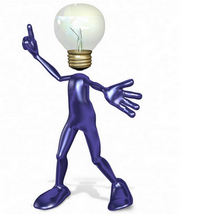 This week SDL launched an OpenExchange Developers competition. Actually it was launched a month or so ago but the number of downloads for new applications started counting at of the beginning of this week. The key dates are these:
This week SDL launched an OpenExchange Developers competition. Actually it was launched a month or so ago but the number of downloads for new applications started counting at of the beginning of this week. The key dates are these:
19 March to 31 July Apps can be submitted
1 June to 31 July Downloads counted
Early August Winners announced (Actual results are here)
Over the last month or so I’ve been lucky enough to see some of the things the developers are creating and there are really some fantastic ideas and apps in progress. Most of the apps for this competition will be free for Studio users, but you will have to be using Studio 2014 to take advantage of them. This is because the competition is all about using the integration API in Studio 2014, so developers can create new ribbons, new views, new ribbon groups etc. This allows for anything from a simple feature to a full blown application, and I’m seeing some fantastic examples of both.
Why do we need custom XML filetypes?
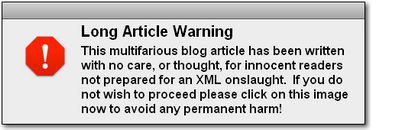 My son asked me how my day had gone and before I could answer he said in a slightly mocking tone “blah blah blah… XML… blah… XML … blah blah”. Clearly I spend too much time outside of work talking about work, and clearly his perception of what I do is tainted towards the more technical aspects I like the most! Aside from the note to self “stop talking about this stuff after I leave the office!” it got me thinking about why I probably think about XML as much as I apparently do and how I could help others avoid the very same compulsion! I’ve written articles in the past about how to use regular expressions in Studio, and an article on using XPath, and I’ve probably touched on handling XML files from time to time in various articles. But I don’t think I’ve ever explained how to create an XML filetype in the first place, or why you would want to… after all Studio has default filetypes for XML and this is just another filetype that the CAT tool should be able to handle… right?
My son asked me how my day had gone and before I could answer he said in a slightly mocking tone “blah blah blah… XML… blah… XML … blah blah”. Clearly I spend too much time outside of work talking about work, and clearly his perception of what I do is tainted towards the more technical aspects I like the most! Aside from the note to self “stop talking about this stuff after I leave the office!” it got me thinking about why I probably think about XML as much as I apparently do and how I could help others avoid the very same compulsion! I’ve written articles in the past about how to use regular expressions in Studio, and an article on using XPath, and I’ve probably touched on handling XML files from time to time in various articles. But I don’t think I’ve ever explained how to create an XML filetype in the first place, or why you would want to… after all Studio has default filetypes for XML and this is just another filetype that the CAT tool should be able to handle… right?
Working with Studio Alignment
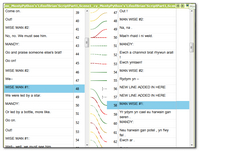 Note to the wise: This article is quite some years old now and the alignment tool has improved a lot with many more useful capabilities since Trados Studio 2021. But there may still be some value in this one so I’m leaving it here for posterity!
Note to the wise: This article is quite some years old now and the alignment tool has improved a lot with many more useful capabilities since Trados Studio 2021. But there may still be some value in this one so I’m leaving it here for posterity!
The new alignment tool in Studio SP1 has certainly attracted a lot of attention, some good, some not so good… and some where learning a few little tricks might go a long way towards improving the experience of working with it. As with all software releases, the features around this tool will be continually enhanced and I expect to see more improvements later this year. But I thought it would be useful to step back a bit because I don’t think it’s that bad!
When Studio 2009 was first launched one of the first things that many users asked for was a replacement alignment tool for WinAlign. WinAlign has been around since I don’t know when, but it no longer supports the modern file formats that are supported in Studio so it has been overdue for an update for a long time.
Upgrading your leverage
 I’m onto the subject of leverage from upgraded Translation Memories with this post, encouraged by the release of a new (and free) application on the SDL OpenExchange (now RWS AppStore) called the TM Optimizer. Before we get into the geeky stuff I want to elaborate on what I mean by the word “leverage” because I’m not sure everyone reading this will know.
I’m onto the subject of leverage from upgraded Translation Memories with this post, encouraged by the release of a new (and free) application on the SDL OpenExchange (now RWS AppStore) called the TM Optimizer. Before we get into the geeky stuff I want to elaborate on what I mean by the word “leverage” because I’m not sure everyone reading this will know.
Let’s assume you have been a translator for years (English to Chinese), and you always worked with Microsoft Word and Translators Workbench. TagEditor came along, but you didn’t like that too much so you kept working with Word and Workbench. It had its problems, but until Studio came along and in particular Studio 2014, you were still quite happy to work the same way you had for years. But now you wanted to buy a new computer, and you really liked the things you’ve been reading about Studio 2014 so you took a leap and purchased a license of Studio. The first thing you want to do is upgrade your old Workbench Translation Memories so they could be reused in Studio. You’ve got around 60,000 Translation Units in one specialised Translation Memory and you really need to be able to have this available as soon as possible to help with a job you know is just around the corner. You upgrade the Translation Memory and this worked perfectly!
XML Length Restrictions
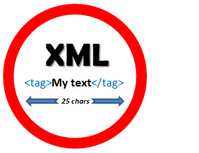 This week I spent some time in Stockholm attending one of the SDL Roadshows. As usual it was a great event, and we have more to come. In fact this year I get to attend a fair few so if you’re attending Copenhagen, Milan or Paris in May then I’ll look forward to seeing you there!
This week I spent some time in Stockholm attending one of the SDL Roadshows. As usual it was a great event, and we have more to come. In fact this year I get to attend a fair few so if you’re attending Copenhagen, Milan or Paris in May then I’ll look forward to seeing you there!
But I’m not writing about the roadshows. I also enjoyed a day before the roadshow with some of our very technical customers in a small workshop and as usual they had lots of interesting questions to tax our software and my brain! But this time I had reinforcements in the shape of Iulia who is a QA Engineer from our Cluj office. The team in Cluj never cease to amaze me with their dedication to making the products better and in supporting our customers, in addition to their knowledge of our products. But the reason I want to mention Iulia in particular is because these technical sessions always involve questions around how we handle XML in Studio. This time was no exception and one question in particular had me dreaming up all kinds of workarounds… they were interesting I think, but unnecessary because Studio has some clever features here I’d never looked at before, but Iulia had. Of course I don’t know why I’d expect anything less from a team that QA our products, but I thought it would be good to share.
Yanks versus Brits… linguistically speaking!
 The debate over who’s right, and what’s the correct spelling… localization or localisation… will undoubtedly go on for a long time, unless you ask my Mother who knows the British are right of course! I always lean towards the British spelling, probably the result of my upbringing, and when asked I always take the British point of view.
The debate over who’s right, and what’s the correct spelling… localization or localisation… will undoubtedly go on for a long time, unless you ask my Mother who knows the British are right of course! I always lean towards the British spelling, probably the result of my upbringing, and when asked I always take the British point of view.
There are many Americanisms that have crept into our everyday speech, and if I’m really honest I use them too! If I’m even more honest I think I always used them and didn’t even know they were American English and not British English. The “z’s” are easy, but who gets cypher and cipher the wrong way around, disk and disc, gaol and jail or even meter and metre. No doubt there are those amongst us who would never get them wrong (my Mother would never get them wrong) but I think there are plenty of words like this that have become, dare I say it… interoperable! But what happens if you don’t want to get them wrong, and if you always want to stick to American English or British English? In our business this is often an important distinction, so with that introduction let’s take a quick look at how you could manage something like this using MultiTerm and Studio.
Continue reading “Yanks versus Brits… linguistically speaking!”
