 So now let’s flip the process on its head!
So now let’s flip the process on its head!
I’m not sure how often the need arises to create a Translation Memory from a Termbase but I can tell you that the article I wrote previously called “Creating a TM from a Termbase, or Glossary, in SDL Trados Studio” is the most popular article I have ever written… closely followed by an article on why wordcounts differ between tools called “So how many words do you think it is?“. It’s an unfair competition because the latter was written some 4-months afterwards so needs more time to catch up… but there is no denying that the process of converting a Glossary to a Translation Memory is something people are interested in.
Continue reading “Glossary to TM… been there, done that…”
Category: CAT Tools
Computer Aided Translation Tools, sometimes referred to as the Translation Environment.
Duplicates and Roadshows…
 A strange title, and a stranger image with a pair of zebras and a road, but in keeping with the current fascination with animals during the SDL Spring Roadshows I thought it was quite fitting. Nothing at all to do with the subject other than the Zebras may be duplicated and they are hovering a road to somewhere that looks cold!
A strange title, and a stranger image with a pair of zebras and a road, but in keeping with the current fascination with animals during the SDL Spring Roadshows I thought it was quite fitting. Nothing at all to do with the subject other than the Zebras may be duplicated and they are hovering a road to somewhere that looks cold!
The problem posed at the SDL Trados Roadshow in Helsinki by some very technical attendees, after the event was over, was about how to efficiently work on a Translation Memory (TM) so you could remove all the unnecessary duplicates.
Continue reading “Duplicates and Roadshows…”
A clean editing environment?
 I love to see technology being used to help provide a clean environment for us to live in and to bring up our children. This topic regularly comes up in our household as my wife and son support the ethos behind this ideal wholeheartedly… actually I may even be understating this point a little!
I love to see technology being used to help provide a clean environment for us to live in and to bring up our children. This topic regularly comes up in our household as my wife and son support the ethos behind this ideal wholeheartedly… actually I may even be understating this point a little!
But this isn’t the clean environment I want to talk about today. I’m interested in a clean editing environment when you use a translation tool.
Continue reading “A clean editing environment?”
"Memory is the mother of all wisdom"
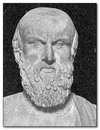 I believe this interesting quote can be found in “Prometheus Bound”, a play by a Greek dramatist called Aeschylus. I haven’t read the play, but I like the quote, and it certainly lends itself to the importance of memory… even when we refer to a Translation Memory rather than your own built in capability. It’s because your Translation Memory is such an important asset to you that you need to regularly maintain it, and also reuse it wherever possible to expand the benefits you get from it.
I believe this interesting quote can be found in “Prometheus Bound”, a play by a Greek dramatist called Aeschylus. I haven’t read the play, but I like the quote, and it certainly lends itself to the importance of memory… even when we refer to a Translation Memory rather than your own built in capability. It’s because your Translation Memory is such an important asset to you that you need to regularly maintain it, and also reuse it wherever possible to expand the benefits you get from it.
Continue reading “"Memory is the mother of all wisdom"”
It's all English… right?
7 June 2018 update: note that the application referred to in this article is actually part of the product in Studio 2015 onwards. So no need to download it!
 English spoken in Australia, Belize, Canada, Caribbean, India, Ireland, Jamaica, Malaysia, New Zealand, Republic of the Philippines, Singapore, South Africa, Trinidad and Tobago, United Kingdom, United States and Zimbabwe. Also known as en-AU, en-BZ, en-CA, en-029, en-IN, en-IE, en-JM, en-MY, en-NZ, en-PH, en-SG, en-ZA, en-TT, en-GB, en-US and en-ZW. These are the language codes used by Microsoft in their National Language Support (NLS) API Reference for the different flavours of English supported and this is what Studio bases its language support for English on… then it’s further complicated as it can also vary depending on the operating system of your computer (Win XP, Vista, Win7 etc.)
English spoken in Australia, Belize, Canada, Caribbean, India, Ireland, Jamaica, Malaysia, New Zealand, Republic of the Philippines, Singapore, South Africa, Trinidad and Tobago, United Kingdom, United States and Zimbabwe. Also known as en-AU, en-BZ, en-CA, en-029, en-IN, en-IE, en-JM, en-MY, en-NZ, en-PH, en-SG, en-ZA, en-TT, en-GB, en-US and en-ZW. These are the language codes used by Microsoft in their National Language Support (NLS) API Reference for the different flavours of English supported and this is what Studio bases its language support for English on… then it’s further complicated as it can also vary depending on the operating system of your computer (Win XP, Vista, Win7 etc.)
Of course this is English, or flavours of it. But there are differences and Studio always insists on knowing which flavour of any language is being used. So 16 variants… and it’s even more with Spanish for example where we have 20 variants.
So does it really matter that 23/08/2005 in the United Kingdom is written as 8/23/2005 in the United States, or that 1,234,567,890,123.45 in the United States is written in Spain (Spanish (Spain)) as 1.234.567.890.123,45?
Continue reading “It's all English… right?”
Translate with style…
 Quite often people ask me how to handle XML files where the author has written guidance notes as a tag in the XML. These guidance notes should not be translated so you don’t really want to see them presented as a translatable segment as you work, but you would like them to be clearly visible as a reference for the translator to help clarify meaning or give guidance on the maximum number of characters allowed for each segment when this could vary throughout the file for example.
Quite often people ask me how to handle XML files where the author has written guidance notes as a tag in the XML. These guidance notes should not be translated so you don’t really want to see them presented as a translatable segment as you work, but you would like them to be clearly visible as a reference for the translator to help clarify meaning or give guidance on the maximum number of characters allowed for each segment when this could vary throughout the file for example.
Continue reading “Translate with style…”
Understanding a 100% match
 When I used to study maths as a boy my Father, who was an engineer and very straightforward in his views, always used to say 100% was the best you could give. It meant everything, so there was no more. Any talk of giving 101% for example wouldn’t be entertained for a second because you clearly hadn’t given 100% in the first place. It wasn’t possible and anyone who said otherwise was probably in marketing or sales!
When I used to study maths as a boy my Father, who was an engineer and very straightforward in his views, always used to say 100% was the best you could give. It meant everything, so there was no more. Any talk of giving 101% for example wouldn’t be entertained for a second because you clearly hadn’t given 100% in the first place. It wasn’t possible and anyone who said otherwise was probably in marketing or sales!
Continue reading “Understanding a 100% match”
I thought Studio could handle a PDF?
 Update: Studio 2015 does have a built in OCR facility for PDF, so whilst this article is still useful, keep that in mind! Also worth reviewing the solution from InFix using XLIFF.
Update: Studio 2015 does have a built in OCR facility for PDF, so whilst this article is still useful, keep that in mind! Also worth reviewing the solution from InFix using XLIFF.
Studio has a PDF filetype, and it can do a great job of translating PDF files… BUT… not all PDF files!
So what exactly do I mean by this, surely a PDF is a PDF? Well this is true, but not all PDF files have been created in the same way and this is an important point. PDF stands for Portable Document Format and was originally developed by Adobe some 20-years ago. Today it’s even a recognised standard and for anyone interested you can find them here… at least the ones I could find:
Continue reading “I thought Studio could handle a PDF?”
Is MultiTerm really that hard to learn?
 Something we see some users of SDL products saying, and often non-users even promoting, is that MultiTerm is a complex product and very hard to use. Is this true? Well if I’m honest there probably isn’t any smoke without fire… but perhaps this is really all down to a lack of good documentation with plenty of examples to explain how to do things? Or perhaps this is down to converting spreadsheets or other formats into MultiTerm format; so specific operations rather than simply being able to use MultiTerm itself? Certainly MultiTerm Convert, which you need to use in order to create a termbase from another format can be quite complicated if you don’t understand a little about the structure of a termbase in MultiTerm. If you only want a simple glossary the entire process is much simplified thanks to the Glossary Converter available free through the Open Exchange… but is this enough and does this represent a majority of usecases?
Something we see some users of SDL products saying, and often non-users even promoting, is that MultiTerm is a complex product and very hard to use. Is this true? Well if I’m honest there probably isn’t any smoke without fire… but perhaps this is really all down to a lack of good documentation with plenty of examples to explain how to do things? Or perhaps this is down to converting spreadsheets or other formats into MultiTerm format; so specific operations rather than simply being able to use MultiTerm itself? Certainly MultiTerm Convert, which you need to use in order to create a termbase from another format can be quite complicated if you don’t understand a little about the structure of a termbase in MultiTerm. If you only want a simple glossary the entire process is much simplified thanks to the Glossary Converter available free through the Open Exchange… but is this enough and does this represent a majority of usecases?
Continue reading “Is MultiTerm really that hard to learn?”
If I knew then what I know now!
 People often tell me that using Studio is complicated. Other people, who have been working with Studio tell me it’s actually quite logical once you get your mind around it. I clearly lean towards the latter and whilst I always try hard to see the difficulties the conclusion I always come back to, rightly or wrongly, is that many users who used Trados in the past expect Studio to be similar and then struggle when they discover it’s not.
People often tell me that using Studio is complicated. Other people, who have been working with Studio tell me it’s actually quite logical once you get your mind around it. I clearly lean towards the latter and whilst I always try hard to see the difficulties the conclusion I always come back to, rightly or wrongly, is that many users who used Trados in the past expect Studio to be similar and then struggle when they discover it’s not.
Continue reading “If I knew then what I know now!”
