 There’s been a few ups and downs getting SDL Analyse off the ground, but it’s finally there and it’s worth it! If you have no idea what I’m referring to then perhaps review this article first for a little history. This app was actually released as the 200th app on the SDL AppStore in February this year, but in addition to the applause it received for its functionality there has been less positive aspects for some users that needed to be addressed.
There’s been a few ups and downs getting SDL Analyse off the ground, but it’s finally there and it’s worth it! If you have no idea what I’m referring to then perhaps review this article first for a little history. This app was actually released as the 200th app on the SDL AppStore in February this year, but in addition to the applause it received for its functionality there has been less positive aspects for some users that needed to be addressed.
But first, what does it do? Quite simply it allows you to get an analysis of your files without even having to start Studio, or without having to create a Project in Studio. If you’re a regular reader of this blog you may recall I wrote an article in 2014, and in 2011 before that, on how to do an analysis in Studio by using a dummy project. In all that time there has been only one app on the appstore that supports the analysis of files without having to use Studio and this is goAnalyze from Kaleidoscope. In fact goAnalyze can do a lot more than SDL Analyse but there is one significant difference between these apps that makes this one pretty interesting… you don’t require the Professional version of Studio to use it. But it’s also this difference that has been the cause of the ups and downs for some users since SDL Analyse was released. In order to resolve the problem of needing to use the Project Automation API, which needs the Professional version of Studio, the app needed to use a windows service that was hooked into Studio. For the technically minded we had a few things to resolve:
Continue reading “SDL Analyse…” →
 The handling of numbers and units in Studio is always something that raises questions and over the years I’ve tackled it in various articles. But one thing I don’t believe I have specifically addressed, and I do see this rear its head from time to time, is how to handle the spaces between a number and its unit. So it thought it might be useful to tackle it in a simple article so I have a reference point when asked this question, and perhaps it’ll be useful for you at the same time.
The handling of numbers and units in Studio is always something that raises questions and over the years I’ve tackled it in various articles. But one thing I don’t believe I have specifically addressed, and I do see this rear its head from time to time, is how to handle the spaces between a number and its unit. So it thought it might be useful to tackle it in a simple article so I have a reference point when asked this question, and perhaps it’ll be useful for you at the same time.
 Every now and then I see an application and I think… this one is going to be a game changer for Studio users. There have been a few, but the top two for me have been the “
Every now and then I see an application and I think… this one is going to be a game changer for Studio users. There have been a few, but the top two for me have been the “
 According to wikipedia there are some 9.6 to 12 million people speaking Haitian Creole worldwide. I had no idea it was such a widely spoken language until I was asked a question this week about why the Google Translate machine translation provider in Studio returned French translations when the project was en(US) – fr(HT) (French-Haiti).
According to wikipedia there are some 9.6 to 12 million people speaking Haitian Creole worldwide. I had no idea it was such a widely spoken language until I was asked a question this week about why the Google Translate machine translation provider in Studio returned French translations when the project was en(US) – fr(HT) (French-Haiti).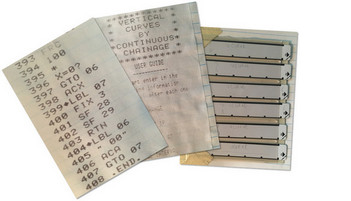 I’ve always had a secret desire to be able to program computers… the problem is it’s not something you can do just like that! I can recall starting off with a Commodore PET 2001 some time in the late 70’s and I can remember how enjoyable it was to be able to create simple scripts that could react to whatever you pressed on the keyboard. I should have realised back then it would have been smart to focus on technology, but instead I took a bit of a detour in my career and computers didn’t feature at all until around 1987 when I was introduced to the HP41c from Hewlett Packard. This had very basic programming functions, a magnetic card reader and a thermal printer and I loved it! In fact I loved the way HP calculators worked so much I had an 11c for years until I dropped it trying to align a laser while being dangled headfirst into a catchpit on a construction site! And we think the Studio alignment process is tricky 😉
I’ve always had a secret desire to be able to program computers… the problem is it’s not something you can do just like that! I can recall starting off with a Commodore PET 2001 some time in the late 70’s and I can remember how enjoyable it was to be able to create simple scripts that could react to whatever you pressed on the keyboard. I should have realised back then it would have been smart to focus on technology, but instead I took a bit of a detour in my career and computers didn’t feature at all until around 1987 when I was introduced to the HP41c from Hewlett Packard. This had very basic programming functions, a magnetic card reader and a thermal printer and I loved it! In fact I loved the way HP calculators worked so much I had an 11c for years until I dropped it trying to align a laser while being dangled headfirst into a catchpit on a construction site! And we think the Studio alignment process is tricky 😉 SDL Trados Studio is up to Studio 2017 which is the fifth major version since Studio 2009 was first released some eight years ago now. During these eight years I think it’s fair to say we have seen less and less requirement for the old Trados features, yet despite that we do see some interesting tools making an appearance in the SDL AppStore that mirror some of the old functionality. In fact some of these apps are quite recent and seem to have been driven by requests from users who miss some of the things you could do in Trados but still cannot do in the out of the box Studio solution. So I thought it might be fun to take a look at some of these apps and if you are one of those translators who remembers all the good things Trados could do… and can I say forgotten the things it could not… then perhaps you’ll find these apps useful!
SDL Trados Studio is up to Studio 2017 which is the fifth major version since Studio 2009 was first released some eight years ago now. During these eight years I think it’s fair to say we have seen less and less requirement for the old Trados features, yet despite that we do see some interesting tools making an appearance in the SDL AppStore that mirror some of the old functionality. In fact some of these apps are quite recent and seem to have been driven by requests from users who miss some of the things you could do in Trados but still cannot do in the out of the box Studio solution. So I thought it might be fun to take a look at some of these apps and if you are one of those translators who remembers all the good things Trados could do… and can I say forgotten the things it could not… then perhaps you’ll find these apps useful! A nice picture of a cutie cat… although I’m really looking for a cutie linguist and didn’t think it would be appropriate to share my vision for that! More seriously the truth isn’t as risqué… I’m really after Qt Linguist. Now maybe you come across this more often than I do so the solutions for dealing with files from the Qt product, often shared as *.TS files, may simply role off your tongue. I think the first time I saw them I just looked at the format with a text editor, saw they looked pretty simple and created a custom filetype to deal with them in Studio 2009. Since that date I’ve only been asked a handful of times so I don’t think about this a lot… in fact the cutie cat would get more attention! But in the last few weeks I’ve been asked four times by different people and I’ve seen a question on proZ so I thought it may be worth looking a little deeper.
A nice picture of a cutie cat… although I’m really looking for a cutie linguist and didn’t think it would be appropriate to share my vision for that! More seriously the truth isn’t as risqué… I’m really after Qt Linguist. Now maybe you come across this more often than I do so the solutions for dealing with files from the Qt product, often shared as *.TS files, may simply role off your tongue. I think the first time I saw them I just looked at the format with a text editor, saw they looked pretty simple and created a custom filetype to deal with them in Studio 2009. Since that date I’ve only been asked a handful of times so I don’t think about this a lot… in fact the cutie cat would get more attention! But in the last few weeks I’ve been asked four times by different people and I’ve seen a question on proZ so I thought it may be worth looking a little deeper. There’s been a few ups and downs getting SDL Analyse off the ground, but it’s finally there and it’s worth it! If you have no idea what I’m referring to then perhaps review
There’s been a few ups and downs getting SDL Analyse off the ground, but it’s finally there and it’s worth it! If you have no idea what I’m referring to then perhaps review  … in with the new!
… in with the new! What a horrible name… lurkers! It carries all kinds of negative connotations from science fiction monsters to the stuff of nightmares where we think of spying and being followed by something or someone we don’t like. Of course I’m not using this term in these contexts so I better explain. I’m talking about communities and user participation, or more specifically about users who read and observe but rarely contribute to the conversations at all.
What a horrible name… lurkers! It carries all kinds of negative connotations from science fiction monsters to the stuff of nightmares where we think of spying and being followed by something or someone we don’t like. Of course I’m not using this term in these contexts so I better explain. I’m talking about communities and user participation, or more specifically about users who read and observe but rarely contribute to the conversations at all.