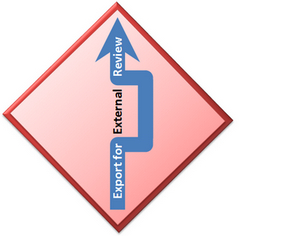Update Sept 2016: You can find an excellent filetype plugin for JSON files on the SDL AppStore if you don’t want to tackle this yourself.
Update Sept 2016: You can find an excellent filetype plugin for JSON files on the SDL AppStore if you don’t want to tackle this yourself.
The JSON files… not really related to Jason Voorhees of course, but for some users who have received these file types for translation the problem of how to handle them and extract the appropriate text may well seem like an episode of Friday the 13th! I’ve seen a few threads in the last couple of weeks sharing various methods for handling these files ranging from opening them in MSWord and applying a hidden style to the parts you don’t want, to asking vendors to create variations on javascript filetypes. But I think Studio offers a much simpler mechanism for handling them out of the box.
So what are these file types and how can you handle them with Studio 2014, or even 2009/2011? In this article I’m going to look at the regex filetype as this is very well suited to files like this, but before we get into that detail let’s take a look at what they are. Continue reading “The JSON files…”

 It’s funny how questions seem to appear like London buses… you don’t get any and then they all come at once! More often than not it’s very specific questions that behave this way too. So you don’t see them for ages and then you get the same question in a number of places for a day or two and then it goes quiet again! One of the topics that falls into this category is changing the view in the Editor. By this I mean the colour of the text, the font types or the background you’re working on. All these things can be changed in Studio to make it easier if you’re dealing with documents that don’t display well and you want to work in wysiwyg mode.
It’s funny how questions seem to appear like London buses… you don’t get any and then they all come at once! More often than not it’s very specific questions that behave this way too. So you don’t see them for ages and then you get the same question in a number of places for a day or two and then it goes quiet again! One of the topics that falls into this category is changing the view in the Editor. By this I mean the colour of the text, the font types or the background you’re working on. All these things can be changed in Studio to make it easier if you’re dealing with documents that don’t display well and you want to work in wysiwyg mode.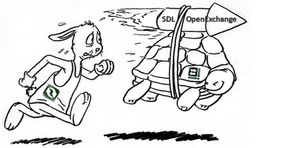 This article is all about out with the old and in with the new in more ways than one! In the last week I have been asked three times about converting Wordfast translation memories and Wordfast glossaries into resources that could be used in Studio and MultiTerm. Normally, for the TXT translation memories I get I would go the traditional route and use a copy of Wordfast to export as TMX. Then it’s simple, but what if you don’t have Wordfast or don’t want to have to try and use it? Wordfast glossaries are new territory for me as I’d never looked at these before. But on a quick check it looked as though they are also TXT files so I decided to take a better look.
This article is all about out with the old and in with the new in more ways than one! In the last week I have been asked three times about converting Wordfast translation memories and Wordfast glossaries into resources that could be used in Studio and MultiTerm. Normally, for the TXT translation memories I get I would go the traditional route and use a copy of Wordfast to export as TMX. Then it’s simple, but what if you don’t have Wordfast or don’t want to have to try and use it? Wordfast glossaries are new territory for me as I’d never looked at these before. But on a quick check it looked as though they are also TXT files so I decided to take a better look. The AutoSuggest feature in Studio has been around since the launch of Studio 2009 and based on the questions I see from time to time I think it’s a feature that could use a little explanation on what it’s all about. In simple terms it’s a mechanism for prompting you as you type with suggested target text that is based on the source text of the document you are translating. So sometimes it might be a translation of some or all of the text in the source segment, and sometimes it might be providing an easy way to replicate the source text into the target. This is done by you entering a character via the keyboard and then Studio suggests suitable text that can be applied with a single keystroke. In terms of productivity this is a great feature and given how many other translation tools have copied this in one form or another I think it’s clear it really works too!
The AutoSuggest feature in Studio has been around since the launch of Studio 2009 and based on the questions I see from time to time I think it’s a feature that could use a little explanation on what it’s all about. In simple terms it’s a mechanism for prompting you as you type with suggested target text that is based on the source text of the document you are translating. So sometimes it might be a translation of some or all of the text in the source segment, and sometimes it might be providing an easy way to replicate the source text into the target. This is done by you entering a character via the keyboard and then Studio suggests suitable text that can be applied with a single keystroke. In terms of productivity this is a great feature and given how many other translation tools have copied this in one form or another I think it’s clear it really works too!
 I’ve been talking about this image for around a year in various presentations where we talked about the plans for Studio 2014. As of today to be able to finally present it as a fait accompli feels good… in fact it feels wonderful! Whilst this is a good headline it’s not everything you get with SP2 and there are some other things in here well worth a mention. I’m not going to cover them all but I will pick out the headliners that I’m pretty sure people have been asking for. But let’s start with terminology because after nearly 8-years of reading about Java problems, and that’s just my time with SDL and the Trados based software, this is a historical moment worth relishing. Quite a nice 30-yr birthday present for Trados too!
I’ve been talking about this image for around a year in various presentations where we talked about the plans for Studio 2014. As of today to be able to finally present it as a fait accompli feels good… in fact it feels wonderful! Whilst this is a good headline it’s not everything you get with SP2 and there are some other things in here well worth a mention. I’m not going to cover them all but I will pick out the headliners that I’m pretty sure people have been asking for. But let’s start with terminology because after nearly 8-years of reading about Java problems, and that’s just my time with SDL and the Trados based software, this is a historical moment worth relishing. Quite a nice 30-yr birthday present for Trados too!