 The Studious Translator, a pen-and-ink illustration inspired by Leonardo da Vinci’s style, depicts a student immersed in the world of translation and localization at a University participating in the RWS Campus academic programme. Just as the Vitruvian Man embodies the ideal human proportions outlined by the Roman architect Vitruvius, this diligent student exemplifies the harmonious balance of linguistic mastery, cultural understanding, and technical acumen required for success in the field. The drawing showcases the student in two (hidden) overlapping positions—one representing the precision of translation within a square, and another showcasing the adaptability of localization within a circle. This intriguing illustration not only highlights the student’s dedication to comprehending essential concepts but also their aspiration to innovate and refine them. Although not the first to capture the essence of translation and localization, the Studious Translator gains iconic status as a symbol of the modern Renaissance in language and technology. It serves as a testament to the interdisciplinary nature of these fields, weaving together mathematics, linguistics, and art. The original drawing is carefully preserved in a climate-controlled archive at RWS Campus, exemplifying the programme’s commitment to nurturing the next generation of translation and localization professionals.
The Studious Translator, a pen-and-ink illustration inspired by Leonardo da Vinci’s style, depicts a student immersed in the world of translation and localization at a University participating in the RWS Campus academic programme. Just as the Vitruvian Man embodies the ideal human proportions outlined by the Roman architect Vitruvius, this diligent student exemplifies the harmonious balance of linguistic mastery, cultural understanding, and technical acumen required for success in the field. The drawing showcases the student in two (hidden) overlapping positions—one representing the precision of translation within a square, and another showcasing the adaptability of localization within a circle. This intriguing illustration not only highlights the student’s dedication to comprehending essential concepts but also their aspiration to innovate and refine them. Although not the first to capture the essence of translation and localization, the Studious Translator gains iconic status as a symbol of the modern Renaissance in language and technology. It serves as a testament to the interdisciplinary nature of these fields, weaving together mathematics, linguistics, and art. The original drawing is carefully preserved in a climate-controlled archive at RWS Campus, exemplifying the programme’s commitment to nurturing the next generation of translation and localization professionals.
Category: Machine Translation
What’s in a name?
 “What’s in a name? That which we call a rose
“What’s in a name? That which we call a rose
By any other name would smell as sweet.”
In Shakespeare’s soliloquy, Romeo and Juliet, Juliet isn’t allowed to be with Romeo because his family name is Montague… sworn enemies of the Capulet family. Of course she doesn’t care about his name, he’d still be everything she wanted irrespective of what he was called. The rose would still smell as sweet irrespective of what it was called. “Trados”, “SDL” and “RWS” have endured, or enjoyed, a feuding history as competitors in the same industry. Our names are our brand and now that they’re changing do we still smell as sweet? Sadly things don’t end well for poor Romeo and Juliet… but in our story we fare a little better!
Voice or Machine Translation?

Post Survey Note: Thank you to all those who completed the survey. It’s no longer live, but you can see the final results in the article.
For the last couple of years I’ve been enjoying the TCLoc Masters degree at the University of Strasbourg. It’s been a really interesting time for me helping to fill in a lot of gaps and widen my technical knowledge around localization, and introducing me to the world of Technical Communication in general. This latter part was particularly interesting because half of our business at SDL relates to this; so having spent my time since 2006 working with our localization products it’s been an eye opener in many ways. I have done this in my own time and not as part of my job, but TCLoc does look like a course that’s tailor made for SDL employees!
Information 4.0… we’re all doomed!
 All doomed? What exactly does that mean and why am I writing about it? Over the last year I’ve been back at school studying for the TCLoc Masters degree at the University of Strasbourg (an excellent program if you’re wondering!). A module we’re currently working through is Information 4.0 and this… I think I can safely say this… has provoked more discussion and emotion than any of us expected. This is partially because Ray Gallon asked us at the start of the course how we felt about artificial intelligence and looked at it in the broader sense and not just within the localization arena. Now, as interesting as it is I don’t propose to make this a really wide discussion, although you should feel free to continue the discussion in the comments if you have strong feelings about it, but I would like to explore a few things I’ve been thinking about that are related and perhaps closer to the topics I usually write about.
All doomed? What exactly does that mean and why am I writing about it? Over the last year I’ve been back at school studying for the TCLoc Masters degree at the University of Strasbourg (an excellent program if you’re wondering!). A module we’re currently working through is Information 4.0 and this… I think I can safely say this… has provoked more discussion and emotion than any of us expected. This is partially because Ray Gallon asked us at the start of the course how we felt about artificial intelligence and looked at it in the broader sense and not just within the localization arena. Now, as interesting as it is I don’t propose to make this a really wide discussion, although you should feel free to continue the discussion in the comments if you have strong feelings about it, but I would like to explore a few things I’ve been thinking about that are related and perhaps closer to the topics I usually write about.
AdaptiveMT… what’s the score?
 AdaptiveMT was released with Studio 2017 introducing the ability for users to adapt the SDL Language Cloud machine translation with their own preferred style on the fly. Potentially this is a really powerful feature since it means that over time you should be able to improve the results you see from your SDL Language Cloud machine translation and reduce the amount of post editing you have to do. But in order to be able to release this potential you need to know a few things about getting started. Once you get started you may also wonder what the analysis results are referring to when you see values appearing against the AdaptiveMT rows in your Studio analysis report. So in this article I want to try and walk through the things you need to know from start to finish… quite a long article but I tried to cover the things I see people asking about so I hope it’s useful.
AdaptiveMT was released with Studio 2017 introducing the ability for users to adapt the SDL Language Cloud machine translation with their own preferred style on the fly. Potentially this is a really powerful feature since it means that over time you should be able to improve the results you see from your SDL Language Cloud machine translation and reduce the amount of post editing you have to do. But in order to be able to release this potential you need to know a few things about getting started. Once you get started you may also wonder what the analysis results are referring to when you see values appearing against the AdaptiveMT rows in your Studio analysis report. So in this article I want to try and walk through the things you need to know from start to finish… quite a long article but I tried to cover the things I see people asking about so I hope it’s useful.
Spot the difference!
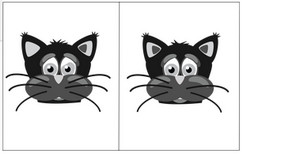 I don’t know if you can recall these games from when you were a kid? I used to spend hours trying to find all the differences between the image on the left and the one on the right. I never once thought how that might become a useful skill in later life… although in some cases it’s a skill I’d rather not have to develop!
I don’t know if you can recall these games from when you were a kid? I used to spend hours trying to find all the differences between the image on the left and the one on the right. I never once thought how that might become a useful skill in later life… although in some cases it’s a skill I’d rather not have to develop!
You may be wondering where I’m going with this so I’ll explain. Last weekend the SFÖ held a conference in Umeå, Sweden… I wasn’t there, but I did get an email from one of my colleagues asking how you could see what changes had been made in your bilingual files as a result of post-editing Machine Translation. The easy answer of course is to do the post-editing with your track changes switched on, then it’s easy to spot the difference. That is useful, but it’s not going to help with measurement, or give you something useful to be able to discuss with your client. It’s also not going to help if you didn’t work with tracked changes in the first place because you’d need some serious spot the difference skills to evaluate your work!
Using the SDL Community
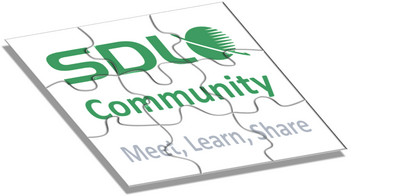 Last week I spent a few days in Amsterdam talking community with a group of SDL people. We were there to see how we can shape the community and make it a place where anyone using our products, or just thinking about using them, will be able to find what they need, talk about them or just share experiences in a safe friendly environment. Actually it’s a lot more than a safe friendly environment… it’s the only place where you can say what you think and guarantee it’ll be seen by the right people in SDL. This could be product managers, developers, support engineers, sales guys, marketing teams, the CEO of the company… and even I have a part to play! It’s also full of real product experts… so your peers who have years of experience and know how the products behave. Things don’t always work the way it says in the book, and the book definitely doesn’t cover everything that’s possible! But if you have a question, more than likely it’ll be something your fellow community members have come across before, and if they haven’t there’s a good chance they’ll have something interesting to say about it! Continue reading “Using the SDL Community”
Last week I spent a few days in Amsterdam talking community with a group of SDL people. We were there to see how we can shape the community and make it a place where anyone using our products, or just thinking about using them, will be able to find what they need, talk about them or just share experiences in a safe friendly environment. Actually it’s a lot more than a safe friendly environment… it’s the only place where you can say what you think and guarantee it’ll be seen by the right people in SDL. This could be product managers, developers, support engineers, sales guys, marketing teams, the CEO of the company… and even I have a part to play! It’s also full of real product experts… so your peers who have years of experience and know how the products behave. Things don’t always work the way it says in the book, and the book definitely doesn’t cover everything that’s possible! But if you have a question, more than likely it’ll be something your fellow community members have come across before, and if they haven’t there’s a good chance they’ll have something interesting to say about it! Continue reading “Using the SDL Community”
MT or not MT?
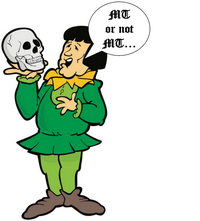 Machine Translation or not Machine Translation… is this the question? It’s a good question and one that gets discussed at length in many places, but it’s not the question I want to consider today. Machine Translation has its place and it’s a well established part of the translation workflow for many professionals today. The question I want to consider today is whether you should hide the fact you are using Machine Translation or not?
Machine Translation or not Machine Translation… is this the question? It’s a good question and one that gets discussed at length in many places, but it’s not the question I want to consider today. Machine Translation has its place and it’s a well established part of the translation workflow for many professionals today. The question I want to consider today is whether you should hide the fact you are using Machine Translation or not?
This is a question that comes up from time to time and it has consumed my thoughts this evening quite a bit, particularly after a discussion in a ProZ forum this afternoon, that’s still running after three years, so I decided to take a step back and think about my position on this question and whether I’m being unreasonable or not. My position at the start of this article is that you should not hide the fact you are using Machine Translation. Continue reading “MT or not MT?”
The ins and outs of AutoSuggest
 The AutoSuggest feature in Studio has been around since the launch of Studio 2009 and based on the questions I see from time to time I think it’s a feature that could use a little explanation on what it’s all about. In simple terms it’s a mechanism for prompting you as you type with suggested target text that is based on the source text of the document you are translating. So sometimes it might be a translation of some or all of the text in the source segment, and sometimes it might be providing an easy way to replicate the source text into the target. This is done by you entering a character via the keyboard and then Studio suggests suitable text that can be applied with a single keystroke. In terms of productivity this is a great feature and given how many other translation tools have copied this in one form or another I think it’s clear it really works too!
The AutoSuggest feature in Studio has been around since the launch of Studio 2009 and based on the questions I see from time to time I think it’s a feature that could use a little explanation on what it’s all about. In simple terms it’s a mechanism for prompting you as you type with suggested target text that is based on the source text of the document you are translating. So sometimes it might be a translation of some or all of the text in the source segment, and sometimes it might be providing an easy way to replicate the source text into the target. This is done by you entering a character via the keyboard and then Studio suggests suitable text that can be applied with a single keystroke. In terms of productivity this is a great feature and given how many other translation tools have copied this in one form or another I think it’s clear it really works too!
AutoSuggest comes from a number of different sources, some out of the box with every version of the product, and some requiring a specific license. The ability to create resources for AutoSuggest is also controlled by license for some things, but not for all. When you purchase Studio, any version at all, you have the ability to use the AutoSuggest resources out of the box from three places: Continue reading “The ins and outs of AutoSuggest”
Language Cloud… word-counts… best practice?
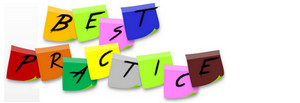 Best practice! This is a phrase I’ve had a love/hate relationship with over the course of my entire career… or maybe it’s just a love to hate! The phrase is something that should perhaps be called “Best Suggestions” and not “Best Practice” because all too often I think it’s used to describe the way someone wants you to work as opposed to anything that represents the views of a majority of users over a long period of time, or anything that takes account the way different people want to work. In fact with new technology how can it be “Best Practice” when it hasn’t been around long enough in the first place? I think for a clearly defined and well established process then “Best Practice” has it’s place… but otherwise it’s often the easy answer to a more complex problem, or just a problem that is considered too hard to address.
Best practice! This is a phrase I’ve had a love/hate relationship with over the course of my entire career… or maybe it’s just a love to hate! The phrase is something that should perhaps be called “Best Suggestions” and not “Best Practice” because all too often I think it’s used to describe the way someone wants you to work as opposed to anything that represents the views of a majority of users over a long period of time, or anything that takes account the way different people want to work. In fact with new technology how can it be “Best Practice” when it hasn’t been around long enough in the first place? I think for a clearly defined and well established process then “Best Practice” has it’s place… but otherwise it’s often the easy answer to a more complex problem, or just a problem that is considered too hard to address.
Continue reading “Language Cloud… word-counts… best practice?”
