 There’s always been the occasional question appearing on the forums about data protection, particularly in relation to the use of machine translation, but as of the 25th May 2018 this topic has a more serious implication for anyone dealing with data in Europe. I’ve no intention of making this post about the GDPR regulations which come into force in May 2016 and now apply, you’ll have plenty of informed resources for this and probably plenty of opinion in less informed places too, but just in case you don’t know where to find reliable information on this here’s a few places to get you started:
There’s always been the occasional question appearing on the forums about data protection, particularly in relation to the use of machine translation, but as of the 25th May 2018 this topic has a more serious implication for anyone dealing with data in Europe. I’ve no intention of making this post about the GDPR regulations which come into force in May 2016 and now apply, you’ll have plenty of informed resources for this and probably plenty of opinion in less informed places too, but just in case you don’t know where to find reliable information on this here’s a few places to get you started:
- Data Protection in the EU
- CNIL (Commission nationale de l’informatique et des libertés)
With the exception of working under specific requirements from your client, Europe has (as far as I’m aware) set out the only legal requirements for dealing with personal data. They are comprehensive however and deciphering what this means for you as a translator, project manager or client in the translation supply chain is going to lead to many discussions around what you do, and don’t have to do, in order to ensure compliance. I do have faith in an excellent publication from SDL on this subject since I’m aware of the work that gone into it, so you can do worse than to look at this for a good understanding of what the new regulations mean for you.

 I’m pretty sure that when we started to build the new Customer Experience Team in Cluj last year that there was nothing in the job description about being competitive… but wow, they are!!! I’d be lying if I said I wasn’t competitive, because I know I am, but it’s been a long time since I’ve had these kinds of feelings that keep me up at night.
I’m pretty sure that when we started to build the new Customer Experience Team in Cluj last year that there was nothing in the job description about being competitive… but wow, they are!!! I’d be lying if I said I wasn’t competitive, because I know I am, but it’s been a long time since I’ve had these kinds of feelings that keep me up at night. In the years that the SDL AppStore has been around I get asked one question on a fairly regular basis… “How can I find out about new apps or updates to existing apps?”. A very reasonable question of course and one that has not been addressed particularly well, albeit there have been ways to keep yourself informed. The ultimate solution we all want to see is the AppStore embedded into SDL Trados Studio, but as that isn’t going to happen for a while here’s a couple of ways you can still keep yourself aware of the updates. The first is via twitter and this has been around for a while; the second is using an RSS feed which is brand new as of today!
In the years that the SDL AppStore has been around I get asked one question on a fairly regular basis… “How can I find out about new apps or updates to existing apps?”. A very reasonable question of course and one that has not been addressed particularly well, albeit there have been ways to keep yourself informed. The ultimate solution we all want to see is the AppStore embedded into SDL Trados Studio, but as that isn’t going to happen for a while here’s a couple of ways you can still keep yourself aware of the updates. The first is via twitter and this has been around for a while; the second is using an RSS feed which is brand new as of today!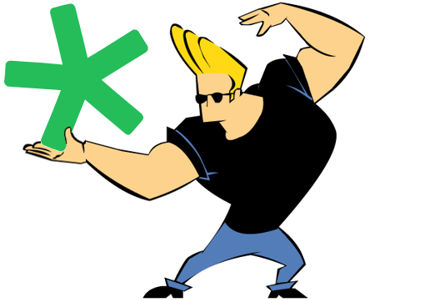 Using stylesheets to enhance the translators experience when working with XML files can be very helpful and sometimes essential. It allows you to pull details from the XML and display them in a preview pane so that the translator has more context around the translatable text. It can also provide a mechanism for displaying text that you don’t want extracted from the XML for translation at all. This is nothing new of course and localisation engineers and experienced translators have been doing this for years. In fact I’ve even
Using stylesheets to enhance the translators experience when working with XML files can be very helpful and sometimes essential. It allows you to pull details from the XML and display them in a preview pane so that the translator has more context around the translatable text. It can also provide a mechanism for displaying text that you don’t want extracted from the XML for translation at all. This is nothing new of course and localisation engineers and experienced translators have been doing this for years. In fact I’ve even  Some time ago the SDL AppStore team created an opensource site where they make the source code available for virtually all the apps they create for the SDL AppStore. You can find the site here,
Some time ago the SDL AppStore team created an opensource site where they make the source code available for virtually all the apps they create for the SDL AppStore. You can find the site here, 

 Every now and then I see an application and I think… this one is going to be a game changer for Studio users. There have been a few, but the top two for me have been the “
Every now and then I see an application and I think… this one is going to be a game changer for Studio users. There have been a few, but the top two for me have been the “
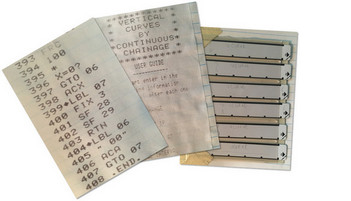 I’ve always had a secret desire to be able to program computers… the problem is it’s not something you can do just like that! I can recall starting off with a Commodore PET 2001 some time in the late 70’s and I can remember how enjoyable it was to be able to create simple scripts that could react to whatever you pressed on the keyboard. I should have realised back then it would have been smart to focus on technology, but instead I took a bit of a detour in my career and computers didn’t feature at all until around 1987 when I was introduced to the HP41c from Hewlett Packard. This had very basic programming functions, a magnetic card reader and a thermal printer and I loved it! In fact I loved the way HP calculators worked so much I had an 11c for years until I dropped it trying to align a laser while being dangled headfirst into a catchpit on a construction site! And we think the Studio alignment process is tricky 😉
I’ve always had a secret desire to be able to program computers… the problem is it’s not something you can do just like that! I can recall starting off with a Commodore PET 2001 some time in the late 70’s and I can remember how enjoyable it was to be able to create simple scripts that could react to whatever you pressed on the keyboard. I should have realised back then it would have been smart to focus on technology, but instead I took a bit of a detour in my career and computers didn’t feature at all until around 1987 when I was introduced to the HP41c from Hewlett Packard. This had very basic programming functions, a magnetic card reader and a thermal printer and I loved it! In fact I loved the way HP calculators worked so much I had an 11c for years until I dropped it trying to align a laser while being dangled headfirst into a catchpit on a construction site! And we think the Studio alignment process is tricky 😉