 The last few years have seen some chatter around the topic of “lights-out project management” which is an idea referring to the automation of tasks, particularly through the use of AI (Artificial Intelligence), so that human intervention is not required. Ideally, of course, allowing project managers to concentrate their efforts on other, more productive and value-added activities. The goal of reducing the time spent on administrative tasks is nothing new and some attempts to achieve this can be more of a false economy because of the “hidden” technical restrictions under the hood of the tools used.
The last few years have seen some chatter around the topic of “lights-out project management” which is an idea referring to the automation of tasks, particularly through the use of AI (Artificial Intelligence), so that human intervention is not required. Ideally, of course, allowing project managers to concentrate their efforts on other, more productive and value-added activities. The goal of reducing the time spent on administrative tasks is nothing new and some attempts to achieve this can be more of a false economy because of the “hidden” technical restrictions under the hood of the tools used.
Tag: applications
Double vision!!

There are well over 200 applications in the SDL AppStore and the vast majority are free. I think many users only look at the free apps, and I couldn’t blame them for that as I sometimes do the same thing when it comes to mobile apps. But every now and again I find something that I would have to pay for but it just looks too useful to ignore. The same logic applies to the SDL AppStore and there are some developers creating some marvellous solutions that are not free. So this is the first of a number of articles I’m planning to write about the paid applications, some of them costing only a few euros and others a little more. Are they worth the money? I think the developers deserve to be paid for the effort they’ve gone to but I’ll let you be the judge of that and I’ll begin by explaining why this article is called double vision!!
From time to time I see translators asking how they can get target documents (the translated version) that are fully formatted but contain the source and the target text… so doubling up on the text that’s required. I’ve seen all kinds of workarounds ranging from copy and paste to using an auto hotkey script that grabs the text from the source segment and pastes it into the target every time you confirm a translation. It’s a bit of an odd requirement but since we do see it, it’s good to know there is a way to handle it. But perhaps a better way to handle it now would be to use the “RyS Enhanced Target Document Generator” app from the SDL AppStore? Continue reading “Double vision!!”
… and the winner is?
 Every now and then I see an application and I think… this one is going to be a game changer for Studio users. There have been a few, but the top two for me have been the “SDLXLIFF to Legacy Converter” which really helped users working with mixed workflows between the old Trados tools and the new Studio 2009, and the “Glossary Converter” which has totally changed the way translators view working with terminology and in my opinion has also been responsible for some of the improvements we see in the Studio/MultiTerm products today. There are many more, and AnyTM is a contender, but if I were to only pick my top three where I instantly thought WOW!, then the first two would feature. So what about the third? You could say I have the benefit of hindsight with the first two although I’m not joking about my reaction when I first saw them, but the third is brand new and I’m already predicting success!
Every now and then I see an application and I think… this one is going to be a game changer for Studio users. There have been a few, but the top two for me have been the “SDLXLIFF to Legacy Converter” which really helped users working with mixed workflows between the old Trados tools and the new Studio 2009, and the “Glossary Converter” which has totally changed the way translators view working with terminology and in my opinion has also been responsible for some of the improvements we see in the Studio/MultiTerm products today. There are many more, and AnyTM is a contender, but if I were to only pick my top three where I instantly thought WOW!, then the first two would feature. So what about the third? You could say I have the benefit of hindsight with the first two although I’m not joking about my reaction when I first saw them, but the third is brand new and I’m already predicting success!
SDL Analyse…
 There’s been a few ups and downs getting SDL Analyse off the ground, but it’s finally there and it’s worth it! If you have no idea what I’m referring to then perhaps review this article first for a little history. This app was actually released as the 200th app on the SDL AppStore in February this year, but in addition to the applause it received for its functionality there has been less positive aspects for some users that needed to be addressed.
There’s been a few ups and downs getting SDL Analyse off the ground, but it’s finally there and it’s worth it! If you have no idea what I’m referring to then perhaps review this article first for a little history. This app was actually released as the 200th app on the SDL AppStore in February this year, but in addition to the applause it received for its functionality there has been less positive aspects for some users that needed to be addressed.
But first, what does it do? Quite simply it allows you to get an analysis of your files without even having to start Studio, or without having to create a Project in Studio. If you’re a regular reader of this blog you may recall I wrote an article in 2014, and in 2011 before that, on how to do an analysis in Studio by using a dummy project. In all that time there has been only one app on the appstore that supports the analysis of files without having to use Studio and this is goAnalyze from Kaleidoscope. In fact goAnalyze can do a lot more than SDL Analyse but there is one significant difference between these apps that makes this one pretty interesting… you don’t require the Professional version of Studio to use it. But it’s also this difference that has been the cause of the ups and downs for some users since SDL Analyse was released. In order to resolve the problem of needing to use the Project Automation API, which needs the Professional version of Studio, the app needed to use a windows service that was hooked into Studio. For the technically minded we had a few things to resolve:
COTI… chuckling on the inside
 Probably you’re all far more educated than me and when you read COTI you probably didn’t think “chuckling on the inside” did you? I googled it and looked at four acronym websites, none of which found the correct definition… but two of them returned the title of this article so it must be right!! Oh how I wish it was… just to bring a little levity to the ever so serious tasks of interoperability. But no, it stands for Common Translation Interface (COTI). This is a project pioneered by DERCOM which is the “Association Of German Manufacturers Of Authoring And Content Management Systems”… so nothing to be amused about there!
Probably you’re all far more educated than me and when you read COTI you probably didn’t think “chuckling on the inside” did you? I googled it and looked at four acronym websites, none of which found the correct definition… but two of them returned the title of this article so it must be right!! Oh how I wish it was… just to bring a little levity to the ever so serious tasks of interoperability. But no, it stands for Common Translation Interface (COTI). This is a project pioneered by DERCOM which is the “Association Of German Manufacturers Of Authoring And Content Management Systems”… so nothing to be amused about there!
The subject of interoperability is in fact a serious one and many tools like to claim they are more interoperable than others as a unique selling point for anyone prepared to listen. It’s also a big topic and whilst I am always going to be guilty of a little bias I do believe there isn’t a tool as interoperable as the SDL language Platform because it’s been built with support for APIs in mind. This of course means it’s possible for developers outside of SDL to hook their products into the SDL Language Platform without even having to speak to SDL. Now that’s interoperability! It’s also why I probably hadn’t heard of COTI until the development was complete and I was asked to sign a plugin for SDL Trados Studio by Kaleidosope… outside of SDL I think they are the Kings of integration between other systems and the SDL language portfolio.
Continue reading “COTI… chuckling on the inside”
Two heads are better than one…
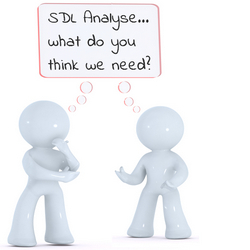 … and hundreds or thousands of heads are better than two!!
… and hundreds or thousands of heads are better than two!!
I wrote an article a little while back called “Vote now… or have no say!” which was a follow up to the SDL AppStore competition SDL ran for a few months. I wanted to remind everyone to go and vote if they wanted to have an opportunity to see an app developed that would be useful for them. Well the competition is over now and we have a winner, so now we can move onto the task of creating it.
The winning idea from Marta, a Spanish freelance translator, was the “Quick Wordcount” idea and we have encouraged all users to contribute to this so it’s as useful as as we can make it for as many users as possible whilst ensuring we deliver the intent of the original idea.
Vote now… or have no say!
 This year seems to be the time our voices can be heard. There’s been some pretty big decisions on the table already this year that have produced some very surprising results. Brexit… who knew the majority of people in the United Kingdom would vote to leave the European Union. Who knew it would be called Brexit… guess UKexit was too hard to pronounce! Who knew Donald Trump would become the Republican Presidential nominee; who knew Bernie Sanders would not fare so well for the Democrats? If you live in these countries then these were all big decisions that you may have had a hand in even if you didn’t vote. If you’re unhappy with the result, you should have voted; if you think now they were bad decisions then perhaps more could have been done to help ensure you were better informed?
This year seems to be the time our voices can be heard. There’s been some pretty big decisions on the table already this year that have produced some very surprising results. Brexit… who knew the majority of people in the United Kingdom would vote to leave the European Union. Who knew it would be called Brexit… guess UKexit was too hard to pronounce! Who knew Donald Trump would become the Republican Presidential nominee; who knew Bernie Sanders would not fare so well for the Democrats? If you live in these countries then these were all big decisions that you may have had a hand in even if you didn’t vote. If you’re unhappy with the result, you should have voted; if you think now they were bad decisions then perhaps more could have been done to help ensure you were better informed?
The importance of flexibility…
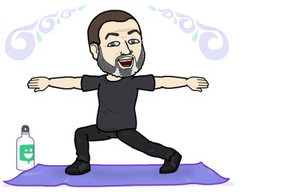 This time a couple of weeks ago the image on the left was me, doing something I’ve never done before… Yoga. I’ve never seen this as anything I’d ever do but agreed to a Yoga holiday in Portugal with the family (There are no photos!). Even though I was reasonably determined from day one that this would be something I would do on holiday and never again, I have to say I do feel better for it, and have even been caught activating my uddiyana bandha in the morning and enjoying a little meditation when I thought nobody was watching! But now I’m back to work… so where’s the link?
This time a couple of weeks ago the image on the left was me, doing something I’ve never done before… Yoga. I’ve never seen this as anything I’d ever do but agreed to a Yoga holiday in Portugal with the family (There are no photos!). Even though I was reasonably determined from day one that this would be something I would do on holiday and never again, I have to say I do feel better for it, and have even been caught activating my uddiyana bandha in the morning and enjoying a little meditation when I thought nobody was watching! But now I’m back to work… so where’s the link?
Well, it’s all about flexibility and the importance of having this if you want to weather the demands of daily life. In the weeks running up to my holiday my team, Andrea in particular, took on the challenge of updating the Number Verifier app with a couple of bug fixes and a few new bits of functionality asked for by various users. This is a brilliant little application preferred by anyone who has problems with false positives and negatives when dealing with numbers for verification. However, this task was not as easy as it should have been and every little change broke something else that worked before. The original app wasn’t developed by our team so we inherited the code, and this can be quite tricky when you have to change it as unexpected things can often happen. This app in particular has an expansive array of options and the array of possibilities in terms of number formats is even greater. So being able to be flexible with this app in particular is very important, so this is what my team (Andrea & Romulus) did… Yoga for apps!
Feature rich… it’s overflowing!
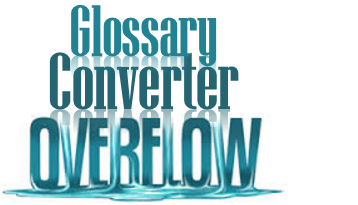 I first wrote about the Glossary Converter on September 17, 2012… over three years ago. Not only is it a surprisingly long time ago, but I still meet people at every conference I attend who have never heard of this marvelous little tool, and in some cases never heard of the OpenExchange either. So when I toyed with the idea of writing an article about Xmas coming early and talking about the OpenExchange and all the goodies inside, part of me couldn’t resist writing about this tool again. In the three years since it was first released it’s morphed beyond all recognition and today it’s awash with features that belie it’s appearance.
I first wrote about the Glossary Converter on September 17, 2012… over three years ago. Not only is it a surprisingly long time ago, but I still meet people at every conference I attend who have never heard of this marvelous little tool, and in some cases never heard of the OpenExchange either. So when I toyed with the idea of writing an article about Xmas coming early and talking about the OpenExchange and all the goodies inside, part of me couldn’t resist writing about this tool again. In the three years since it was first released it’s morphed beyond all recognition and today it’s awash with features that belie it’s appearance.
I like to take a little credit for the emergence of this tool because back in 2012 I asked around trying to get someone to create one so that it was straightforward for anyone to create a MultiTerm Glossary from a simple two column spreadsheet… the sort of glossary that most translators use for their day to day needs. I was over the moon when Gerhard (the developer) was interested and created the tool I wrote about back then. But I can take no credit whatsoever for what the tool has become today and it’s well worth revisiting!
Qualitivity… measuring quality and productivity
 In the last year or so I’ve had the pleasure of watching Patrick Hartnett use the SDL OpenExchange (now RWS AppStore) APIs and SDK to develop SDLXLIFF Compare, then Post-Edit Compare, the Studio Timetracker and a productivity tool that combined all of the first three into one and introduced a host of productivity metrics and a mechanism for scoring the quality of a translation using the Multidimensional Quality metrics (MQM) framework. This last application was never released, not because it wasn’t good, but because it keeps on growing!
In the last year or so I’ve had the pleasure of watching Patrick Hartnett use the SDL OpenExchange (now RWS AppStore) APIs and SDK to develop SDLXLIFF Compare, then Post-Edit Compare, the Studio Timetracker and a productivity tool that combined all of the first three into one and introduced a host of productivity metrics and a mechanism for scoring the quality of a translation using the Multidimensional Quality metrics (MQM) framework. This last application was never released, not because it wasn’t good, but because it keeps on growing!
Then last month I got to attend the TAUS QE Summit in Dublin where we had an idea to present some of the work Patrick had done with his productivity plugin, get involved in the workshop style discussions, and also learn a little about the sort of things users wanted metrics for so we could improve the reporting available out of the box. At the same time TAUS were working on an implementation around their Dynamic Quality Framework (DQF) and were going to share a little during the event about their new DQF dashboard that would also have an API for developers to connect.
Continue reading “Qualitivity… measuring quality and productivity”
