 Ever since Trados came about one of the most requested features for translators has been merging across hard returns, or paragraph breaks. Certainly for handling the translation it makes a lot of sense to be able to merge fragments of a sentence that should clearly be in one, but despite this it’s never been possible. Why is this? You can be sure this question has come up every year and whilst everyone agrees it would be great to have this capability, Trados has not supported it through the product. The reason for the reluctance is that when you merge a paragraph unit (the name given to translation units separated by a paragraph break) you probably need to be able to decide how this change to the structure of the file should be handled in the target document. Sometimes this might be simple, other times it might not be, and the framework that Trados products use is not designed in a way that supports the ability to alter the look and feel of the target file across every filetype the product can open. Even the release of the Studio suite of products still uses the same basic idea of being able to handle the bilingual files directly rather than importing them into a black box and whilst this does offer many advantages, this problem of merging over paragraph units remains… until now.
Ever since Trados came about one of the most requested features for translators has been merging across hard returns, or paragraph breaks. Certainly for handling the translation it makes a lot of sense to be able to merge fragments of a sentence that should clearly be in one, but despite this it’s never been possible. Why is this? You can be sure this question has come up every year and whilst everyone agrees it would be great to have this capability, Trados has not supported it through the product. The reason for the reluctance is that when you merge a paragraph unit (the name given to translation units separated by a paragraph break) you probably need to be able to decide how this change to the structure of the file should be handled in the target document. Sometimes this might be simple, other times it might not be, and the framework that Trados products use is not designed in a way that supports the ability to alter the look and feel of the target file across every filetype the product can open. Even the release of the Studio suite of products still uses the same basic idea of being able to handle the bilingual files directly rather than importing them into a black box and whilst this does offer many advantages, this problem of merging over paragraph units remains… until now.
Tag: oldy but goody
Tag used to determine which posts should be reposted.
More power to the elbow… upLIFT
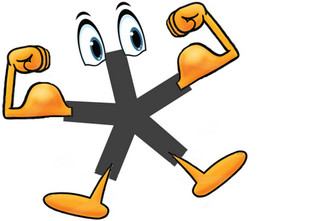 “More power to the elbow”… this is all about getting more from the resources you have already got, and in this case I’m talking about your Translation Memories. In particular I’m talking about enabling them for upLIFT. upLIFT, in case you have not heard about this yet despite all the marketing activity and forum discussions since August this year, is a technology that is being used in SDL Trados Studio 2017 to enable some pretty neat things. I’m not going to devote this article to what upLIFT is all about as Emma Goldsmith has written a really useful article today that does a far better job than I could have done. You can find Emma’s article here, called “SDL Trados studio 2017 : fragment recall and repair“. But a quick summary to get us started is that upLIFT enables things like this:
“More power to the elbow”… this is all about getting more from the resources you have already got, and in this case I’m talking about your Translation Memories. In particular I’m talking about enabling them for upLIFT. upLIFT, in case you have not heard about this yet despite all the marketing activity and forum discussions since August this year, is a technology that is being used in SDL Trados Studio 2017 to enable some pretty neat things. I’m not going to devote this article to what upLIFT is all about as Emma Goldsmith has written a really useful article today that does a far better job than I could have done. You can find Emma’s article here, called “SDL Trados studio 2017 : fragment recall and repair“. But a quick summary to get us started is that upLIFT enables things like this:
- fragment matching
- whole Translation Units
- partial Translation Units
- fuzzy match repair
- from fragment matching
- from your termbase
- from Machine Translation
Target Wordcounts…
 CAT tools typically calculate wordcounts based on the source material. The reason of course is because this way you can give your clients an idea of the cost before you start the work… which of course seems a sensible approach as you need to base your estimate on something. You can estimate the target wordcount by applying an expansion factor to the source words, and this is a principle we see with pseudotranslate in Studio where you can set the expansion per language to give you some idea of the costs for DTP requirements in the finished document before you even start translating. But what you can’t do, at least what you have never been able to do in all the Trados versions right up to the current SDL Trados Studio, is generate a target wordcount for those customers who pay you for work after the translation is complete and are happy to base this on the words you have actually translated. Continue reading “Target Wordcounts…”
CAT tools typically calculate wordcounts based on the source material. The reason of course is because this way you can give your clients an idea of the cost before you start the work… which of course seems a sensible approach as you need to base your estimate on something. You can estimate the target wordcount by applying an expansion factor to the source words, and this is a principle we see with pseudotranslate in Studio where you can set the expansion per language to give you some idea of the costs for DTP requirements in the finished document before you even start translating. But what you can’t do, at least what you have never been able to do in all the Trados versions right up to the current SDL Trados Studio, is generate a target wordcount for those customers who pay you for work after the translation is complete and are happy to base this on the words you have actually translated. Continue reading “Target Wordcounts…”
square pegs in round holes…
 It’s all about the termbase definition when you want to merge termbases, or import data into MultiTerm termbases. The XDT… otherwise known as the MultiTerm Termbase Definition file is the key to being able to ensure you are not trying to knock square pegs into round holes! I’ve written in the past about the flexibility of MultiTerm and it’s this flexibility that can make it tricky for new users when they try to merge their collections of termbases together, or add to their data by importing a file from a colleague.
It’s all about the termbase definition when you want to merge termbases, or import data into MultiTerm termbases. The XDT… otherwise known as the MultiTerm Termbase Definition file is the key to being able to ensure you are not trying to knock square pegs into round holes! I’ve written in the past about the flexibility of MultiTerm and it’s this flexibility that can make it tricky for new users when they try to merge their collections of termbases together, or add to their data by importing a file from a colleague.
So what do we mean by definition? Let’s think about keys as I think this is quite a good analogy… the four keys in the image on the right will all open a lock, but they won’t all open the same lock. If you want one of these keys to open another lock then you need to change its shape, or it’s “definition”, to be able to open the lock. A termbase definition works in a similar way because MultiTerm is flexible enough to support you creating your own lock. That lock might be the same as someone else’s, but theirs could also have a different number of pins and tumblers which means your key won’t fit.
quite a good analogy… the four keys in the image on the right will all open a lock, but they won’t all open the same lock. If you want one of these keys to open another lock then you need to change its shape, or it’s “definition”, to be able to open the lock. A termbase definition works in a similar way because MultiTerm is flexible enough to support you creating your own lock. That lock might be the same as someone else’s, but theirs could also have a different number of pins and tumblers which means your key won’t fit.
Being smart about a Studio Package…
 Everyone knows, I think, that an SDL Trados Studio package (*.sdlppx) is just a zip file containing all the files that are needed to allow you to create your Studio project with all the settings your customer intended. At least it’ll work this way if you use Studio to open the package… quite a few other translation tools these days can open a package and extract the files inside to use but not a single one can help you work with the project in the way it was originally set up. One or two tools do a pretty good job of retaining the integrity of the bilingual files most of the time so they can normally be returned safely, others (like SmartCAT for example… based on a few tests that verified this quite easily) do a very poor job and should be used with caution.
Everyone knows, I think, that an SDL Trados Studio package (*.sdlppx) is just a zip file containing all the files that are needed to allow you to create your Studio project with all the settings your customer intended. At least it’ll work this way if you use Studio to open the package… quite a few other translation tools these days can open a package and extract the files inside to use but not a single one can help you work with the project in the way it was originally set up. One or two tools do a pretty good job of retaining the integrity of the bilingual files most of the time so they can normally be returned safely, others (like SmartCAT for example… based on a few tests that verified this quite easily) do a very poor job and should be used with caution.
correcting autocorrect!
 Wow… how time flies! Over three years ago I wrote an article called AutoCorrect… for everything! which explained how to use AutoHotkey so you had a similar functionality to Microsoft Word for autocorrect, except it worked in all your windows applications. This was, and still is, pretty cool I think and I still use autohotkey today for many things, and not just autocorrect. Since writing that article we released Studio 2015, and in fact Studio 2017 is just around the corner, so it was a while back and some things have moved on. For example, Studio 2015 introduced an autocorrect feature into Studio which meant things should be easier for all Studio users, especially if they had not come across autohotkey before.
Wow… how time flies! Over three years ago I wrote an article called AutoCorrect… for everything! which explained how to use AutoHotkey so you had a similar functionality to Microsoft Word for autocorrect, except it worked in all your windows applications. This was, and still is, pretty cool I think and I still use autohotkey today for many things, and not just autocorrect. Since writing that article we released Studio 2015, and in fact Studio 2017 is just around the corner, so it was a while back and some things have moved on. For example, Studio 2015 introduced an autocorrect feature into Studio which meant things should be easier for all Studio users, especially if they had not come across autohotkey before.
The spelling & grammar antidote!
 Over the last year or so I’ve been asked by quite a few translators whether SDL Trados Studio supported using Antidote as a spelling and grammar tool. To be honest I’d never even heard of them but duly looked them up and discovered that this great sounding name for a correction tool was a plugin for Word and various other applications aimed mainly at French speakers, although they do offer a “Module Anglais”. They also have an API, but it’s not made public on their website… so this is where our fun starts!
Over the last year or so I’ve been asked by quite a few translators whether SDL Trados Studio supported using Antidote as a spelling and grammar tool. To be honest I’d never even heard of them but duly looked them up and discovered that this great sounding name for a correction tool was a plugin for Word and various other applications aimed mainly at French speakers, although they do offer a “Module Anglais”. They also have an API, but it’s not made public on their website… so this is where our fun starts!
Handling PDFs… is there a best way?
 We all know, I think, that translating a PDF should be the last resort. PDF stands for Portable Document Format and the reason they have this name is because they were intended for sharing with users on any platform irrespective of whether they owned the software used to create the original file or not. Used to share so they could be read. They were not intended to be editable, in fact the format is also used to make sure that the version you are reading can’t be edited. So how did we go from this original idea to so many translators having to find ways to translate them?
We all know, I think, that translating a PDF should be the last resort. PDF stands for Portable Document Format and the reason they have this name is because they were intended for sharing with users on any platform irrespective of whether they owned the software used to create the original file or not. Used to share so they could be read. They were not intended to be editable, in fact the format is also used to make sure that the version you are reading can’t be edited. So how did we go from this original idea to so many translators having to find ways to translate them?
I think there are probably a couple or three reasons for this. First, the PDF might have been created using a piece of software that is not supported by the available translation tool technology and with no export/import capability. Secondly, some clients can be very cautious (that’s the best word I can find for this!) about sharing the original file, especially when it contains confidential information. So perhaps they mistakenly believe the translator will be able to handle the file without compromising the confidentiality, or perhaps they have been told that only the PDF can be shared and they lack the paygrade to make any other decision. A third reason is the client may not be able to get their hands on the original file used to create the PDF.
The importance of flexibility…
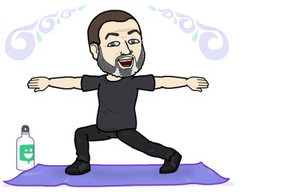 This time a couple of weeks ago the image on the left was me, doing something I’ve never done before… Yoga. I’ve never seen this as anything I’d ever do but agreed to a Yoga holiday in Portugal with the family (There are no photos!). Even though I was reasonably determined from day one that this would be something I would do on holiday and never again, I have to say I do feel better for it, and have even been caught activating my uddiyana bandha in the morning and enjoying a little meditation when I thought nobody was watching! But now I’m back to work… so where’s the link?
This time a couple of weeks ago the image on the left was me, doing something I’ve never done before… Yoga. I’ve never seen this as anything I’d ever do but agreed to a Yoga holiday in Portugal with the family (There are no photos!). Even though I was reasonably determined from day one that this would be something I would do on holiday and never again, I have to say I do feel better for it, and have even been caught activating my uddiyana bandha in the morning and enjoying a little meditation when I thought nobody was watching! But now I’m back to work… so where’s the link?
Well, it’s all about flexibility and the importance of having this if you want to weather the demands of daily life. In the weeks running up to my holiday my team, Andrea in particular, took on the challenge of updating the Number Verifier app with a couple of bug fixes and a few new bits of functionality asked for by various users. This is a brilliant little application preferred by anyone who has problems with false positives and negatives when dealing with numbers for verification. However, this task was not as easy as it should have been and every little change broke something else that worked before. The original app wasn’t developed by our team so we inherited the code, and this can be quite tricky when you have to change it as unexpected things can often happen. This app in particular has an expansive array of options and the array of possibilities in terms of number formats is even greater. So being able to be flexible with this app in particular is very important, so this is what my team (Andrea & Romulus) did… Yoga for apps!
Tackling a translators graffiti!
 “Tags” are something we normally like to avoid, whether it’s graffiti or documents prepared for translation in a CAT tool, and you can find articles and forum threads all over the internet about how to avoid them. But what if you want them… the ones in a CAT tool? Let’s say you receive a project from your client in a package, and they didn’t prepare the files as well as you would have liked, leaving you to deal with strings you’d rather have protected as tags, or even tags you don’t want to have to tackle at all. In a nutshell, if you’re using Studio you’re stuffed! You can prepare the files again as you like (possibly), translate them in your own project, and then pre-translate the real project afterwards from your TM, correcting any tag differences before returning the package to your client.
“Tags” are something we normally like to avoid, whether it’s graffiti or documents prepared for translation in a CAT tool, and you can find articles and forum threads all over the internet about how to avoid them. But what if you want them… the ones in a CAT tool? Let’s say you receive a project from your client in a package, and they didn’t prepare the files as well as you would have liked, leaving you to deal with strings you’d rather have protected as tags, or even tags you don’t want to have to tackle at all. In a nutshell, if you’re using Studio you’re stuffed! You can prepare the files again as you like (possibly), translate them in your own project, and then pre-translate the real project afterwards from your TM, correcting any tag differences before returning the package to your client.
