
Everyone is probably familiar with a similar phrase, often mistakenly attributed with biblical origins, “the Lord helps those who help themselves”. The phrase actually originated in ancient Greece through one of Aesop’s fables called “Hercules and The Wagoner“:
A Waggoner was once driving a heavy load along a very muddy way. At last he came to a part of the road where the wheels sank half-way into the mire, and the more the horses pulled, the deeper sank the wheels. So the Waggoner threw down his whip, and knelt down and prayed to Hercules the Strong.
“O Hercules, help me in this my hour of distress,” quoth he.
But Hercules appeared to him, and said:
“Tut, man, don’t sprawl there. Get up and put your shoulder to the wheel.”
The moral being:
Self help is the best help.
I’m sure everyone would prefer to help themselves anyway, mainly because it’s often faster than asking for help, and you get a much better feeling of satisfaction with yourself when you manage to make things happen through your own efforts.
Contents
RWS Community
Based on my belief that everyone thinks this way already, I wanted to share a few tips around how you can help yourself when using the RWS Community for help. You may be thinking now that this is a waste of time because you already know how to use the community, or you just think it’s not your job and people answering in the community should just help. But as someone who has probably spent more time than anyone else in the RWS Community since its inception in 2012 and as someone who pays attention to the way people seem to use the community, I’m sure a few simple tips will be helpful.
Most people in the community answer questions between doing other things, and often in their own time, so you can help yourself by making it easier for them! It’s also important to note that the RWS Community isn’t a place where you go for guaranteed support… if you want that then purchase a support contract!
Support Contract
A bit off topic… but there is an important point here. The RWS Community is a solution that RWS have put in place so users have somewhere to go and ask a question and discuss their use of the software that RWS provides. It’ a community of users, and whilst there are many RWS staff members in there who like to help answer questions, all of them have day jobs! The only dedicated support staff at RWS are the technical support teams and outside of licensing and installation problems, you need a support contract to be able to engage with them.
Value of a Support Contract
Why should you purchase a support contract? Well, this article isn’t intended to be about support but let’s just talk about this for a minute as I often find many users don’t really understand what you get when you do purchase support.
- free upgrades to each version of Studio
- a guaranteed response to any question you have
- 1-hour response time to critical requests (such as problems when you have an urgent deadline!)
- access to support telephone numbers to discuss your case
- ticketing system you can log into at any time (very useful when some things might have required development and take a little longer to resolve, or you just want to check back through previous issues)
- local region support based on your preference (APAC, EMEA, NASA)
- escalation process if things are not being handled as you’d wish
If you think about it… the cost of an upgrade is pretty similar to the cost of a support contract so if you are a user who regularly upgrades it’s really a no-brainer! Notwithstanding this if your translation tool is business critical for you then it makes sense to make sure you have all eventualities covered. Software can go wrong for all kinds of reasons and not always because of a problem directly related to the software itself.
Back to the community! The first and very important point to note is how the site is organised. The reason this is important is because when you post into the wrong place you’ll wait longer for a response! So, take a look at the menu at the top of the screen:
![]()
You should see six options:
- MyGroups
- these are the groups that you have joined. Normally, to participate in a Group you have to join them first.
- Product Groups
- probably the most important menu as this is what you’ll probably be looking for. It relates to the product you are using and why you probably want to post a question, or search for an answer.
- Developers & More
- Developer groups, feedback groups on the community and RWS in general, and private groups.
- Partner & User Groups
- customer, partner and user (special interest) groups
- Ideas
- the place to go and share an ideas for a product. These are organised by product when you hover over them.
- Events & Resources
- a place to find information about events and additional resources that might be available to you
Product Groups
Given I think the bolded “Product Groups” is the most important Group, and the one you’ll need the most often, let’s just focus on this for a bit. When you hover over the menu you’ll see this:

This structure matches the current product naming and grouping for all the products at RWS. For regular readers of this blog this means the products that form part of the Trados Portfolio. Hopefully seeing this you immediately know where you want to go next? But if you still don’t because your questions is a bit specific such as “I can’t licence my product”, or “I need installation help” then dig a little deeper, but still in a logical way.
Click on the links, starting with “Trados Portfolio”, scroll down a little (or click on the Forums link at the top of the page you just arrived at), and you’ll see each one of these groups contains forums. So with “Trados Portfolio” you’ll see these:
- General
- Licensing and Installation
- Product Help Documentation
- Elevate – The Trados online conference series
I think it’s pretty clear which one you’d want for a licensing or installation question…
If your question was how to use a regular expression in Trados Studio, so again quite specific then click on “Trados Studio” and scroll a little and you’ll see forums for these (or click the Forums link):
- General
- Trados Studio
- Cloud Capabilities
- MultiTerm
- Machine Translation
- Regex and XPath
- AutoHotKey
- Subtitling
Again… fairly obvious where you’d post for a question on regular expressions. Notwithstanding this each forum has a description to help:
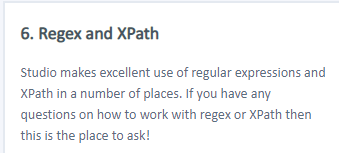
I cannot emphasis enough how important it is for you to help yourself to get help faster by posting into the right place! I often find posts suddenly appearing in the Trados Studio forum after a week of sitting somewhere else. You may ask why would this happen and why wouldn’t the Group owner move it to the right place? Well the short answer is they do… the long answer is that sometimes the questions in the post are so cryptic, don’t mention a product or a version, that you really need to be knowledgeable about the products to know where they should be posted.
So help yourself and make sure the post contains enough information to make sense to anyone reading it, and preferably post it into the right place!
Writing your Question
Now that we’ve found the right forum to ask our question let’s talk about asking questions. What’s wrong with this question?
“I can’t open my file, please help”
Pretty obvious… and yet we do get them… sometimes less explanatory than this one! I would immediately have at least these questions:
- what product are you using?
- what version of the product are you using?
- what filetype are you working with?
- are you referring to opening the file in a product from RWS or some other product?
- what type of project are you working on… a single file project, a Studio project, a package?
- what happens? Do you see an error message or nothing at all?
- if you see an error message what does it say?
- is the error message something you can save and share in your post (Trados Studio often creates error messages with what we call a full stack trace and we can see more details to help if you share this)
- etc…
So how should you write a good question? At the time of writing this article I’ve also been looking at ChatGPT which is an OpenAI prototype artificial intelligence chatbot that focuses on usability and dialogue. I thought it would be fun, and topical, to ask it how to write a good community forum question. Its answer is something we could all learn from 🙂
To write a good community forum question, you should do the following:
- Start with a clear and specific subject line that summarizes your question. This will help other users understand what your question is about and decide whether they can help you.
- Provide some background information about your question, including any relevant details that might help others understand it better. This will help other users provide more accurate answers.
- Be specific and concise when asking your question. Avoid using vague or ambiguous language, and try to be as specific as possible. This will help other users understand exactly what you’re asking and provide more helpful answers.
- Be polite and respectful when asking your question. Remember that other users are volunteering their time to help you, so it’s important to be gracious and appreciative.
- Proofread your question before posting it. This will help ensure that it is clear, concise, and easy to understand. It will also help you avoid any typos or other mistakes that could make your question hard to understand.
Overall, a good community forum question is one that is clear, specific, and respectful. By following these guidelines, you can improve the chances of getting a helpful answer from other users.
Just reading this obviously opens up more discussions around the use of AI technologies and its affect on our industry… on our world… but I was impressed with the relevance and accuracy of the answer to my question. So enough on writing your question… I think the message is clear, especially the bolded last part which is exactly what this article is about!
Using Community Features
The RWS Community is built on the Telligent platform from Verint, and RWS have customised it quite a bit to try and improve the experience of users and get more from it. The out of the box features are worth familiarising yourself with if you want to get more from it… so simple things like asking a question rather than posting a discussion.
Working with Questions
When you create a question the first thing you’ll see is this:

The default is almost always “Question”. But for some reason many users change this to a “Discussion” and then ask a question. I don’t know why they do this, but it’s counter effective for several reasons.
First of all… when you post a “Question” the person answering it has an option to “Suggest an answer”:

This option is not there when you create a “Discussion”. The reason this is important is two fold:
- many Group/Forum owners filter on “Unanswered questions” to try and make sure that peoples questions don’t go unanswered for too long
- when you get a suggested answer you will have the option to verify whether or not it answered your question
Verify your answers
The suggested answer will have these options under them for the person whose question is being answered:
![]()
If the question has not been answered then you can reject it and this ensures it will be picked up again with Group owners filter on unanswered threads. If it has answered your question then you can verify it as the correct answer and this will help others because verified answers are always shown at the top of the answers in the thread. When the thread is really long you’ll learn to love that feature!
It also helps with improving the relevancy of the suggested answers you get presented with when you first ask your question and this could save you having to ask one at all!
Tag other users
When you mark an answer as “rejected” you should also explain why because this will help the person responding to you to understand why it didn’t help. You should also “tag” them by adding their community username. This is pretty simple because you just type an @ symbol and the list of users in the thread will be presented for you to choose from:

The one you tag will receive a notification they have been tagged and will know you responded. Quite often users turn off all their notifications related to the forums (even though you could tailor them to only get them from the threads you posted into) and then they won’t know you responded if they answered your question. If you tag them then this ensures they know!
Helpful Information
Error Stack or Trace
It’s always good to share as much information about a problem you have as possible, and one thing users often don’t do is share the “hidden” information about an error. For example…
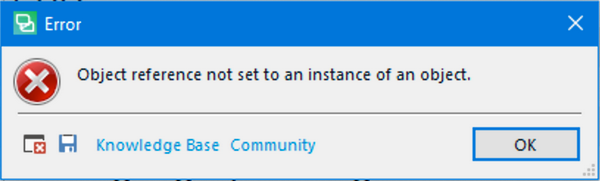
The famous “Object reference not set to an instance of an object” error message. As much as it may seem obvious, this is not an error based on one thing that has been happening for many years and just hasn’t been fixed! In simple terms it is caused because the program code is trying to access or reference an object that it can’t find. This could be caused by anything, and with each new release of an application the potential for an error like this, from somewhere within the many thousands of lines of code, is new. This is made even more complicated when you use plugins from the AppStore because the error could be caused by a plugin just as easily as it’s caused by Studio… and in many ways more likely given the more stringent testing that goes into the core product.
But how do we know? Well, one possible way is if you share what’s often referred to as the error stack which sits behind the very bland and unhelpful object reference error message. To do this is easy… just click on one of these symbols in the error message:
![]()
The symbol on the left will open up the error stack in a window so you can see it, and this is helpful for anyone who is happy to look through it and possibly see where the error comes from.. especially developers. The small disk symbol on the right will allow you to save the error stack as an xml file on your desktop and you can attach that file to your post when you reply, or when you make the original question. It will be rendered neatly like this:
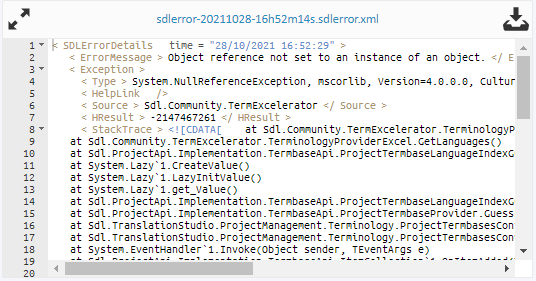
If you look closely you can see in this one, on line #6, that the problem seems to be related to a plugin called Sdl.Community.TermExcelerator. This is really helpful because now we have some idea about where to look and try to fix it. It also helps us to spot things you may not have volunteered when you wrote the question, such as the fact you were using this plugin in the first place!
More importantly, if the error stack is as straightforward as this one then you could remove the plugin and probably work successfully to deliver your project while waiting for a fix!
Maybe one more thing… please don’t paste hundred or thousands of lines into a post as text. It’s hard to read as there is no mark up or line numbers, and it devastates the readability of the overall thread. I often edit posts that do this, cut the text from the post and paste it back in again as a code block like this:
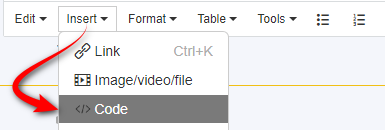
You can choose the format in the next window that pops up… I normally choose XML or C# as the formats, but even selecting text will render it more easily useful for others.
Test Files
Sometimes problems can be related to the files you are translating. It can be incredibly helpful if you are able to test whether it’s just that particular file or something more general by testing a similar file in a new project. It’s even more helpful if you can provide a small sample file that you can reproduce the problem with. This is often easier than you might think. People often say they can’t share the file because they’re under NDA for example. Fair enough… but can you copy the file, open it in the native application (Word, Excel, InDesign… or even a text editor) and delete most of the contents, save the file and still reproduce the problem?
If you can then can you now mess up the letters in the translatable text so the content is no longer meaningful, and still reproduce the problem? If you can then you now have a file you can safely share! It’s very unlikely to be the text that causes the problem (although some fonts or diacritics could also be the cause of a problem) and we’re really not interested in the text anyway. It hopefully also encourages you to create smaller test files as it’s a little irritating to get huge files for testing with no effort made at all to see where the problem might lie. More importantly if you want someone to help you for free in a community then make it easy for them!
Divide and Conquer
If you cannot reproduce the problem when you break the file into a small piece then this is almost good news! It means the problem is probably related to some content in the file somewhere and not the file itself. So now you can use a technique to divide and conquer the file. It’s a lot quicker than it will sound, but could be your opportunity to recover a project yourself while waiting for help. The steps are these:
- split the file in two
- open each half and see which one has a problem
- take the one with the problem and split that in half
- Go back to step 2. and repeat
Eventually you’ll have a single page, or a very small part of the file, that allows you to reproduce the problem. Now you can do two things:
- remove any sensitive text from the small sample and provide it to whoever is helping you, and so it can be used by RWS to identify anything that should be fixed in the product… its not always the fault of the software as some files are very poorly prepared and defy all logic… but at least the problem can be checked and fixed a appropriate.
- remove the content you have identified from the full file and save as a separate file. Process that file in Trados Studio, and save your translation. Put the problem part back into the target file and manually translate the small amount of text left. Now you can complete your project despite the error.
These are just a few small things that you can do yourself to help you progress your work and deliver your projects. Once you become comfortable with these steps it’s amazing how much more you will feel comfortable doing and how self-sufficient you’ll become, and more importantly for the community how much better you’ll be at describing a problem and sharing solutions for others to benefit from…. which one day might benefit you when you find someone elses question was just what you needed to know.
If you’ve read this far…congratulations! I really didn’t set out to write this much and have stopped myself here. After answering some questions this evening I just felt compelled to address some of the things I see in the hope they’ll be useful for anyone who would prefer to help themselves by making it easy for others.
