 A couple of years ago I wrote an article on the SDL blog explaining the differences between Project Settings and Global Settings. Things have changed a little now, although the principle is the same, and Studio 2014 has a different interface so I thought, given the number of times this still comes up, that I’d refresh the article a little and have another go at making this clear. If you are still using Studio 2009/2011 then the original article might still be helpful – Studio… Global or Project Settings?
A couple of years ago I wrote an article on the SDL blog explaining the differences between Project Settings and Global Settings. Things have changed a little now, although the principle is the same, and Studio 2014 has a different interface so I thought, given the number of times this still comes up, that I’d refresh the article a little and have another go at making this clear. If you are still using Studio 2009/2011 then the original article might still be helpful – Studio… Global or Project Settings?
If you’re using Studio 2014 then here’s the update….

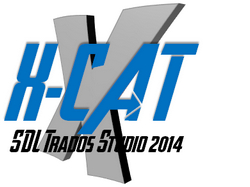 If the title and image I have used for this article reminds you a little of something you might see from Stan Lee in an episode from Marvel Comics, then you have discovered my guilty secret… beneath a “slightly” more serious exterior I have a hidden desire to be able to extend my capabilities and demonstrate super human powers! Unfortunately I don’t think this is going to happen for me any time soon, so my dream lives on in the mind of my son and probably every imaginative child on the planet!
If the title and image I have used for this article reminds you a little of something you might see from Stan Lee in an episode from Marvel Comics, then you have discovered my guilty secret… beneath a “slightly” more serious exterior I have a hidden desire to be able to extend my capabilities and demonstrate super human powers! Unfortunately I don’t think this is going to happen for me any time soon, so my dream lives on in the mind of my son and probably every imaginative child on the planet! On the first day of Christmas my Studio gave to me…
On the first day of Christmas my Studio gave to me… It’s funny, but when I think of “variables” I think of something that changes… a bit like the Transformer robots my son used to play with. So when I look at how they are used in Studio, and in Trados before that, the name doesn’t really make sense at first!
It’s funny, but when I think of “variables” I think of something that changes… a bit like the Transformer robots my son used to play with. So when I look at how they are used in Studio, and in Trados before that, the name doesn’t really make sense at first!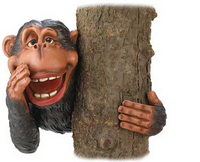 Studio has some excellent capabilities for getting more from your file types, and I’m often surprised by the reaction of Studio users when they find out what’s possible.
Studio has some excellent capabilities for getting more from your file types, and I’m often surprised by the reaction of Studio users when they find out what’s possible. One of the easiest, and often little known tricks in all Studio versions since the product was released as Studio 2009, is the ability to move the windows around so that you can work in the way you want.
One of the easiest, and often little known tricks in all Studio versions since the product was released as Studio 2009, is the ability to move the windows around so that you can work in the way you want.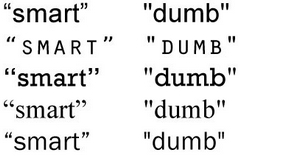 Since Studio 2014 was launched it’s been interesting to see what some users were waiting for. Did they want the Quickmerge, Alignment, AutoSave, improved navigation, blistering speed, automatic concordance search, improved filters, enhanced locking functionality, custom TM user ID, improvements to the term recognition threshold, more options in the display filter, auto-substitution for acronyms and a host of other improvements? No… and I genuinely don’t mean this in a mean way… it seems for some users an easier way to handle typographical quotes is the order of the day and this hasn’t radically changed since TagEditor.
Since Studio 2014 was launched it’s been interesting to see what some users were waiting for. Did they want the Quickmerge, Alignment, AutoSave, improved navigation, blistering speed, automatic concordance search, improved filters, enhanced locking functionality, custom TM user ID, improvements to the term recognition threshold, more options in the display filter, auto-substitution for acronyms and a host of other improvements? No… and I genuinely don’t mean this in a mean way… it seems for some users an easier way to handle typographical quotes is the order of the day and this hasn’t radically changed since TagEditor.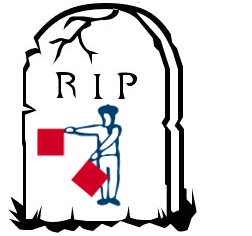 The launch of SDL Trados Studio 2014 this month brings with it the news that SDL Trados 2007 Suite will no longer be supported from the end of this year. I don’t think this will come as a surprise to anyone as SDL had already ceased to support SDL Trados 2007 since the end of 2012, and with the releases of the 2009, 2011 and now 2014 versions of SDL Trados Studio it’s inevitable that the 2007 Suite version will follow suit.
The launch of SDL Trados Studio 2014 this month brings with it the news that SDL Trados 2007 Suite will no longer be supported from the end of this year. I don’t think this will come as a surprise to anyone as SDL had already ceased to support SDL Trados 2007 since the end of 2012, and with the releases of the 2009, 2011 and now 2014 versions of SDL Trados Studio it’s inevitable that the 2007 Suite version will follow suit. The release of Studio 2014 will bring a number of new OpenExchange applications to the App Store. One of these is already becoming well known based on the name alone… the SDLXLIFF Toolkit! The name suggests this is a tool for working with an SDLXLIFF and being able to take it to pieces and interact with all of it’s components… and this is probably a good explanation of what it actually does.
The release of Studio 2014 will bring a number of new OpenExchange applications to the App Store. One of these is already becoming well known based on the name alone… the SDLXLIFF Toolkit! The name suggests this is a tool for working with an SDLXLIFF and being able to take it to pieces and interact with all of it’s components… and this is probably a good explanation of what it actually does. A strange title I know, but I thought I could indulge two of my favourite pastimes at the same time… first the
A strange title I know, but I thought I could indulge two of my favourite pastimes at the same time… first the