 It’s all about the termbase definition when you want to merge termbases, or import data into MultiTerm termbases. The XDT… otherwise known as the MultiTerm Termbase Definition file is the key to being able to ensure you are not trying to knock square pegs into round holes! I’ve written in the past about the flexibility of MultiTerm and it’s this flexibility that can make it tricky for new users when they try to merge their collections of termbases together, or add to their data by importing a file from a colleague.
It’s all about the termbase definition when you want to merge termbases, or import data into MultiTerm termbases. The XDT… otherwise known as the MultiTerm Termbase Definition file is the key to being able to ensure you are not trying to knock square pegs into round holes! I’ve written in the past about the flexibility of MultiTerm and it’s this flexibility that can make it tricky for new users when they try to merge their collections of termbases together, or add to their data by importing a file from a colleague.
So what do we mean by definition? Let’s think about keys as I think this is quite a good analogy… the four keys in the image on the right will all open a lock, but they won’t all open the same lock. If you want one of these keys to open another lock then you need to change its shape, or it’s “definition”, to be able to open the lock. A termbase definition works in a similar way because MultiTerm is flexible enough to support you creating your own lock. That lock might be the same as someone else’s, but theirs could also have a different number of pins and tumblers which means your key won’t fit.
quite a good analogy… the four keys in the image on the right will all open a lock, but they won’t all open the same lock. If you want one of these keys to open another lock then you need to change its shape, or it’s “definition”, to be able to open the lock. A termbase definition works in a similar way because MultiTerm is flexible enough to support you creating your own lock. That lock might be the same as someone else’s, but theirs could also have a different number of pins and tumblers which means your key won’t fit.

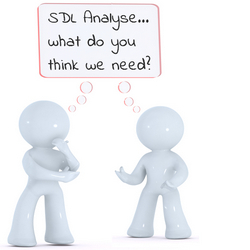 … and hundreds or thousands of heads are better than two!!
… and hundreds or thousands of heads are better than two!! Over the last year or so I’ve been asked by quite a few translators whether SDL Trados Studio supported using
Over the last year or so I’ve been asked by quite a few translators whether SDL Trados Studio supported using  This year seems to be the time our voices can be heard. There’s been some pretty big decisions on the table already this year that have produced some very surprising results. Brexit… who knew the majority of people in the United Kingdom would vote to leave the European Union. Who knew it would be called Brexit… guess UKexit was too hard to pronounce! Who knew Donald Trump would become the Republican Presidential nominee; who knew Bernie Sanders would not fare so well for the Democrats? If you live in these countries then these were all big decisions that you may have had a hand in even if you didn’t vote. If you’re unhappy with the result, you should have voted; if you think now they were bad decisions then perhaps more could have been done to help ensure you were better informed?
This year seems to be the time our voices can be heard. There’s been some pretty big decisions on the table already this year that have produced some very surprising results. Brexit… who knew the majority of people in the United Kingdom would vote to leave the European Union. Who knew it would be called Brexit… guess UKexit was too hard to pronounce! Who knew Donald Trump would become the Republican Presidential nominee; who knew Bernie Sanders would not fare so well for the Democrats? If you live in these countries then these were all big decisions that you may have had a hand in even if you didn’t vote. If you’re unhappy with the result, you should have voted; if you think now they were bad decisions then perhaps more could have been done to help ensure you were better informed? “Tags” are something we normally like to avoid, whether it’s graffiti or documents prepared for translation in a CAT tool, and you can find articles and forum threads all over the internet about how to avoid them. But what if you want them… the ones in a CAT tool? Let’s say you receive a project from your client in a package, and they didn’t prepare the files as well as you would have liked, leaving you to deal with strings you’d rather have protected as tags, or even tags you don’t want to have to tackle at all. In a nutshell, if you’re using Studio you’re stuffed! You can prepare the files again as you like (possibly), translate them in your own project, and then pre-translate the real project afterwards from your TM, correcting any tag differences before returning the package to your client.
“Tags” are something we normally like to avoid, whether it’s graffiti or documents prepared for translation in a CAT tool, and you can find articles and forum threads all over the internet about how to avoid them. But what if you want them… the ones in a CAT tool? Let’s say you receive a project from your client in a package, and they didn’t prepare the files as well as you would have liked, leaving you to deal with strings you’d rather have protected as tags, or even tags you don’t want to have to tackle at all. In a nutshell, if you’re using Studio you’re stuffed! You can prepare the files again as you like (possibly), translate them in your own project, and then pre-translate the real project afterwards from your TM, correcting any tag differences before returning the package to your client.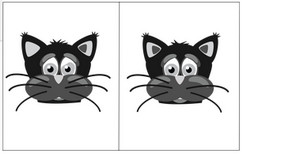 I don’t know if you can recall these games from when you were a kid? I used to spend hours trying to find all the differences between the image on the left and the one on the right. I never once thought how that might become a useful skill in later life… although in some cases it’s a skill I’d rather not have to develop!
I don’t know if you can recall these games from when you were a kid? I used to spend hours trying to find all the differences between the image on the left and the one on the right. I never once thought how that might become a useful skill in later life… although in some cases it’s a skill I’d rather not have to develop! The SDL Appstore is growing! At the time of writing this article there are 161 apps on the store and over 220 thousand downloads from our users. This is quite impressive and we are still only getting started as the number of APIs available for developers increases. At the moment, in Studio alone we have APIs that allow a developer to do these sorts of things:
The SDL Appstore is growing! At the time of writing this article there are 161 apps on the store and over 220 thousand downloads from our users. This is quite impressive and we are still only getting started as the number of APIs available for developers increases. At the moment, in Studio alone we have APIs that allow a developer to do these sorts of things: Strong words… “
Strong words… “ If you regularly read the articles I write you may have noticed that I like to talk about the
If you regularly read the articles I write you may have noticed that I like to talk about the  Back in July 2013 I wrote an article called “
Back in July 2013 I wrote an article called “