 In 2013 I wrote an article called “Solving the Post-Edit Puzzle” which was all about finding a way to measure, and pay for post-editing translations in a consistent way. Then in 2015 I wrote another called “Qualitivity… measuring quality and productivity” that was all about everything Post-Edit Compare could do but then added many layers of detail and complexity through Qualitivity to support Quality Measurement including a TAUS DQF integration, and incredible metrics that are still not matched by any tool today that I am aware of, and are so good that they are often used to support academic research into translating and post-editing behaviour.
In 2013 I wrote an article called “Solving the Post-Edit Puzzle” which was all about finding a way to measure, and pay for post-editing translations in a consistent way. Then in 2015 I wrote another called “Qualitivity… measuring quality and productivity” that was all about everything Post-Edit Compare could do but then added many layers of detail and complexity through Qualitivity to support Quality Measurement including a TAUS DQF integration, and incredible metrics that are still not matched by any tool today that I am aware of, and are so good that they are often used to support academic research into translating and post-editing behaviour.
This is all great stuff and I have always been a huge fan of the work that Patrick Hartnett has done on all of the applications he developed over the years. You don’t often find experienced developers with indepth domain knowledge like this and his apps have always been really relevant to solving problems in the localisation workplace. So I wanted to bring up and discuss the app that was actually the predecessor to these great apps I just mentioned. It was also an app that was no longer supported once it’s first successor, Post-Edit Compare, was released. The app was released around 2011 I think and was called SDLXLIFF Compare.

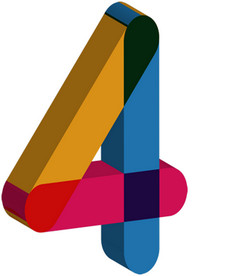 Not Marvel Comics, but rather the number four which does have some pretty interesting properties. It’s the only cardinal number in the English language to have the same number of letters as its value; in Buddhism there are four noble truths; in Harry Potter there are four Houses of Hogwarts; humans have four canines and four wisdom teeth; in chemistry there are four basic states of matter… but more importantly, for translators using Studio 2017 there are four ways, out of the box, to get started!
Not Marvel Comics, but rather the number four which does have some pretty interesting properties. It’s the only cardinal number in the English language to have the same number of letters as its value; in Buddhism there are four noble truths; in Harry Potter there are four Houses of Hogwarts; humans have four canines and four wisdom teeth; in chemistry there are four basic states of matter… but more importantly, for translators using Studio 2017 there are four ways, out of the box, to get started!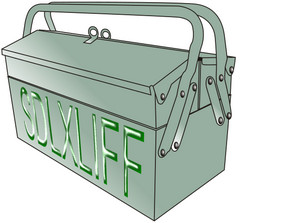 It’s been a while since I wrote anything about the
It’s been a while since I wrote anything about the  Years ago, when I was still in the Army, there was a saying that we used to live by for routine inspections. “If it looks right, it is right”… or perhaps more fittingly “bullshit baffles brains”. These were really all about making sure that you knew what had to be addressed in order to satisfy an often trivial inspection, and to a large extent this approach worked as long as nobody dug a little deeper to get at the truth. This approach is not limited to the Army however, and today it’s easy to create a polished website, make statements with plenty of smiling users, offer something for free and then share it all over social media. But what is different today is that there is potential to reach tens of thousands of people and not all of them will dig a little deeper… so the potential for reward is high, and the potential for disappointment is similarly high.
Years ago, when I was still in the Army, there was a saying that we used to live by for routine inspections. “If it looks right, it is right”… or perhaps more fittingly “bullshit baffles brains”. These were really all about making sure that you knew what had to be addressed in order to satisfy an often trivial inspection, and to a large extent this approach worked as long as nobody dug a little deeper to get at the truth. This approach is not limited to the Army however, and today it’s easy to create a polished website, make statements with plenty of smiling users, offer something for free and then share it all over social media. But what is different today is that there is potential to reach tens of thousands of people and not all of them will dig a little deeper… so the potential for reward is high, and the potential for disappointment is similarly high. Probably you’re all far more educated than me and when you read COTI you probably didn’t think “chuckling on the inside” did you? I googled it and looked at four acronym websites, none of which found the correct definition… but two of them returned the title of this article so it must be right!! Oh how I wish it was… just to bring a little levity to the ever so serious tasks of interoperability. But no, it stands for Common Translation Interface (COTI). This is a project pioneered by
Probably you’re all far more educated than me and when you read COTI you probably didn’t think “chuckling on the inside” did you? I googled it and looked at four acronym websites, none of which found the correct definition… but two of them returned the title of this article so it must be right!! Oh how I wish it was… just to bring a little levity to the ever so serious tasks of interoperability. But no, it stands for Common Translation Interface (COTI). This is a project pioneered by  One of my favourite features in Studio 2017 is the filetype preview. The time it can save when you are creating custom filetypes comes from the fun in using it. I can fill out all the rules and switch between the preview and the rules editor without having to continually close the options, open the file, see if it worked and then close the file and go back to the options again… then repeat from the start… again… and again… I guess it’s the little things that keep us happy!
One of my favourite features in Studio 2017 is the filetype preview. The time it can save when you are creating custom filetypes comes from the fun in using it. I can fill out all the rules and switch between the preview and the rules editor without having to continually close the options, open the file, see if it worked and then close the file and go back to the options again… then repeat from the start… again… and again… I guess it’s the little things that keep us happy! Ever since Trados came about one of the most requested features for translators has been merging across hard returns, or paragraph breaks. Certainly for handling the translation it makes a lot of sense to be able to merge fragments of a sentence that should clearly be in one, but despite this it’s never been possible. Why is this? You can be sure this question has come up every year and whilst everyone agrees it would be great to have this capability, Trados has not supported it through the product. The reason for the reluctance is that when you merge a paragraph unit (the name given to translation units separated by a paragraph break) you probably need to be able to decide how this change to the structure of the file should be handled in the target document. Sometimes this might be simple, other times it might not be, and the framework that Trados products use is not designed in a way that supports the ability to alter the look and feel of the target file across every filetype the product can open. Even the release of the Studio suite of products still uses the same basic idea of being able to handle the bilingual files directly rather than importing them into a black box and whilst this does offer many advantages, this problem of merging over paragraph units remains… until now.
Ever since Trados came about one of the most requested features for translators has been merging across hard returns, or paragraph breaks. Certainly for handling the translation it makes a lot of sense to be able to merge fragments of a sentence that should clearly be in one, but despite this it’s never been possible. Why is this? You can be sure this question has come up every year and whilst everyone agrees it would be great to have this capability, Trados has not supported it through the product. The reason for the reluctance is that when you merge a paragraph unit (the name given to translation units separated by a paragraph break) you probably need to be able to decide how this change to the structure of the file should be handled in the target document. Sometimes this might be simple, other times it might not be, and the framework that Trados products use is not designed in a way that supports the ability to alter the look and feel of the target file across every filetype the product can open. Even the release of the Studio suite of products still uses the same basic idea of being able to handle the bilingual files directly rather than importing them into a black box and whilst this does offer many advantages, this problem of merging over paragraph units remains… until now.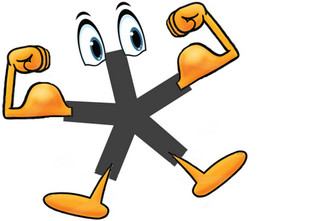 “More power to the elbow”… this is all about getting more from the resources you have already got, and in this case I’m talking about your Translation Memories. In particular I’m talking about enabling them for upLIFT. upLIFT, in case you have not heard about this yet despite all the marketing activity and forum discussions since August this year, is a technology that is being used in SDL Trados Studio 2017 to enable some pretty neat things. I’m not going to devote this article to what upLIFT is all about as Emma Goldsmith has written a really useful article today that does a far better job than I could have done. You can find Emma’s article here, called “
“More power to the elbow”… this is all about getting more from the resources you have already got, and in this case I’m talking about your Translation Memories. In particular I’m talking about enabling them for upLIFT. upLIFT, in case you have not heard about this yet despite all the marketing activity and forum discussions since August this year, is a technology that is being used in SDL Trados Studio 2017 to enable some pretty neat things. I’m not going to devote this article to what upLIFT is all about as Emma Goldsmith has written a really useful article today that does a far better job than I could have done. You can find Emma’s article here, called “ CAT tools typically calculate wordcounts based on the source material. The reason of course is because this way you can give your clients an idea of the cost before you start the work… which of course seems a sensible approach as you need to base your estimate on something. You can estimate the target wordcount by applying an expansion factor to the source words, and this is a principle we see with pseudotranslate in Studio where you can set the expansion per language to give you some idea of the costs for DTP requirements in the finished document before you even start translating. But what you can’t do, at least what you have never been able to do in all the Trados versions right up to the current SDL Trados Studio, is generate a target wordcount for those customers who pay you for work after the translation is complete and are happy to base this on the words you have actually translated.
CAT tools typically calculate wordcounts based on the source material. The reason of course is because this way you can give your clients an idea of the cost before you start the work… which of course seems a sensible approach as you need to base your estimate on something. You can estimate the target wordcount by applying an expansion factor to the source words, and this is a principle we see with pseudotranslate in Studio where you can set the expansion per language to give you some idea of the costs for DTP requirements in the finished document before you even start translating. But what you can’t do, at least what you have never been able to do in all the Trados versions right up to the current SDL Trados Studio, is generate a target wordcount for those customers who pay you for work after the translation is complete and are happy to base this on the words you have actually translated.  It’s all about the termbase definition when you want to merge termbases, or import data into MultiTerm termbases. The XDT… otherwise known as the MultiTerm Termbase Definition file is the key to being able to ensure you are not trying to knock square pegs into round holes! I’ve written in the past about
It’s all about the termbase definition when you want to merge termbases, or import data into MultiTerm termbases. The XDT… otherwise known as the MultiTerm Termbase Definition file is the key to being able to ensure you are not trying to knock square pegs into round holes! I’ve written in the past about  quite a good analogy… the four keys in the image on the right will all open a lock, but they won’t all open the same lock. If you want one of these keys to open another lock then you need to change its shape, or it’s “definition”, to be able to open the lock. A termbase definition works in a similar way because MultiTerm is flexible enough to support you creating your own lock. That lock might be the same as someone else’s, but theirs could also have a different number of pins and tumblers which means your key won’t fit.
quite a good analogy… the four keys in the image on the right will all open a lock, but they won’t all open the same lock. If you want one of these keys to open another lock then you need to change its shape, or it’s “definition”, to be able to open the lock. A termbase definition works in a similar way because MultiTerm is flexible enough to support you creating your own lock. That lock might be the same as someone else’s, but theirs could also have a different number of pins and tumblers which means your key won’t fit.