 Today I decided to share a Freeware Application I came across whilst trying to find a neat resolution to a problem posed by a Translator using Studio. I know many of you don’t like to use Freeware so I’m not saying anything about this tool other than I think it’s great, and if you’re happy to install it then I’m pleased to have passed on awareness of this tool to you. I am not endorsing it in any way other than that! If you have a policy not to install Freeware tools and still like the idea then I’m sure there are plenty of paid for applications that do a similar job. This tool is called Advanced Renamer and is developed, and supported, by Kim Jenson.
Today I decided to share a Freeware Application I came across whilst trying to find a neat resolution to a problem posed by a Translator using Studio. I know many of you don’t like to use Freeware so I’m not saying anything about this tool other than I think it’s great, and if you’re happy to install it then I’m pleased to have passed on awareness of this tool to you. I am not endorsing it in any way other than that! If you have a policy not to install Freeware tools and still like the idea then I’m sure there are plenty of paid for applications that do a similar job. This tool is called Advanced Renamer and is developed, and supported, by Kim Jenson.
The problem I wanted to solve is that the user receives several hundred files that make up a technical manual. These files are not in alphabetical order, and they are not numbered, but they do come with a PDF that explains what the order is. So the task for the translator, in order to tackle the manual in the most sensible way, is being able to merge the files together for translation in the appropriate order.
Continue reading “Advanced Renamer… and QuickMerge”
Category: Studio Tips
Quick tips on how to do things in Studio
Sometimes it's the little things that matter!
 In the unlikely event you’ve been visiting another planet over the last few weeks, you may not have noticed SDL are releasing Studio 2014 soon… how soon?… very soon, but no firm date to share yet before you ask!
In the unlikely event you’ve been visiting another planet over the last few weeks, you may not have noticed SDL are releasing Studio 2014 soon… how soon?… very soon, but no firm date to share yet before you ask!
This release has some long awaited “big” features such as a new alignment module to replace the WinAlign module developed in the olden days that you can review in a blog article from Daniel Brockmann. It has some new functionality altogether for the regulated industry workflows around reviewing fully formatted Word documents, making changes and being able to update the translation in Studio automatically… a unique feature that will be useful for many users translating and reviewing with Word in this environment. And of course we have some customer driven features such as being able to merge files in Studio at any time, and in any Project… rather than only at the Project creation stage.
Continue reading “Sometimes it's the little things that matter!”
Handling taggy Excel files in Studio…
 By taggy files I mean “embedded xml or html content” that is written into an Excel file alongside translatable text. In the last article I wrote I documented a method sometimes used by people to handle tagged content in a Word file… funnily enough I came across a Word file containing the XML components of an IDML file today and I guess it must have been prepared in a very similar way judging by the enormous number of tags using the tw4win style to hide them when opened by any SDL Trados version! Proof for me that this practice is sadly alive and well. But I digress… because this time I want to cover how to handle a similar problem when you find HTML or XML tagged content in an Excel file. This crops up quite a bit on ProZ so I thought it might be better to document it once and for all so I have something else to refer to in addition to the Studio help.
By taggy files I mean “embedded xml or html content” that is written into an Excel file alongside translatable text. In the last article I wrote I documented a method sometimes used by people to handle tagged content in a Word file… funnily enough I came across a Word file containing the XML components of an IDML file today and I guess it must have been prepared in a very similar way judging by the enormous number of tags using the tw4win style to hide them when opened by any SDL Trados version! Proof for me that this practice is sadly alive and well. But I digress… because this time I want to cover how to handle a similar problem when you find HTML or XML tagged content in an Excel file. This crops up quite a bit on ProZ so I thought it might be better to document it once and for all so I have something else to refer to in addition to the Studio help.
Continue reading “Handling taggy Excel files in Studio…”
Regex for Microsoft Word… is there no end?
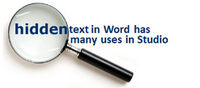 Unfortunately the practice of being asked to translate a Microsoft Word file that contains HTML code doesn’t look as though it will go away any time soon for some translators. But it’s not the end of the world and it’s often all in the preparation of the Word file before you translate it. Continue reading “Regex for Microsoft Word… is there no end?”
Unfortunately the practice of being asked to translate a Microsoft Word file that contains HTML code doesn’t look as though it will go away any time soon for some translators. But it’s not the end of the world and it’s often all in the preparation of the Word file before you translate it. Continue reading “Regex for Microsoft Word… is there no end?”
More Regex? No, it's time for something completely different.
 Now that we’ve learned enough about regular expressions, and because I get so many requests for custom filetypes I thought it might be useful to take a dip into the world of XPath. So what exactly is XPath?
Now that we’ve learned enough about regular expressions, and because I get so many requests for custom filetypes I thought it might be useful to take a dip into the world of XPath. So what exactly is XPath?
Well as far as most CAT tools go it probably is something completely different… certainly it was not used in the old Trados days. But as a tool it’s nothing new and is simply a language used to find parts of an XML document and what’s more it’s a language that is recommended by the World Wide Web Consortium W3C. So there is nothing proprietary here.
Continue reading “More Regex? No, it's time for something completely different.”
Fields and Attributes in Studio
 If you were a user of SDL Trados 2007 or earlier you will probably be familiar with the concept of “Fields and Attributes”… if you are a new user to this kind of technology then you may not be. But in both cases I hope this article will provide a little bit of useful information on how they are used in Studio.
If you were a user of SDL Trados 2007 or earlier you will probably be familiar with the concept of “Fields and Attributes”… if you are a new user to this kind of technology then you may not be. But in both cases I hope this article will provide a little bit of useful information on how they are used in Studio.
I used a picture on the left of a filing system because this is how I see them. They are simply a way to organise the translation units that are saved into a Translation Memory so that you can easily find them as your Translation Memory grows and your biological memory fails 😉
Continue reading “Fields and Attributes in Studio”
The PowerShell what?
 The PowerShell Toolkit… that’s what!
The PowerShell Toolkit… that’s what!
None the wiser? Me neither… but it sounds like a really cool idea so I thought if I can do it then so can anyone else if I share the concept a little. So I’m writing this article as I learn how to use this toolkit!
Powershell is a task automation framework that is installed as part of Windows… the PowerShell Toolkit compiled by Patrik Mazanek of SDL uses this framework and in simple terms it’s a way of providing the tools for automating things that Studio can do without having to redevelop the computer code to do them yourself. So you already have the means to do this and like me may not have known it at all!
Continue reading “The PowerShell what?”
SDL Innovate 2013
 This week in San Jose SDL Innovate 2013 is starting and it looks to be a fantastic event with some 400-500 attendees. This is actually going to be the first time I have attended Innovate and I’m really looking forward it.
This week in San Jose SDL Innovate 2013 is starting and it looks to be a fantastic event with some 400-500 attendees. This is actually going to be the first time I have attended Innovate and I’m really looking forward it.
Continue reading “SDL Innovate 2013”
Glueing your files…
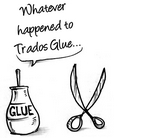 Update January 2015 : Note that this is possible in Studio 2014, but now you can also merge after the project is created too!
Update January 2015 : Note that this is possible in Studio 2014, but now you can also merge after the project is created too!
The use of the term “glue” in describing what “Trados Glue” was used for made it very clear what it was intended to do. In fact the term “glue” for merging files together is almost a standard! I have no idea whether it was Trados that first coined the term in the context of CAT tools but it certainly stuck 😉
Today I see the question of how to “glue” files together to make it easier to manage them quite often… sometimes accompanied by the phrase “Trados Glue”. So it seems appropriate to provide a quick article on how this is achieved with today’s CAT, SDL Trados Studio. Studio has had a similar feature since it was launched back in 2009 but it is not called “Studio Glue”, although perhaps it should have been, it is simply called “Merge Files”. It is also a big improvement over the original Trados version allowing you to merge any filetypes you like and work on them as a single file.
Continue reading “Glueing your files…”
Duplicates and Roadshows…
 A strange title, and a stranger image with a pair of zebras and a road, but in keeping with the current fascination with animals during the SDL Spring Roadshows I thought it was quite fitting. Nothing at all to do with the subject other than the Zebras may be duplicated and they are hovering a road to somewhere that looks cold!
A strange title, and a stranger image with a pair of zebras and a road, but in keeping with the current fascination with animals during the SDL Spring Roadshows I thought it was quite fitting. Nothing at all to do with the subject other than the Zebras may be duplicated and they are hovering a road to somewhere that looks cold!
The problem posed at the SDL Trados Roadshow in Helsinki by some very technical attendees, after the event was over, was about how to efficiently work on a Translation Memory (TM) so you could remove all the unnecessary duplicates.
Continue reading “Duplicates and Roadshows…”
