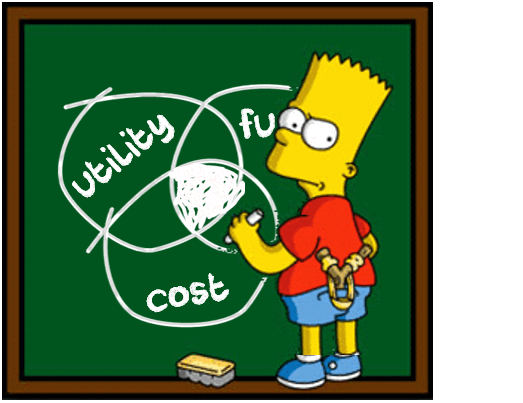 Every time a new release of SDL Trados Studio is released there are usually a flurry of blogs and videos explaining what’s in them, some are really useful and full of details that will help a user decide whether the upgrade is for them or not, and others are written without any real understanding of what’s in the software or why the upgrade will help. That’s really par for the course and always to be expected since everyone is looking for the things they would like to meet their own needs. So for me, when I’m looking for independent reviews of anything, I find the more helpful reviews give me as much information as possible and I can make my own mind up based on the utility I’ll get from it, the fun in using it and the cost of upgrade. I put a couple of what I would consider helpful reviews here as they both try to cover as many of the new features available as possible. So if you are in the early stages of wondering at a high level what’s in it for you then you could do a lot worse than spending 10 or 20 minutes of your time to read/watch the contributions from Emma and Nora below.
Every time a new release of SDL Trados Studio is released there are usually a flurry of blogs and videos explaining what’s in them, some are really useful and full of details that will help a user decide whether the upgrade is for them or not, and others are written without any real understanding of what’s in the software or why the upgrade will help. That’s really par for the course and always to be expected since everyone is looking for the things they would like to meet their own needs. So for me, when I’m looking for independent reviews of anything, I find the more helpful reviews give me as much information as possible and I can make my own mind up based on the utility I’ll get from it, the fun in using it and the cost of upgrade. I put a couple of what I would consider helpful reviews here as they both try to cover as many of the new features available as possible. So if you are in the early stages of wondering at a high level what’s in it for you then you could do a lot worse than spending 10 or 20 minutes of your time to read/watch the contributions from Emma and Nora below.
Tag: Trados Studio
Upgrading apps in the SDLAppstore…
 Studio 2019 has arrived and it brings with it some nice features on the surface, and some important improvements under the hood… but it also brings with it a lot more upgrades than just Studio, and I don’t just mean MultiTerm! The SDL AppStore is one of the unique benefits you get when you work on the SDL technology stack and there are hundreds of apps available that can provide additional resources, custom filetypes, file converters, productivity enhancements, manuals, etc. When you upgrade your version of Studio you are also going to have to upgrade your apps. Many of the apps are maintained by the SDL Community team and these have all been upgraded ready for use in Studio 2019, but the majority have been created and maintained by others. I’ve written this article to explain what you need to look out for as a user of SDL Trados Studio or MultiTerm, and also as a reference guide for the developers who might have missed the important information that was sent out to help them with the process. Continue reading “Upgrading apps in the SDLAppstore…”
Studio 2019 has arrived and it brings with it some nice features on the surface, and some important improvements under the hood… but it also brings with it a lot more upgrades than just Studio, and I don’t just mean MultiTerm! The SDL AppStore is one of the unique benefits you get when you work on the SDL technology stack and there are hundreds of apps available that can provide additional resources, custom filetypes, file converters, productivity enhancements, manuals, etc. When you upgrade your version of Studio you are also going to have to upgrade your apps. Many of the apps are maintained by the SDL Community team and these have all been upgraded ready for use in Studio 2019, but the majority have been created and maintained by others. I’ve written this article to explain what you need to look out for as a user of SDL Trados Studio or MultiTerm, and also as a reference guide for the developers who might have missed the important information that was sent out to help them with the process. Continue reading “Upgrading apps in the SDLAppstore…”
Too many language variants!
 Is English (Europe) the new language on the other side of the Channel that we’ll all have to learn if Brexit actually happens… will Microsoft ever create a spellchecker for it now they added it to Windows 10? Why are there 94 different variants of English in Studio coming from the Microsoft operating system and only two Microsoft Word English spellcheckers? Why don’t we have English (Scouse), English (Geordie) or English (Brummie)… probably more distinct than the differences between English (United States) and English (United Kingdom) which are the two variants Microsoft can spellcheck. These questions, and similar ones for other language variants are all questions I can’t answer and this article isn’t going to address! But I am going to address a few of the problems that having so many variants can create for users of SDL Trados Studio.
Is English (Europe) the new language on the other side of the Channel that we’ll all have to learn if Brexit actually happens… will Microsoft ever create a spellchecker for it now they added it to Windows 10? Why are there 94 different variants of English in Studio coming from the Microsoft operating system and only two Microsoft Word English spellcheckers? Why don’t we have English (Scouse), English (Geordie) or English (Brummie)… probably more distinct than the differences between English (United States) and English (United Kingdom) which are the two variants Microsoft can spellcheck. These questions, and similar ones for other language variants are all questions I can’t answer and this article isn’t going to address! But I am going to address a few of the problems that having so many variants can create for users of SDL Trados Studio.
Data Protection…
 There’s always been the occasional question appearing on the forums about data protection, particularly in relation to the use of machine translation, but as of the 25th May 2018 this topic has a more serious implication for anyone dealing with data in Europe. I’ve no intention of making this post about the GDPR regulations which come into force in May 2016 and now apply, you’ll have plenty of informed resources for this and probably plenty of opinion in less informed places too, but just in case you don’t know where to find reliable information on this here’s a few places to get you started:
There’s always been the occasional question appearing on the forums about data protection, particularly in relation to the use of machine translation, but as of the 25th May 2018 this topic has a more serious implication for anyone dealing with data in Europe. I’ve no intention of making this post about the GDPR regulations which come into force in May 2016 and now apply, you’ll have plenty of informed resources for this and probably plenty of opinion in less informed places too, but just in case you don’t know where to find reliable information on this here’s a few places to get you started:
- Data Protection in the EU
- CNIL (Commission nationale de l’informatique et des libertés)
With the exception of working under specific requirements from your client, Europe has (as far as I’m aware) set out the only legal requirements for dealing with personal data. They are comprehensive however and deciphering what this means for you as a translator, project manager or client in the translation supply chain is going to lead to many discussions around what you do, and don’t have to do, in order to ensure compliance. I do have faith in an excellent publication from SDL on this subject since I’m aware of the work that gone into it, so you can do worse than to look at this for a good understanding of what the new regulations mean for you.
Segacious segmentation…
 Using segmentation rules on your Translation Memory is something most users struggle with from time to time; but not just the creation of the rules which are often just a question of a few regular expressions and well covered in posts like this from Nora Diaz and others. Rather how to ensure they apply when you want them, particularly when using the alignment module or retrofit in SDL Trados Studio where custom segmentation rules are being used. Now I’m not going to take the credit for this article as I would not have even considered writing it if Evzen Polenka had not pointed out how Studio could be used to handle the segmentation of the target language text… something I wasn’t aware was even possible until yesterday. So all credit to Evzen here for seeing the practical use of this feature and sharing his knowledge. This is exactly what I love about the community, everyone can learn something and in practical terms many of SDLs customers certainly know how to use the software better than some of us in SDL do!
Using segmentation rules on your Translation Memory is something most users struggle with from time to time; but not just the creation of the rules which are often just a question of a few regular expressions and well covered in posts like this from Nora Diaz and others. Rather how to ensure they apply when you want them, particularly when using the alignment module or retrofit in SDL Trados Studio where custom segmentation rules are being used. Now I’m not going to take the credit for this article as I would not have even considered writing it if Evzen Polenka had not pointed out how Studio could be used to handle the segmentation of the target language text… something I wasn’t aware was even possible until yesterday. So all credit to Evzen here for seeing the practical use of this feature and sharing his knowledge. This is exactly what I love about the community, everyone can learn something and in practical terms many of SDLs customers certainly know how to use the software better than some of us in SDL do!
Spaces and Units…
 The handling of numbers and units in Studio is always something that raises questions and over the years I’ve tackled it in various articles. But one thing I don’t believe I have specifically addressed, and I do see this rear its head from time to time, is how to handle the spaces between a number and its unit. So it thought it might be useful to tackle it in a simple article so I have a reference point when asked this question, and perhaps it’ll be useful for you at the same time.
The handling of numbers and units in Studio is always something that raises questions and over the years I’ve tackled it in various articles. But one thing I don’t believe I have specifically addressed, and I do see this rear its head from time to time, is how to handle the spaces between a number and its unit. So it thought it might be useful to tackle it in a simple article so I have a reference point when asked this question, and perhaps it’ll be useful for you at the same time.
I have a background in Civil Engineering so when I think about this topic I naturally fall back to “The International System of Units (SI)” which has a clear definition on this topic:
The fantastic four…
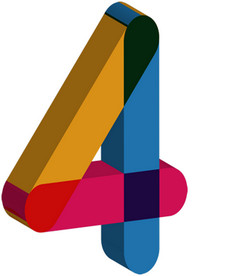 Not Marvel Comics, but rather the number four which does have some pretty interesting properties. It’s the only cardinal number in the English language to have the same number of letters as its value; in Buddhism there are four noble truths; in Harry Potter there are four Houses of Hogwarts; humans have four canines and four wisdom teeth; in chemistry there are four basic states of matter… but more importantly, for translators using Studio 2017 there are four ways, out of the box, to get started!
Not Marvel Comics, but rather the number four which does have some pretty interesting properties. It’s the only cardinal number in the English language to have the same number of letters as its value; in Buddhism there are four noble truths; in Harry Potter there are four Houses of Hogwarts; humans have four canines and four wisdom teeth; in chemistry there are four basic states of matter… but more importantly, for translators using Studio 2017 there are four ways, out of the box, to get started!
Now with that very tenuous link let’s get to the point. Four ways to start translating, all of them pretty easy but they all have their pros and cons. So getting to grips with this from the start is going to help you decide which is best for you. First of all what are they?
- Translate single document
- Create a project
- Drag and drop your files
- Right-click and “Translate in SDL Trados Studio”
And now we know what they are should you use one process for all, or can you mix and match? I mix and match all the time, mainly between 1. and 2. but let’s look at the differences first and you can make your own mind up.
All that glitters is not gold…
 Years ago, when I was still in the Army, there was a saying that we used to live by for routine inspections. “If it looks right, it is right”… or perhaps more fittingly “bullshit baffles brains”. These were really all about making sure that you knew what had to be addressed in order to satisfy an often trivial inspection, and to a large extent this approach worked as long as nobody dug a little deeper to get at the truth. This approach is not limited to the Army however, and today it’s easy to create a polished website, make statements with plenty of smiling users, offer something for free and then share it all over social media. But what is different today is that there is potential to reach tens of thousands of people and not all of them will dig a little deeper… so the potential for reward is high, and the potential for disappointment is similarly high.
Years ago, when I was still in the Army, there was a saying that we used to live by for routine inspections. “If it looks right, it is right”… or perhaps more fittingly “bullshit baffles brains”. These were really all about making sure that you knew what had to be addressed in order to satisfy an often trivial inspection, and to a large extent this approach worked as long as nobody dug a little deeper to get at the truth. This approach is not limited to the Army however, and today it’s easy to create a polished website, make statements with plenty of smiling users, offer something for free and then share it all over social media. But what is different today is that there is potential to reach tens of thousands of people and not all of them will dig a little deeper… so the potential for reward is high, and the potential for disappointment is similarly high.
COTI… chuckling on the inside
 Probably you’re all far more educated than me and when you read COTI you probably didn’t think “chuckling on the inside” did you? I googled it and looked at four acronym websites, none of which found the correct definition… but two of them returned the title of this article so it must be right!! Oh how I wish it was… just to bring a little levity to the ever so serious tasks of interoperability. But no, it stands for Common Translation Interface (COTI). This is a project pioneered by DERCOM which is the “Association Of German Manufacturers Of Authoring And Content Management Systems”… so nothing to be amused about there!
Probably you’re all far more educated than me and when you read COTI you probably didn’t think “chuckling on the inside” did you? I googled it and looked at four acronym websites, none of which found the correct definition… but two of them returned the title of this article so it must be right!! Oh how I wish it was… just to bring a little levity to the ever so serious tasks of interoperability. But no, it stands for Common Translation Interface (COTI). This is a project pioneered by DERCOM which is the “Association Of German Manufacturers Of Authoring And Content Management Systems”… so nothing to be amused about there!
The subject of interoperability is in fact a serious one and many tools like to claim they are more interoperable than others as a unique selling point for anyone prepared to listen. It’s also a big topic and whilst I am always going to be guilty of a little bias I do believe there isn’t a tool as interoperable as the SDL language Platform because it’s been built with support for APIs in mind. This of course means it’s possible for developers outside of SDL to hook their products into the SDL Language Platform without even having to speak to SDL. Now that’s interoperability! It’s also why I probably hadn’t heard of COTI until the development was complete and I was asked to sign a plugin for SDL Trados Studio by Kaleidosope… outside of SDL I think they are the Kings of integration between other systems and the SDL language portfolio.
Continue reading “COTI… chuckling on the inside”
Getting a filetype preview…
 One of my favourite features in Studio 2017 is the filetype preview. The time it can save when you are creating custom filetypes comes from the fun in using it. I can fill out all the rules and switch between the preview and the rules editor without having to continually close the options, open the file, see if it worked and then close the file and go back to the options again… then repeat from the start… again… and again… I guess it’s the little things that keep us happy!
One of my favourite features in Studio 2017 is the filetype preview. The time it can save when you are creating custom filetypes comes from the fun in using it. I can fill out all the rules and switch between the preview and the rules editor without having to continually close the options, open the file, see if it worked and then close the file and go back to the options again… then repeat from the start… again… and again… I guess it’s the little things that keep us happy!
I decided to look at this using a YAML file as this seems to be coming up quite a bit recently. YAML, pronounced “Camel”, stands for “YAML Ain’t Markup Language” and I believe it’s a superset of the JSON format, but with the goal of making it more human readable. The specification for YAML is here, YAML Specification, and to do a really thorough job I guess I could try and follow the rules set out. But in practice I’ve found that creating a simple Regular Expression Delimited Text filetype based on the sample files I’ve seen has been the key to handling this format. Looking ahead I think it would be useful to see a filetype created either as a plugin through the SDL AppStore, or within the core product just to make it easier for users not comfortable with creating their own filetypes. But I digress…
