 Studio 2014, whilst containing many significant user enhancements, also brought with it some significant additions to the technology platform available to developers.
Studio 2014, whilst containing many significant user enhancements, also brought with it some significant additions to the technology platform available to developers.
These enhancements provide a developer with the ability to extend or customise the user interface… so change the way Studio looks and is used… and it also allows a developer to create custom functionalities that they can add into the interface as if they were part of the application itself. Actually once added they are indeed part of the application!

 It’s funny, but when I think of “variables” I think of something that changes… a bit like the Transformer robots my son used to play with. So when I look at how they are used in Studio, and in Trados before that, the name doesn’t really make sense at first!
It’s funny, but when I think of “variables” I think of something that changes… a bit like the Transformer robots my son used to play with. So when I look at how they are used in Studio, and in Trados before that, the name doesn’t really make sense at first!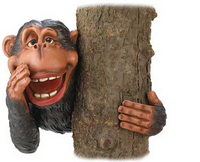 Studio has some excellent capabilities for getting more from your file types, and I’m often surprised by the reaction of Studio users when they find out what’s possible.
Studio has some excellent capabilities for getting more from your file types, and I’m often surprised by the reaction of Studio users when they find out what’s possible. One of the easiest, and often little known tricks in all Studio versions since the product was released as Studio 2009, is the ability to move the windows around so that you can work in the way you want.
One of the easiest, and often little known tricks in all Studio versions since the product was released as Studio 2009, is the ability to move the windows around so that you can work in the way you want.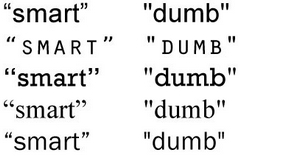 Since Studio 2014 was launched it’s been interesting to see what some users were waiting for. Did they want the Quickmerge, Alignment, AutoSave, improved navigation, blistering speed, automatic concordance search, improved filters, enhanced locking functionality, custom TM user ID, improvements to the term recognition threshold, more options in the display filter, auto-substitution for acronyms and a host of other improvements? No… and I genuinely don’t mean this in a mean way… it seems for some users an easier way to handle typographical quotes is the order of the day and this hasn’t radically changed since TagEditor.
Since Studio 2014 was launched it’s been interesting to see what some users were waiting for. Did they want the Quickmerge, Alignment, AutoSave, improved navigation, blistering speed, automatic concordance search, improved filters, enhanced locking functionality, custom TM user ID, improvements to the term recognition threshold, more options in the display filter, auto-substitution for acronyms and a host of other improvements? No… and I genuinely don’t mean this in a mean way… it seems for some users an easier way to handle typographical quotes is the order of the day and this hasn’t radically changed since TagEditor.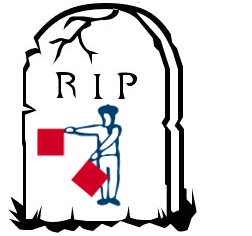 The launch of SDL Trados Studio 2014 this month brings with it the news that SDL Trados 2007 Suite will no longer be supported from the end of this year. I don’t think this will come as a surprise to anyone as SDL had already ceased to support SDL Trados 2007 since the end of 2012, and with the releases of the 2009, 2011 and now 2014 versions of SDL Trados Studio it’s inevitable that the 2007 Suite version will follow suit.
The launch of SDL Trados Studio 2014 this month brings with it the news that SDL Trados 2007 Suite will no longer be supported from the end of this year. I don’t think this will come as a surprise to anyone as SDL had already ceased to support SDL Trados 2007 since the end of 2012, and with the releases of the 2009, 2011 and now 2014 versions of SDL Trados Studio it’s inevitable that the 2007 Suite version will follow suit. The release of Studio 2014 will bring a number of new OpenExchange applications to the App Store. One of these is already becoming well known based on the name alone… the SDLXLIFF Toolkit! The name suggests this is a tool for working with an SDLXLIFF and being able to take it to pieces and interact with all of it’s components… and this is probably a good explanation of what it actually does.
The release of Studio 2014 will bring a number of new OpenExchange applications to the App Store. One of these is already becoming well known based on the name alone… the SDLXLIFF Toolkit! The name suggests this is a tool for working with an SDLXLIFF and being able to take it to pieces and interact with all of it’s components… and this is probably a good explanation of what it actually does. A strange title I know, but I thought I could indulge two of my favourite pastimes at the same time… first the
A strange title I know, but I thought I could indulge two of my favourite pastimes at the same time… first the  Today I decided to share a Freeware Application I came across whilst trying to find a neat resolution to a problem posed by a Translator using Studio. I know many of you don’t like to use Freeware so I’m not saying anything about this tool other than I think it’s great, and if you’re happy to install it then I’m pleased to have passed on awareness of this tool to you. I am not endorsing it in any way other than that! If you have a policy not to install Freeware tools and still like the idea then I’m sure there are plenty of paid for applications that do a similar job. This tool is called
Today I decided to share a Freeware Application I came across whilst trying to find a neat resolution to a problem posed by a Translator using Studio. I know many of you don’t like to use Freeware so I’m not saying anything about this tool other than I think it’s great, and if you’re happy to install it then I’m pleased to have passed on awareness of this tool to you. I am not endorsing it in any way other than that! If you have a policy not to install Freeware tools and still like the idea then I’m sure there are plenty of paid for applications that do a similar job. This tool is called  In the unlikely event you’ve been visiting another planet over the last few weeks, you may not have noticed
In the unlikely event you’ve been visiting another planet over the last few weeks, you may not have noticed