 AdaptiveMT was released with Studio 2017 introducing the ability for users to adapt the SDL Language Cloud machine translation with their own preferred style on the fly. Potentially this is a really powerful feature since it means that over time you should be able to improve the results you see from your SDL Language Cloud machine translation and reduce the amount of post editing you have to do. But in order to be able to release this potential you need to know a few things about getting started. Once you get started you may also wonder what the analysis results are referring to when you see values appearing against the AdaptiveMT rows in your Studio analysis report. So in this article I want to try and walk through the things you need to know from start to finish… quite a long article but I tried to cover the things I see people asking about so I hope it’s useful.
AdaptiveMT was released with Studio 2017 introducing the ability for users to adapt the SDL Language Cloud machine translation with their own preferred style on the fly. Potentially this is a really powerful feature since it means that over time you should be able to improve the results you see from your SDL Language Cloud machine translation and reduce the amount of post editing you have to do. But in order to be able to release this potential you need to know a few things about getting started. Once you get started you may also wonder what the analysis results are referring to when you see values appearing against the AdaptiveMT rows in your Studio analysis report. So in this article I want to try and walk through the things you need to know from start to finish… quite a long article but I tried to cover the things I see people asking about so I hope it’s useful.
Tag: appstore
Advancing the Advanced…
 Some time ago the SDL AppStore team created an opensource site where they make the source code available for virtually all the apps they create for the SDL AppStore. You can find the site here, https://sdl.github.io/Sdl-Community/, along with links to the apps themselves and also the sourcecode which can be pulled by any developer so they can make their own enhancements and improvements based on a good headstart. I love this concept, but have to say I’m a little disappointed by the lack of active participation from other developers in pushing their own work back into the apps to share the improvements. At least I’m disappointed in general, but there are exceptions even if they have been carried out by the AppStore team themselves! The best exception and example of what can be achieved is around the Advanced Display Filter that can be found in Studio 2017.
Some time ago the SDL AppStore team created an opensource site where they make the source code available for virtually all the apps they create for the SDL AppStore. You can find the site here, https://sdl.github.io/Sdl-Community/, along with links to the apps themselves and also the sourcecode which can be pulled by any developer so they can make their own enhancements and improvements based on a good headstart. I love this concept, but have to say I’m a little disappointed by the lack of active participation from other developers in pushing their own work back into the apps to share the improvements. At least I’m disappointed in general, but there are exceptions even if they have been carried out by the AppStore team themselves! The best exception and example of what can be achieved is around the Advanced Display Filter that can be found in Studio 2017.
Double vision!!

There are well over 200 applications in the SDL AppStore and the vast majority are free. I think many users only look at the free apps, and I couldn’t blame them for that as I sometimes do the same thing when it comes to mobile apps. But every now and again I find something that I would have to pay for but it just looks too useful to ignore. The same logic applies to the SDL AppStore and there are some developers creating some marvellous solutions that are not free. So this is the first of a number of articles I’m planning to write about the paid applications, some of them costing only a few euros and others a little more. Are they worth the money? I think the developers deserve to be paid for the effort they’ve gone to but I’ll let you be the judge of that and I’ll begin by explaining why this article is called double vision!!
From time to time I see translators asking how they can get target documents (the translated version) that are fully formatted but contain the source and the target text… so doubling up on the text that’s required. I’ve seen all kinds of workarounds ranging from copy and paste to using an auto hotkey script that grabs the text from the source segment and pastes it into the target every time you confirm a translation. It’s a bit of an odd requirement but since we do see it, it’s good to know there is a way to handle it. But perhaps a better way to handle it now would be to use the “RyS Enhanced Target Document Generator” app from the SDL AppStore? Continue reading “Double vision!!”
… and the winner is?
 Every now and then I see an application and I think… this one is going to be a game changer for Studio users. There have been a few, but the top two for me have been the “SDLXLIFF to Legacy Converter” which really helped users working with mixed workflows between the old Trados tools and the new Studio 2009, and the “Glossary Converter” which has totally changed the way translators view working with terminology and in my opinion has also been responsible for some of the improvements we see in the Studio/MultiTerm products today. There are many more, and AnyTM is a contender, but if I were to only pick my top three where I instantly thought WOW!, then the first two would feature. So what about the third? You could say I have the benefit of hindsight with the first two although I’m not joking about my reaction when I first saw them, but the third is brand new and I’m already predicting success!
Every now and then I see an application and I think… this one is going to be a game changer for Studio users. There have been a few, but the top two for me have been the “SDLXLIFF to Legacy Converter” which really helped users working with mixed workflows between the old Trados tools and the new Studio 2009, and the “Glossary Converter” which has totally changed the way translators view working with terminology and in my opinion has also been responsible for some of the improvements we see in the Studio/MultiTerm products today. There are many more, and AnyTM is a contender, but if I were to only pick my top three where I instantly thought WOW!, then the first two would feature. So what about the third? You could say I have the benefit of hindsight with the first two although I’m not joking about my reaction when I first saw them, but the third is brand new and I’m already predicting success!
Iris Optical Character Recognition

I’m back on the topic of PDF support! I have written about this a few times in the past with “I thought Studio could handle a PDF?” and “Handling PDFs… is there a best way?“, and this could give people the impression I’m a fan of translating PDF files. But I’m not! If I was asked to handle PDF files for translation I’d do everything I could to get hold of the original source file that was used to create the PDF because this is always going to be a better solution. But the reality of life for many translators is that getting the original source file is not always an option. I was fortunate enough to be able to attend the FIT Conference in Brisbane a few weeks ago and I was surprised at how many freelance translators and agencies I met dealt with large volumes of PDF files from all over the world, often coming from hospitals where the content was a mixture of typed and handwritten material, and almost always on a 24-hr turnaround. The process of dealing with these files is really tricky and normally involves using Optical Character Recognition (OCR) software such as Abbyy Finereader to get the content into Microsoft Word and then a tidy up exercise in Word. All of this takes so long it’s sometimes easier to just recreate the files in Word and translate them as you go! Translate in Word…sacrilege to my ears! But this is reality and looking at some of the examples of files I was given there are times when I think I’d even recommend working that way!
Retro apps…
 SDL Trados Studio is up to Studio 2017 which is the fifth major version since Studio 2009 was first released some eight years ago now. During these eight years I think it’s fair to say we have seen less and less requirement for the old Trados features, yet despite that we do see some interesting tools making an appearance in the SDL AppStore that mirror some of the old functionality. In fact some of these apps are quite recent and seem to have been driven by requests from users who miss some of the things you could do in Trados but still cannot do in the out of the box Studio solution. So I thought it might be fun to take a look at some of these apps and if you are one of those translators who remembers all the good things Trados could do… and can I say forgotten the things it could not… then perhaps you’ll find these apps useful!
SDL Trados Studio is up to Studio 2017 which is the fifth major version since Studio 2009 was first released some eight years ago now. During these eight years I think it’s fair to say we have seen less and less requirement for the old Trados features, yet despite that we do see some interesting tools making an appearance in the SDL AppStore that mirror some of the old functionality. In fact some of these apps are quite recent and seem to have been driven by requests from users who miss some of the things you could do in Trados but still cannot do in the out of the box Studio solution. So I thought it might be fun to take a look at some of these apps and if you are one of those translators who remembers all the good things Trados could do… and can I say forgotten the things it could not… then perhaps you’ll find these apps useful!
SDL Analyse…
 There’s been a few ups and downs getting SDL Analyse off the ground, but it’s finally there and it’s worth it! If you have no idea what I’m referring to then perhaps review this article first for a little history. This app was actually released as the 200th app on the SDL AppStore in February this year, but in addition to the applause it received for its functionality there has been less positive aspects for some users that needed to be addressed.
There’s been a few ups and downs getting SDL Analyse off the ground, but it’s finally there and it’s worth it! If you have no idea what I’m referring to then perhaps review this article first for a little history. This app was actually released as the 200th app on the SDL AppStore in February this year, but in addition to the applause it received for its functionality there has been less positive aspects for some users that needed to be addressed.
But first, what does it do? Quite simply it allows you to get an analysis of your files without even having to start Studio, or without having to create a Project in Studio. If you’re a regular reader of this blog you may recall I wrote an article in 2014, and in 2011 before that, on how to do an analysis in Studio by using a dummy project. In all that time there has been only one app on the appstore that supports the analysis of files without having to use Studio and this is goAnalyze from Kaleidoscope. In fact goAnalyze can do a lot more than SDL Analyse but there is one significant difference between these apps that makes this one pretty interesting… you don’t require the Professional version of Studio to use it. But it’s also this difference that has been the cause of the ups and downs for some users since SDL Analyse was released. In order to resolve the problem of needing to use the Project Automation API, which needs the Professional version of Studio, the app needed to use a windows service that was hooked into Studio. For the technically minded we had a few things to resolve:
The beauty of simplicity…
 In 2013 I wrote an article called “Solving the Post-Edit Puzzle” which was all about finding a way to measure, and pay for post-editing translations in a consistent way. Then in 2015 I wrote another called “Qualitivity… measuring quality and productivity” that was all about everything Post-Edit Compare could do but then added many layers of detail and complexity through Qualitivity to support Quality Measurement including a TAUS DQF integration, and incredible metrics that are still not matched by any tool today that I am aware of, and are so good that they are often used to support academic research into translating and post-editing behaviour.
In 2013 I wrote an article called “Solving the Post-Edit Puzzle” which was all about finding a way to measure, and pay for post-editing translations in a consistent way. Then in 2015 I wrote another called “Qualitivity… measuring quality and productivity” that was all about everything Post-Edit Compare could do but then added many layers of detail and complexity through Qualitivity to support Quality Measurement including a TAUS DQF integration, and incredible metrics that are still not matched by any tool today that I am aware of, and are so good that they are often used to support academic research into translating and post-editing behaviour.
This is all great stuff and I have always been a huge fan of the work that Patrick Hartnett has done on all of the applications he developed over the years. You don’t often find experienced developers with indepth domain knowledge like this and his apps have always been really relevant to solving problems in the localisation workplace. So I wanted to bring up and discuss the app that was actually the predecessor to these great apps I just mentioned. It was also an app that was no longer supported once it’s first successor, Post-Edit Compare, was released. The app was released around 2011 I think and was called SDLXLIFF Compare.
Revisiting the toolkit…
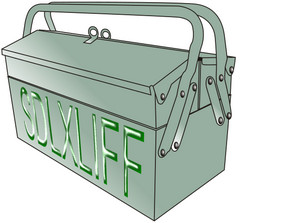 It’s been a while since I wrote anything about the SDLXLIFF Toolkit.. in fact I haven’t done since it was first released with the 2014 version of Studio. Now that we have added a few new things such as SDLPLUGINS so that apps are better integrated and can be more easily distributed with Studio we have launched a new version of the toolkit for Studio 2017. What’s new? To be honest not a lot, but there are a couple of things that I think warrant this visit.
It’s been a while since I wrote anything about the SDLXLIFF Toolkit.. in fact I haven’t done since it was first released with the 2014 version of Studio. Now that we have added a few new things such as SDLPLUGINS so that apps are better integrated and can be more easily distributed with Studio we have launched a new version of the toolkit for Studio 2017. What’s new? To be honest not a lot, but there are a couple of things that I think warrant this visit.
First of all, the app is now a plugin and this means it loads faster, is always available and there are a few tricks to being able to get the most from this. Secondly, there are a few fixes to the search & replace features that make it possible to complete tasks that Studio will fail with and to do this the API team completely rebuilt the regex engine. So whilst you won’t see too many changes, there are a few under the hood.
The best way to illustrate this is to show you so I have created a short video below where I have tried to explain how best to use the toolkit now it’s a plugin and not a standalone application, and I used the problems described below to demonstrate how it works. If you want to know what else it can do I have reproduced part of the original guide below the video as that seems to have been lost over the years. This might be helpful for a few of the more obscure features you may not have realised were possible.
COTI… chuckling on the inside
 Probably you’re all far more educated than me and when you read COTI you probably didn’t think “chuckling on the inside” did you? I googled it and looked at four acronym websites, none of which found the correct definition… but two of them returned the title of this article so it must be right!! Oh how I wish it was… just to bring a little levity to the ever so serious tasks of interoperability. But no, it stands for Common Translation Interface (COTI). This is a project pioneered by DERCOM which is the “Association Of German Manufacturers Of Authoring And Content Management Systems”… so nothing to be amused about there!
Probably you’re all far more educated than me and when you read COTI you probably didn’t think “chuckling on the inside” did you? I googled it and looked at four acronym websites, none of which found the correct definition… but two of them returned the title of this article so it must be right!! Oh how I wish it was… just to bring a little levity to the ever so serious tasks of interoperability. But no, it stands for Common Translation Interface (COTI). This is a project pioneered by DERCOM which is the “Association Of German Manufacturers Of Authoring And Content Management Systems”… so nothing to be amused about there!
The subject of interoperability is in fact a serious one and many tools like to claim they are more interoperable than others as a unique selling point for anyone prepared to listen. It’s also a big topic and whilst I am always going to be guilty of a little bias I do believe there isn’t a tool as interoperable as the SDL language Platform because it’s been built with support for APIs in mind. This of course means it’s possible for developers outside of SDL to hook their products into the SDL Language Platform without even having to speak to SDL. Now that’s interoperability! It’s also why I probably hadn’t heard of COTI until the development was complete and I was asked to sign a plugin for SDL Trados Studio by Kaleidosope… outside of SDL I think they are the Kings of integration between other systems and the SDL language portfolio.
Continue reading “COTI… chuckling on the inside”
